https://steem-byteball.org/#WD233VEJ47JO2NE5SSUCCMKHTUTO4YZY
Click on the link above,
Download the app
Click on chat
Go to the bot store tab
Scroll down and Click on steem attestation bot
And add it
Click on Agree
Don't name the device, just type bytball
Click on continue Continue
Click insert wallet address
Store as public
Click on the blue message icon with three dots. Then you will see 3 options, click on the first option
Copy that your wallet address and send to me so I can send you 50k bytes
After that, drop your wallet address let me send you bytes (50k).
When that is done,
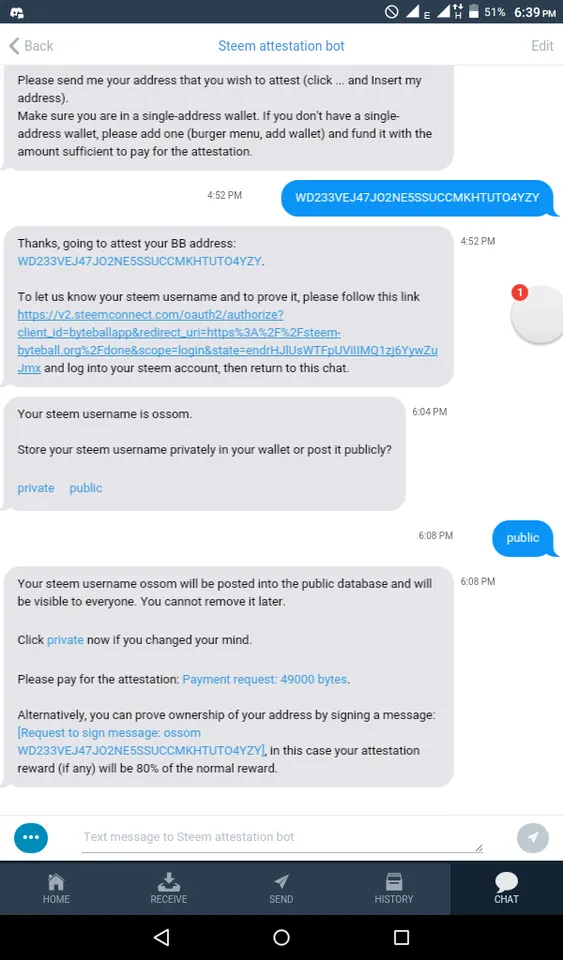
After you are sent the #50k byteball. Click on the link below to connect your steem connect with your byteball registration
Come back to your app after you have done your steemconnect
Click and make it public
Click on payment request
ZOOM You are good to go.
welcome to byteball
Contact me on:+2348090593713 on WhatsApp let me guide you if you are still confused, although that's very simple step for everyone to follow.
Also, contact me to get your #50bytes to activate your account.