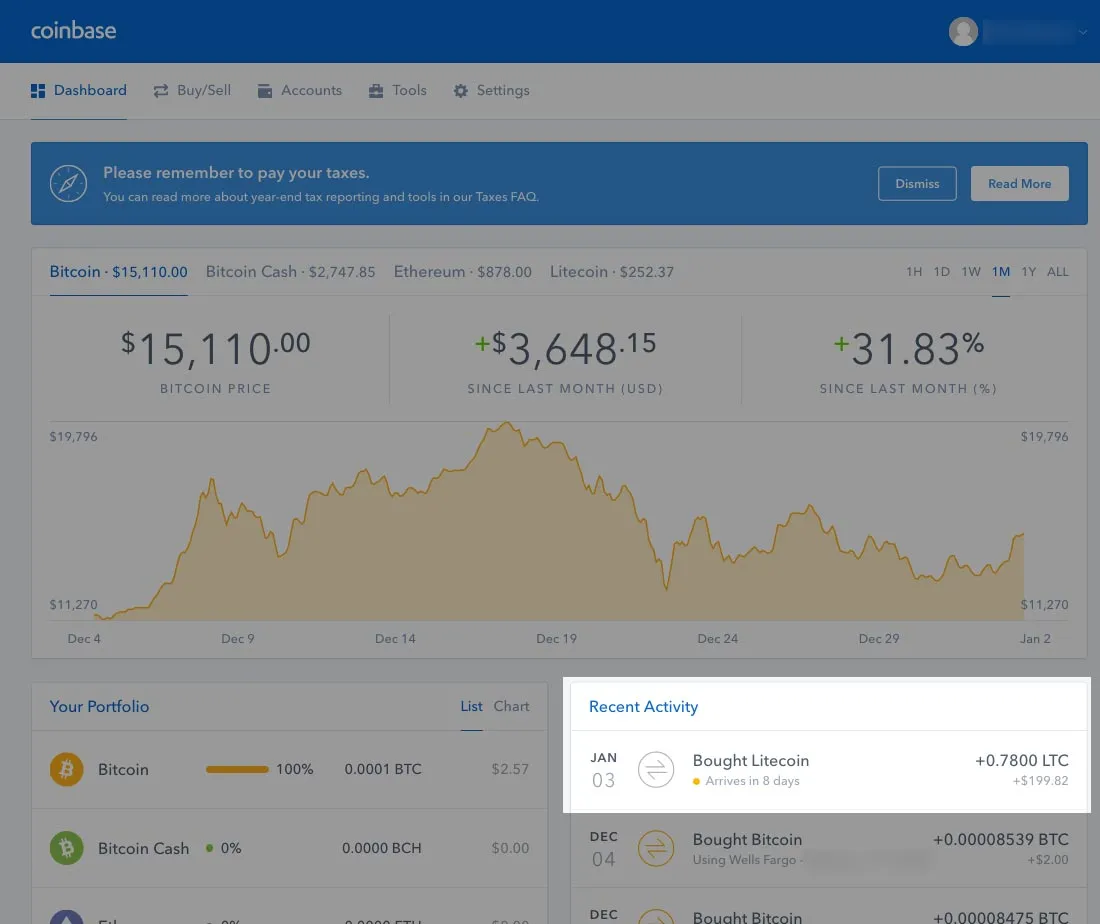If you're here, it's probably because you already have some Bitcoin or Ethereum and now want to obtain some Litecoin. Either that, or you're looking to get into the cryptocurrency world with a more obtainable price point. As of the time of writing, Litecoin has the 5th largest market cap in the cryptocurrency charts.
There are a few ways to purchase Litecoin, but for a newcomer, my personal favorite is Coinbase. Coinbase is based out of San Fransisco, CA and has been around for several years now. If you use my referral link to buy Litecoin at Coinbase you'll get $10 too (you'll need to purchase at least $100 worth of any of their cryptocurrencies). Click here to go to Coinbase. As of now you can purchase Ethereum, Bitcoin, and Bitcoin Cash as well, but you're here for Litecoin.
Let's go through the steps on how to buy Litecoin on Coinbase with your bank account. If you follow the following steps, you'll be able to purchase a maximum amount of $2500 once you're all set up (amount may vary depending your bank account).
The first thing you'll want to do is go to Coinbase and click on the sign up link on the top right corner.
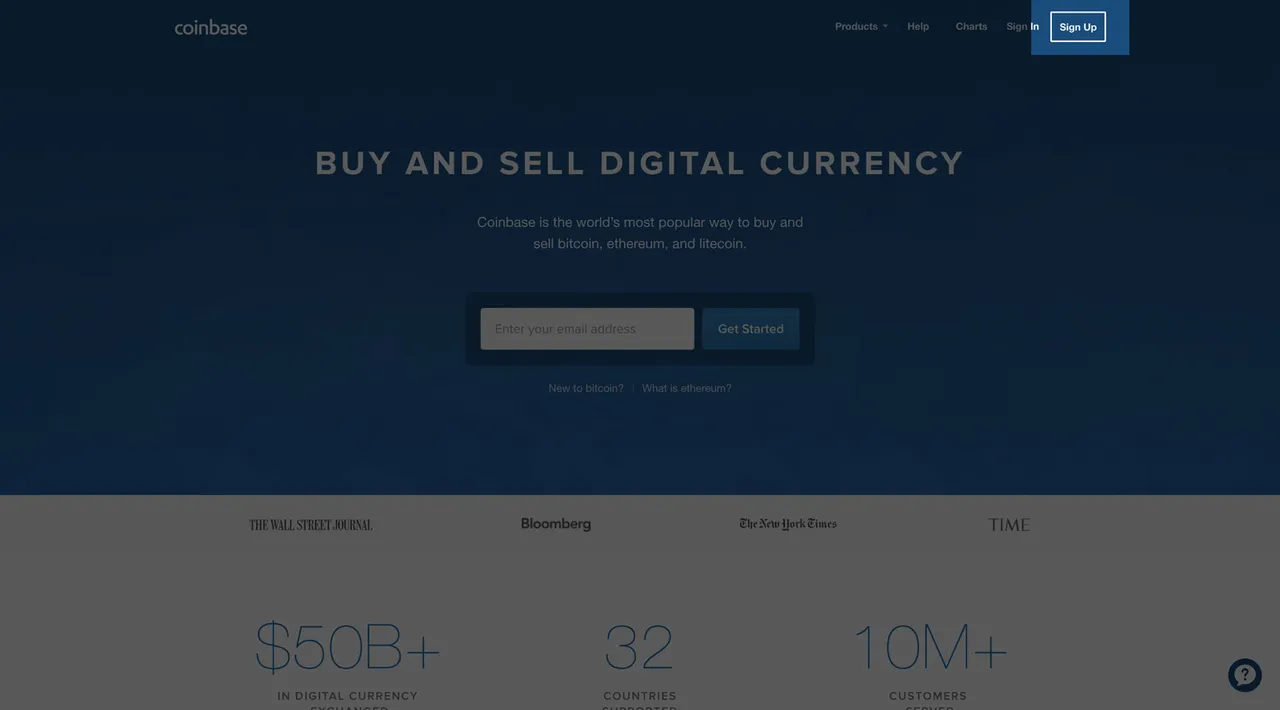
You'll have to fill out the standard new account form that is typical of other websites.
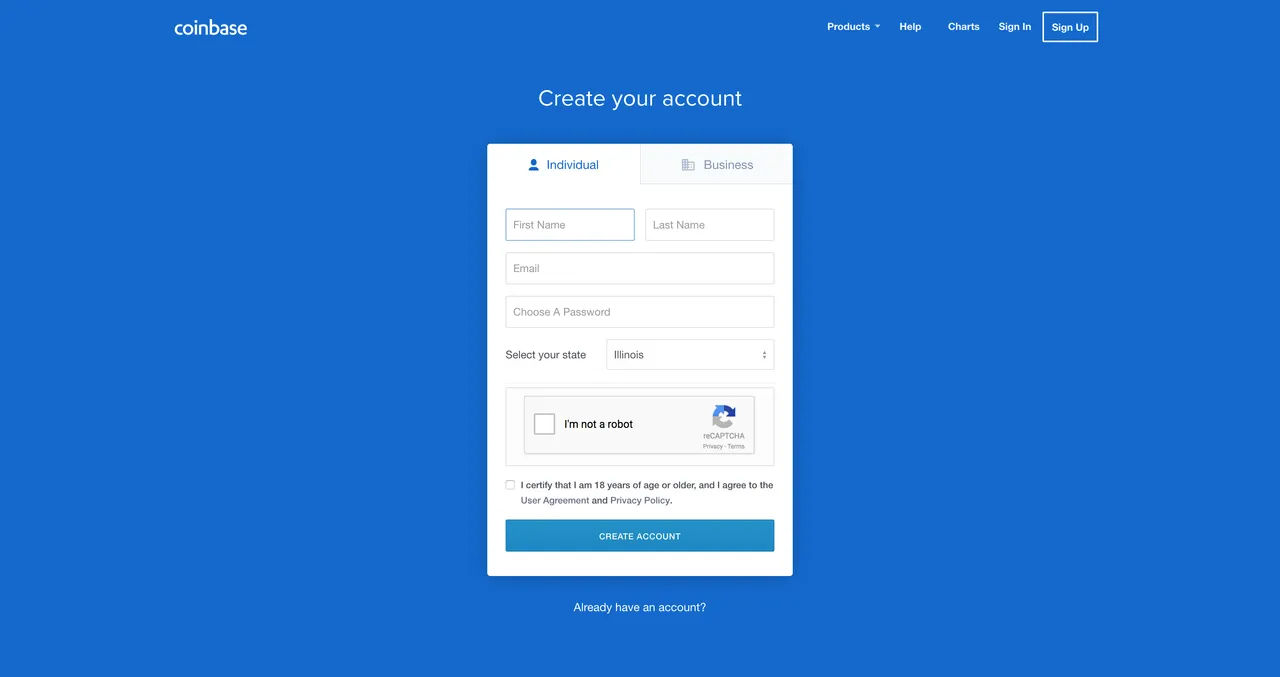
They'll be sending you an email to the email address you provide, so don't fake it!
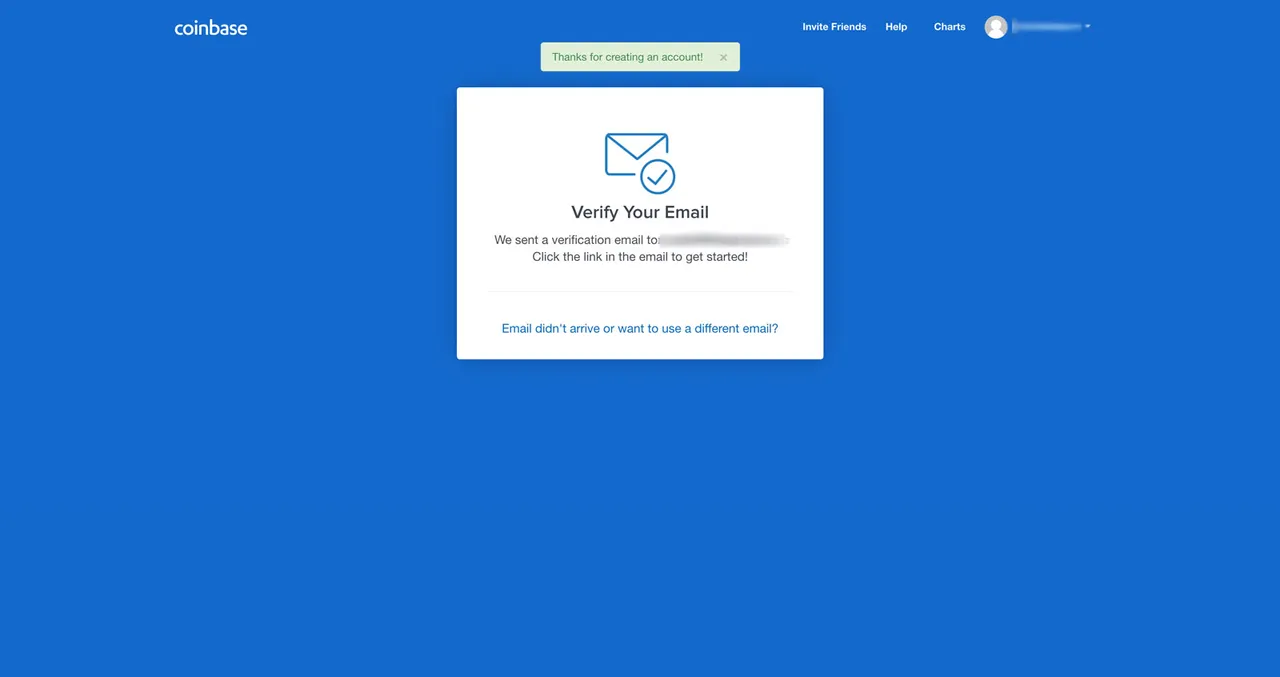
Check your inbox or spam folder and then click on the "Verify Email Address" button in the email. Make sure you're in the same browser you are using to create your account.
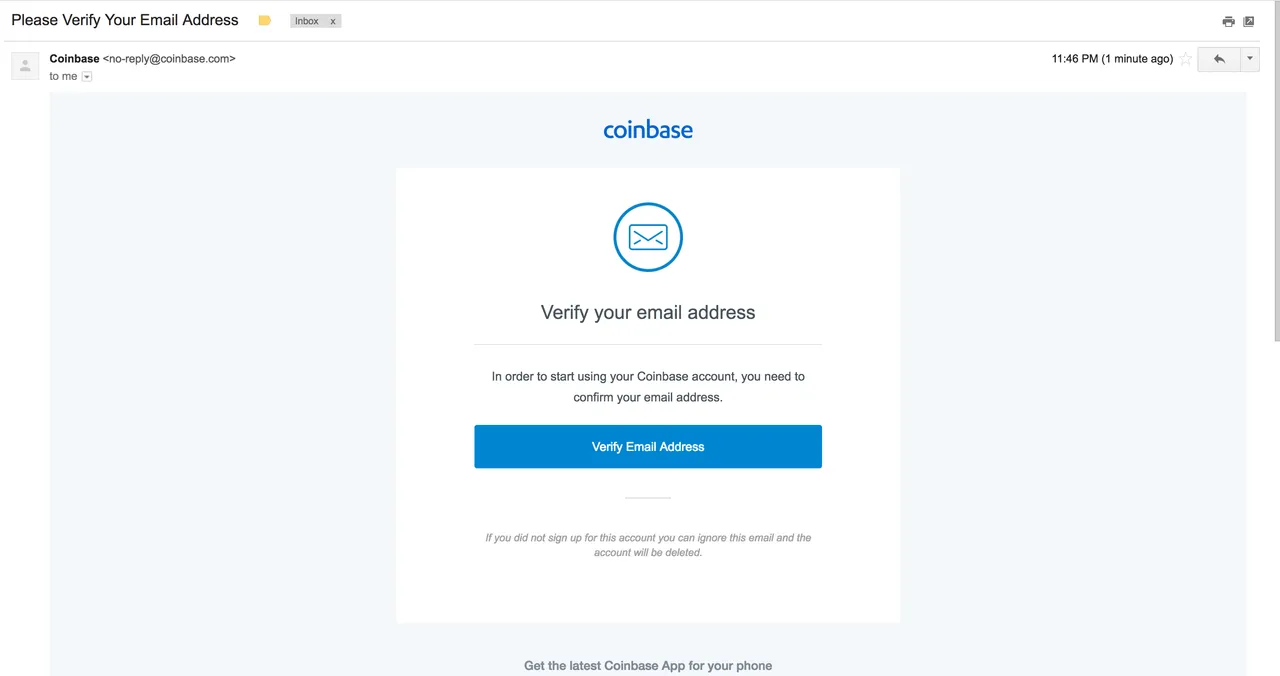
After verifying your email address, you'll be taken back to the website and prompted to enter your phone number so you can verify transactions. Do not enter a fake phone number, you'll need it in the next step.
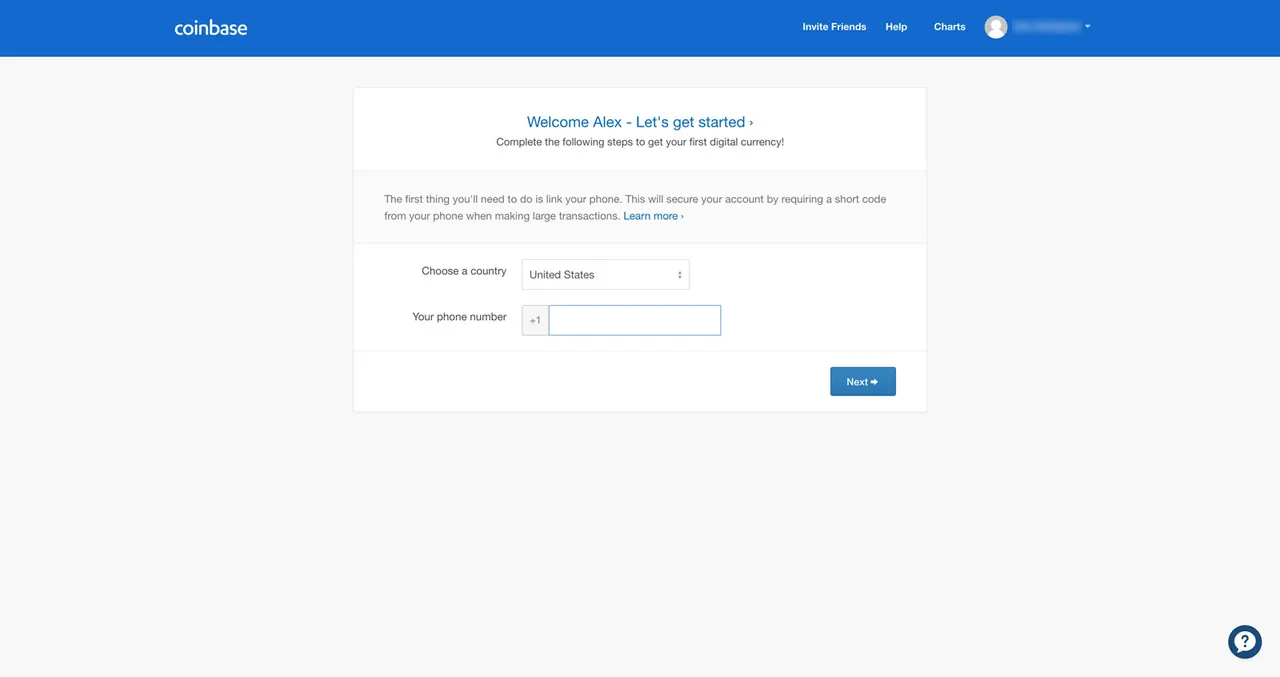
Right after, you'll have to enter a code was texted to your phone number to verify you are the owner of the phone.
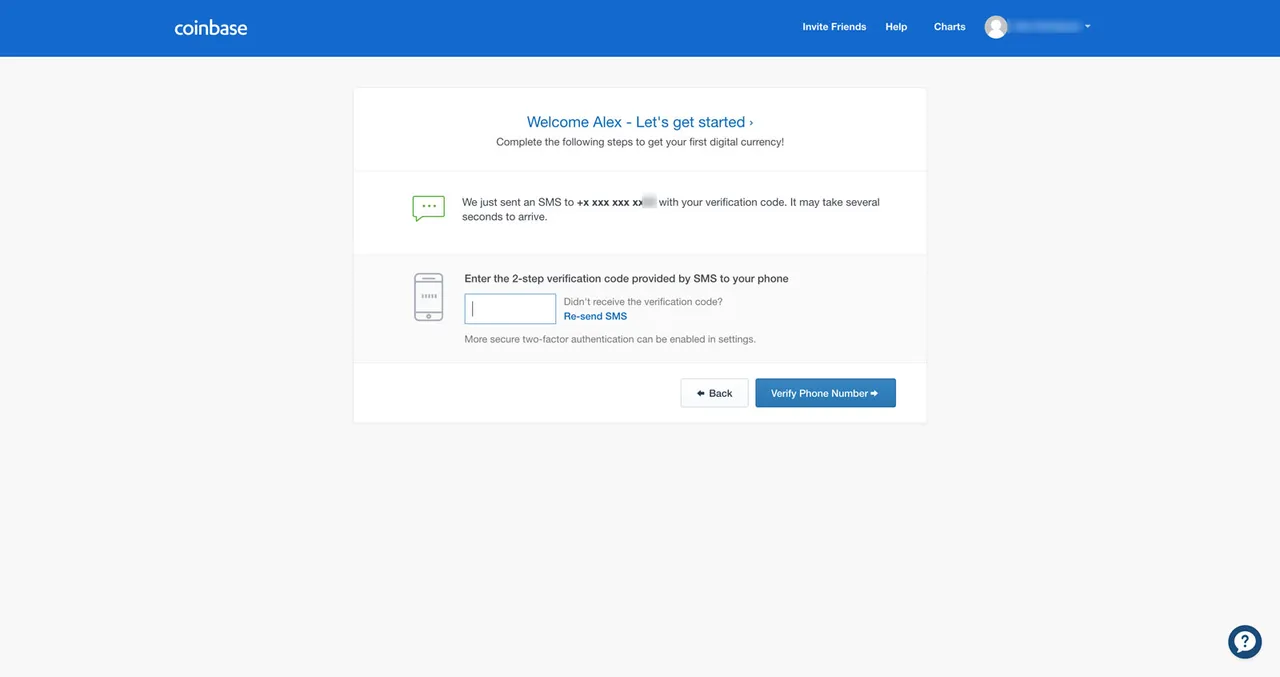
You'll be redirected to the home page where you will now have to set up your payment method to purchase Litecoin. Click on the Add a payment method.
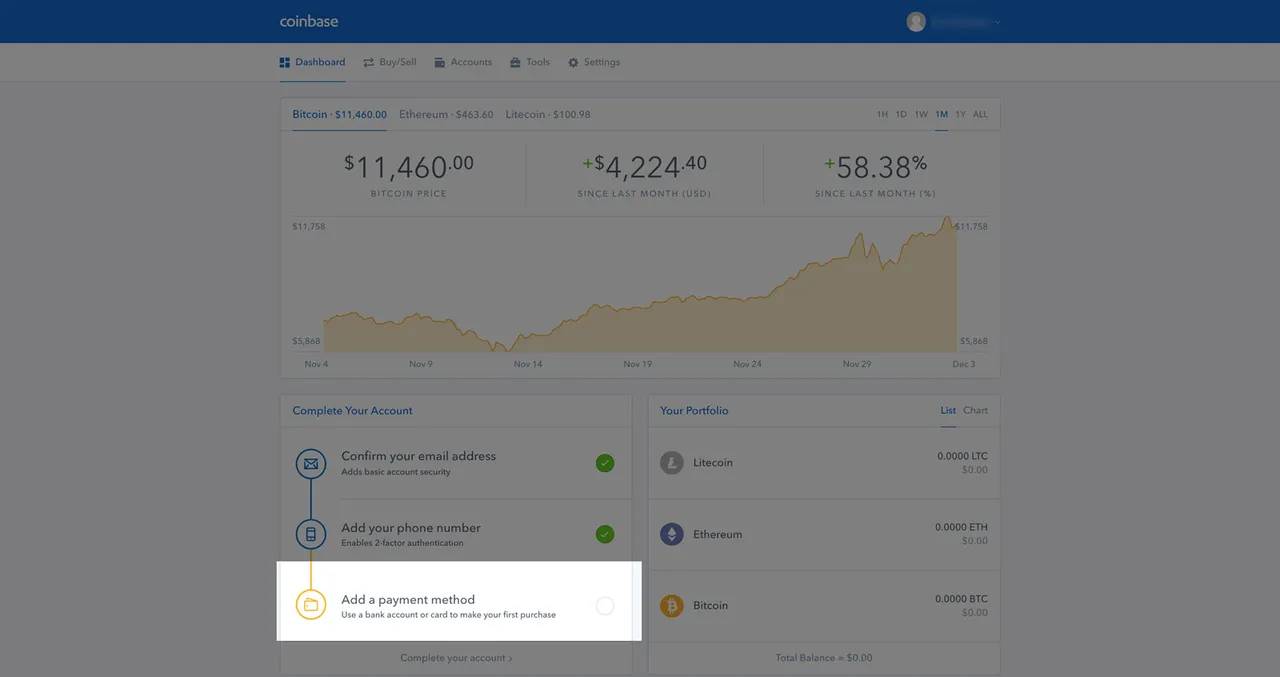
You'll be prompted to choose between setting up a Bank Account, using a Credit Card or adding a Wire Transfer account. We'll choose bank account in this walk through.
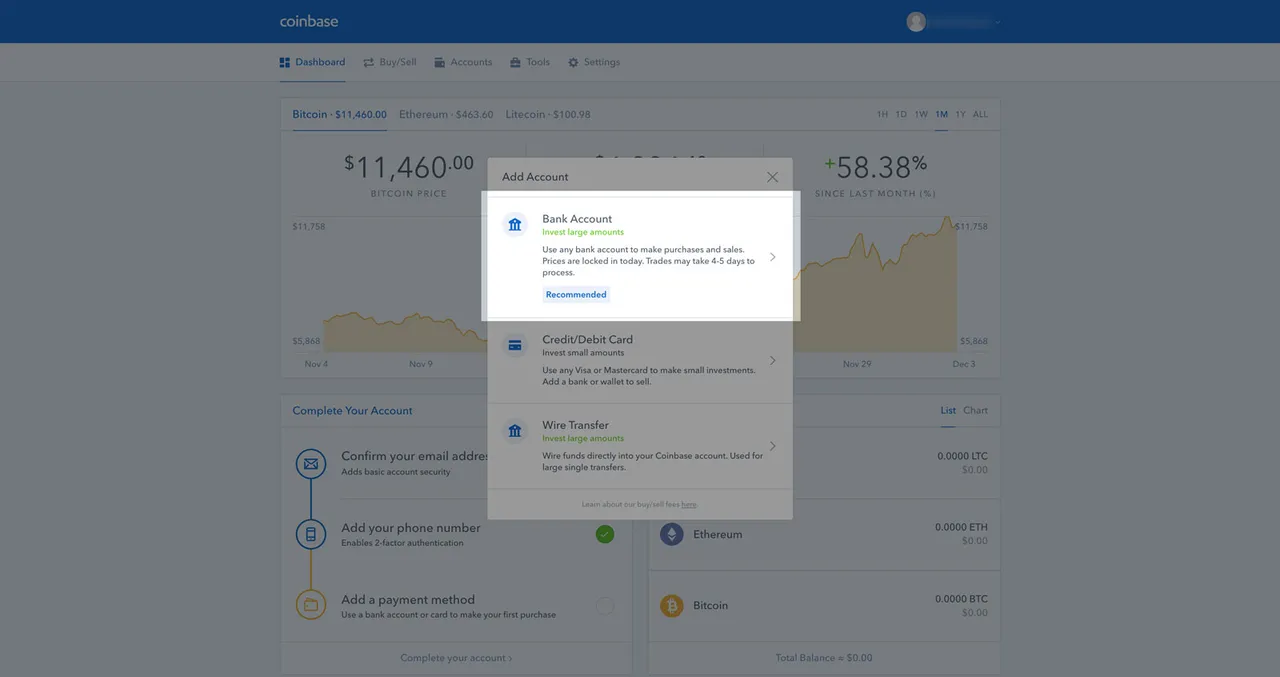
You'll have the option to select many well known banks where you'll use your online login credentials to have access to your checking or savings account.
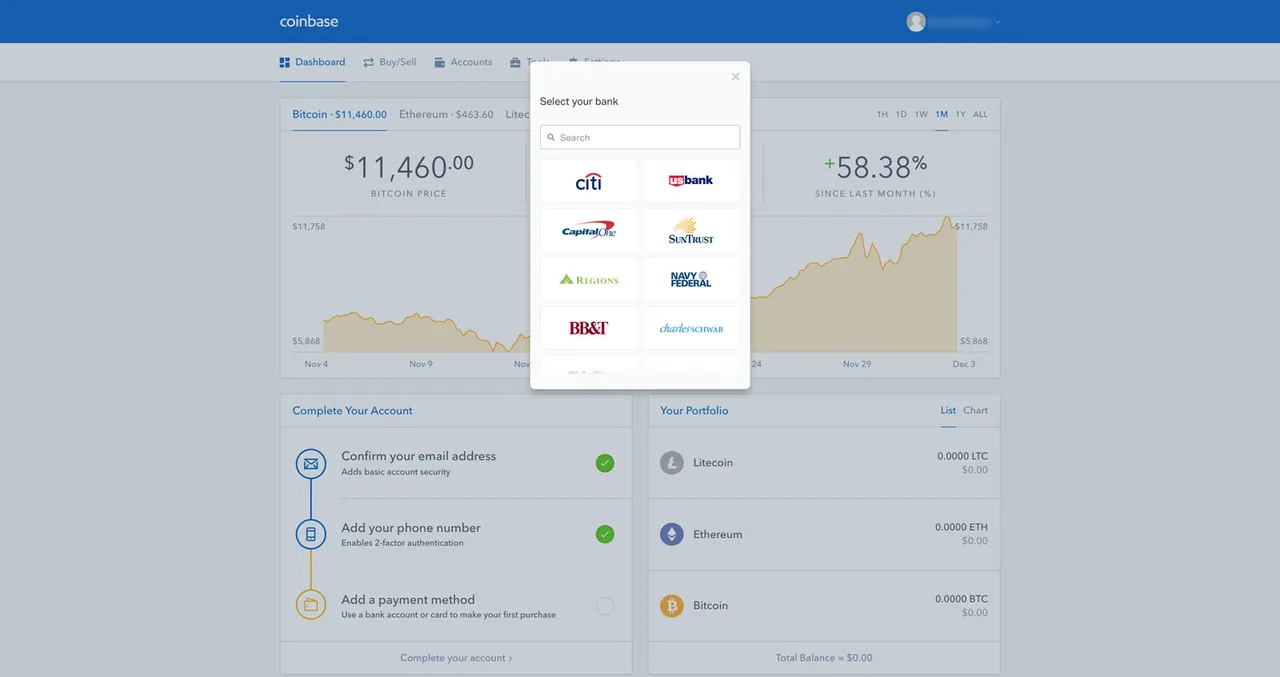
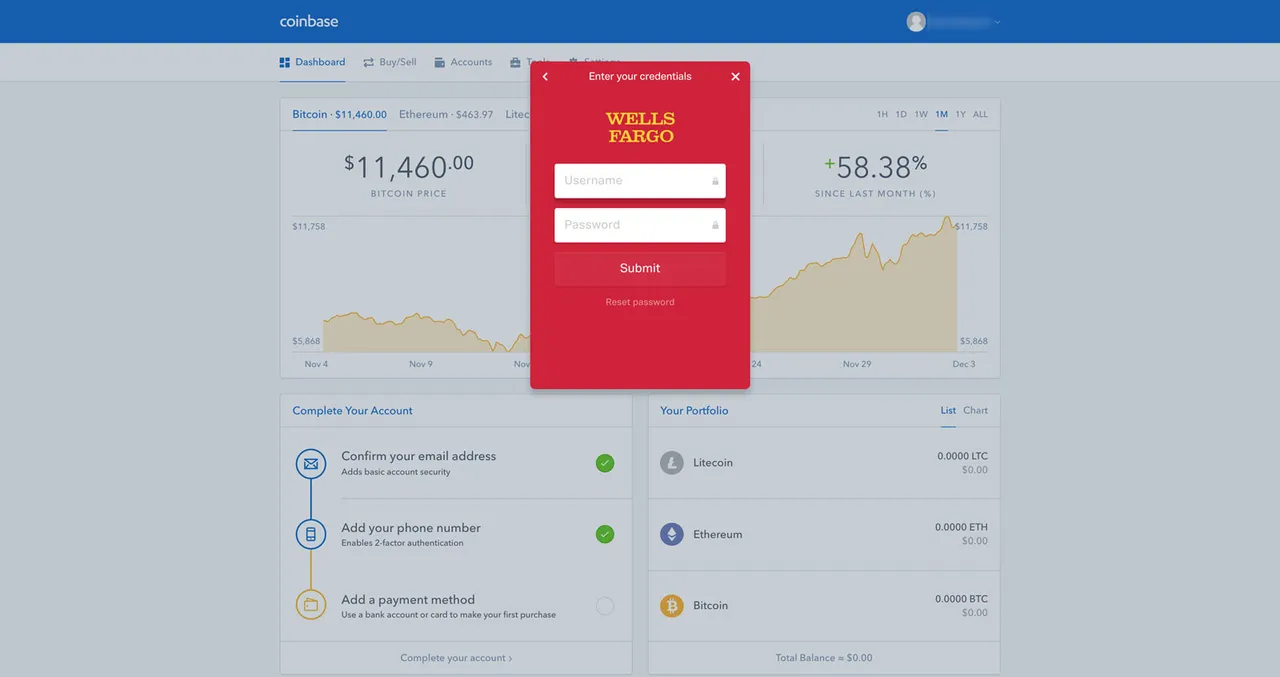
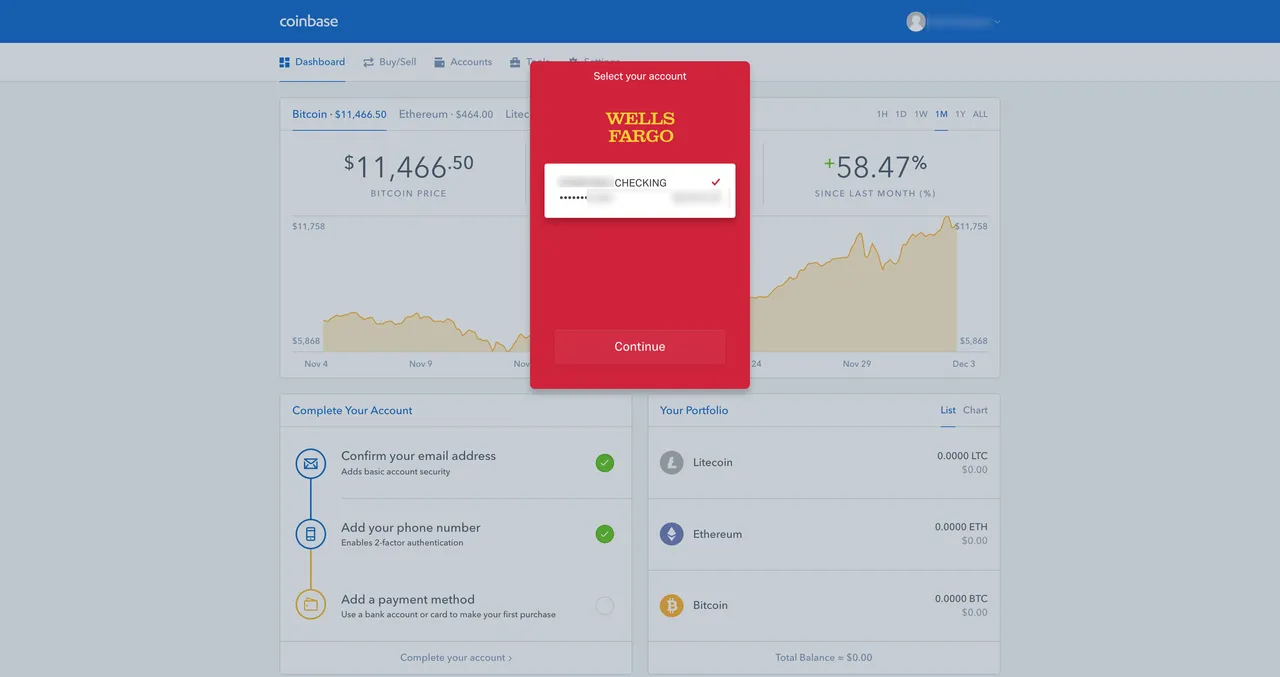
Once you've completed the bank selection process, you'll be taken back to the home page, where you can now Buy Litecoin. You'll want to click on the Buy/Sell tab.
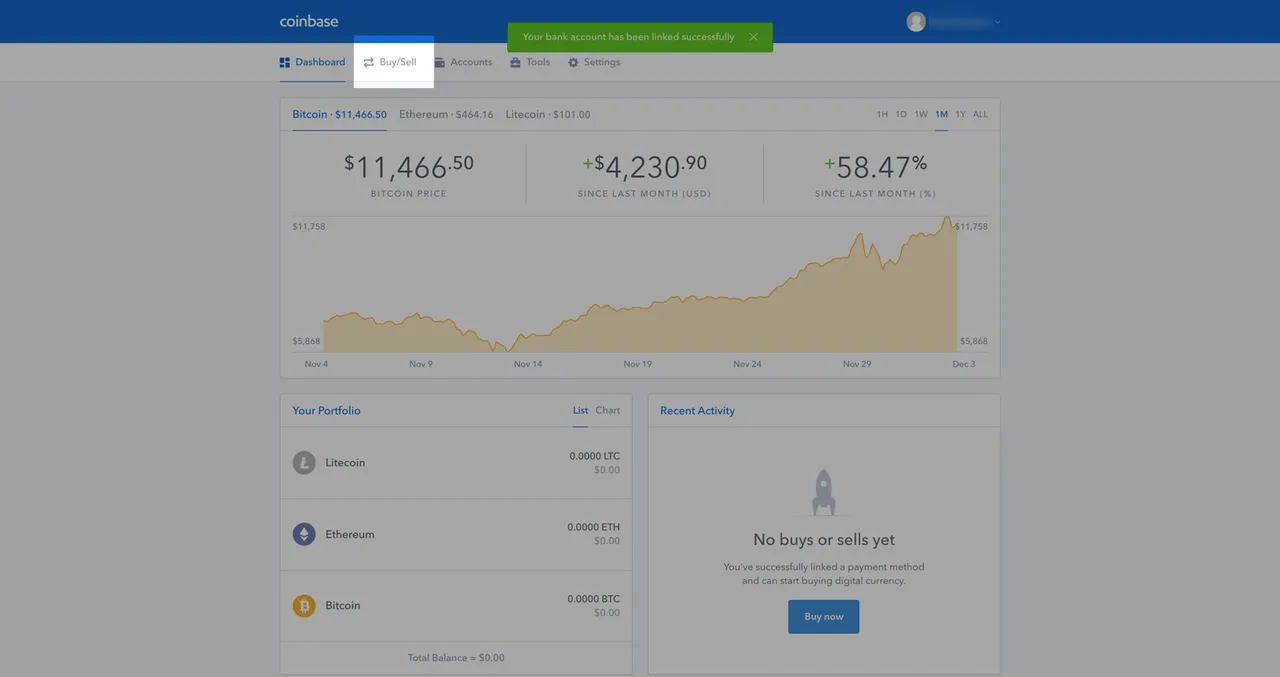
You'll be taken to a new page where you'll now see the price of Bitcoin / Ethereum / Litecoin. Bitcoin will be selected by default, select the Litecoin button. Once selected, you'll see how much USD you can purchase, and how much Litecoin you will receive. On the right hand side you will see the number rounded up and details regarding fees and totals. Click on the Buy Litecoin button to proceed to the next step.
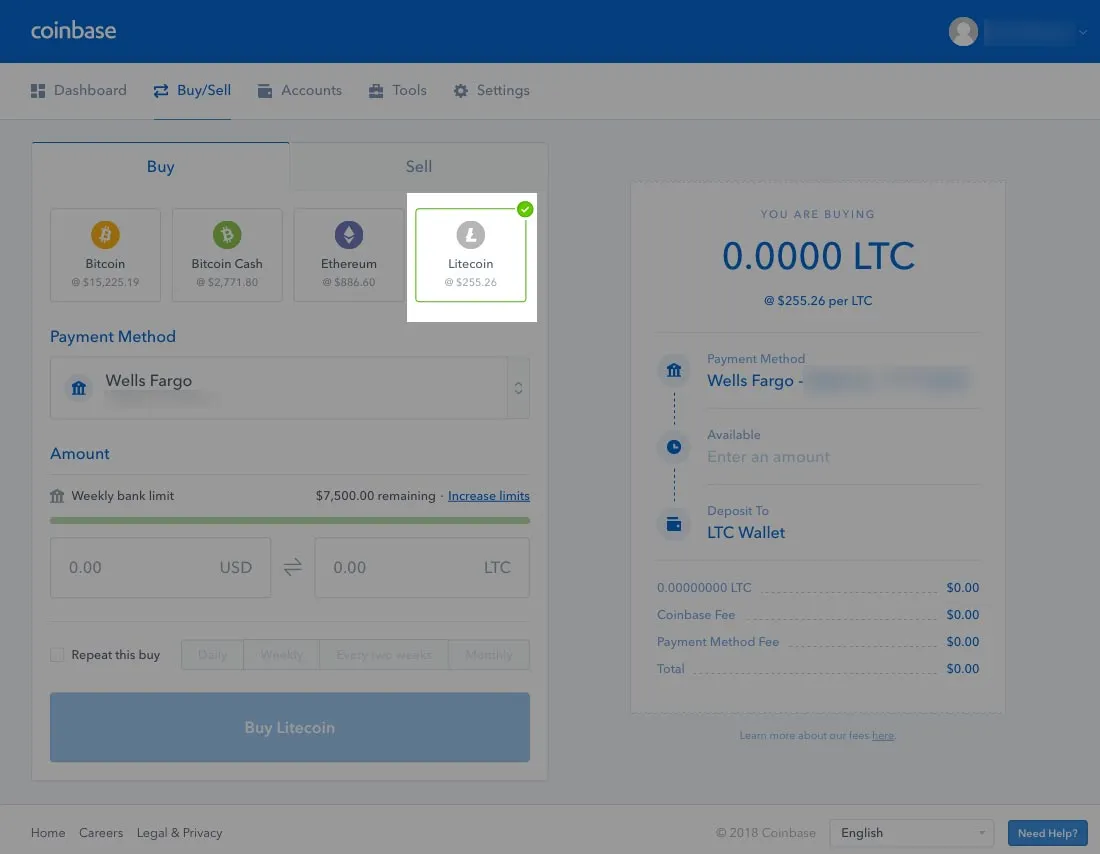
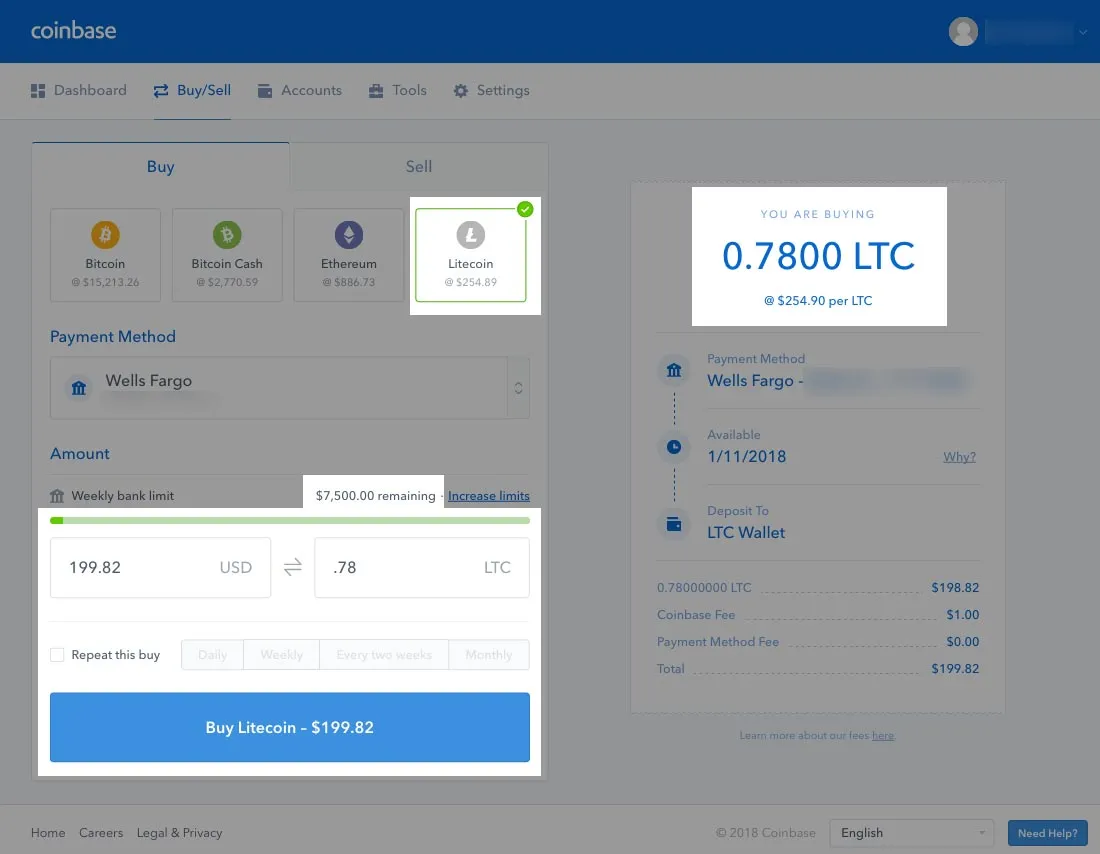
You'll be prompted to confirm this transaction in the next steps. All sales are final, so ensure everything is correct. Once you confirm your buy, you'll get a success screen!
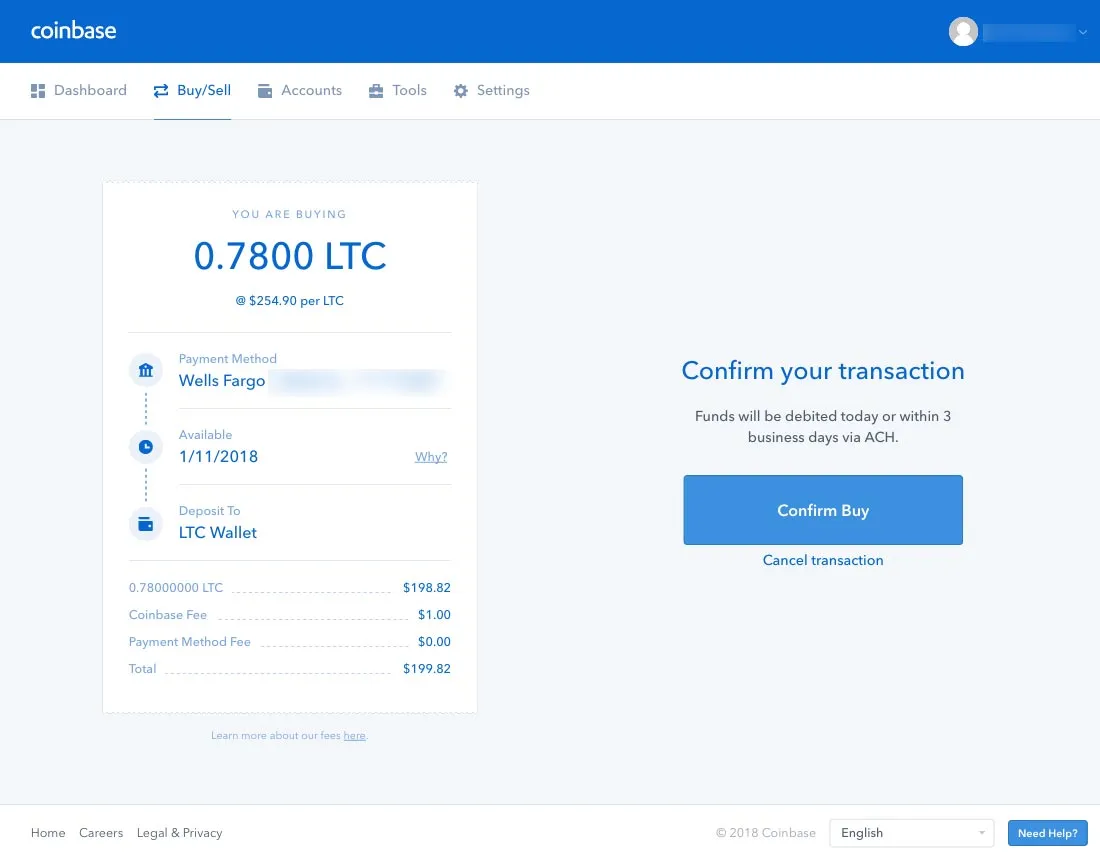
Congrats! You have now purchased Litecoin! Click on the dashboard to take you back to the Coinbase main page.
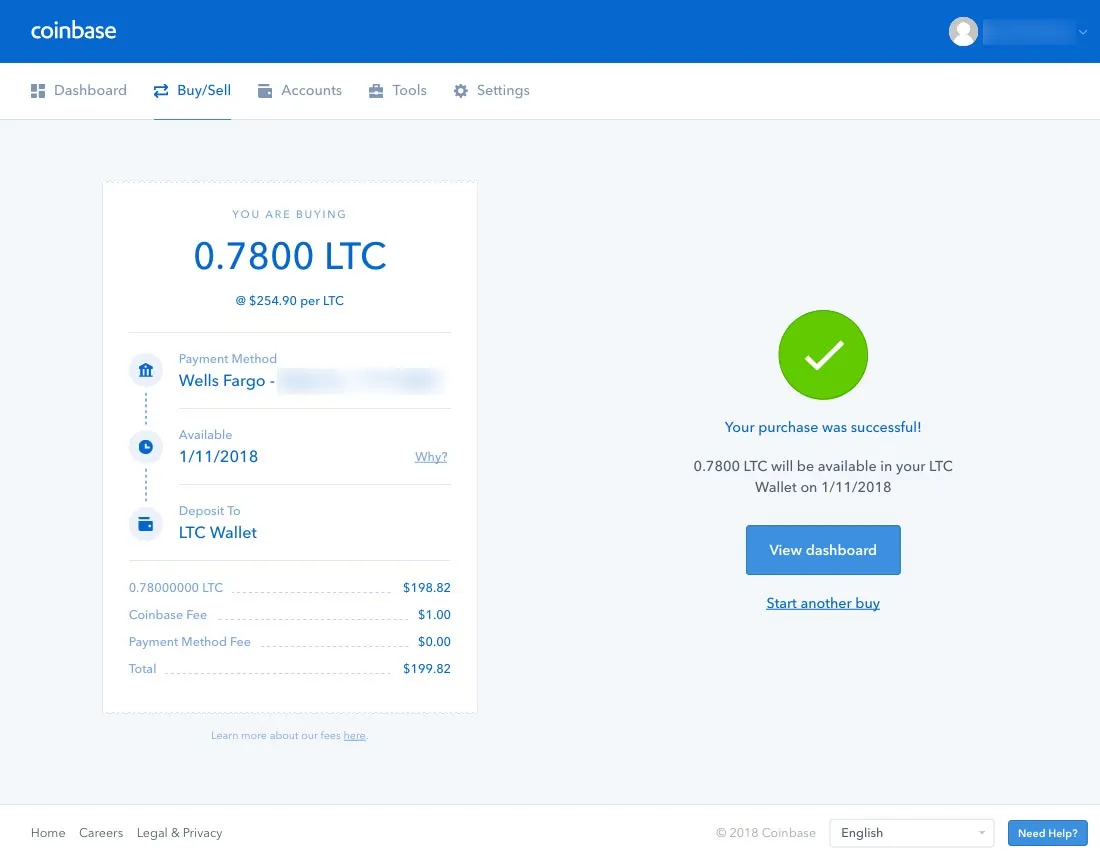
Once you are back on the home dashboard, you'll notice in your "Recent Activity" the Litecoin that your purchased will be arriving in your account. Litecoin arrival time varies by bank and account type. I recommend adding a large amount of USD to your account if you'd like to purchase other coins in the future. You typically need Bitcoin, Litecoin, or Ethereum to purchase other coins on exchanges; getting the coins instantly with USD (rather then waiting for the ACH to clear) is better for quick purchases.