PlusPrivacy is an extension for Google Chrome with a single panel monitoring various threats to your privacy in Facebook, Google, LinkedIn and Twitter.
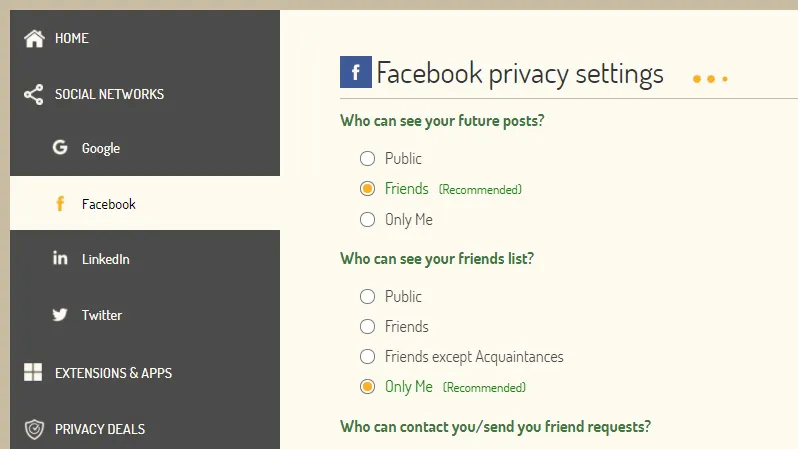
PlusPrivacy allows you to control privacy settings, hide your email ID, block ads, track malicious programs, and prevent the tracking of your personal data. The extension is funded by the European Commission and can help you to block your online accounts with a few mouse clicks.
Any settings that you make in PlusPrivacy will be immediately applied to the social networks themselves. In addition, using the extension, you can control access to other sites and services to your accounts.
How to find a video fragment from YouTube from the text from the subtitles?
The extension of Invideo for Youtube for Google Chrome takes text from automatic transcription of video from Google or embedded subtitles and searches for them by the desired fragment. It is useful, for example, to find the desired segment of a lecture or video course.
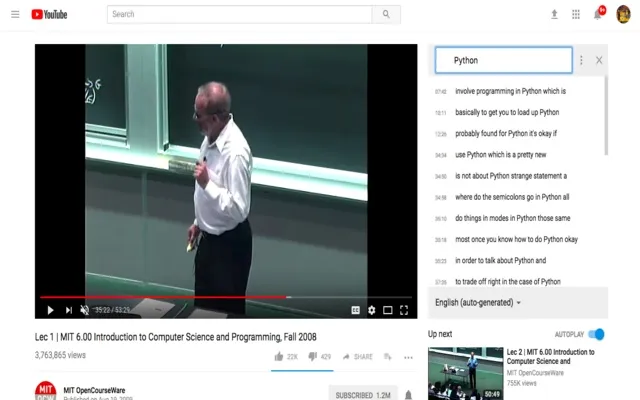
Extension produces a list of video segments with the detected word. It's worth acknowledging that the automatic recognition of subtitles from Google does not work very well, but when trying different word combinations, you can save yourself a lot of time searching for the right passage.
How to delete ads on Youtube?
Ilumu is a very interesting web service. When you use it, the YouTube video is completely cleared of advertising, unfolded to full screen and automatically re-placed.
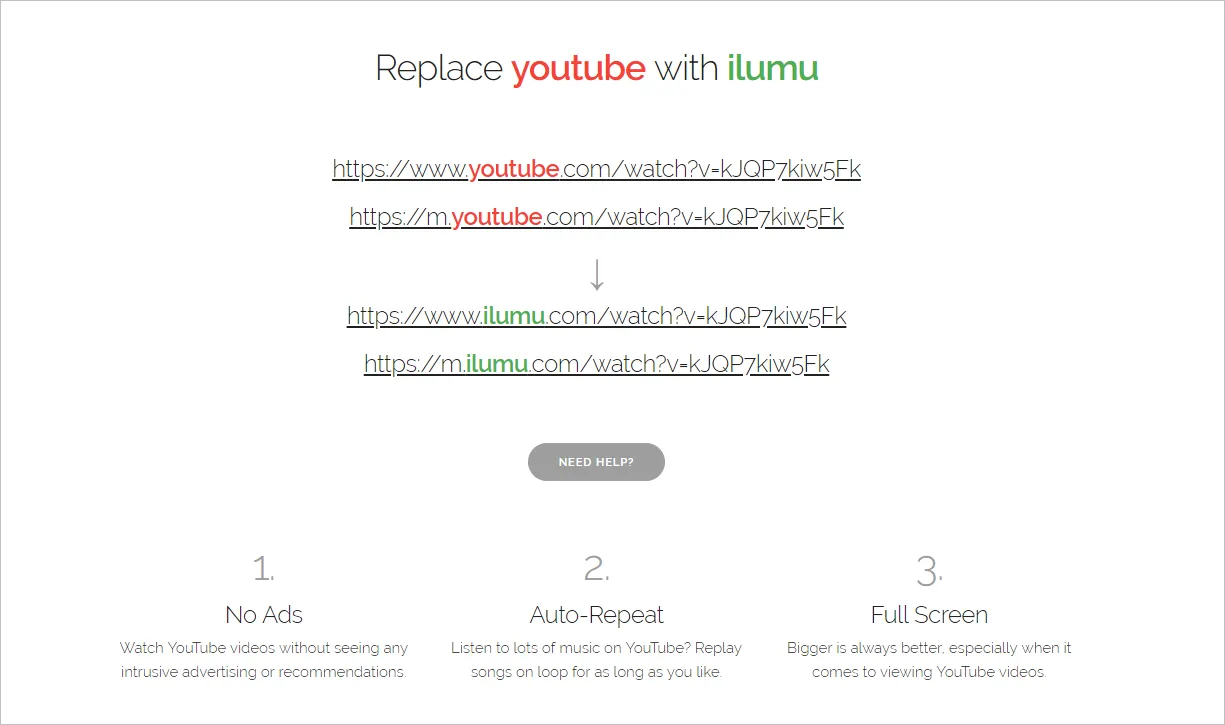
How does Ilomu work?
- Open the video.
- In the address bar, replace the word youtube with the word ilumu. For example:
on
https://www.ilumu.com/watch?v=sFXPLDpsys0
- The video will open without ads, tracking cookies and in full-screen mode.
