
AdSense is a free, simple way to make money online by
placing ads on your website.
Ads are reviewed to ensure they’re high quality and
relevant to your content or audience, even when viewed on
smartphones and tablets. The result? You can make more
money online.
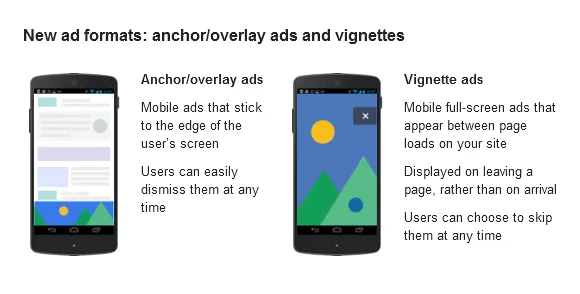
Page-level ads are a family of ad formats that offer a new
and innovative way for you to monetize your content. With
Page-level ads, you place the same piece of ad code once
on each page that you want to show the ads. Once you've
added the code, AdSense will automatically show Page-
level ads at optimal times when they’re likely to perform
well for you and provide a good experience for your users.
YouTube Sourced from How To Program Channel
This video quickly teaches you how to use the new next generation Google Adsense Full Page Level ads on your Wordpress website and is in spoken english.
These two new ad types are called: "Anchor Ads (Overlay Ads)" and "Vignette Ads". The cover the full screen of mobile devices and are completely responsive as well as asynchronous.
Anchor/Overlay Ads: "Mobile ads that stick to the edge of the user’s screen and are easily dismissible." - Google
Vignette Ads: "Mobile full-screen ads that appear between page loads on your site and can be easily dismissed by your users." - Google
These new page-level ads can be displayed on your Wordpress, Blog or other type of site to your Mobile visitors.
Full Page ads do not count towards your total ad limit per page, so you can use them with no worries!
Adsense Mobile Ads are a great addition I think. What do you think?
You can test them out on any page where the code exists by tagging on "#googleads" to the end of your url from a mobile device or within chrome dev tools set to mobile device view.

