This post is not sponsored by GDEX nor do I receive any financial benefit if anyone uses their services. I recommend you use the gateway you feel comfortable with – or even better: diversify your interactions across a variety of gateways.
The Bitshares platform is one of the most undervalued ways to engage with digital assets. I believe Bitshares will positively impact millions of people around the world. Once an individual experiences for themselves the feeling of autonomy and power that comes from transacting without permission they will never look at legacy institutions the same way.
Bitshares is an open decentralized exchange platform. Any business is free to offer exchange services on the Bitshares blockchain protocol. These are known collectively as “gateways” because they are the point of contact between the Bitshares blockchain and outside ledgers. Unfortunately many users become frustrated or confused when they first try to use Bitshares. If you are new to crypto or financial transactions in general this simple 3-step walk-through of a Bitcoin withdrawal is for you.
Let us assume you’ve done some trading and are now interested in pulling your Bitcoin off the Bitshares exchange (either offline cold storage or even another exchange – so long as you have a BTC address you are ready to rock). Depending on the gateway service you use (i.e. the xxx.BTC asset you are trading) some of these steps may look different but the basic process is identical.
Step 1: The Dashboard:
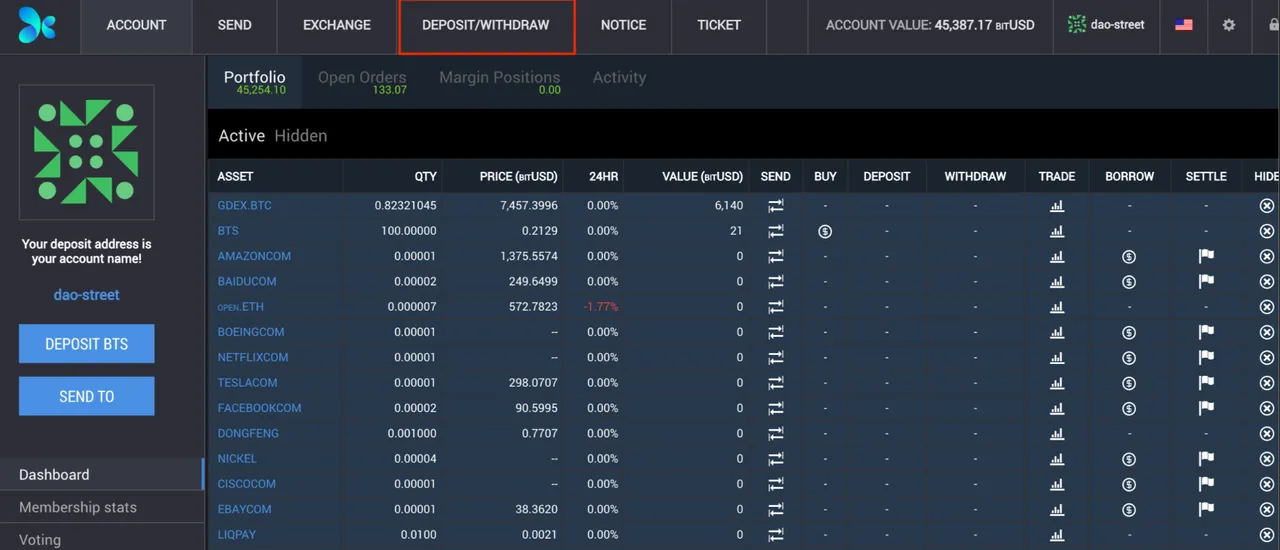
This is where a user can see their assets and the quantities of each. Notice, the value is simply an estimation and can vary unpredictably for assets without highly traded markets. When you are ready to withdraw, click the deposit/withdraw button on the top of the interface.
Step 2: Withdrawal interface:
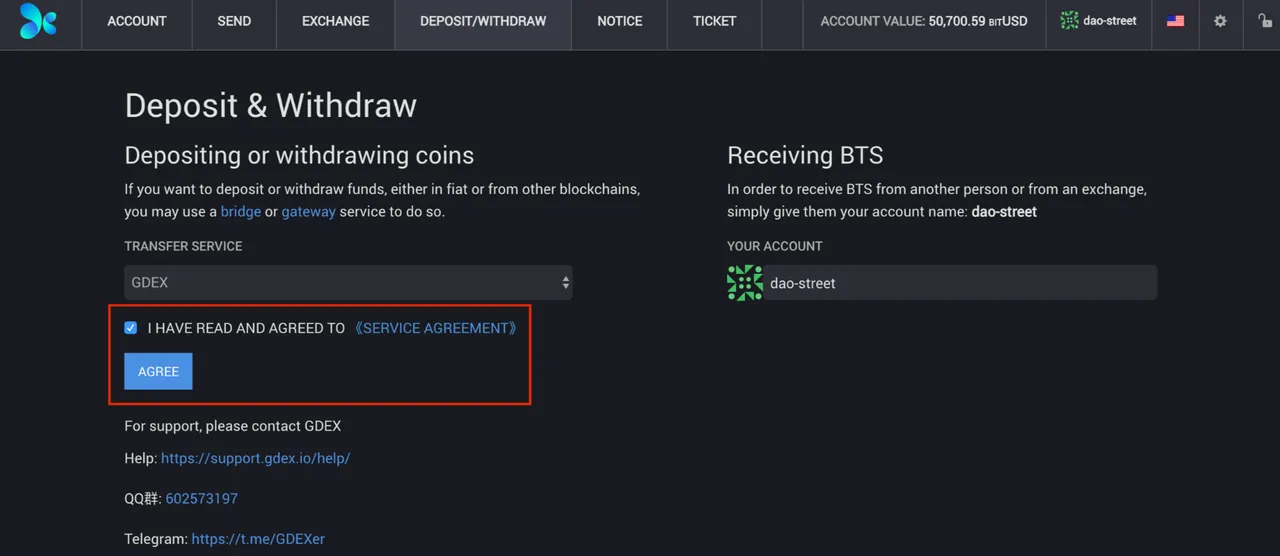
Here there may be some descriptive information and a prompt to acknowledge that you understand how the process works. Indicate your understanding by pressing “Agree” (if you do understand and agree to the terms).
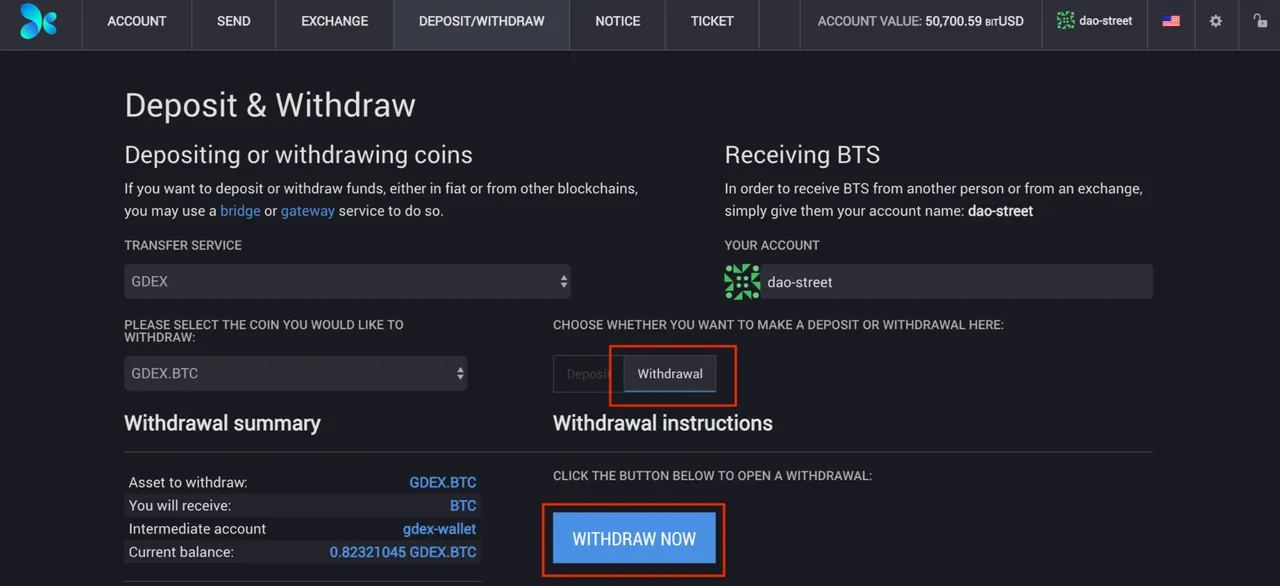
Almost there! Now make sure that you press “Withdraw” if that is your intention. Notice this is also the same screen used to deposit assets to the gateway (for another post). Smash that “Withdraw Now” button to go to the final screen.
Step 3: Final step!
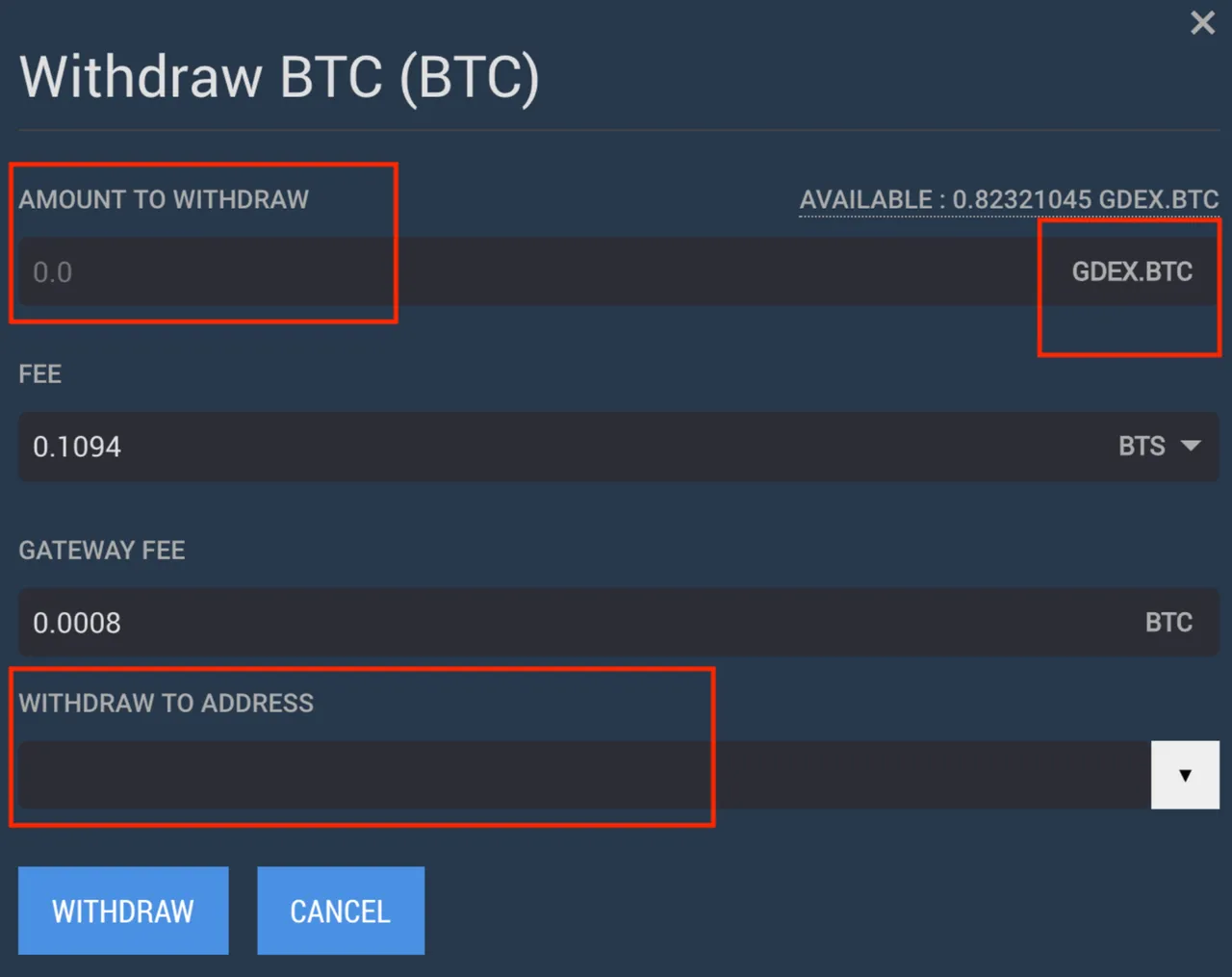
Enter the amount you would like to withdraw in the first box and the address to which you would like to withdraw BTC (always double check to confirm the correct address – there are no take-backs after this step). For every operation on Bitshares there will be a small fee payable in bts. Below that some gateways will charge a fee in exchange for using their service. I find GDEX’s fees to be acceptable but you will have to determine if they are worth it for your circumstances.
You did it! Go ahead and confirm the withdrawal and the gateway should broadcast the transaction to the network and you should receive assets shortly. Pat yourself on the back. Thanks for reading and happy trading!