运行环境:ubuntu 16.04 64位系统
#一 安装运行环境
安装nvm,nodejs的包管理工具
curl -o- https://raw.githubusercontent.com/creationix/nvm/v0.30.2/install.sh | bash
nvm install v6
nvm use v6
#二 下载源码
git clone https://github.com/bitshares/bitshares-ui
cd bitshares-ui
#三 为网页钱包工程安装依赖的nodejs包(根据package.json)
npm install
#四 安装完成后,运行
npm start
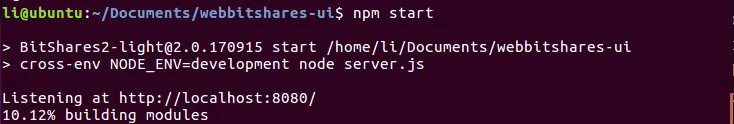
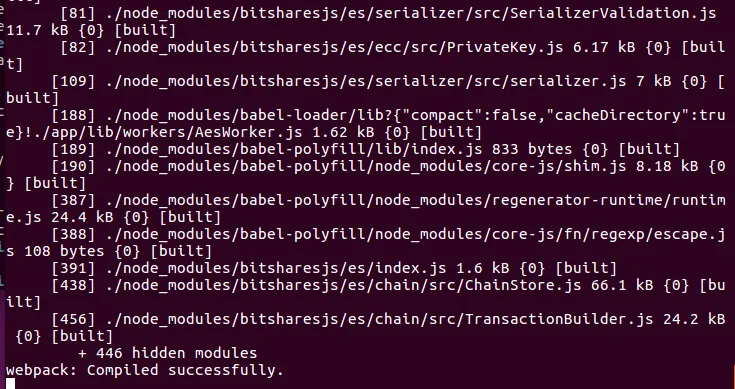

#五 访问
本机浏览器输入 http://127.0.0.1:8080
外部机器浏览器输入http://网页钱包运行主机的IP:8080
就可以访问了
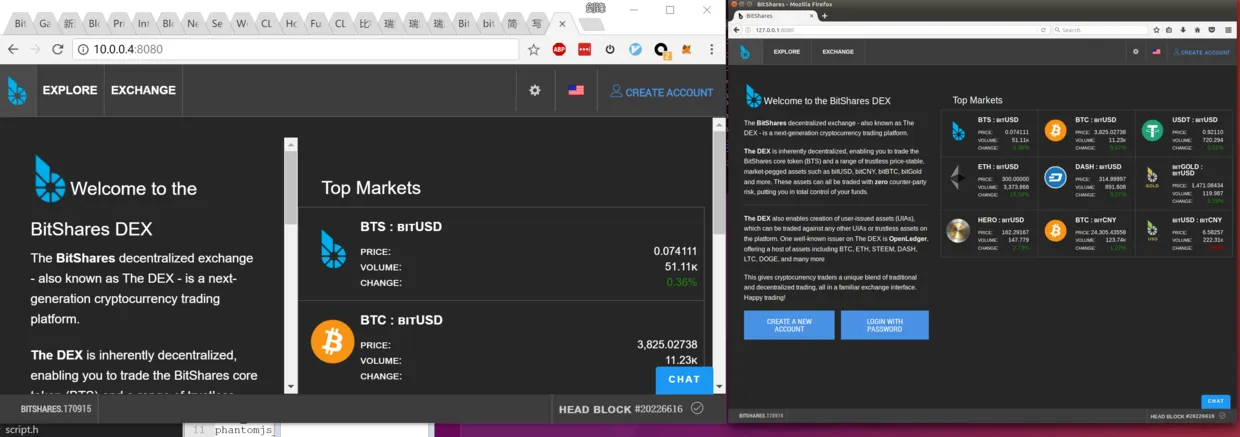
#四 遇到的问题
1 npm install时,安装eletron,卡在 node install.js ,
- 可以运行 npm config set registry https://registry.npm.taobao.org
- 然后 编辑 ~/.npmrc 加入下面内容
registry=https://registry.npm.taobao.org
sass_binary_site=https://npm.taobao.org/mirrors/node-sass/
phantomjs_cdnurl=http://npm.taobao.org/mirrors/phantomjs
ELECTRON_MIRROR=http://npm.taobao.org/mirrors/electron/
2 npm start时,发现building modules没完成,就退出了。且使用lsof -i:8080, 没看到node进程
=》内存不足,请增加内存 or 增加swap分区大小