If your Monero gui wallet on Windows show ‘Synchronizing’,for a long time, then this is for you.
I have been trying to use the monero wallet for a while now, and it is synchronizing for a long time.
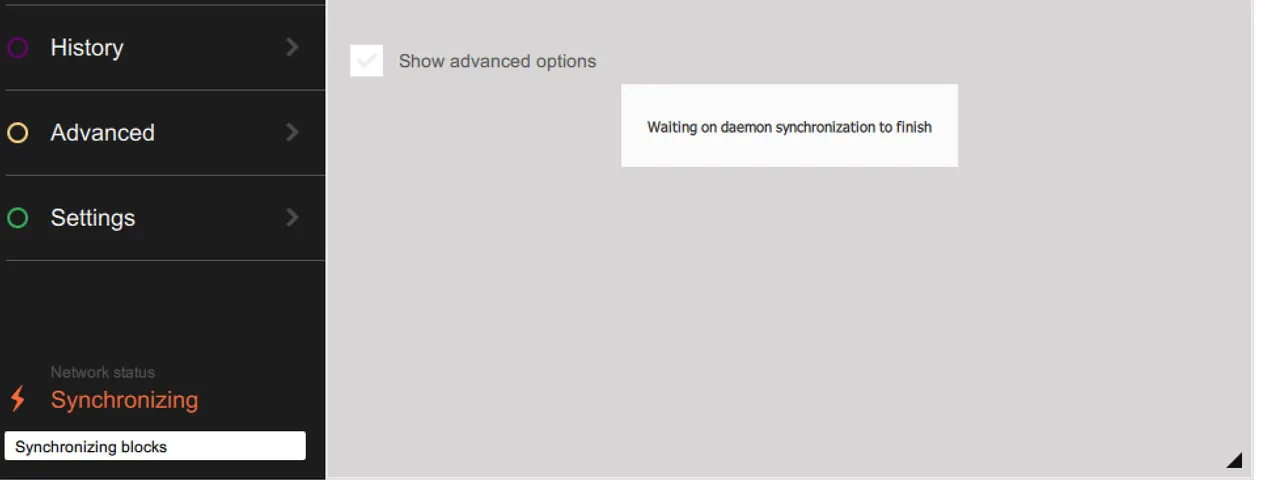
Here is the work around that I used to cut this insane synchronizing time from days to just under half an hour.
First you need to download the gui wallet from here https://getmonero.org/downloads/ And select your operating system (Windows, Mac, Linux etc)
Once you have the gui wallet on your PC and signed in, you will need to find a node to connect to, you can choose your node from here (https://moneroworld.com/#nodes) with the appropriate port number.
Tip: select a node which is closer to your region so that the sync will be fast, i.e if you are in
* Asia use ‘as.node.moneroworld.com at port 18089’
*North America use ‘na.node.moneroworld.com at port 18089’.
Etc.
Now that you have a node selected, go to the settings of your wallet and change the Daemon address to your node selection and port number then click connect, you can leave the username and password blank. For e.g: here is the node I selected na.node.moneroworld.com at port 18089
.
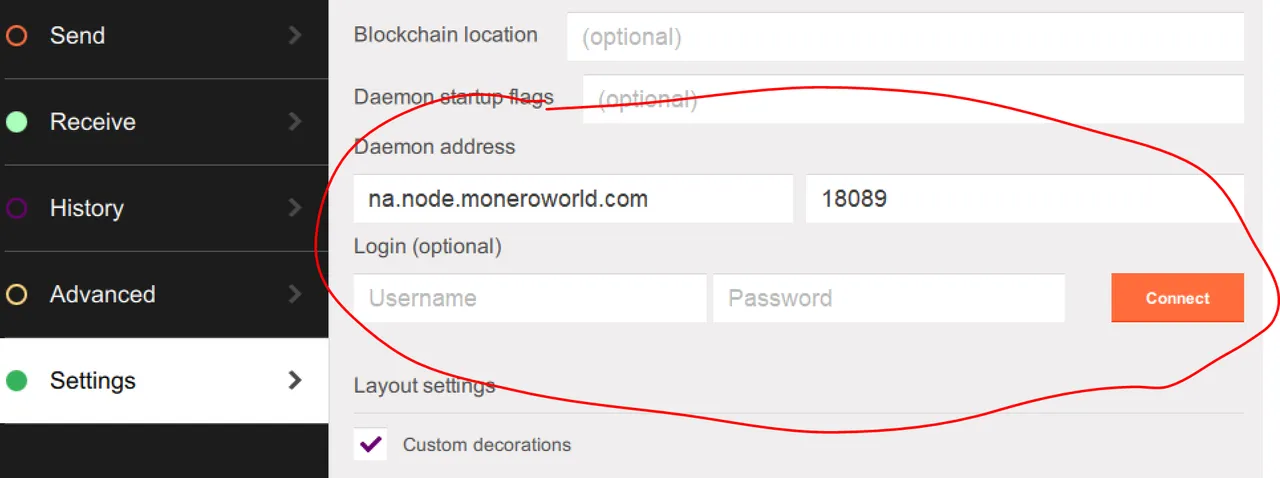
After sometime:
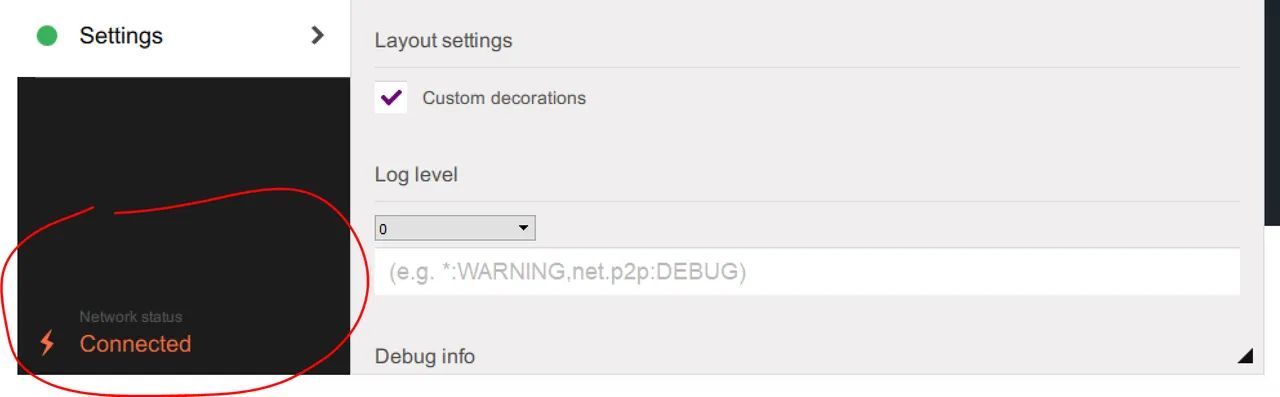
Sources and to read more
https://moneroworld.com/#nodes
https://getmonero.org/resources/user-guides/remote_node_gui.html
If you find this article useful please UpVote.
Please let me know if you have a question int he comment section.
Love & Peace