Hi everyone! This tutorial/how-to article will help you create a vanity bitcoin address, or a Bitcoin address with a custom prefix. For example, my personal Bitcoin address is:
1Moon4CmwiNH7a73SJwFLe9PnubBjWXXZYIt's a working, normal Bitcoin address in every way except for the obvious difference: the first four letters after the
1 make up the word Moon! This is really useful for many reasons such as:
- differentiating between your addresses
- helping your friends figure out what your address is or which one it is
- it's really cool :)
This process is called creating a vanity address, because just like vanity license plates, they're customizable and personal. The best part is that making these addresses isn't that hard; it's actually quite simple, and most importantly it's very safe and secure if you do it in the below way. This is because your Bitcoin private key isn't given to any third-party and is generated safely.

The tutorial will be in three parts:
- Generating Keys #1
- Finding Private Key #2
- Merging them to Get Your Custom Address
You'll need two different key-pairs to create your address, which is why we have steps 1 and 2. In the third step, we'll merge the keys together securely to make your vanity address. Let's get started!
Generating Keys #1
We'll be generating our keypair using the free, secure service BitAddress.org. BitAddress is amazingly safe, because the code is open-source and has been checked by many professionals. Additionally, if you're very worried about safety, you can easily turn off your Wi-Fi after you've loaded the page or you can even download the webpage to your computer and load it from there. After you load the webpage initially, Internet is not required.
Step 1. Navigate to https://bitaddress.org. Initially, it'll ask you to move your mouse around the screen to generate some randomness. Simply move your mouse quickly across the screen in a random way until the counter gets to 100% (this should take about a minute).

Step 2. When you get to 100%, several tabs should pop up. Click the "Vanity Wallet" section, and then press the "Generate" button.
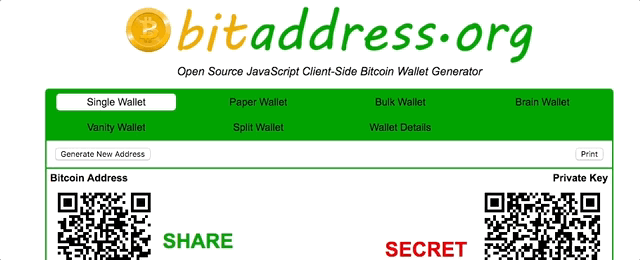
After doing that, make sure to copy the string/text marked "Step 1 Private Key." This is very important, so keep it safe somewhere (you'll need it soon). You should also leave the BitAddress.org tab open. (don't close it)
Step 3. After storing the "Step 1 Private Key" somewhere safe, copy the "Step 1 Public Key." Then go to https://vanity.coin.dance/. When you arrive at the website:
- Type the prefix you want for your address (e.g. Bob if you want your address to start with
1Bob...) - Click the "Split Key" checkbox
- Paste in your "Step 1 Public Key" in the box that comes up:
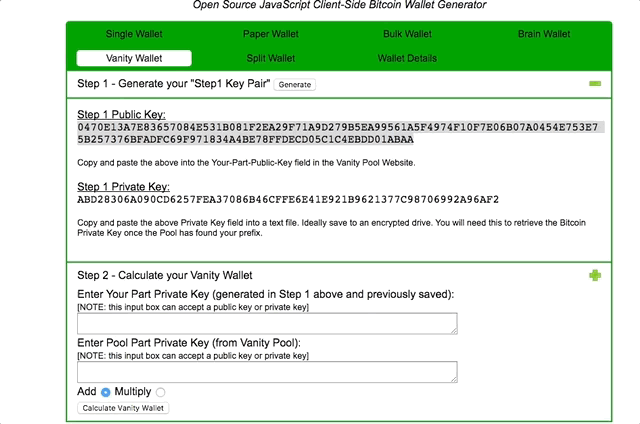
Step 4. At the bottom of the screen, you'll see a button. It'll either say "Get It for Free" or "Get it for ___ BTC." If it doesn't say "free" and you still want it for free, you have to make your prefix shorter. For example, if my prefix was "Bobby" and I wanted it for free, I may have to shorten it to "Bob" until it says it's free:
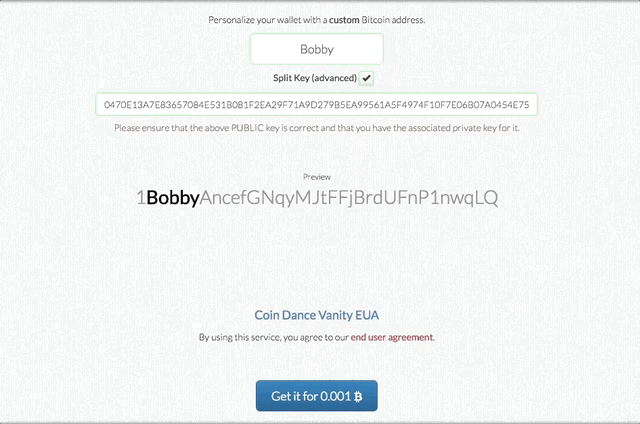
Step 5. A text box will pop up asking for your email. Make sure to give them the right email, as this is where they will send your link to. After giving them the email, press Confirm and check your email. You'll find an email that looks like this:
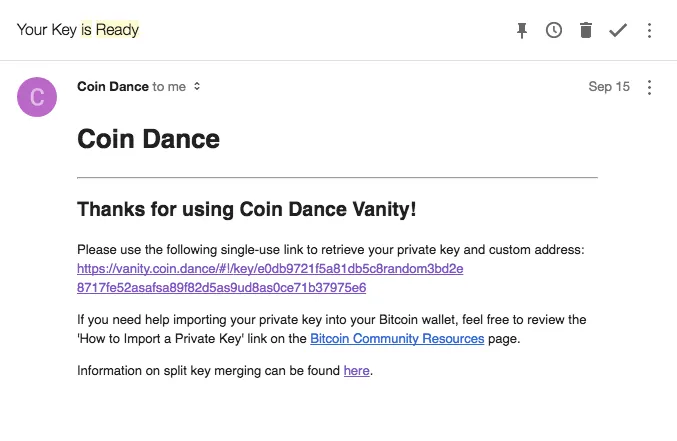
Click on the link in the email.
Step 6. After opening the link, copy the "Private Key" text as shown, and keep it safe:
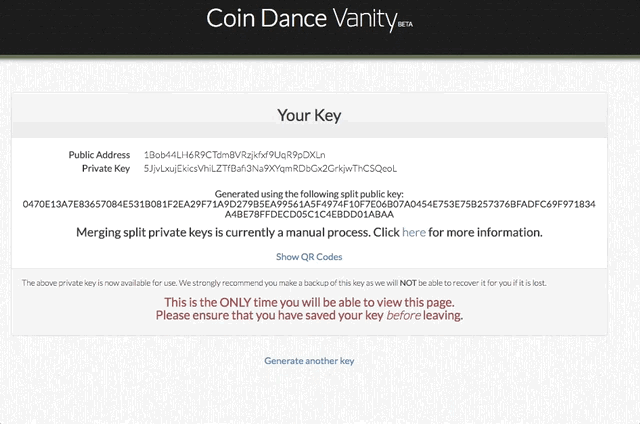
Step 7. Go back to your BitAddress tab. Put in the "Step 1 Private Key" you either saved earlier or left in the tab, and then put in the Pool Private Key you just got from the Coin Dance website. Leave the operation setting as "Add" and press the Calculate button, as shown:
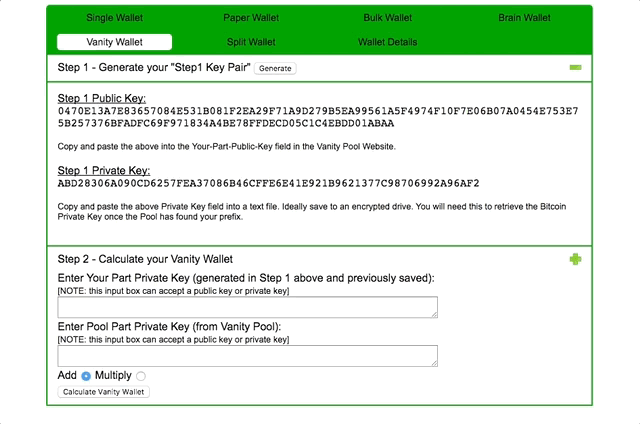
Step 8. Now you're done! All the information should load as shown below:
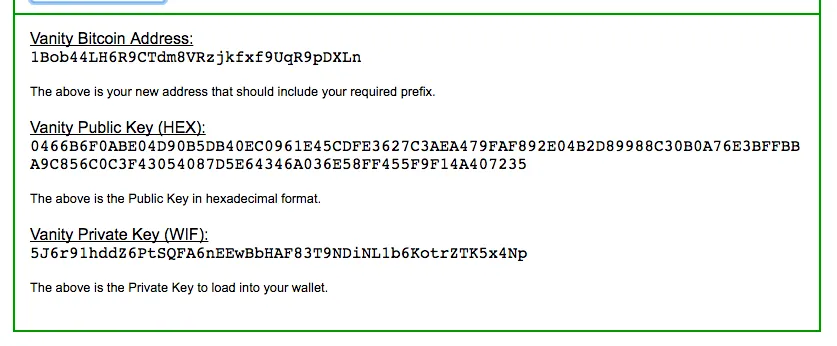
You can ignore the middle/second piece of text and use the third one as your private key. If you don't know how to import that private key into your wallet, do a Google search like this (and replace the blank with your BTC Wallet Name):
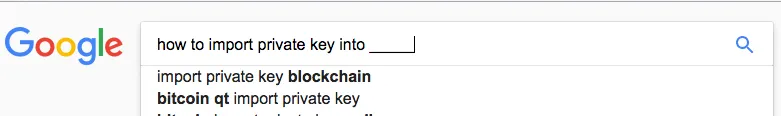
After importing, you should see your shiny new custom-built Bitcoin address in your wallet :)
If you liked this tutorial, be sure to upvote/resteem/follow for more :) If you want to donate, you can use the vanity address at the top of this post as well!
Thanks for reading,
— @mooncryption
image source: All screenshots taken by myself from websites BitAddress.org, Gmail.com, and Coin.dance.
disclaimer: Please follow the tutorial exactly when doing the steps. If you follow the tutorial, there is no risk to your bitcoins and your new wallet is completely safe. Additionally, please do not send Bitcoins to the wallet address in any of the screenshots (1Bob...) because that's just an example one. If you do want to send BTC, use the 1Moon... address at the top of this post. Cheers!