Hi!
Here I'll give some tips on how to safely send funds to your Hardware Wallet (e.g. Ledger Nano S) via the Wasabi Wallet.
To see which features are supported with your HW: https://github.com/bitcoin-core/HWI#device-support
First you should know that WasabiWallet is a special type of CoinJoin wallet that lets users increase their anonymity by mixing coins of the same amount with other WasabiWallet users.
For a guide on using the WasabiWallet software, see: https://github.com/zkSNACKs/Meta/blob/master/README.md
So lets start off anonymously using the TorBrowser bundle to download the wallet software:
#1. Download TorBrowser: https://www.torproject.org/download/
#2. Install TorBrowser
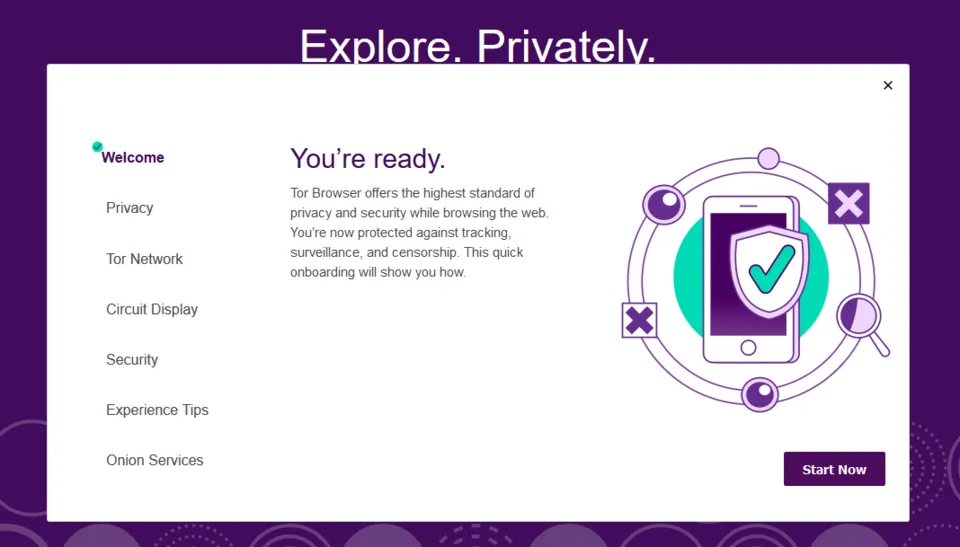
#3. Use TorBrowser to download: https://www.wasabiwallet.io/#download
#4. Verify downloaded file using PGP (https://www.gnupg.org/download/index.html, or
https://gpg4win.org/download.html ):

*You'll need to create your own PGP key to verify nopara73's signature.
#5. Install and open Wasabi Wallet
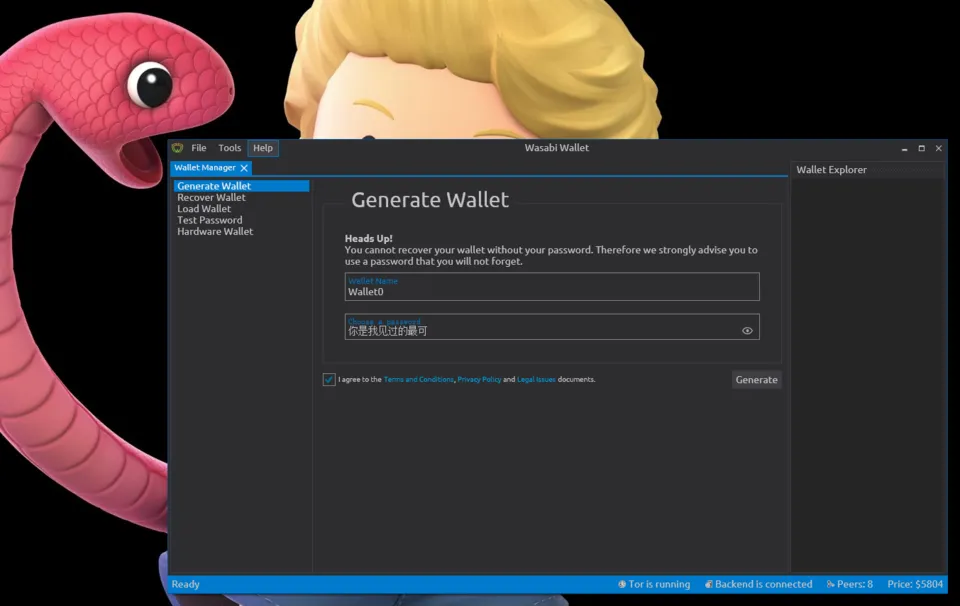
#6. Generate a new Wallet (memorize password, or use pw manager)
Now your set up for using the "Hot" Wasabi function called CoinJoin, with a wallet that holds the encrypted keys on an internet connected computer.
#7. Send coins you want to anonymize to "Hot" Wasabi wallet
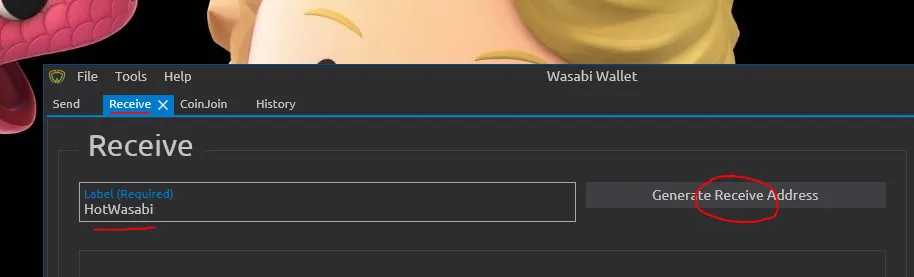
#8. CoinJoin!
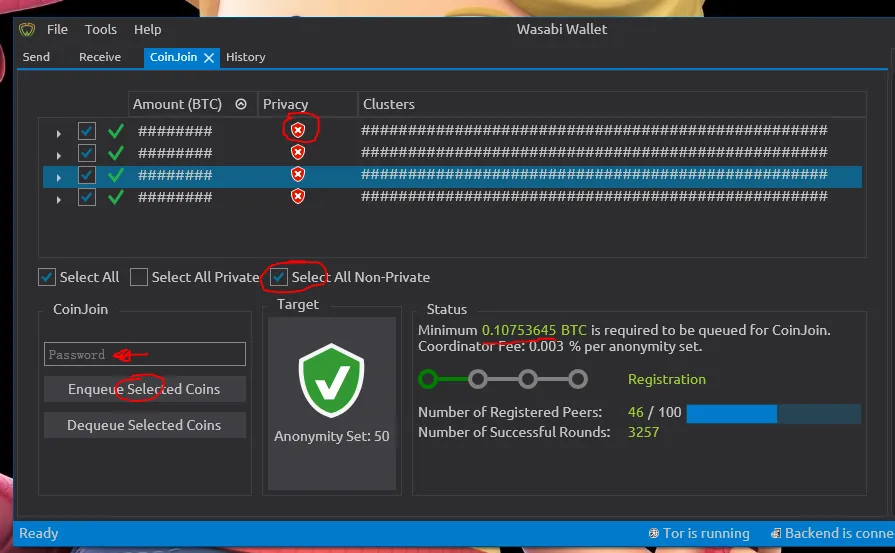
This is fine for small amounts of bitcoin, but not your larger bitcoin holdings, that is where "Cold" Hardware Wallet storage comes in! So after CoinJoin you might want to send some of those coins back to the Hardware Wallet, but not expose those addresses to the central servers of Ledger HQ or some sneaky peaky Electrum Wallet spies...
#9. Open another WasabiWallet app, select "Hardware Wallet" to find your connected device.
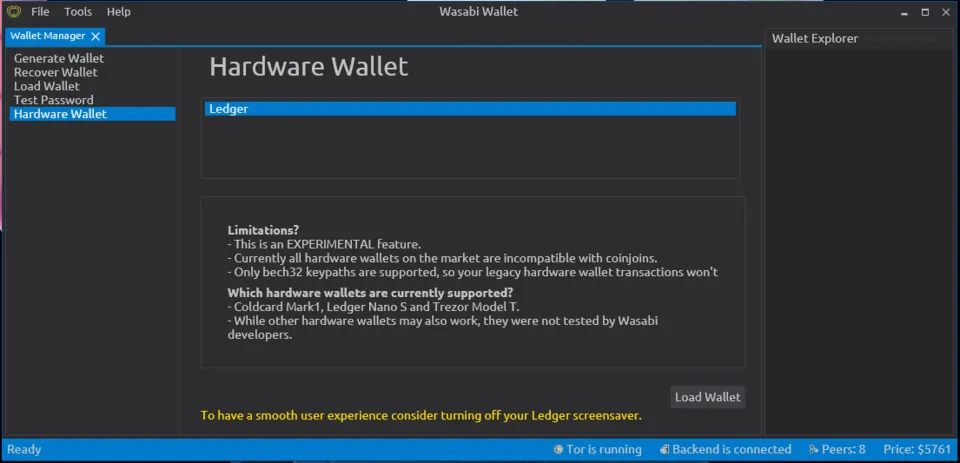
*You will need to enter a PIN and open the Bitcoin app on a Ledger Nano S
#10. Load Wallet to import the xpub or Public Key (used to generate all receive addresses)
#11. Go to Receive tab and Generate Receive Address, send the mixed coin (don't combine all coins in a single address! this hurts your anon-set badly) from your "Hot" Wasabi wallet to this "Cold" Wasabi address.
おめでとうございます!
You are now eating Cold Wasabi!
As this is still an experimental feature at this point, please report any encountered issues here: https://github.com/zkSNACKs/WalletWasabi/issues
For more questions the Wasabi Telegram group can help you out: https://t.me/WasabiWallet