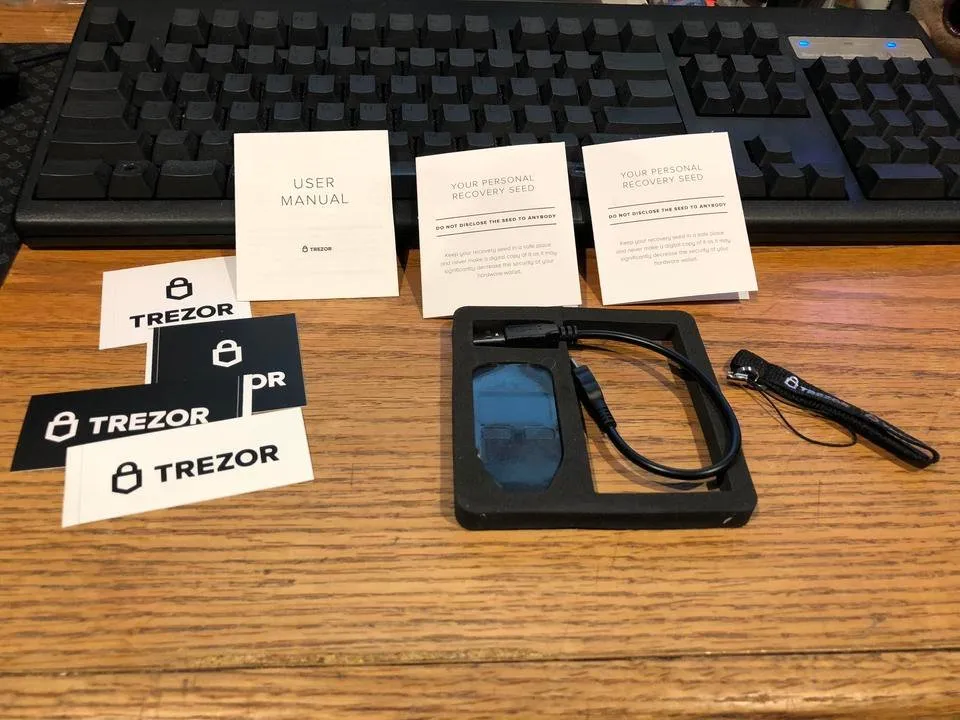
With the recent issues with Ledger I have lost trust in the device and the company. If you haven't heard, a 15 year old kid was able to extra private keys from the Ledger Nano S and Ledger downplayed the significance and even lied? about the fact it can be done.
Upgrading my Ledger Nano S to 1.4.1 firmware to patch the security issue and allow for more tokens was a very painful process, taking far more work and time than it should have. At many points I thought I would need to start over and wipe the device and do a recovery.
I picked up a Trezor on sale for $70 off Amazon. The device setup really easily, and was able to just move my wallets from the Nano S to the Trezor inside of 15-20 minutes.

When you get the device, just like the Ledger Nano S, you need to initialize it and setup your 24 key seed. In my case I was recovering from another wallet so I just used my existing seed words.

The first step is to update the firmware to the latest version. Once this is done, it will ask if you want to do setup a new device or recovery from an old one. You choose recovery from old device if you want to move from a Ledger Nano S or even a software wallet that uses 24 seed word algorithm.

After entering in the 24 words (they are asked in random order) you are all done. That's it!
The device is now setup with your new or existing wallet and you can access the native apps to access your wallet. The Chrome apps are now retired and it is all done via a native app.
I really like how they do the passcode entry, you are presented with a randomized set of numbers 0-9 on the device, then you press the appropriate buttons on the computer screen where those numbers are. This prevents applications from gathering your passcode as the buttons you press each time are randomized but the passcode remains the same. On the Ledger Nano S, it was done with physical buttons.
The Trezor suports fewer coins, and requires Dropbox if you want to label accounts or put notes on transactions, otherwise the experience with painless and easy to do. So far I like the device a lot, I really hope the number of coins supported catches up to Ledger and they add labeling without requiring using Dropbox. Although it is encrypted, it makes me uncomfortable about having a third party dependency.
One other thing I am not happy about is the lack of native Ethereum support. Apparently this is coming, but for now you have to use MyEtherWallet site to access your Ethereum tokens. On the Ledger you only needed this for your ERC20 tokens, but with the Trezor you need it for Eth as well. That is very disappointing, especially with the uncertainty going on with MyEtherWallet right now.