
Step 1: Go to https://neotracker.io/wallet/new-wallet and type in the password that you set in the blank box and click 'Create'.
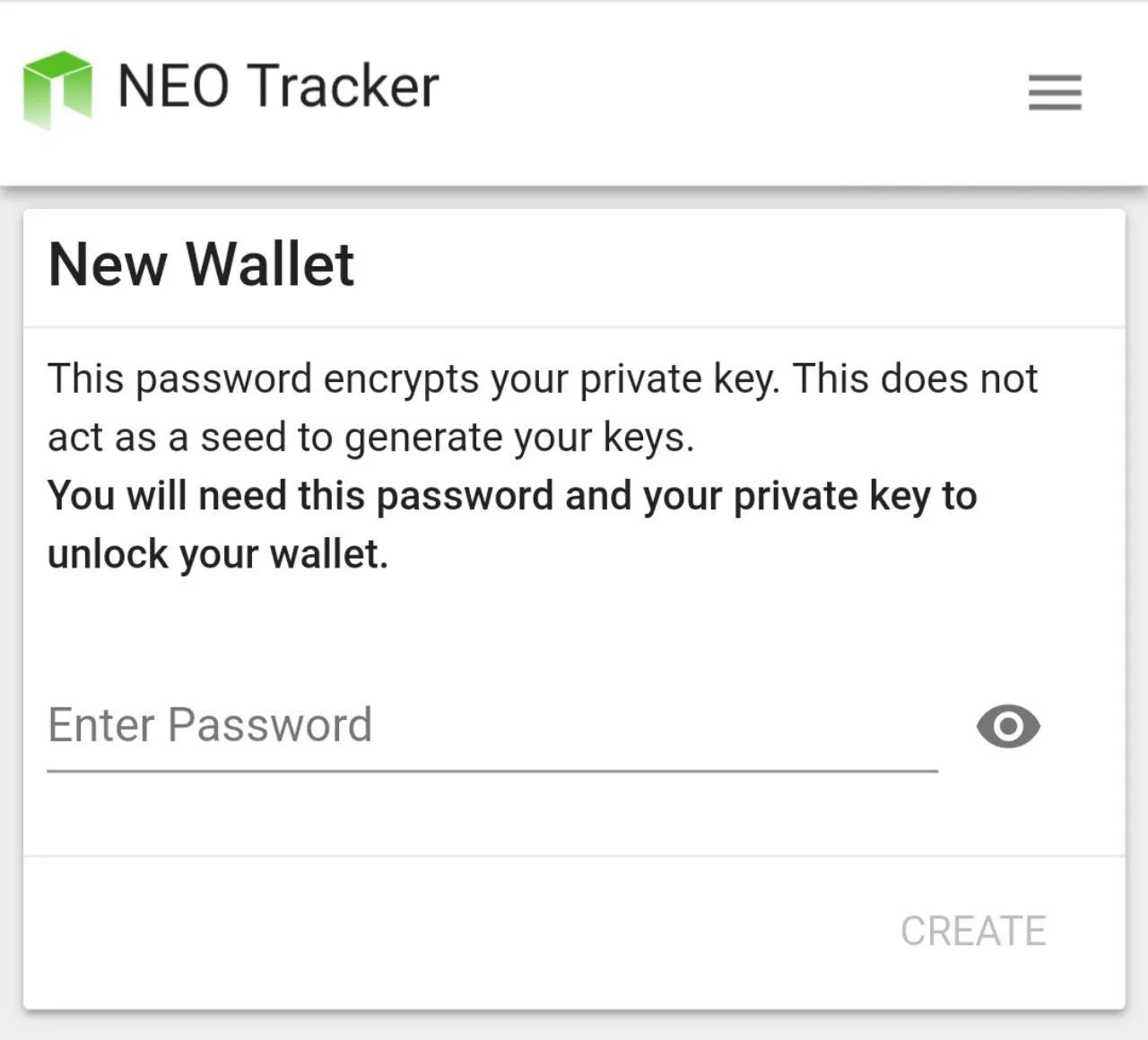
Step 2: Download the key file by clicking the "Download Encrypted Key" button in the page that we are directed to.
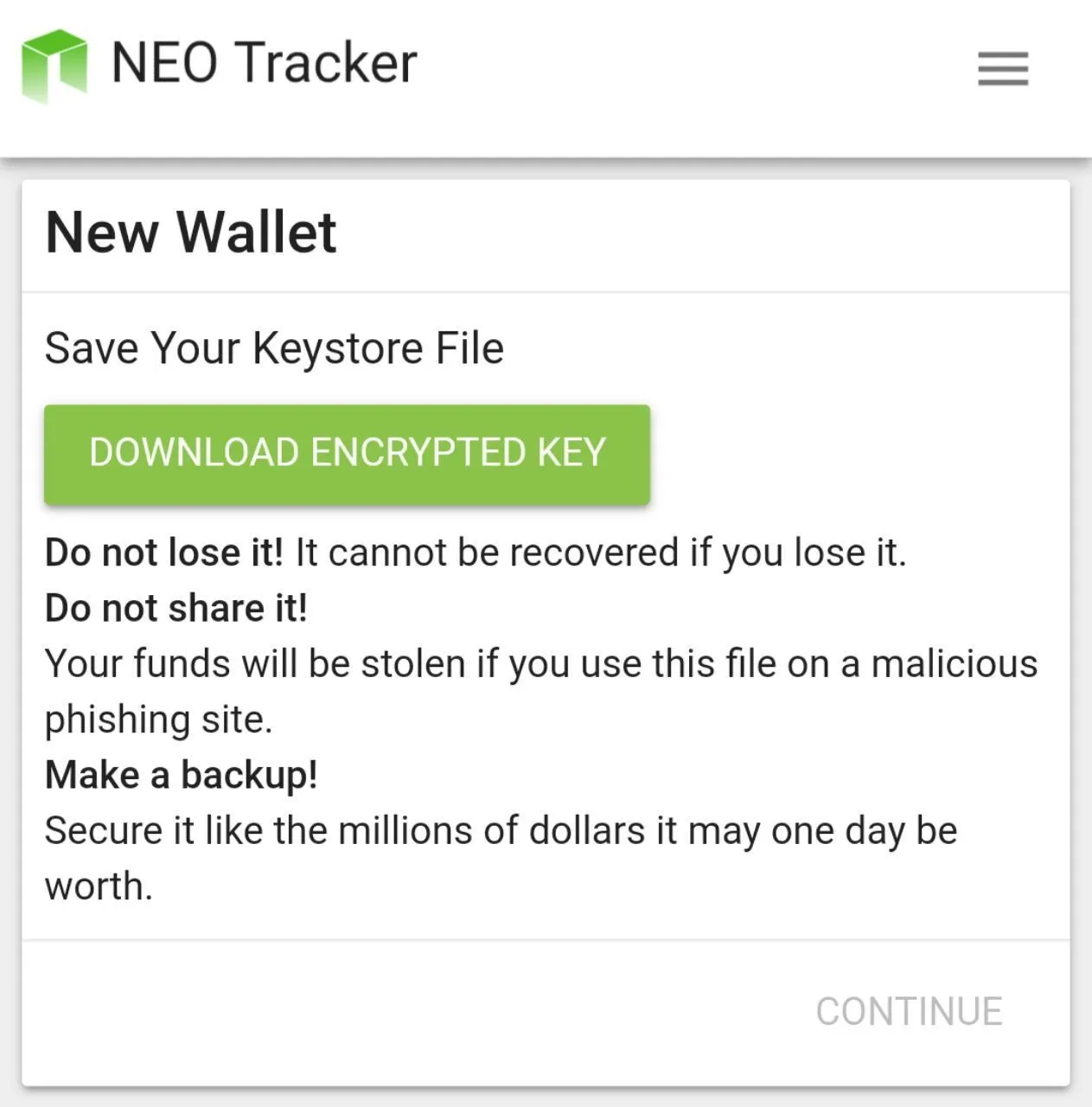
Step 3: We will continue by copying the 'Private Key' in the opening page, saving it in a safe place and clicking the 'Continue' button.
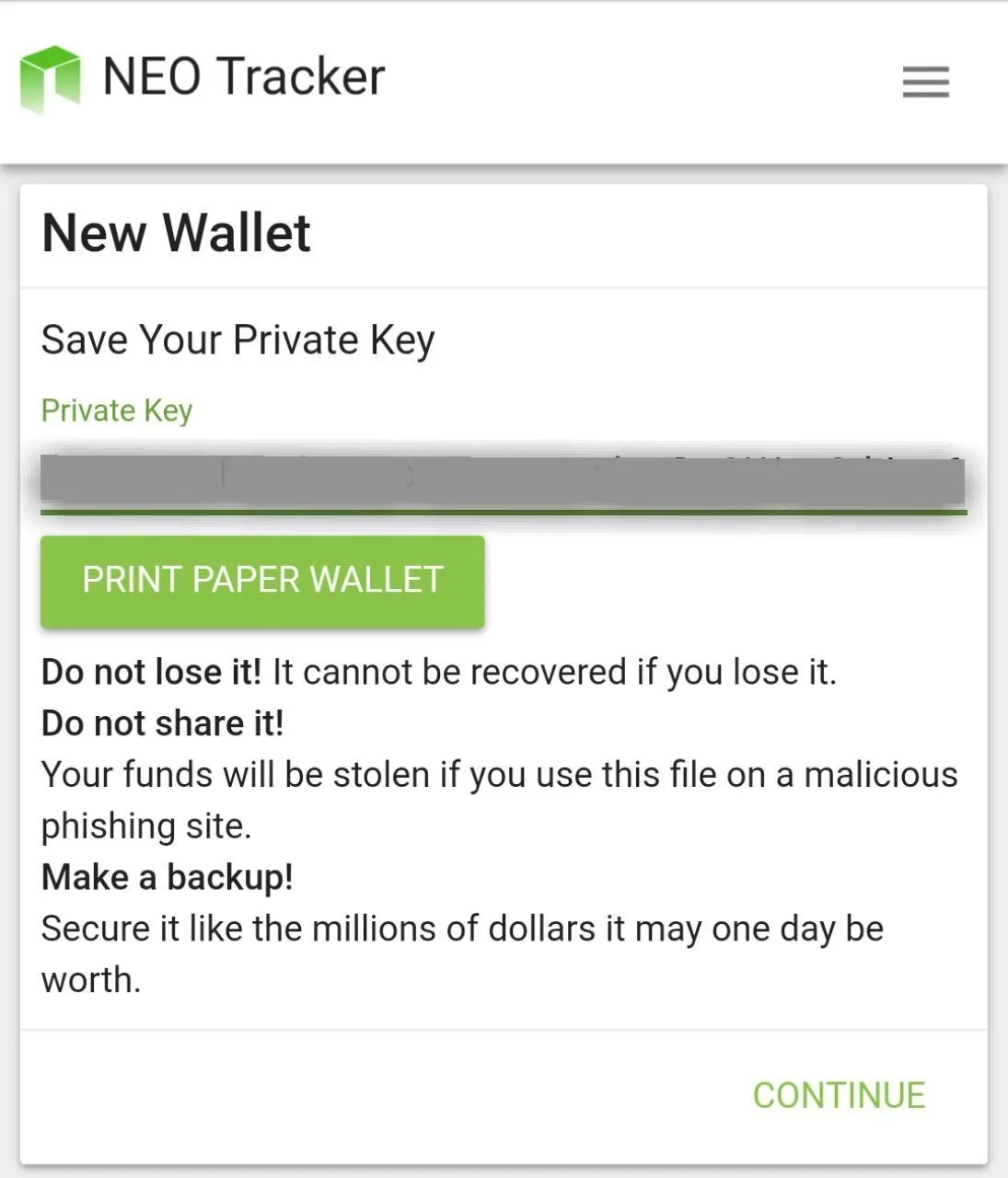
Step 4: This completes the wallet creation process.
Once you have created your wallet address, you can find out your wallet address in the "Your Address" line at the bottom of the page.
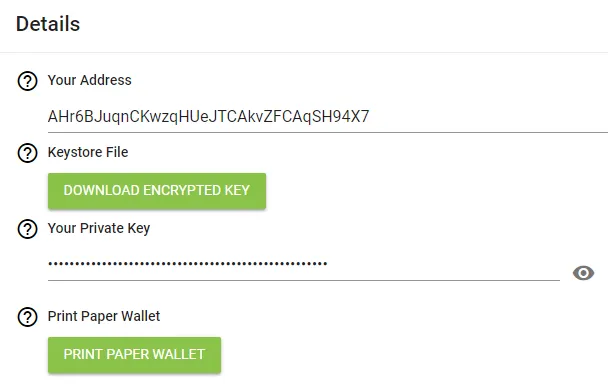
Please do not lose the password, the Key file and the Private Key, and do not share them with anyone.