I have been doing this for weeks now and I'm trying to get myself the hang of it although I only use my aunt's ipad and a pen that is covered in a tinfoil since I'm still saving money for a wacom tablet, It was rough and it still is, I wasn't comfortable with it, I'm having a hard time adjusting since I can't hang my palms on the screen or else I would mess up my drawings and yeah for the most part I was struggling to find the right applications and the brush settings in doing my first digital art I took me approximately five hours or more and my neck hurts a lot it was really hard for me but I try to adapt week after week and try to lay my most comfortable position and learn also keeping myself motivated.

It was frustrating but I'm having a good time figuring out what really works for me regarding I'm using a regular ipad without using the alternative iPad pro and its ludicrous expensive apple pen that is roughly same price of the tablet I'm aiming for (Wacom Intuos Draw), but I didn't give up I try to learn its basics and trying to figure out some styles.
here are the things that I learned while doing digital art.
I'm not an expert in digital art but I wanted to share to you my experience and a beginners perspective in doing this particular activity.
𝐌𝐚𝐤𝐞 𝐥𝐚𝐲𝐞𝐫𝐬
In doing this method you must have your sketch layers you need to loosen up and warm up your hands first, because doing drawings is like a sport or a music most of those individuals start off by warming up and even pro artists do this regularly when they try to make art
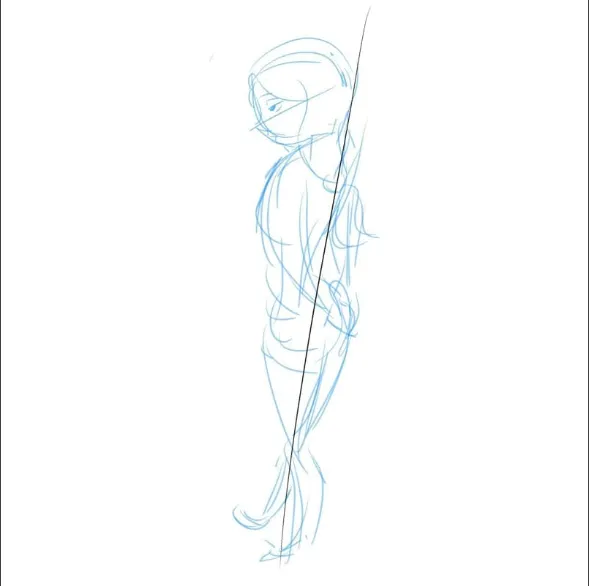
After doing the sketch I tend to make the first layer's opacity lighter so that I can properly line them.
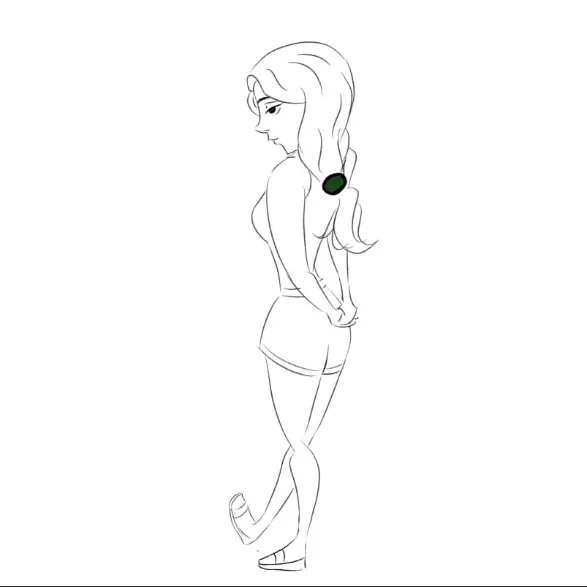
𝐌𝐚𝐤𝐞 𝐚 𝐜𝐨𝐥𝐨𝐫 𝐥𝐚𝐲𝐞𝐫𝐞𝐝 𝐛𝐚𝐜𝐤𝐠𝐫𝐨𝐮𝐧𝐝
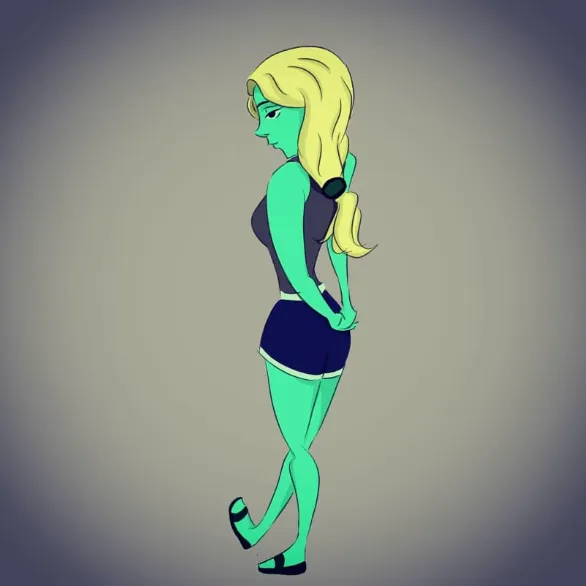
What I learned from the pros, is that you add a color background into it since it is more effective than to have a white background while coloring you can add more details into it.
𝐊𝐞𝐞𝐩 𝐲𝐨𝐮𝐫𝐬𝐞𝐥𝐟 𝐦𝐨𝐭𝐢𝐯𝐚𝐭𝐞𝐝
Sometimes you get bored in what we do and we tend to lose interest in doing them so what I do is follow my most preferred artists or my favourite style of drawing and tend to look at them regularly when I am drawing it helps me when I got lost in my art I often looked at Glen Keane's artwork or other artists work from instagram and pinterest to keep me motivated
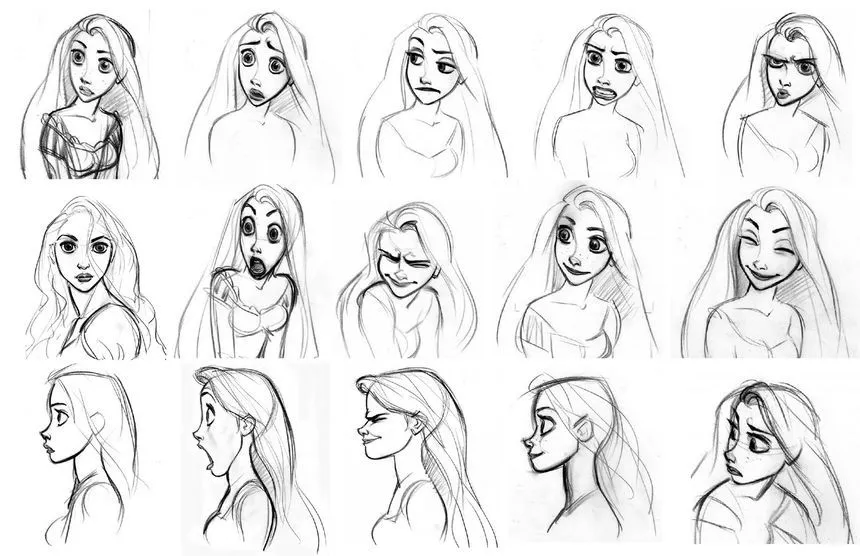
This is Rapunzel from Tangled Glen Keane animated and designed this character this is mostly my preference for female characters since Rapunzel is really a fun character to draw and probably my favourite female animated character lol.
𝐖𝐚𝐭𝐜𝐡 𝐫𝐞𝐚𝐥 𝐭𝐢𝐦𝐞 𝐝𝐫𝐚𝐰𝐢𝐧𝐠𝐬
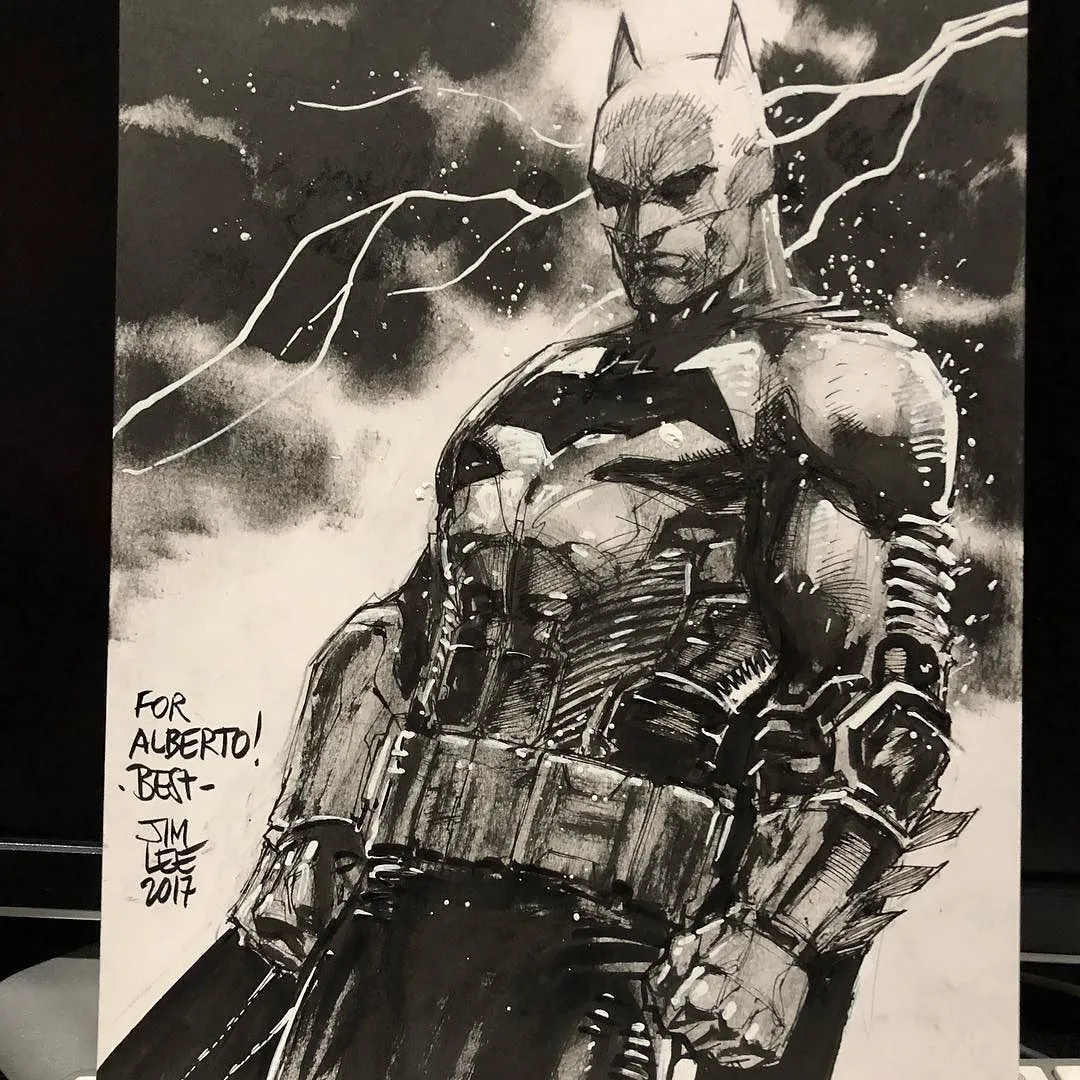
(Batman Illustration by Jim Lee)
Watching these videos in real time is really helpful for me especially short videos so that it will remind you that not all art can be precise and calculated you gotta be free and loose sometimes in doing these drawings I watched Jim Lee's videos they are amazing he has quick sketches and long videos I watched his drawings on twitch and it really helped I learned from him by just watching him by analyzing what he does and watch other videos of him sketching.
𝐖𝐚𝐭𝐜𝐡 𝐝𝐢𝐠𝐢𝐭𝐚𝐥 𝐚𝐫𝐭 𝐠𝐮𝐢𝐝𝐞𝐬
It's a no brainer giving yourself that you are in a green situation and find things really perplexing at times It can be a little intimidating but watching these people go and giving you an inspiration at the same time they are the pep talkers for you aspiring artists out there. I know you could just watch these videos and skip my advice but hey maybe you were just passing by in my article and you have a knack of doing digital art or art in general there are many ways in doing a particular thing and this might not be helpful for you if you have a different method or approach at a certain thing but I can't blame you on that but if this helps you in a certain way then I'm really glad to give you my help even though I'm still learning I'm just a guy that supports and lends them a hand because we are on this journey together.
If you are somewhat interested in my work then you can follow me on my social media :)
https://www.instagram.com/philpstyles/
https://twitter.com/checkthewindow