today, I'm gonna share with you a gif animation tutorial.
I put my OC "THE ALBULARYO" (witch doctor or a medicine man) against a monster pig into action.
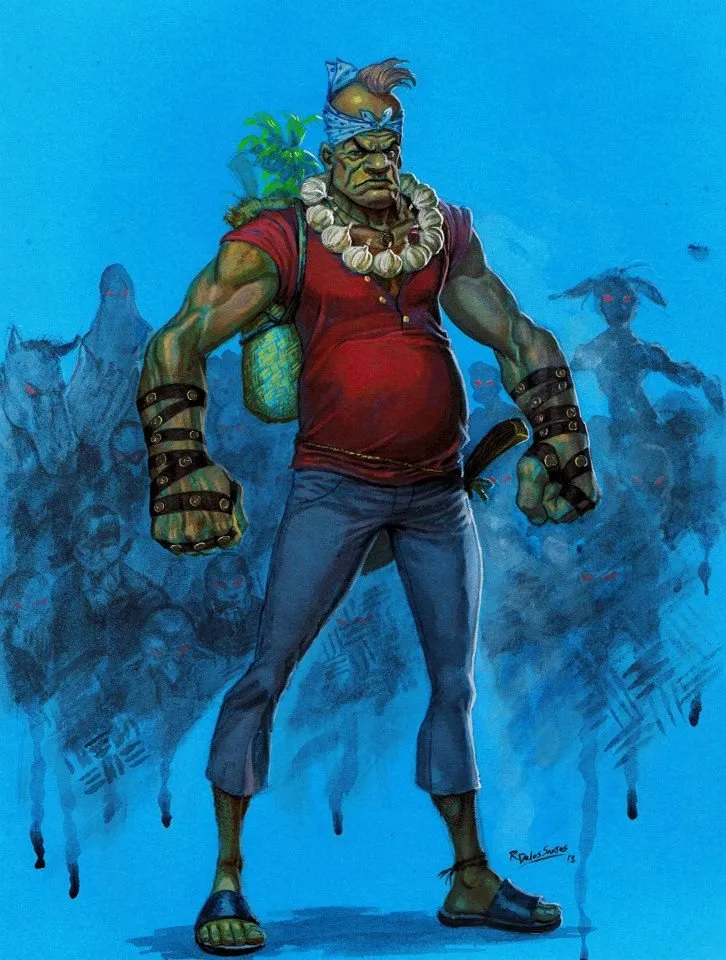
first, I did a traditional animation. I draw the key drawings and then IB (in between) it.
maybe I'll do a separate tutorial for that in the future.





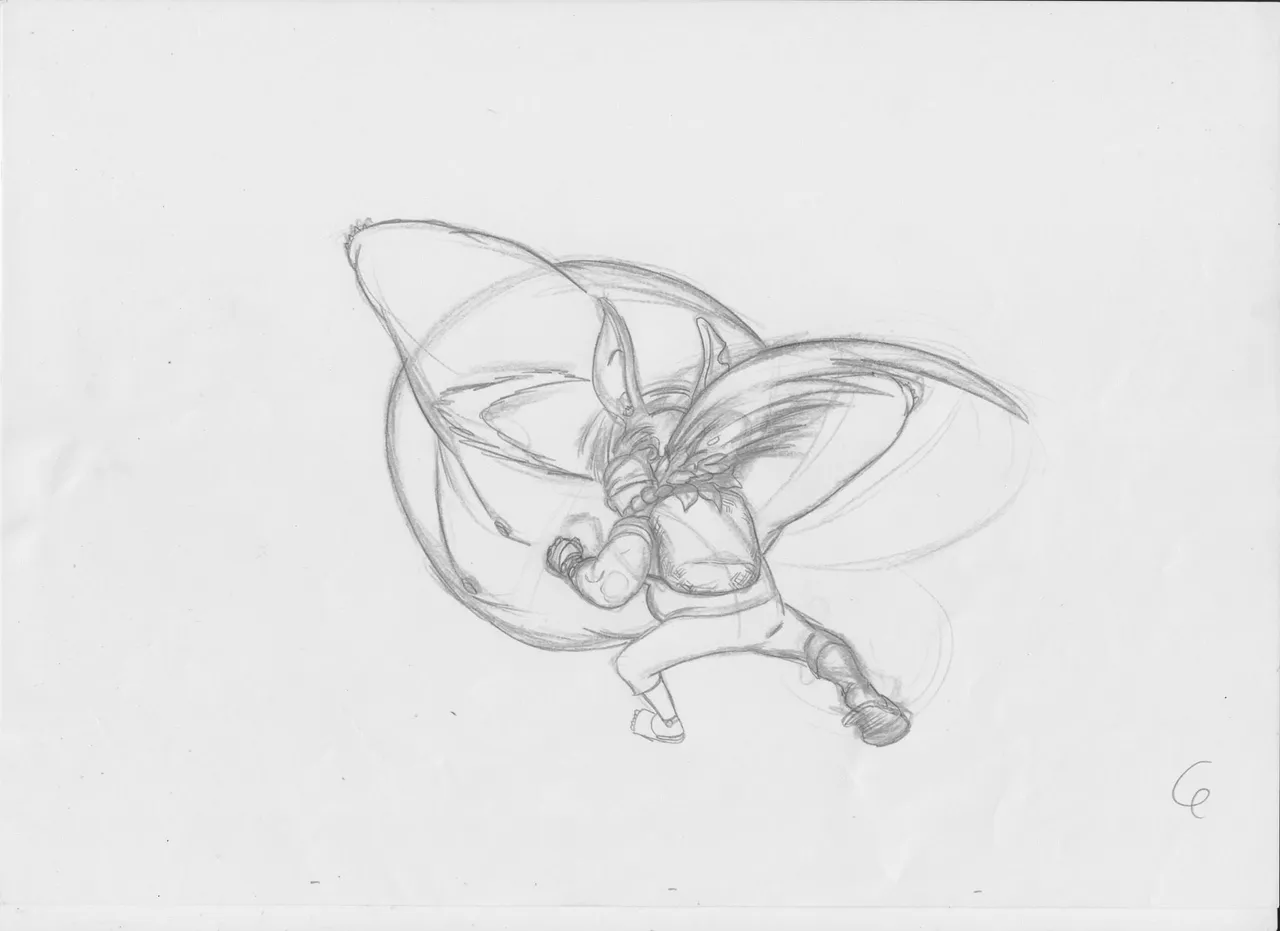

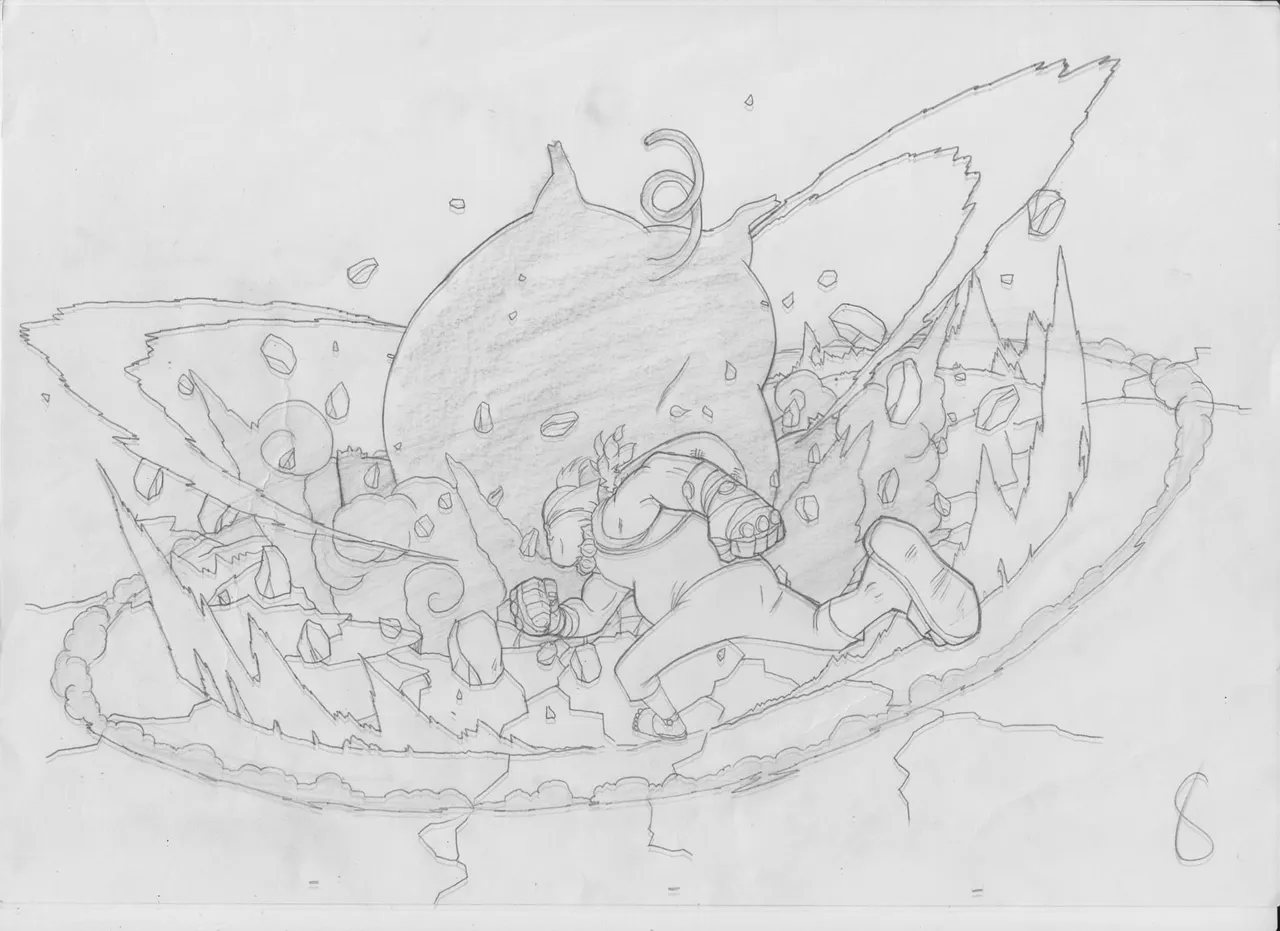
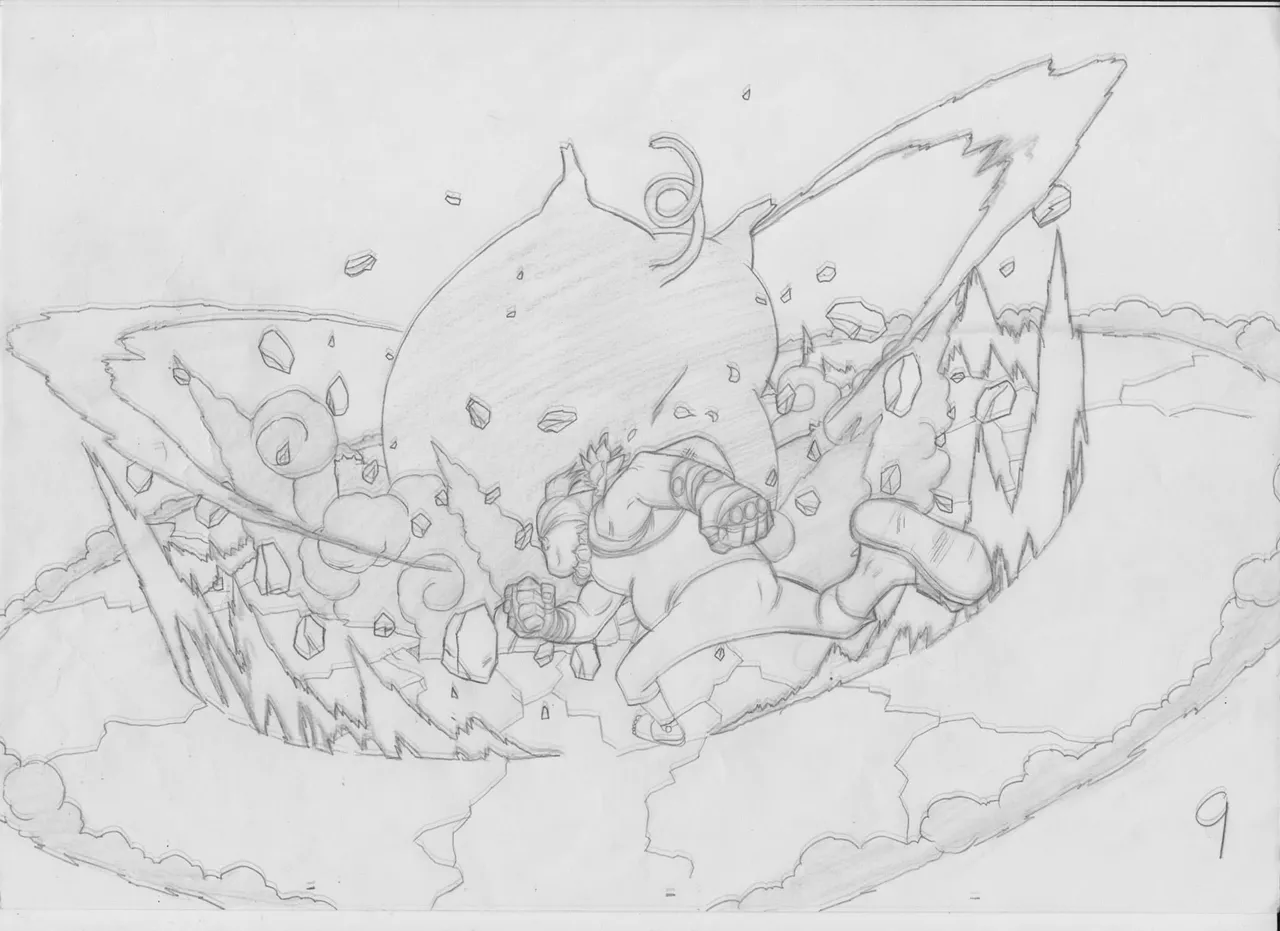


after that, I scanned it and open it in photoshop. btw I'm using the old version of photoshop. I'm still using CS3 haha
but the process is still the same in the latest version.
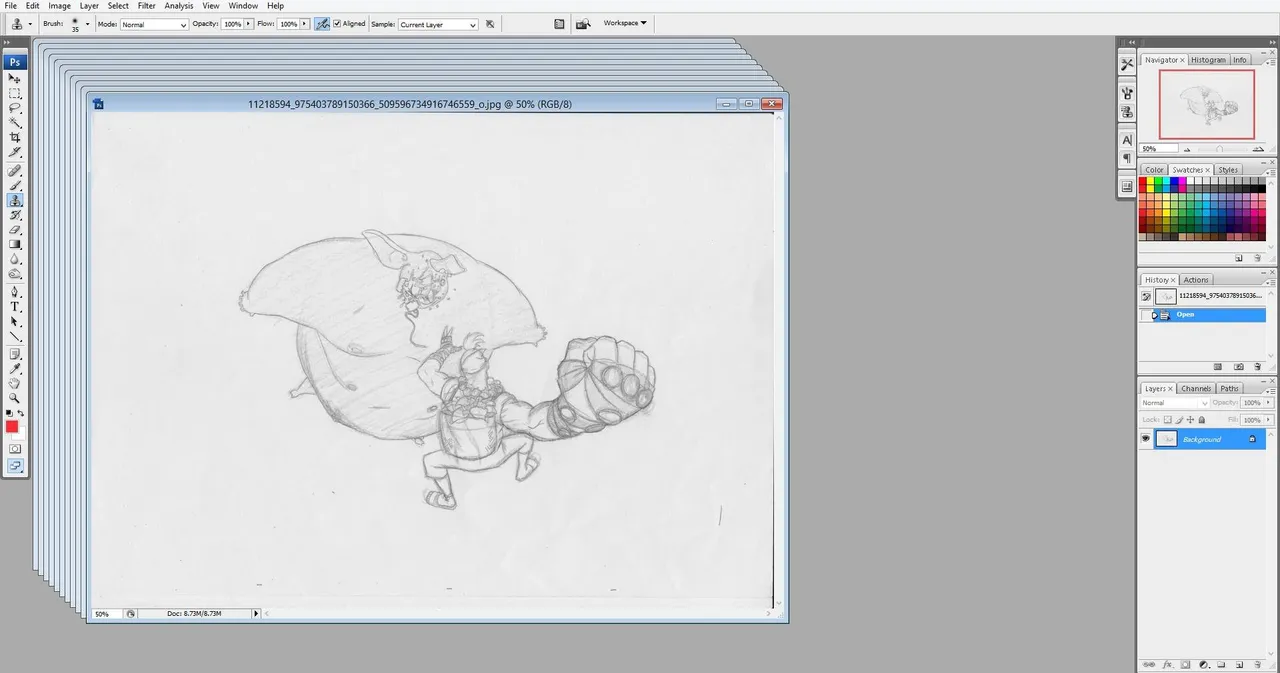
next, I put them all together in order into a single file by dragging one by one to the master file which is the key drawing number one.
the key drawing number one should be at the bottom layer.
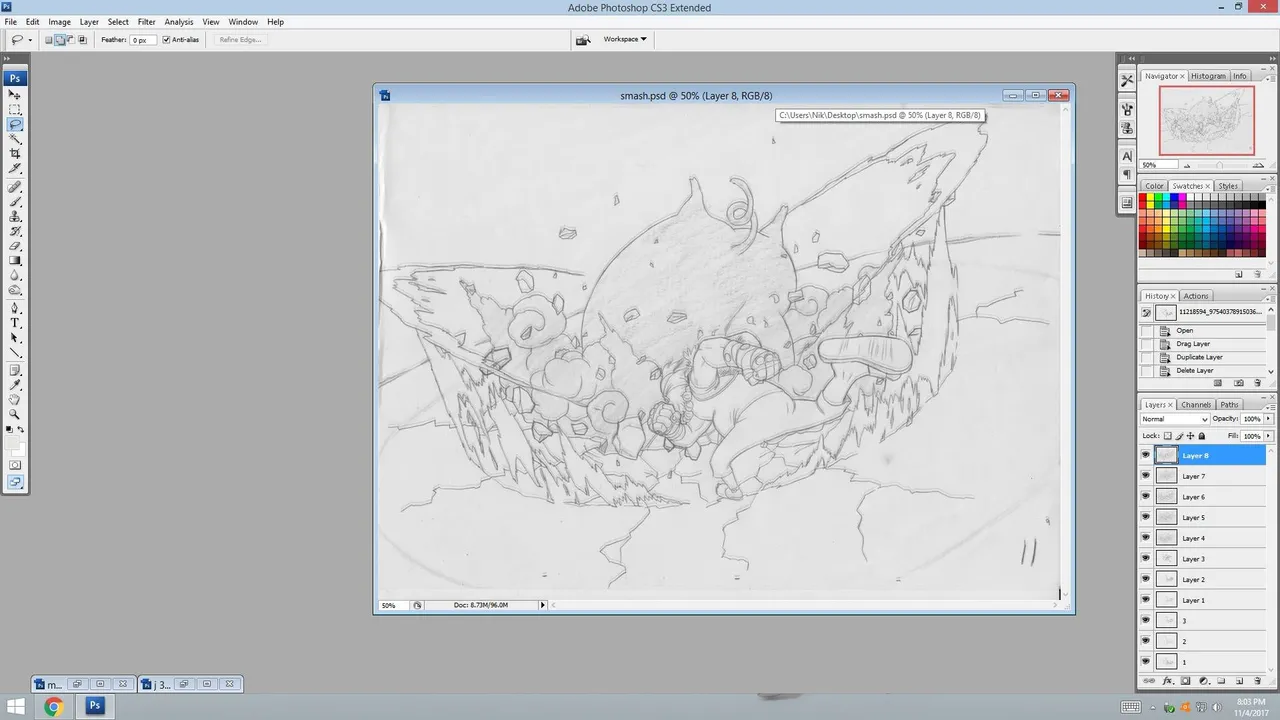
now everything is set, I go to WINDOW and choose ANIMATION
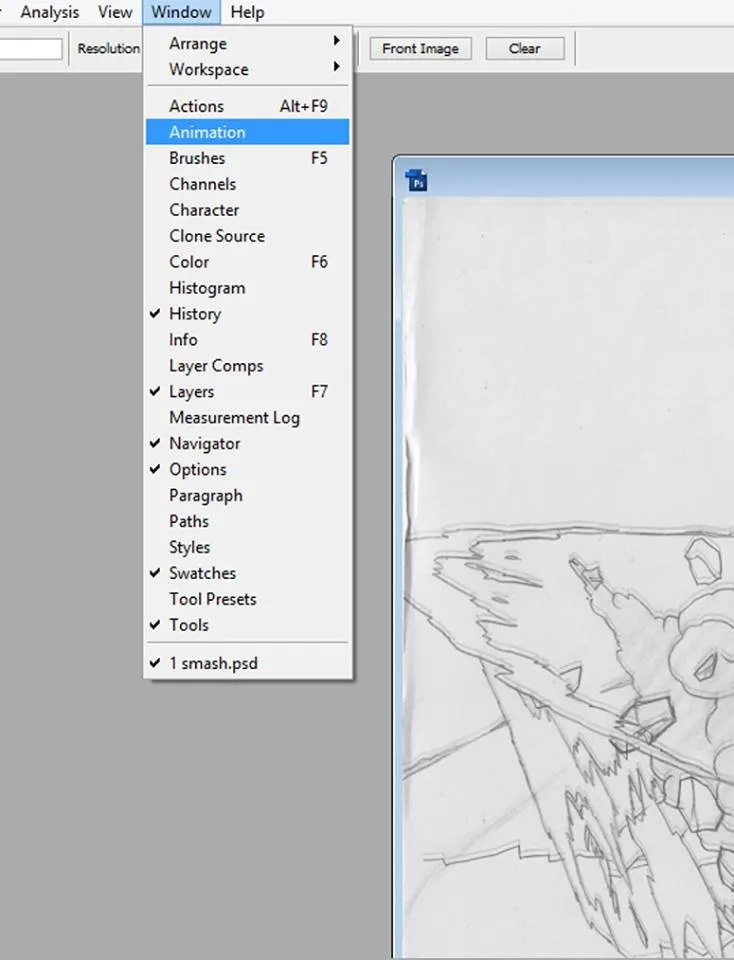
animation timeline will appear then click the CONVERT TO FRAME ANIMATION. the one with the arrow

this should appear.

I click the little inverted triangle and choose MAKE FRAMES FROM LAYERS
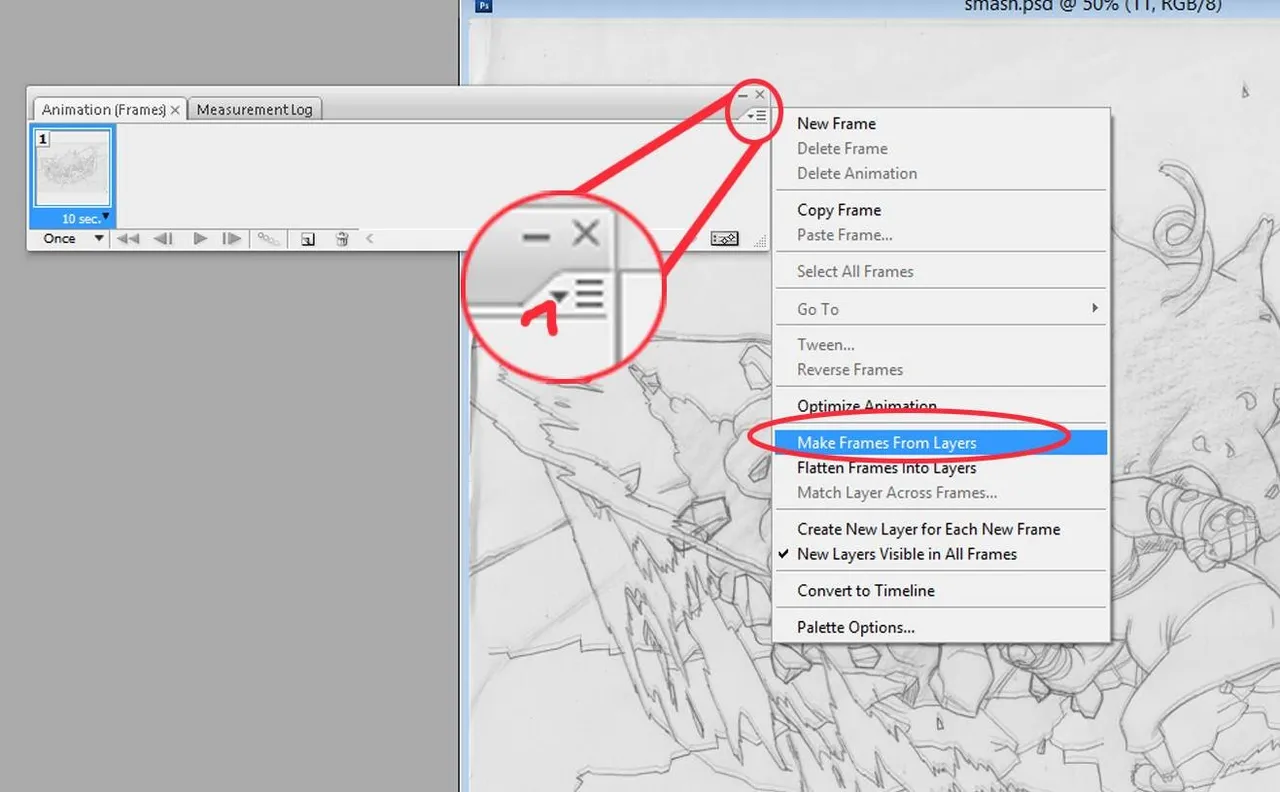
and it will make frames from layers. yey!
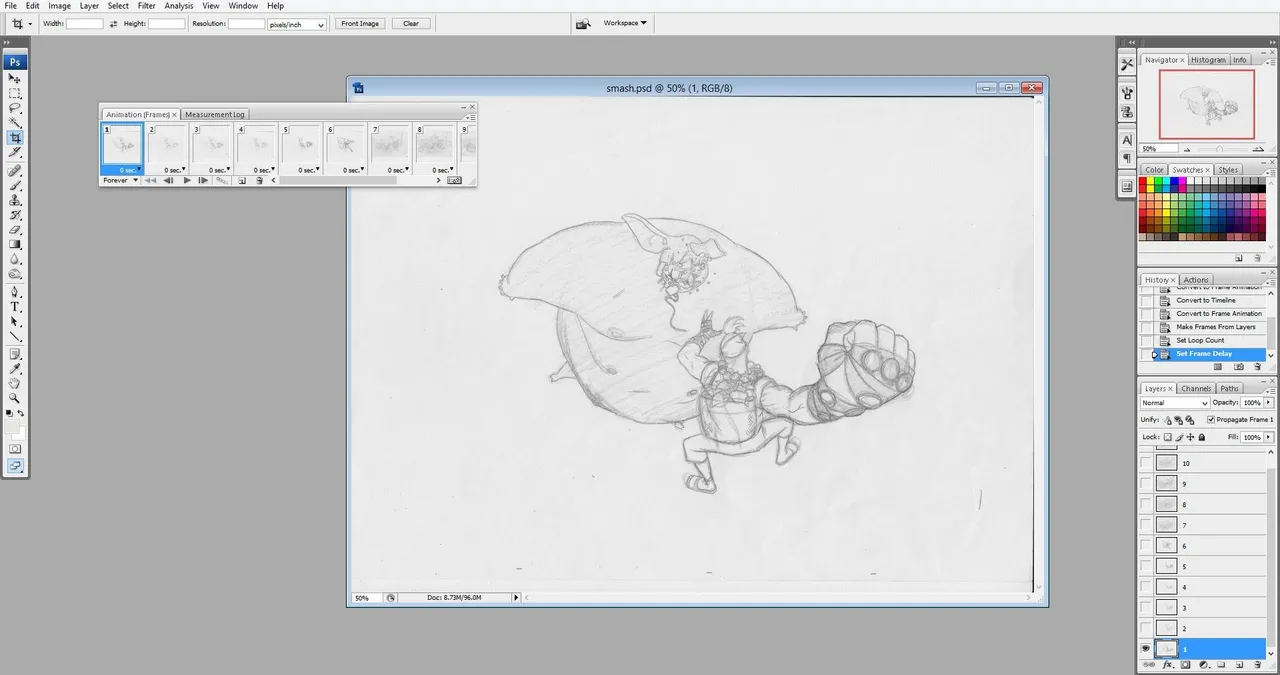
at the far right, I select looping option to FOREVER by clicking that inverted triangle again.

next thing I did, I click frame one then hold shift, and click frame five. then I set the timing of the first five frames to 0.1 second delay that'll slow down the movement a little bit
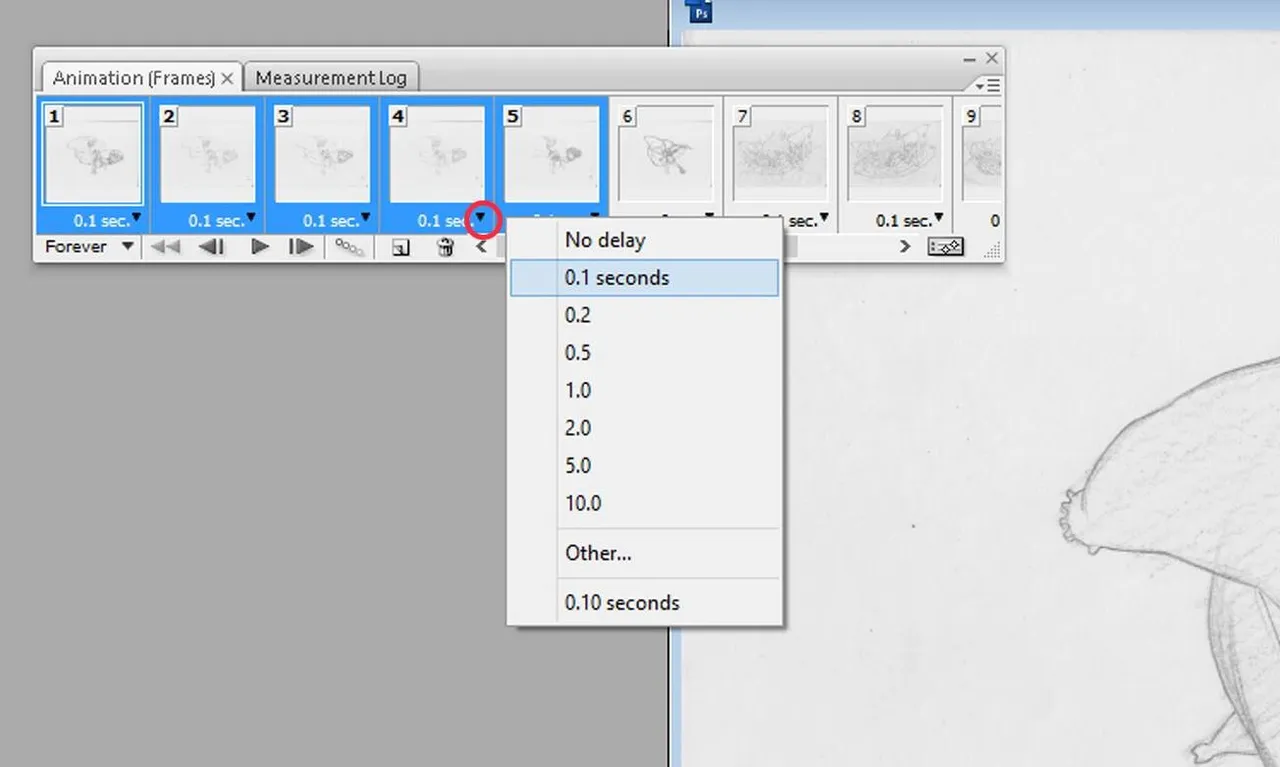
and I did the same for the last five frames starting from frame seven.
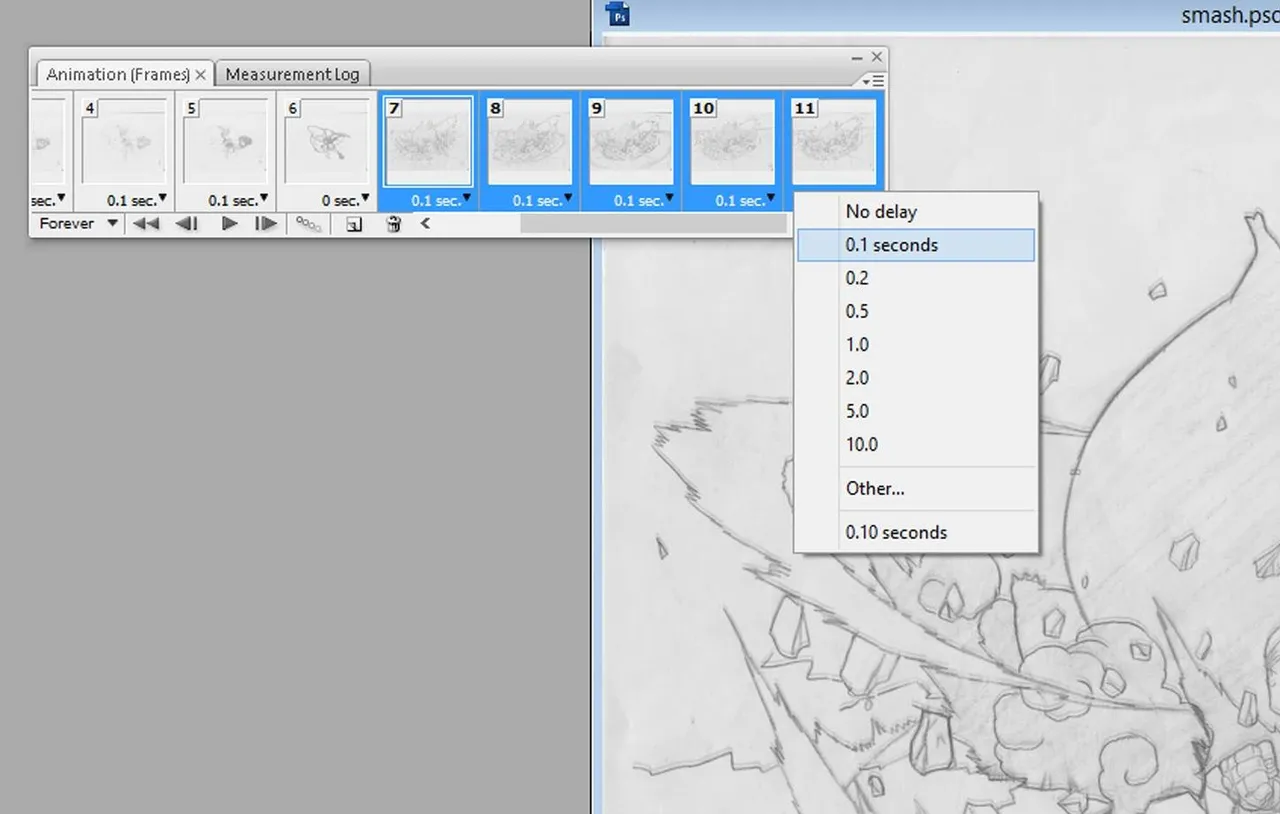
and then I test played it to see if everything is all good

looking good so far...... then I thought I should add some shaking effects so that it would look and feel like he really gives that fat bastard a heavy hit. what I did was just click the frame I wanted to adjust which is the last frames because that's where the shaking effects happen.
I use the MOVE TOOL in photoshop to move the frames either upward or downward. so I started moving frame seven down by hitting the down arrow key 7x, the same for frame eight up 7x, nine down 7x, ten up 7x and so on...
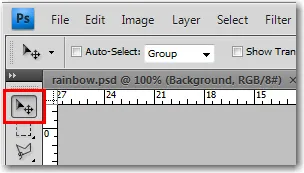
and here's the result

and finally, saving it to GIF file. go to file> save web and devices or Alt+Shift+Ctrl+S
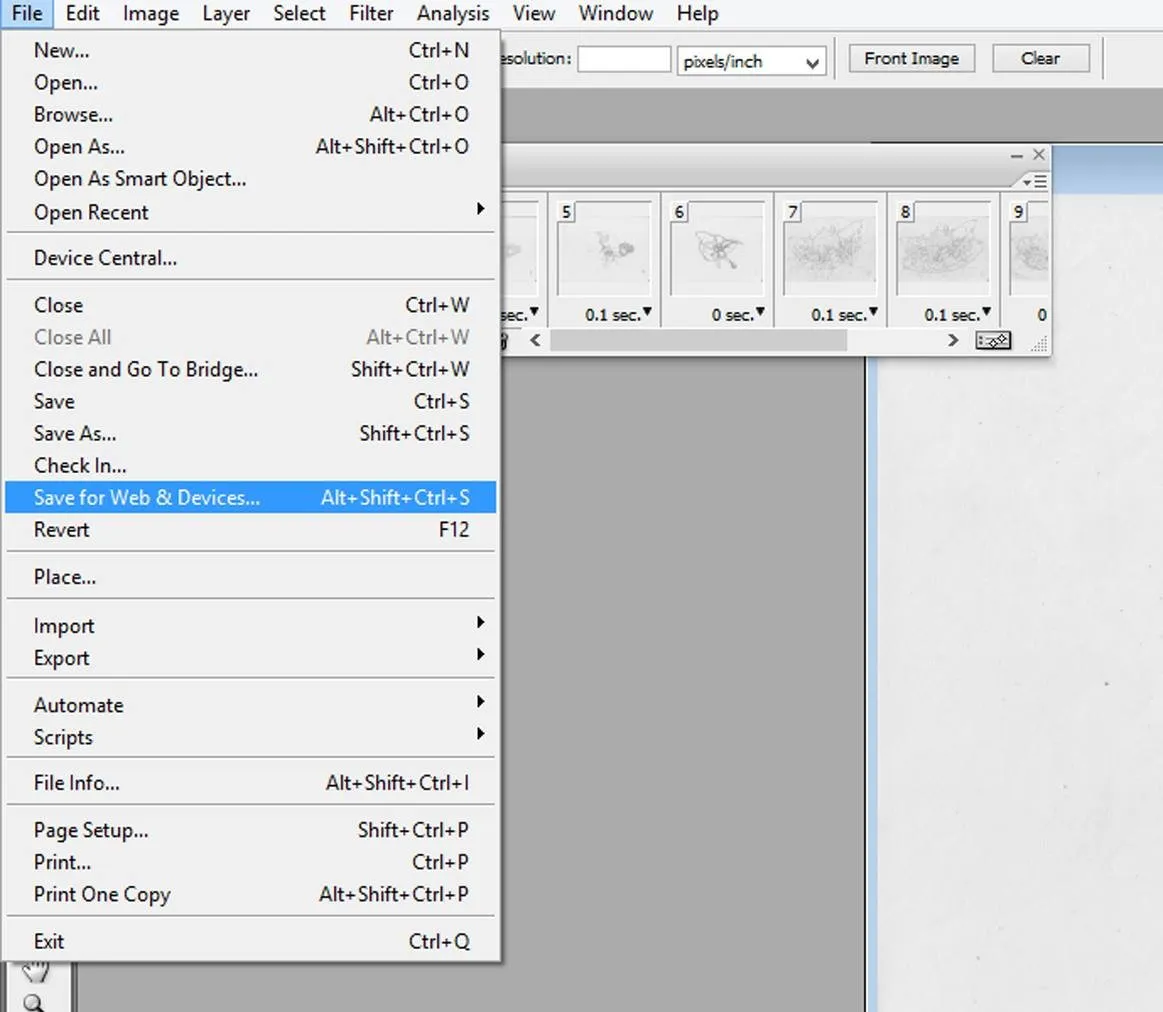
a window will appear, choose GIF 64 no dither and save it.
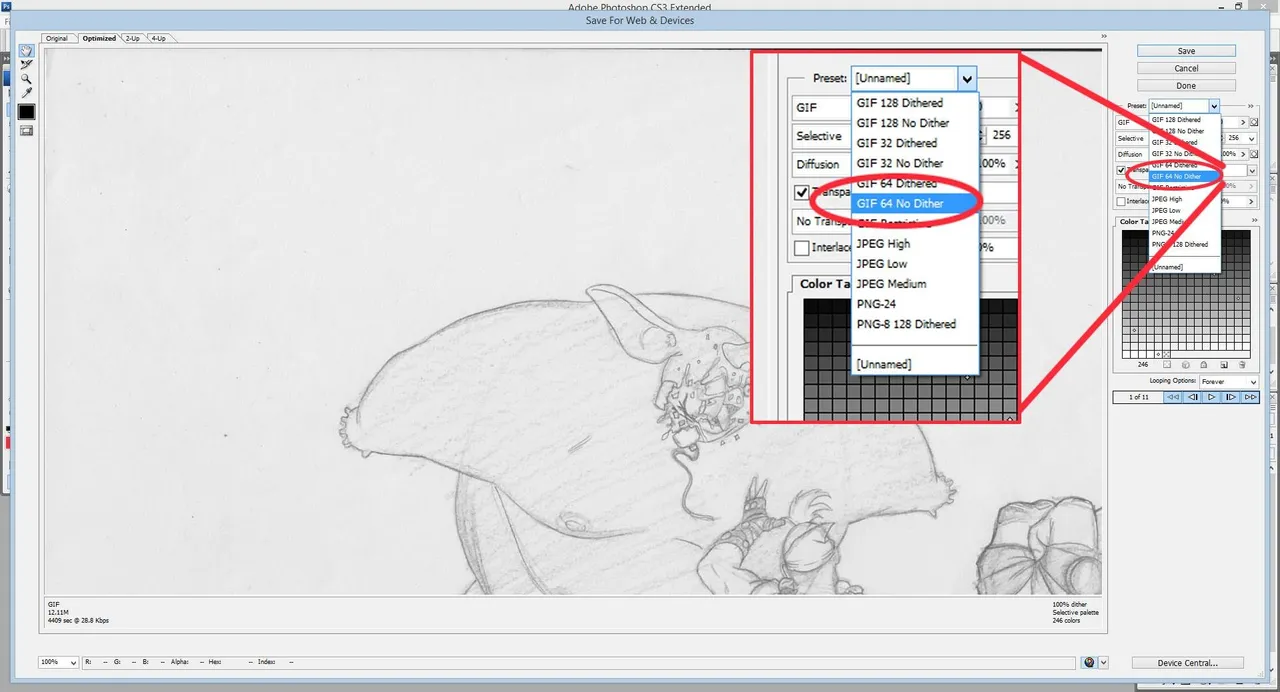
and we're done. yey!
so, there. thanks for stopping by. hope you like it even though I use the old PhotoShop CS3. lol
have a great day ahead. :)
#philippines