Halo teman steemit semua, pada kesempatan ini saya akan menulis tentang arti fotografi dan manipulasi untuk saya :)
Lihat saja
1. Manipulasi Effeck
Disini saya akan menunjukkan suntingan sederhana dan mudah, disini saya menggunakan aplikasi Adobe Photoshop CC di PC tapi ini saya pakai laptop karena saya tidak punya PC. Metode pengeditan ini menggunakan banyak efek manipulasi dan pencahayaan, agar bisa mendapatkan hasil yang sempurna dibutuhkan pengetahuan dalam hal pencahayaan dan ini banyak meremehkan dan sepele karena pada kenyataannya ini sangat penting dalam mengedit efek manipulasi, saya akan Pertama berikan contoh hasil suntingan saya sendiri dan itu juga foto saya sendiri.
Di sana saya ganti latar belakang asli menjadi pemandangan jalan yang indah, perlu kereatifan untuh pilih gambar yang sesuai untuk di edit kita tidak bisa sembarangan dalam memilih objek manipulasi karna terkadang tidak berbaur dengan background, disini saya juga menggunakan a. Banyak pencahayaan seperti efek sinar matahari dan bayangan yang saya buat secara manual.
Dan lihat di sini gambar aslinya!
Tidak begitu terlihat perbedaan antara kedua foto itu sama objeknya, dalam proses manipulasi kita harus memotong objek untuk berpindah ke background yang kita inginkan tadi, di sati foto ini saya bisa edit menjadi beberapa variasi latar belakang. Itu menjadi kreativitas seorang editor wajib Milik, tapi saya masih punya banyak kaum muda.
Saya belajar mengedit secara individu atau tanpa bantuan orang tapi hanya dengan melihat tutorial orang dan saya mengetahui bahwa ketika sekolah saya tidak diajarkan seperti ini, inilah kesediaan kita untuk mencari peluang dalam menciptakan.
Dan lihatlah beberapa latar belakang lain yang saya edit dengan objek yang sama!

Lihat saya hanya memindahkan objek sebelumnya ke latar belakang lain dengan catatan satu hal, kita harus jeli dalam pencahayaan sangat penting karena jika tidak hasilnya tidak akan seimbang dan tidak bugar.
Saya akan memberikan contoh lain tentang pengeditan saya dengan benda yang berbeda!
Jika dilihat itu tidak mungkin saya berdiri di samping pohon dan latar belakang dengan sebuah gunung yang menyentuh awan, jadi jika Anda melihat foto yang tidak masuk akal itu sedang mengedit dan tidak benar karena zaman yang begitu canggih jadi apa yang bisa dilakukan.
Lihat foto asli!

Hahah itu foto saya saat mendaki bukit dekat rumah saya dan ini foto saya dengan iseng yang menyenangkan. Di sana saya terus menggunakan pohon objek dan objek orang tersebut dan hanya mengubah latar belakangnya saja.
2. Efek Dispersi
Efek dispersi adalah efek memanipulasi objek bersama dengan benda atau benda dan ini juga bisa dikatakan efek manipulasi gabungan biasanya dikombinasikan dengan asap, air, kaca, dan sebagainya. Pada saat ini saya menunjukkan efeknya dengan asap pada objek foto saya sendiri.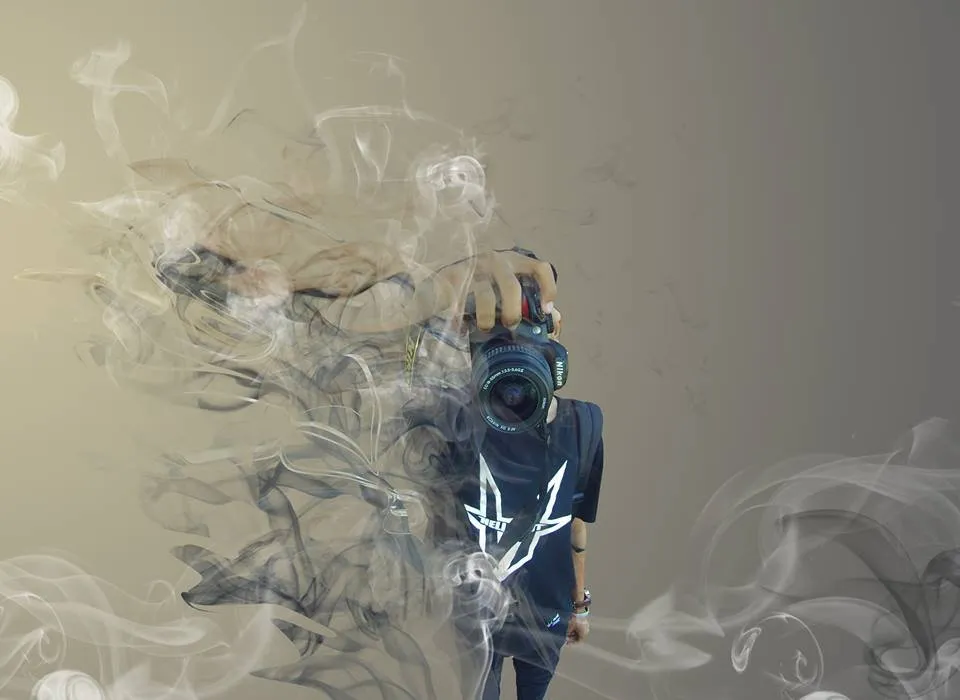
Sudahkah anda mulai mengerti apa itu efek dispersi? Ya sepertinya kalian punya gambar seperti efek ini, dan bagaimana cara membuatnya kita kombinasikan beberapa sikat dengan cara memadukannya ke objek yang biasanya sikat seperti ini tidak ada dalam aplikasi bawaan tapi kami mendownload lagi pluginnya, kalau ada yang mau mau tulis Di kolom komentar :)
Lihatlah foto asli ini dari hasil di atas!
Bukankah itu sangat berbeda dengan foto aslinya, ya memang benar karena kita memanipulasi objek dan latar belakang sehingga proses pembuatannya bisa memakan waktu, apalagi bagi saya pemula yang menjadi kesulitan buat saya.
3. Efek Pencahayaan
Efek ini adalah efek normal dan tidak ada proses manipulasi namun hanya membuat efek pencahayaan warna pada foto agar lebih menarik dan enak dilihat.


Ini adalah foto pertamaku saat masih suka berfoto bersama teman, dan kami mencari tempat yang indah untuk mendapatkan hasil yang bagus.
Lihat foto asli!


Saya harap kalian semua bisa menasihati saya bagaimana saya terus maju, dan selalu bekerja dengan pekerjaan saya sendiri. ITU INDAH :)
Mulailah menulis dengan kata hati dan keyakinan hanya untuk membagi informasi!!

Hello steemit friends all, on this occasion I will write about the meaning of photography and manipulation for me :)
Just take a look!
1. Manipulation Effeck
Here I will show my simple edits and easy, here I use Adobe Photoshop CC application on PC but this I use laptop because I do not have PC. This editing method uses a lot of manipulation and lighting effects, in order to get perfect results it takes knowledge in terms of lighting and this is a lot of underestimate and trivial because in fact this is very important in editing the effects of manipulation, I will first give a sample of results My own edits and that's also my own photo.
There I replace the original background into a beautiful view of the road, needed to kereatifan untuh select a suitable image for the edit we can not be arbitrary in choosing objects for manipulation karna sometimes it does not blend with the background, here I also use a lot of lighting such as the effects of sunlight and Shadows I created manually.
And look here's the original picture!
It is not so visible difference between the two photos is just the same object, in the process of manipulation we have to cut the object to move to the background that we want earlier, in sati this photo I can edit into several variations of the background that became the creativity of a compulsory editor Owned, but i still have a lot of youth.
I studied editing individually or without the help of people but by just looking at the tutorials of people and I learned that when my school is not taught like this, This is our own willingness to seek opportunities in creating.
And look at some other background I edit with the same object!

See I just move the previous object to another background with note one thing, we must be observant in the lighting is very important because if not the result will not balance and not fit.
I will give another example of my edits with different objects!

If seen it would not be possible I stood beside the tree and the background with a mountain that touches the clouds, so if you look at the unreasonable photo it is editing and not true because times are sophisticated so what can be done.
See original photo!

hahah it is my photo while climbing the hill near my house and it's my photo with a fun fad. There I keep using the object tree and the object of the person and just change its background only.
2. Dispersion Effect
Dispersion effect is the effect of manipulating objects together with objects or things and this can also be said the effect of combined manipulation is usually combined with smoke, water, glass, and so forth. At this time I show the effect with the smoke haze on my own photo object.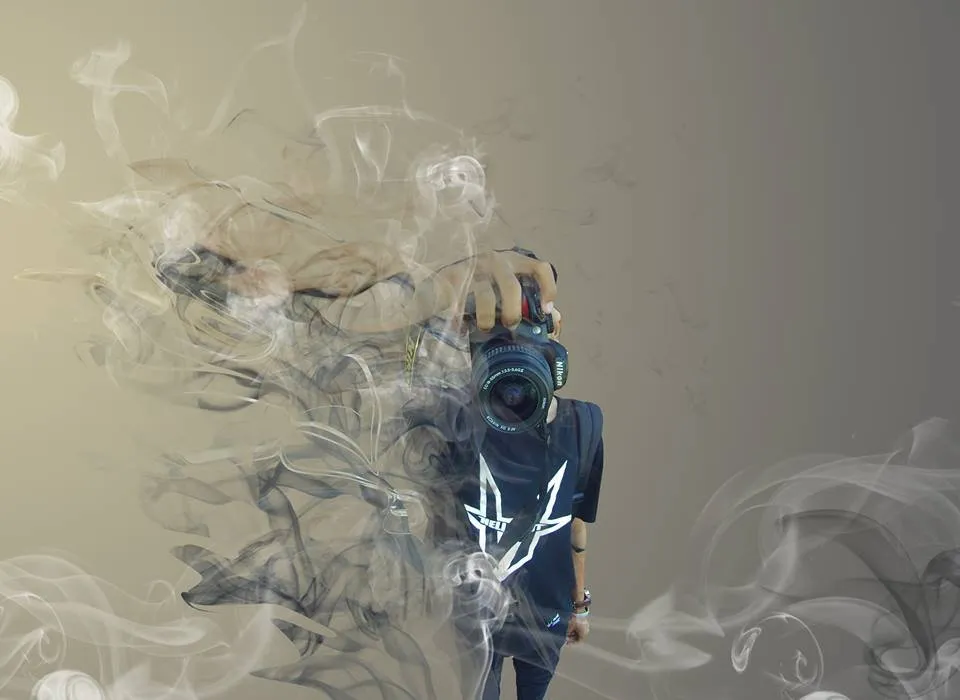
Have you started to understand what is the effect dispersion? Yes it looks like you guys have a picture like this effect, and how to make it we combine some brush by integrating into the object usually brush like this does not exist in default application but we download again its plugin, if anyone want will please write in column comment :)
Take a look at this original photo from the above results!

Is not that really much different from the original photo of it, yes it is true because we manipulate the object and the background so the process of making it can take time, what else for me a beginner this becomes a difficulty for me.
3. Lighting Effects
This effect is a normal effect and there is no manipulation process but just make the effect of color lighting on the photo to make it more interesting and nice views.

This is my first photo when I still like to take pictures with friends, and we are looking for a beautiful spot to get good results.
See original photo!


Maybe this effect is too much different from the original photo just staining that very different far instead.
I hope you all can advise me how I go forward, and always work with my own work. IT IS BEAUTIFUL:)
Follow Me @reza.ferdian