
Hi there! 안녕~
I have returned with another process post of one of my traditional arts. This is another character from the mobile game Mystic Mesesnger, whose name is Saeyoung Choi (최세영). He is known infamously as the group's hacker titled "707." He is the true love interest of the game that everyone strives to romance.
Time taken: 3 hours
Previous Work: My Own Anime Mascot
Materials 🖌️
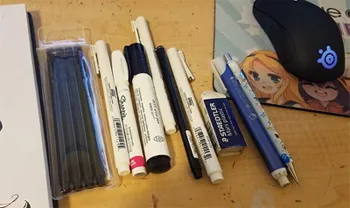
- Mechanical Pencil
- Staedtler Eraser
- LePen Drawing Pen 0.5
- LePen Drawing Pen 0.1
- Faber-Castell PITT Artist Pen Black 199
- Faber-Castell PITT Artist Pen White 101
The Process 🖼️
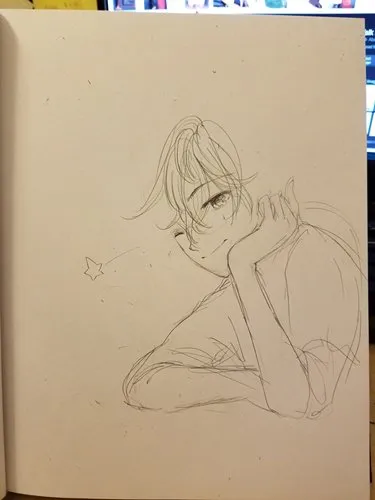
Visualize the Character
Compared to my other traditional artwork I have done in the past, I wanted a picture with the character doing a different pose than just plainly "standing" and looking at me. So, I went with a pose where 707 is laying on the bed and being flirtatious; almost like he's inviting you to join him in bed... ufufufu!
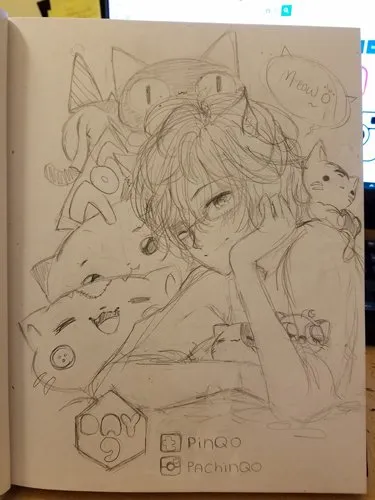
Sketch the Background
There are two things that 707 loves: cats and buddha honey chips. Unfortunately, I didn't think of adding a chip bag in the background, but I did give him plenty of cat love~
I fixed up the proportions a bit (for some reason, I have a habit of drawing heads too big and bodies too small). Also, can't go wrong with cat ears!
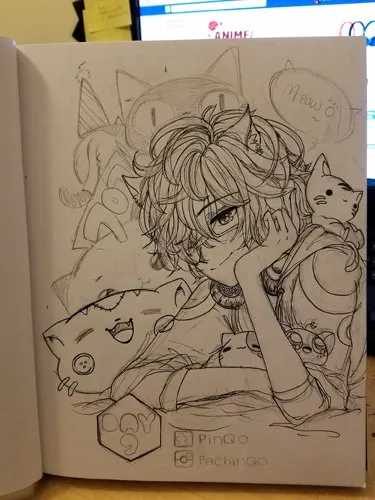
Inking Stage
I have begun inking the picture on top of my sketch, regardless of how messy it is. I use my LePen Drawing Pen 0.5 for the outline and clothing folds of everything. Sometimes, areas that require a bit of blacking in, I still use this 0.5 instead of my huge black brush pen because it is small enough to require precision. My Pen 0.1 is used for very minuscule details that are usually in the eyes.
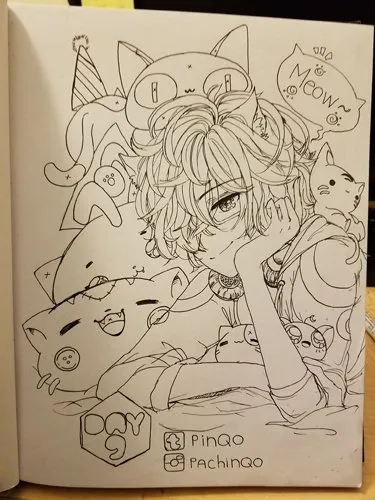
Clean & Erase
You have to be very careful at this stage if you are like me. Because my sketches are so messy and have a lot of lines and palm marks (I place my hands on the paper while I draw, so there are smudge marks everywhere), I have to erase the entire page. As a result, be careful not to scrunch your papers by erasing too hard!
Tip: Placing your hand on the paper as you erase will help. Hold the eraser in your other hand very lightly like holding a hamster. This will also prevent cramps.
You may also notice small "x" marks throughout the picture. This is for the next stage when I fill in big, large areas.

Filling Shadows
Now I go over the picture and fill in shadows and larger ares that require black. I use my Faber-Castell PITT Artist Pen Black 199 for this. It is great when you don't need to be precise and just color in black.
I also add in a few diagonal lines to add depth in corners and folds (in clothing). The hair also has highlights added via black lines. My Artist Pen White 101 is used to add a faded effect in 707's eyelashes, too.

Instagram Filter
I am a big believer in Instagram filters, if you haven't realized yet. This effect specifically is the "Sierra" filter. I love warm colors and tones, and that helped me achieve that look.
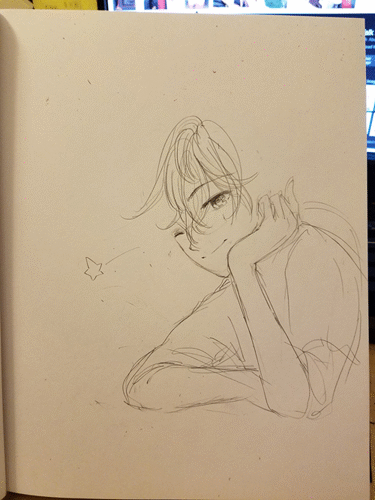

Feel free to leave comments & questions. Let me know what you think!
Anime Art #1 : Mystic Messenger Yoosung (Original)
Anime Art #2 : "V" Fanart, Old Manga Style
Anime Art #3: Two Beautiful Boys to Die For
Anime Art #4: Playtime isn't over for Ahri~
Anime Art #5: 2 Boys 1 Cat (Yuri On Ice)
Anime Art #6: My Own Anime Mascot (Pinqo)