
Shanghai... but fuuuuture :O
Hey guys, I've been sharing a few things with you over the past few days but I thought it would be nice to show part of my major project I'm working on at the moment. This is some concept art I've been working on over the last few days. I used a lot of techniques from John Sweeney and Maciej Kuciara's Gumroad tutorials on Environment design. I was very inspired by 2017's Ghost in the Shell, and of course Blade Runner. It would take me days to write an article on every step I took to make this, but I will give you an overview. Feel free to comment if you would like me to break down some of the specific areas or techniques.
Step 1: 3D base:
I made this is Maya. I had a rough idea of what I was going for so I just went ahead and made some random polygon cubes and extruded them around a bit to get the impression of a city.
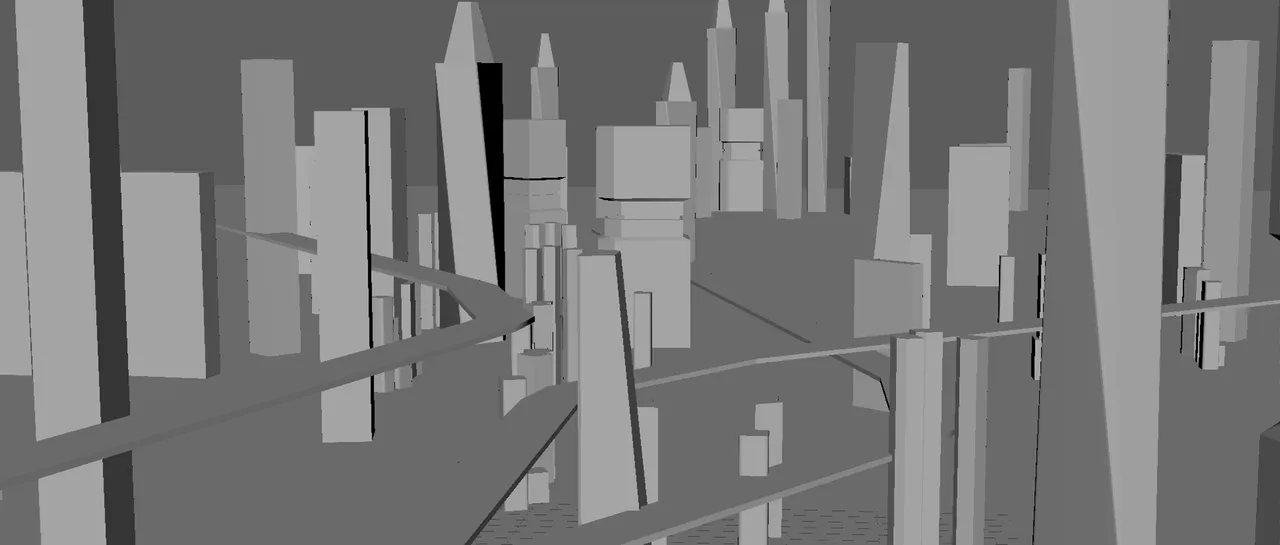
I layed a rough perspective grid over top that I used to keep everything in perspective for the rest of the concept.
Step 2: messing around with photos:
All photos I used in this image were either royalty free from https://morguefile.com/, or from photo packs I purchased for commercial use from http://www.photobash.org/. The idea for me was to try and establish some mood. The open area on the left is due to a future crop I made.
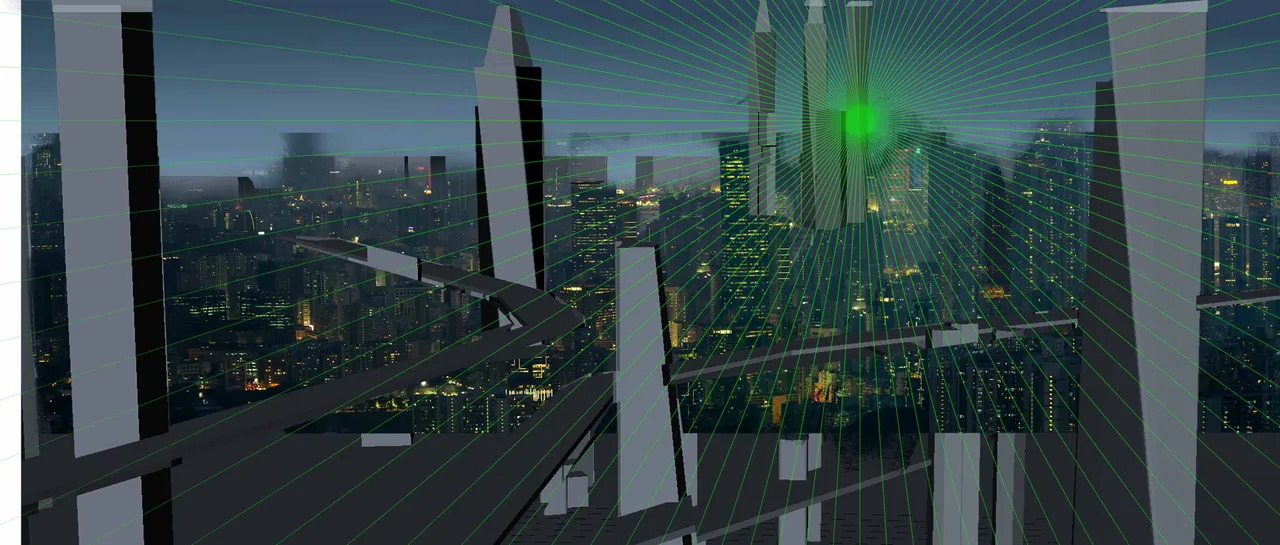
Step 3: The awkward phase...
The bit I don't want you to see. The cringe as I go back through my layers... I'll endearingly refer to it as the experimentation phase. I'm scribbling and messing around and trying out ideas without worrying about details.

Step 4: Cringe phase part 2:
You know the drill, still messy, but starting to refine some of those buildings. I went back into Maya and remodeled that overpass as I didn't want to plot it out in perspective. I'm really experimenting with light now and trying to gauge the atmosphere and light bleed.

Skip, hop and a jump and we're done! I'll give you a couple of close ups.




Hope you enjoyed guys. Stay tuned for more!