Today it comes up the idea of put Hive Punks in Mount Rushmore.

I'm gonna try to explain, step by step how this jpg comes up.
Of course this is related to this jpg but doesn't vary much to other jpg I do on my mobile phone.
The Process
I start to download Mount Rushmore National Memorial jpg from wikipedia.

On second step I've removed the heads with PicsArt App for Android. Not necessary much rigor because new heads will fill the place.

Next I've used Sony Sketch App for Android where I have already some Hive Punks designed
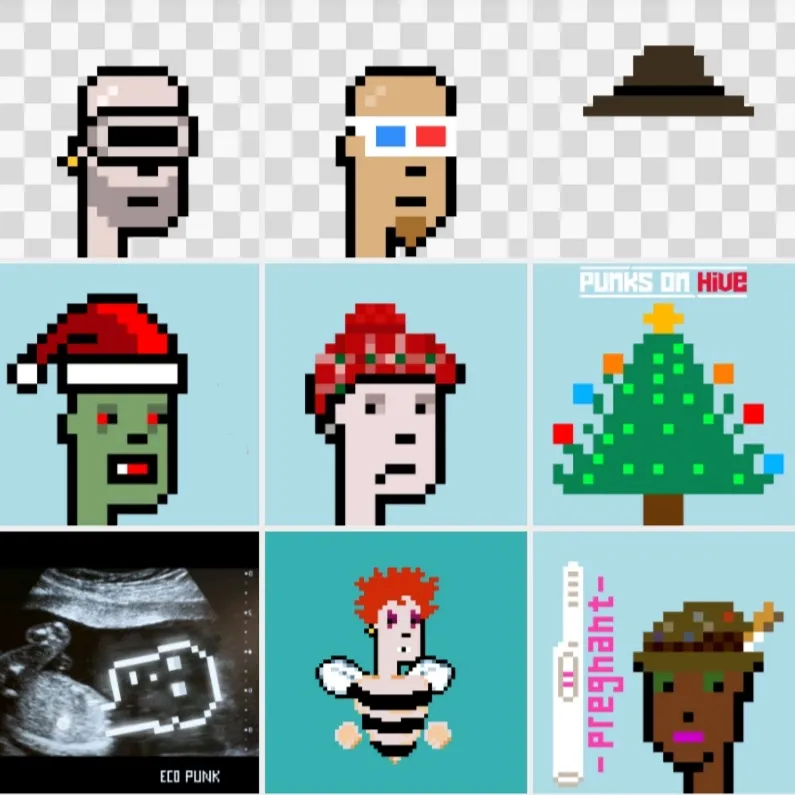
and import original Rushmore National Memorial jpg and 4 Punks, all in different layers.
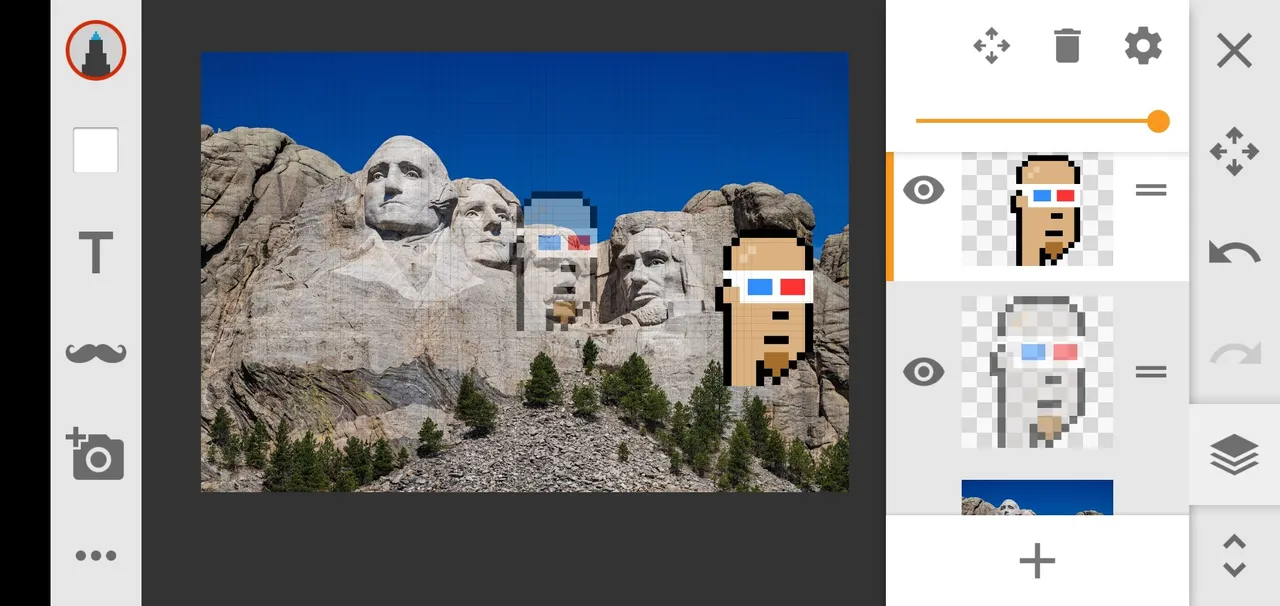
Then have positioned one Punk at the time on right position and draw it again in a different layer to match more or less with the original memorial head. Punks color skin try to match mountain color.
After draw 4 new Punks on right place considering the original Rushmore National Memorial jpg I turned all layers invisible except 4 new Punk layers.
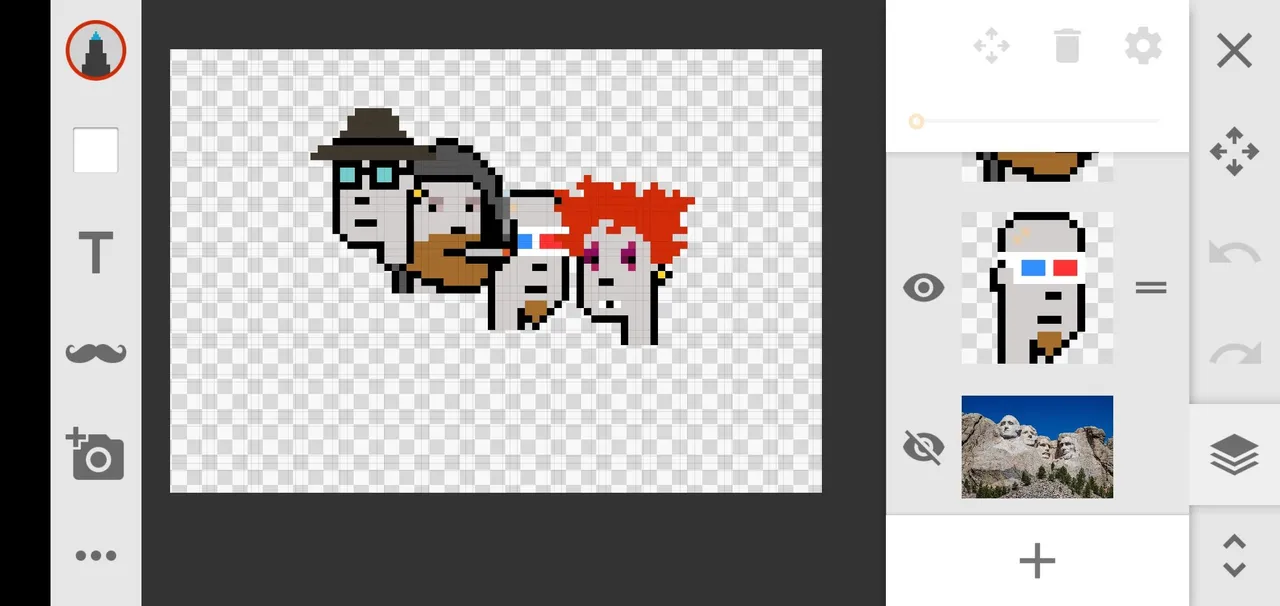
and have created a transparent background png.
Then I imported to PicsArt App the mountain with no heads, transparent Punks png and 2 Punks on Hive logos, each one different layers.
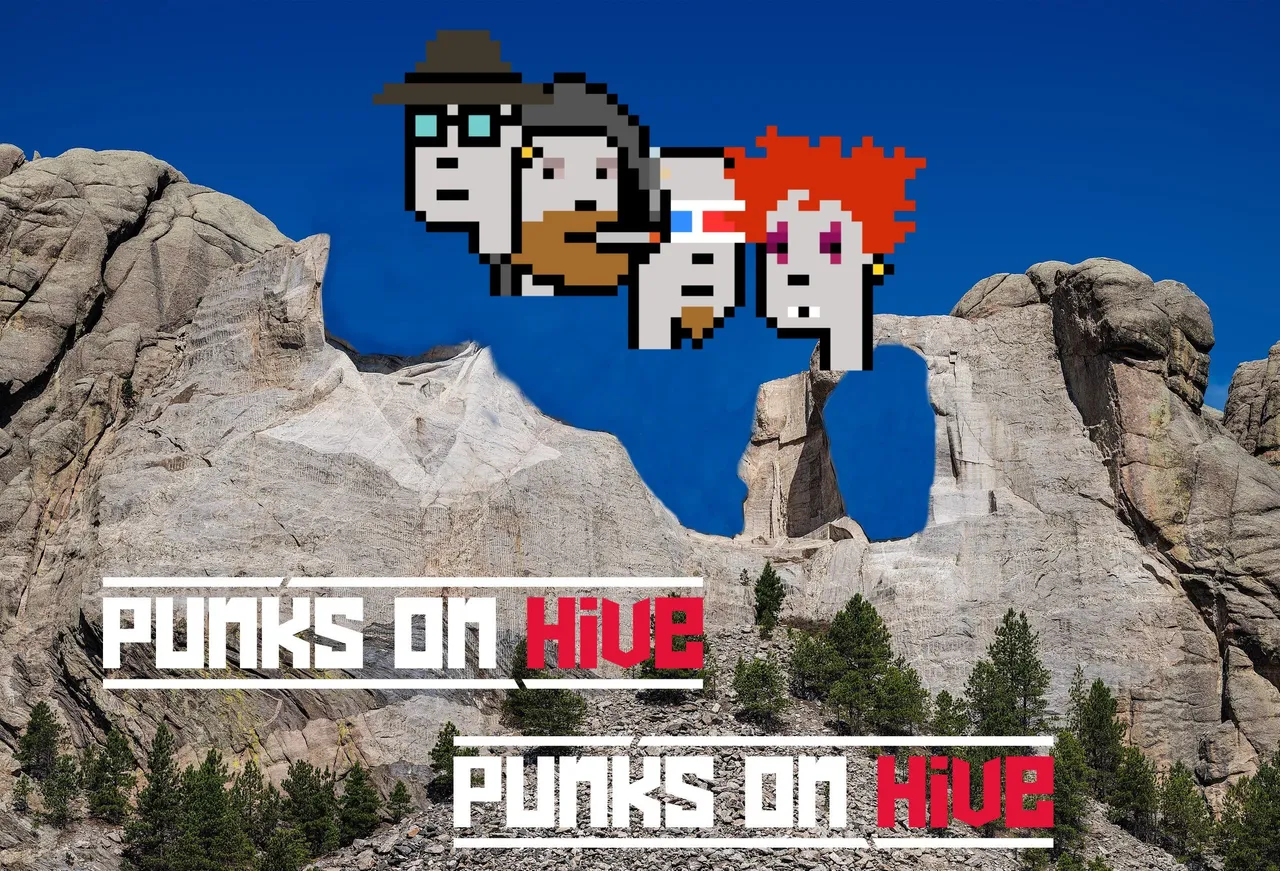
Finally a bit to the right a bit to the left, a bit bigger or smaller, a bit of transparency on some places, and that's it!
If you have any doubt about the all process or some step in particular please let me know.
Peace ✌️