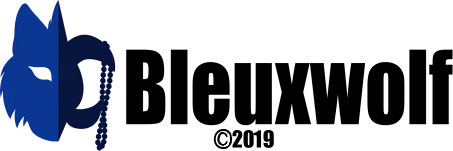"I don't think that's where donuts go Bleux."
I have returned with more lovely pics for y'all. This one was something randomly done for #NationalDoughnutDay last week.
For this one and a few more in the future, these tutorials will be done by this format below. But pretty soon, I will instead show video recording of my drawings instead. :) I now have the PC power to do so without crashing or lags. Makes it easier for you to see my process and easier for me to post these. So win-win for everyone. lol
Drawing Details
| ART PARAMETER | DETAIL |
|---|---|
| Art Medium | Digital: Krita |
| Art Tool | Wacom Cintiq 13 HD |
| Art Style | Toony |
| Level of Detail | Color Sketch |
| Background Detail | Simple |
| Size | Full Body |
| Dimensions | Portrait: 2048 x 2560 |
| Date Completed | 2019-06-07 |
My Layer Layout
- Extra Sketch layer
- Fine Sketch layer
- Color Folder
- Detail Color layer (Mask to the Base/Primary Color layer)
- Base/Primary Color layer
- Background Pattern
- Rough Sketch layer
- Canvas Background layer (neutral color like grey)
Canvas Prep/Rough Sketch
Layers Used:
Canvas Background layer
Rough Sketch layer
Start off with a neutral background and draw over it some rough sketches. I did like a mini "preview sketch" in the corner thanks to tip from a fellow artist friend to use as like a reference to be draw my roughs easier.

Fine Sketch
Layers Used:
Fine Sketch layer
Then draw in the finer sketch over the rugh sketches.

Base/Primary Color
Layers Used:
Fine Sketch layer (Alpha Channel: On)
Color Folder -> Base/Primary Color layer
Alpha channel the fine sketch, flood fill the layer with black color, turn off alpha channel, then color in the character's primary color within the sketch in the base color layer.
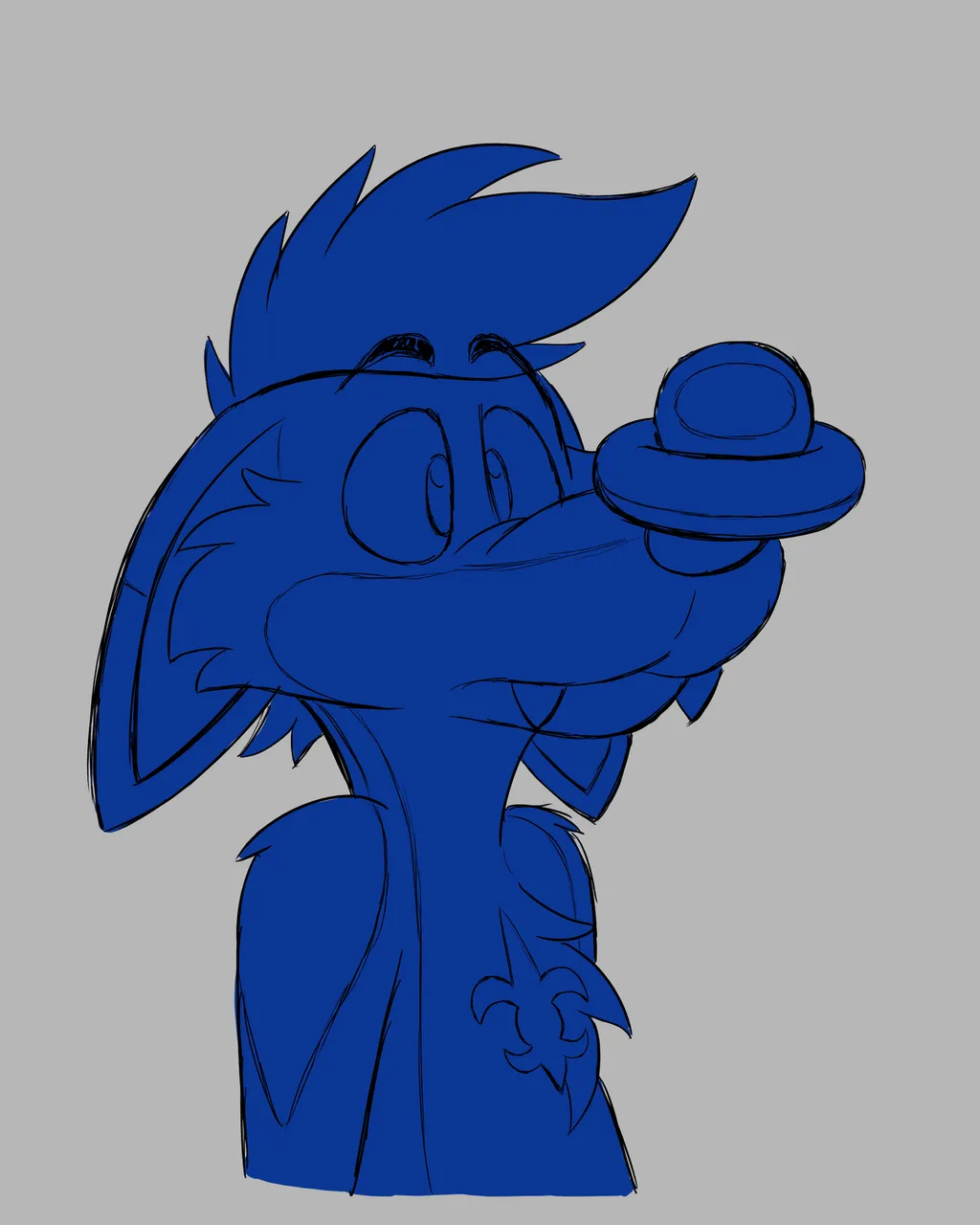
Detail Color
Layers Used:
Color Folder -> Detail Color layer
Add in the other color details.

Background/Final Check/Final Result
Layers Used:
Canvas Background layer
Background Pattern
Extra Sketch layer
(Various layers)
Whiten the canvas background, add a simple background pattern, and then check over the drawing for errors and add in any extra little details if needed.

And done!
Enjoy!
Character and artwork by @bleuxwolf