
source
Since I've been using a computer with Internet (about age 9)
I've heard of this thing called virus, spyware, and Trojans
I went through so many anti-virus and anti-spyware programs.
In the digital world, it is very important to know that you are using the right software so that you will not be exposed to theft.
Malwarebytes software is a software that gives you peace of mind that you are in good hands
When I scan computers that have not been scanned for over a year, the software finds and deletes over 1000 spyware and Trojans, there are daily updates, today I will see how it is used, what functions are used and when you can store your computer on digital coins
(Everything is an opinion and not a recommendation!).

This shows the Home screen in the easy and convenient interface of malwarebytes version 3.3.1
You can watch your :
- Reports
- Quarantine objects
- Protection history
You can see that since I have this software over 800 threats have been removed from my computer!
One of them was particularly deadly, one that tries to steal data from my computer.
Most of them were advertising companies that tried to extract information to give me more accurate advertising
There are 4 functions of real-time protection

Sometimes web protection is a little restrictive, it can be removed for a few minutes.
I have to say that this saved me from a phishing site this week that is very similar to a site that provides monero wallet services.
You can see exactly the site information that the software is blocking.
You can generally see any software or IP or anything the software does, the software is very transparent (although not open source) and recommended by experts in the field.
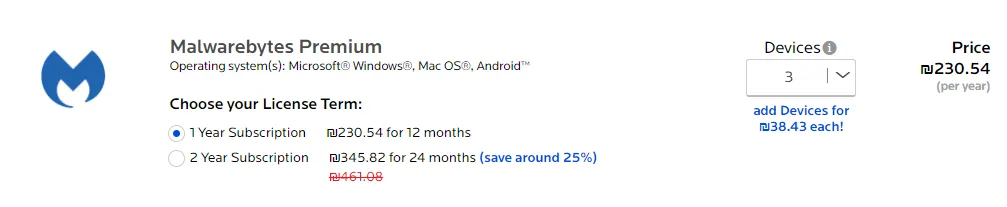
The software costs about $ 60 a year and is worth every penny.
User main functions:
Scan schedule (three types of scan)
Show notifications (you can edit on\off, real time\Scheduled report)
Select language (24 languages)
Use proxy servers for private surfing.(They do not provide it but you can connect through their client to one)
User access properties
Update beta application (like Steemit 😂😉).
Application Update automatically
Do I need Antivirus and Antimalware? or just one of them is enough?!
Have any useful programs?! Share!
