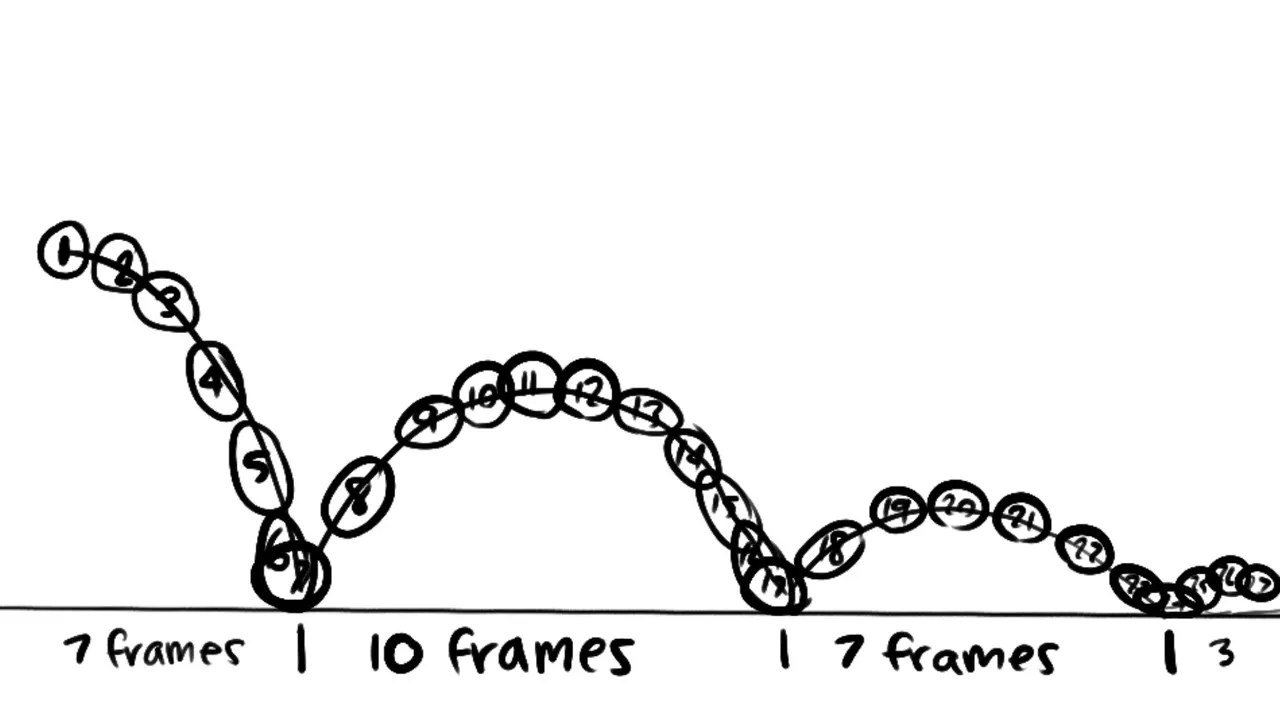Welcome to my first animation study post!
Just a heads up that this first post is just the planning, and the animation will come in the next post.
The exercise I'm planning here is from The Animator's Survival Kit by Richard Williams. If you want to get into 2D animation , I think this is the best place to start. This book has been on a lot of recommended reading lists for beginners, including UCLA’s animation workshop, where I learned about it.
He doesn’t specifically line up animation exercises in this book, but the bouncy ball is a pretty standard starting point and I never actually did one - so no time like the present!
Here’s what I’m using:
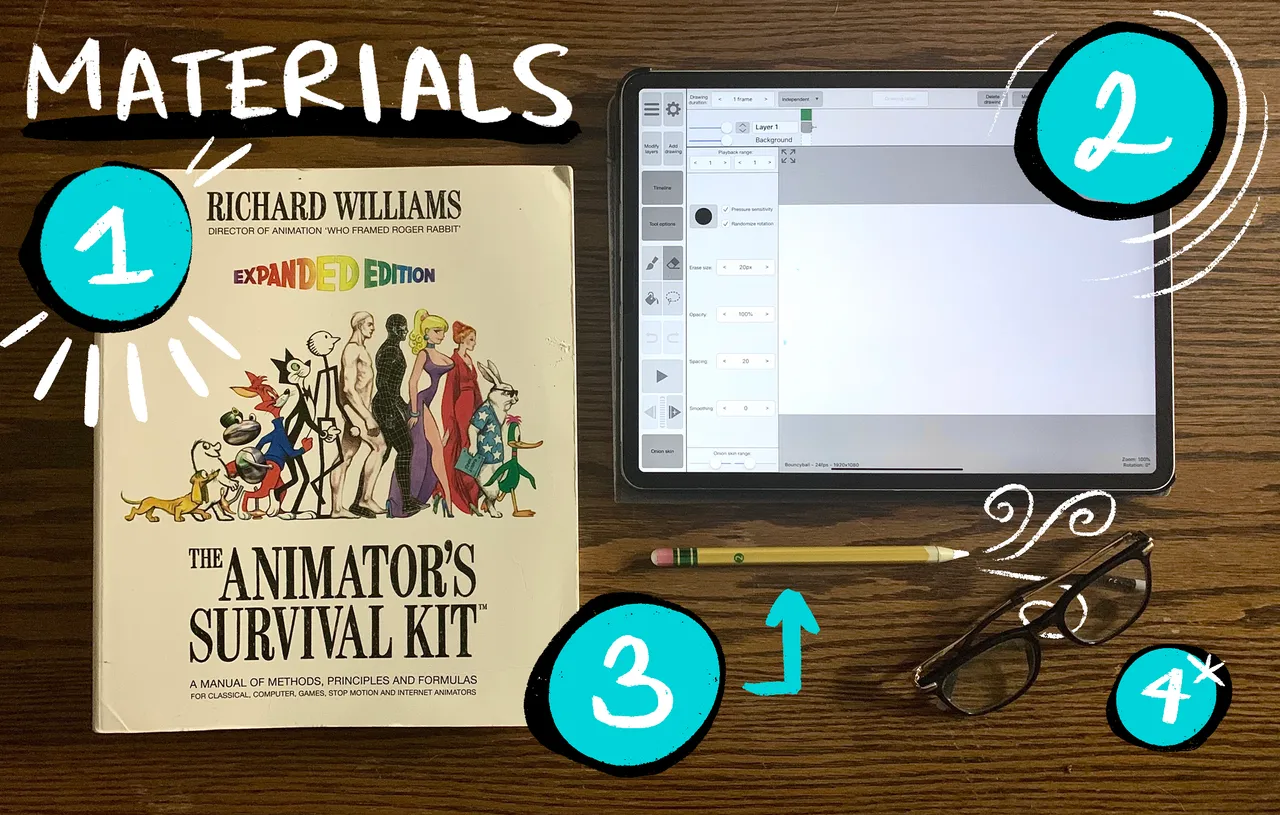
1: The Animator’s Survival Kit by Richard Williams
I’ve copied the relevant information from the book and posted it below, if you decide you want to try it too.
2: iPad with Rough Animator software
For frame by frame, this is the easiest set up for me. If you want to do it traditionally, I think a little flip book would work well for this.
3: Apple Pencil (cleverly disguised as a real pencil)
Works with my iPad, but won’t work with a flip book. Try a regular pencil if you have the flip book - but please don’t use a regular pencil on my iPad.
4*: Old glasses because mine are missing
Has anyone seen my glasses?
*you won’t need if you don’t need glasses
A quick thought from Richard Williams about the importance of planning:
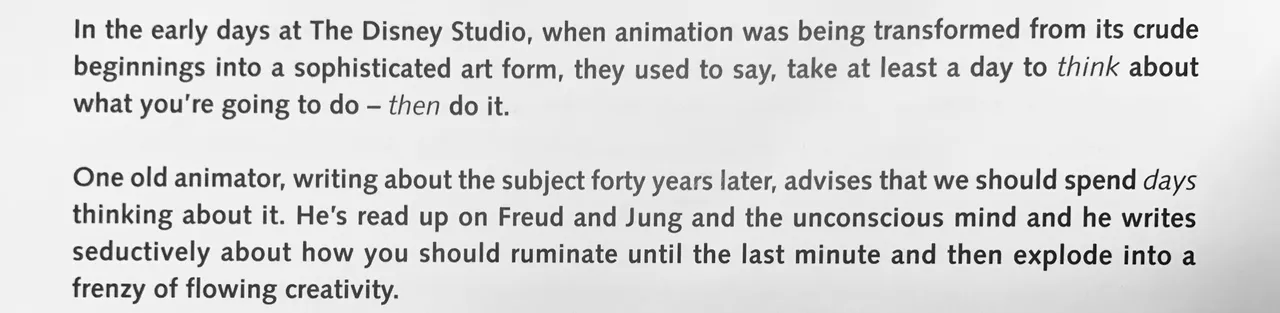
Ok, so obviously I don’t need days to think about a bouncy ball animation exercise. But I will take some time to consider the timing and spacing of the ball and how I can use those tools to give the ball life instead of just motion.
RELEVANT READING
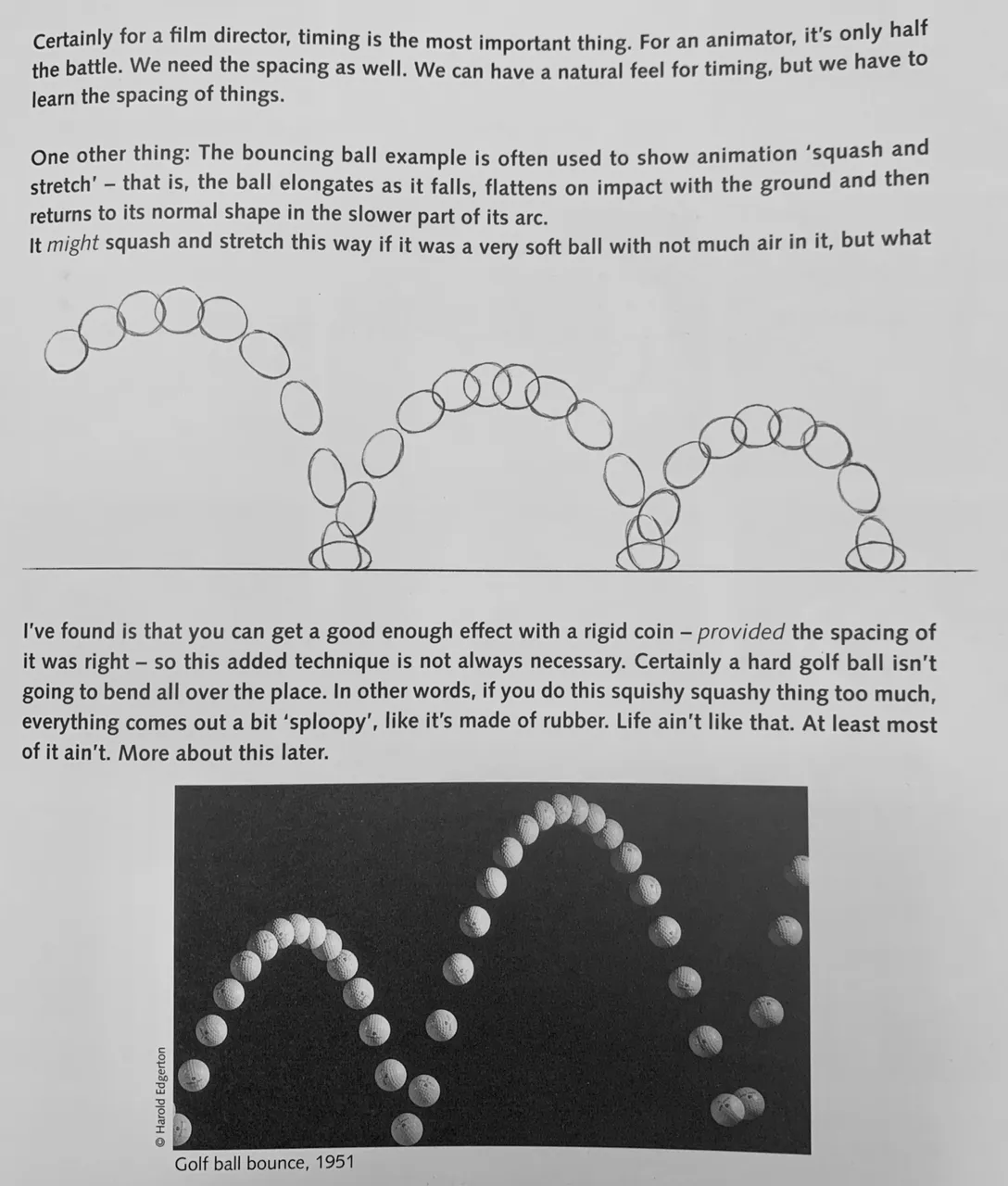
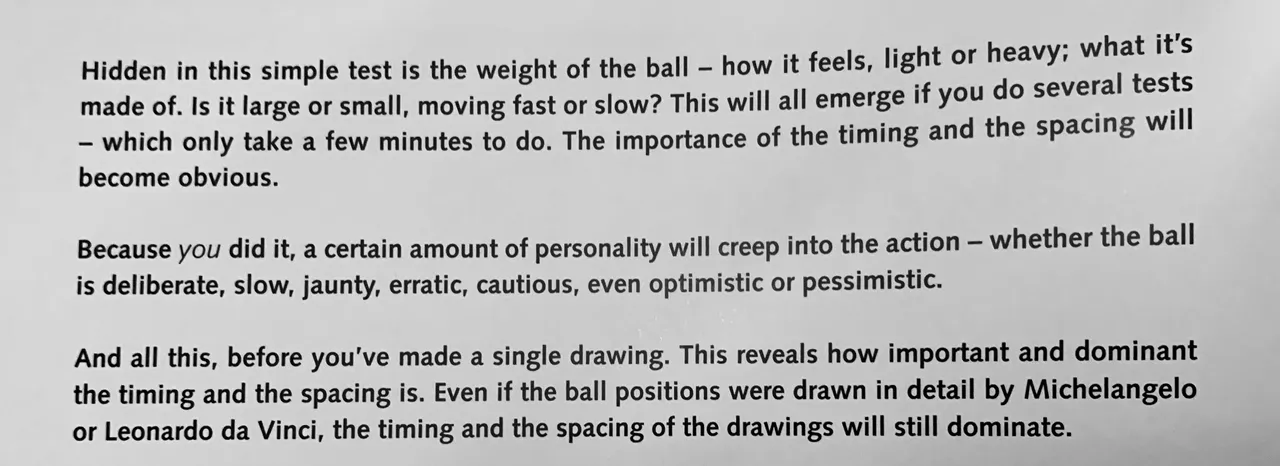
PLANNING THE ANIMATION
Step 1: Timing
Timing is where the ball hits the ground.
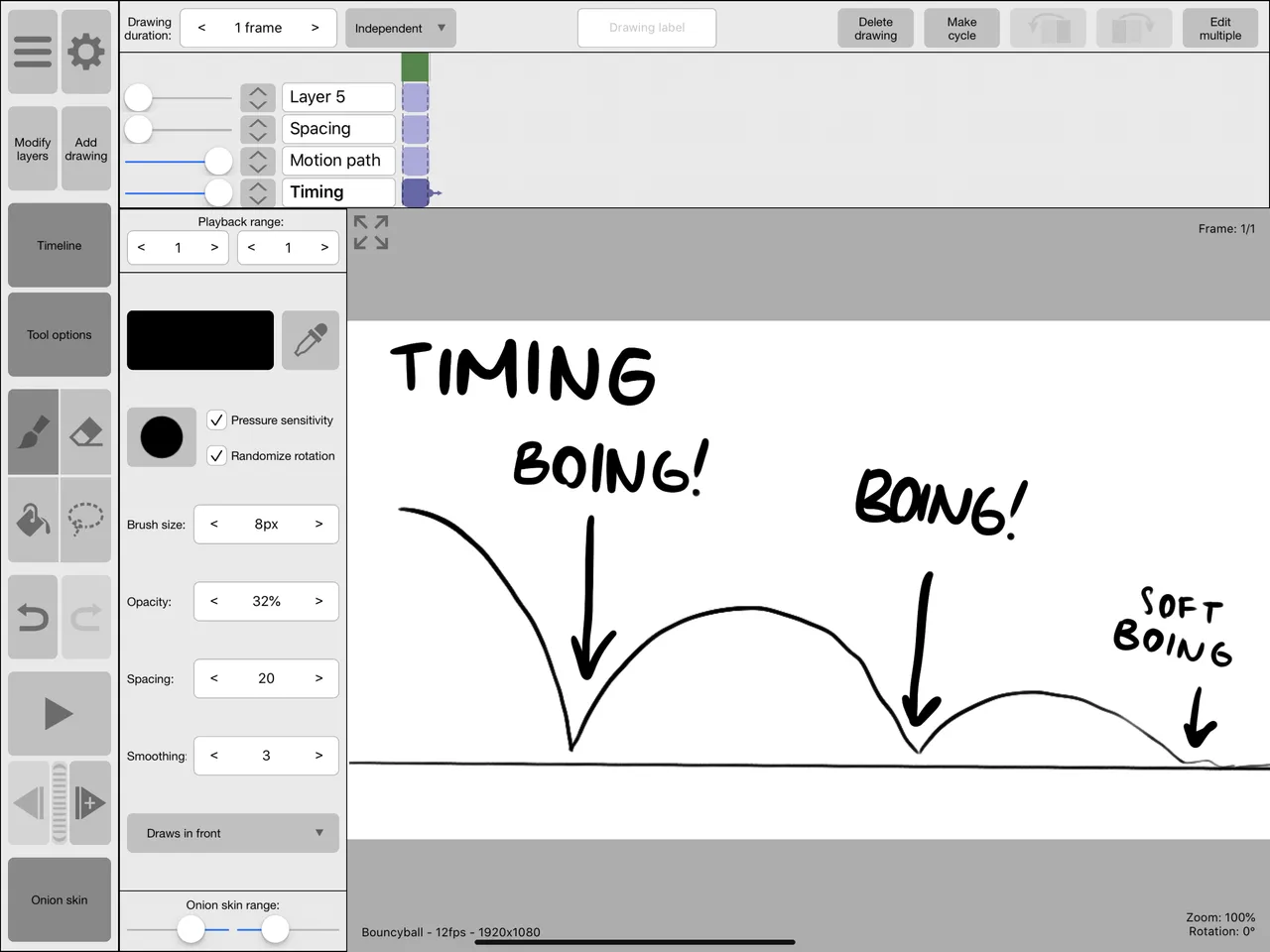
Step 2: Spacing
Spacing is where the ball is between each bounce.
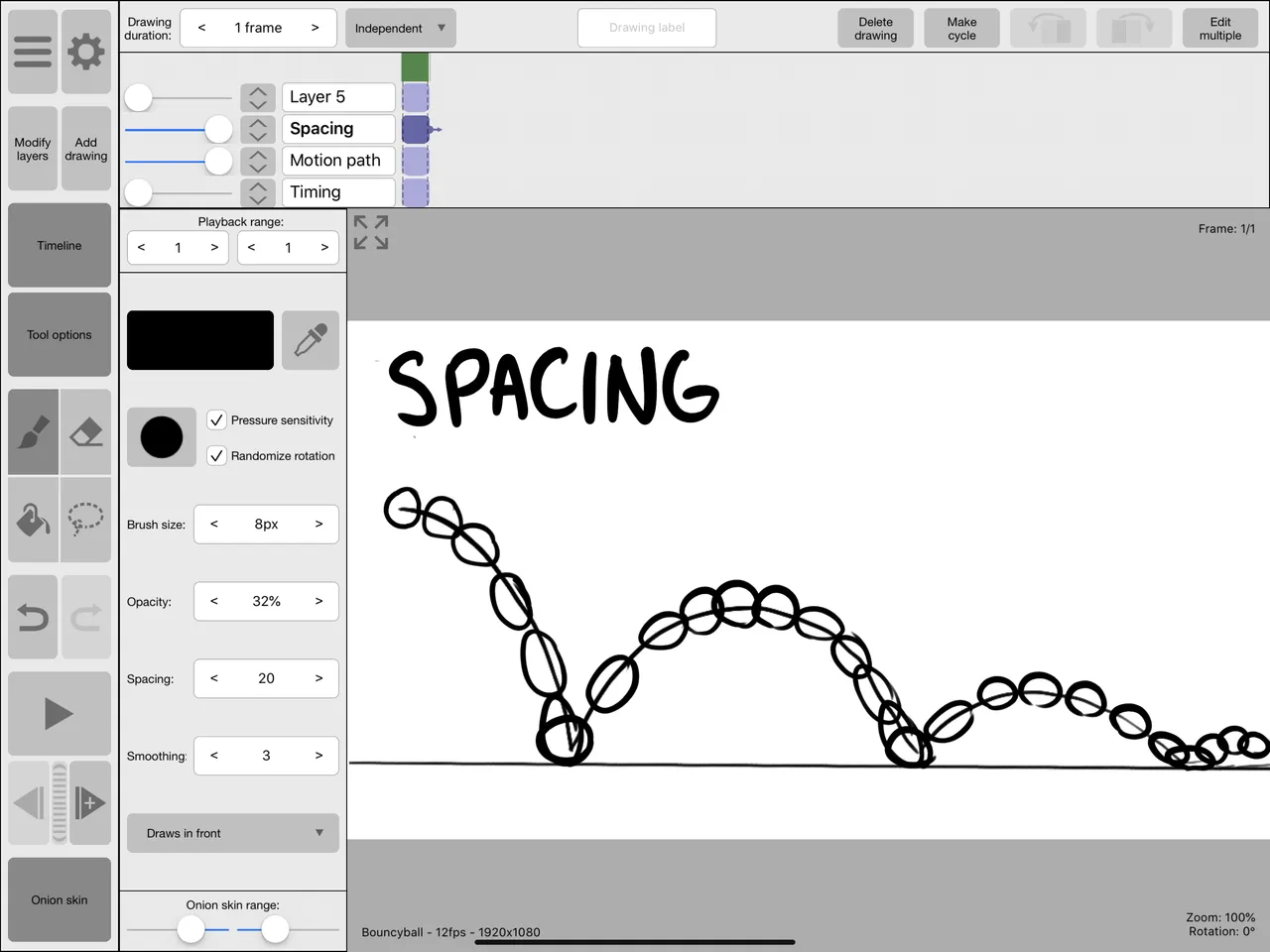
Step 3: Plot
Numbering the ball shows me that this animation will take 27 frames - 1(ish) second at 24 FPS, or just over 2 seconds at 12 FPS.
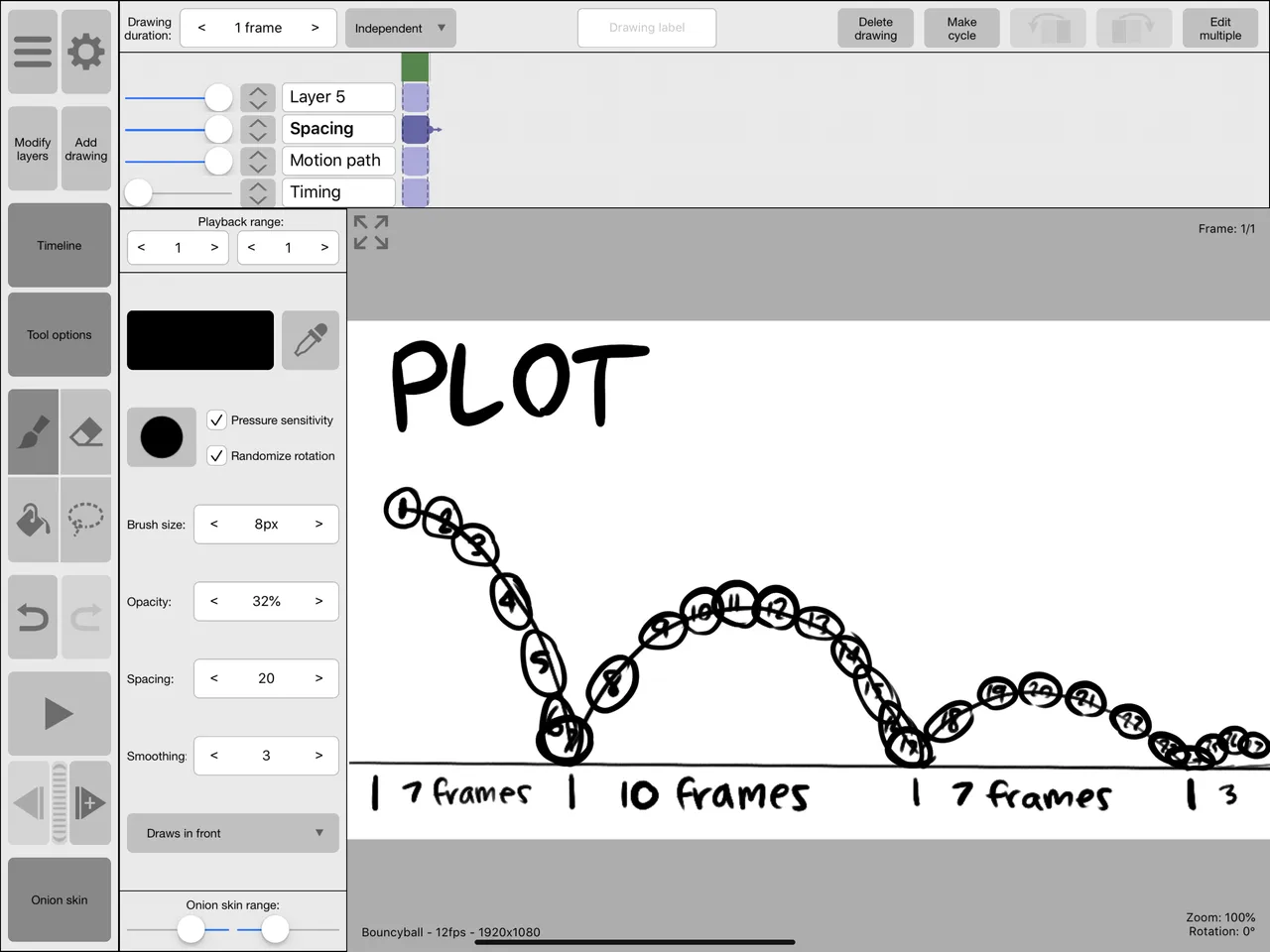
Product
This graphic gives me a great base with which to make my animation. Now when I’m drawing, I can focus on consistency of the ball and exaggerating the squash and stretch to give it personality.