Adobe Photoshop is very demanding subject now a day and here is more side to study ...in this situation Adobe Photoshop is gone top of the position ,,,,,RMG sector merely depend in this subject
i am going to try to give basic knowledge..so i make is post as a part by part
No Name
1 Description
2 how to cut and pest of a picture
3 Rectangular Merquee tool
4 Elliptical marquee tools.
5 lasso tool
6 Polygonal Lasso tool
7 Magnetic lasso tool
8 Eraser Tool
9 Crop tool
10 Theme of Red carpet of international fashion
11 Stroke Color
12 Glow(Inner and outer glow)
13 CANVAS
14 Curves
15 Color balance
16 Brightness/constants
17 Clone stamp tools
18 Magic Wand tool:
19 Brush tool
20 clipping mask
Introduction to Photoshop
Photoshop is unlike other common software interfaces which emulate virtual typewriters or graphing paper. Photoshop creates an artist's virtual studio/darkroom. When you open the program you see a toolbox on the left with tools you will use to manipulate your images, and on the right, a white square which is your "canvas" or work area. The gray area surrounding the canvas is not part of your image, but only defines its edges.
To change the canvas dimensions, go to Image > Canvas size. You can type in any dimensions you like, but remember that the area of the image is directly proportional to the file size.![]
( )
)
There are some point
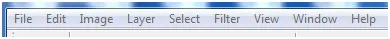
Frist set up everything by help of window point .like color ,hitory,layer,navigator,option, tool,status ber.
At frist goin to file and click new then open any page there have a page have show and want change some page ragulation like….![]
(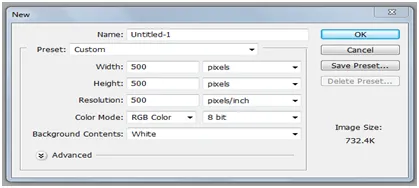 )
)
Change width,hight,Resulation and color mode.we must use RGB color otherwise color will be black and white .then ok