Splinterlands Social Media Challenge!
Hello guys, I'm back with an entry for social media challenge for this week. I kinda skipped the last two one. The results were not very good on them so they are still in experimental stage haha. I hope I can post them soon after fixing them. For this week I decided to draw coastal Nymph as my entry. I made her lineart some months ago and forgot about it's existence lol. I was just looking through my sketchbook today and found out that the lineart was ready to be painted. That really saved me some time you know. I hope I'm not late for this week's challenge. Anyway enjoy my artwork and it's process below :)
Coastal Nymph

The Process...
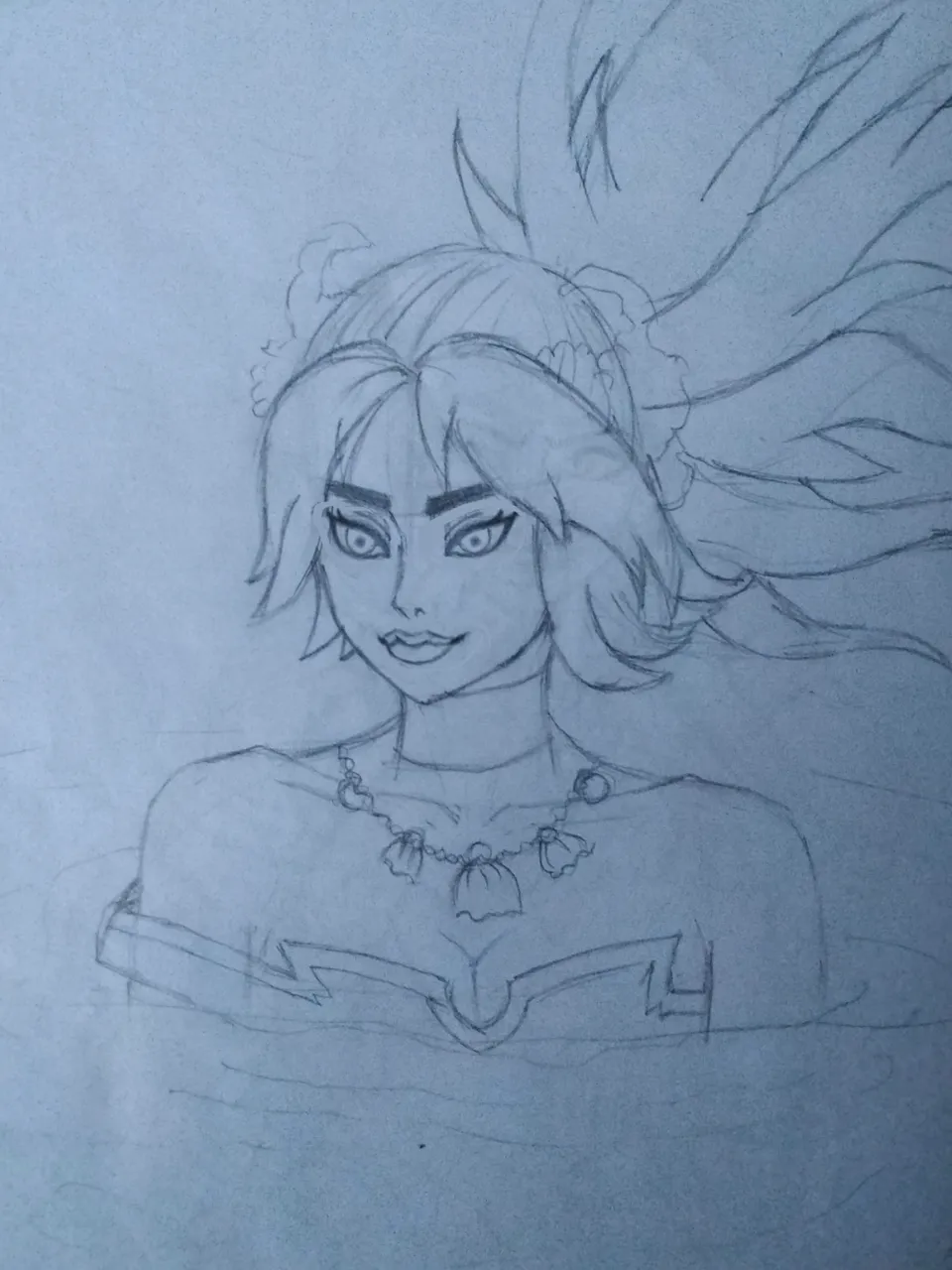

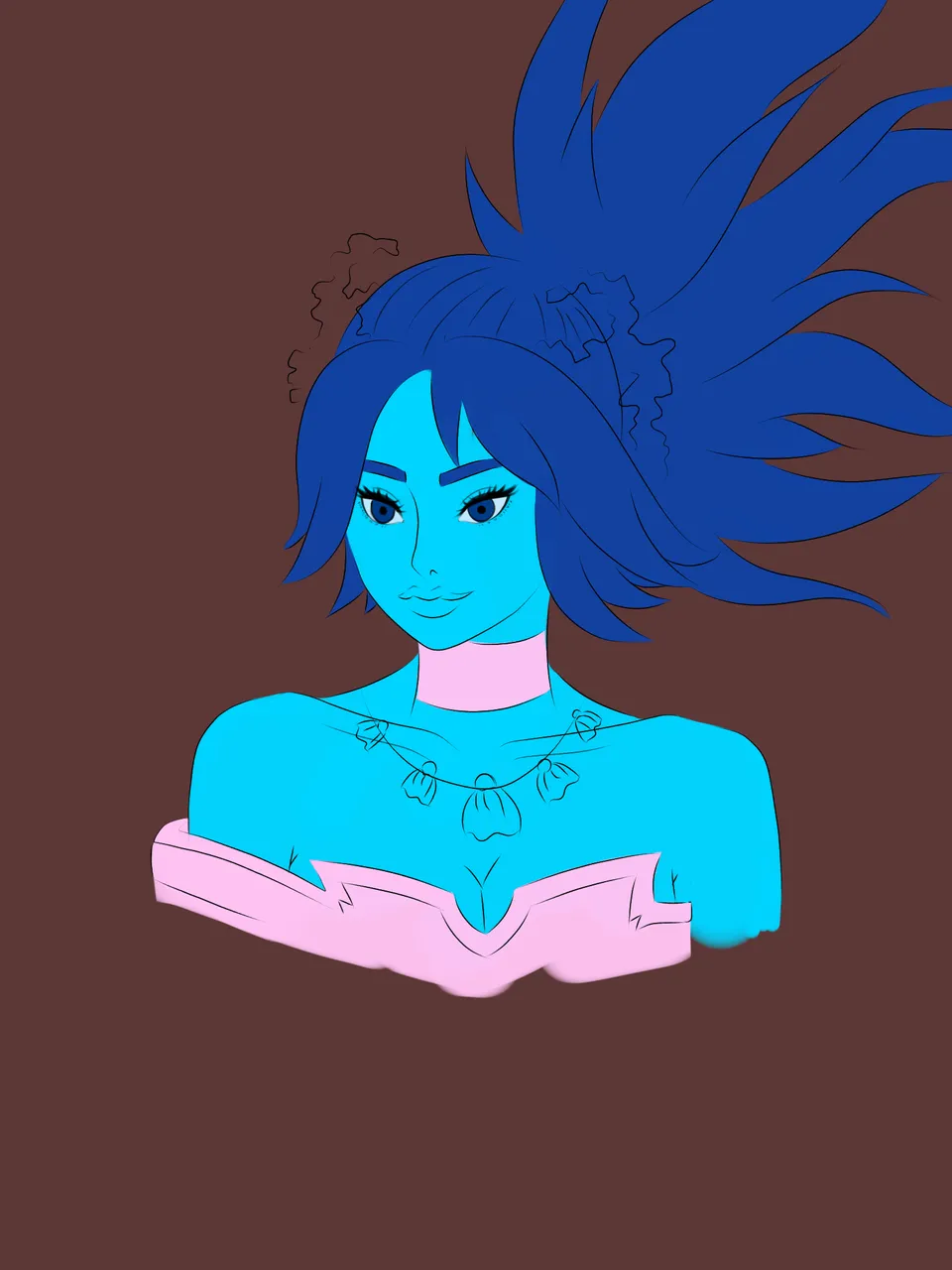
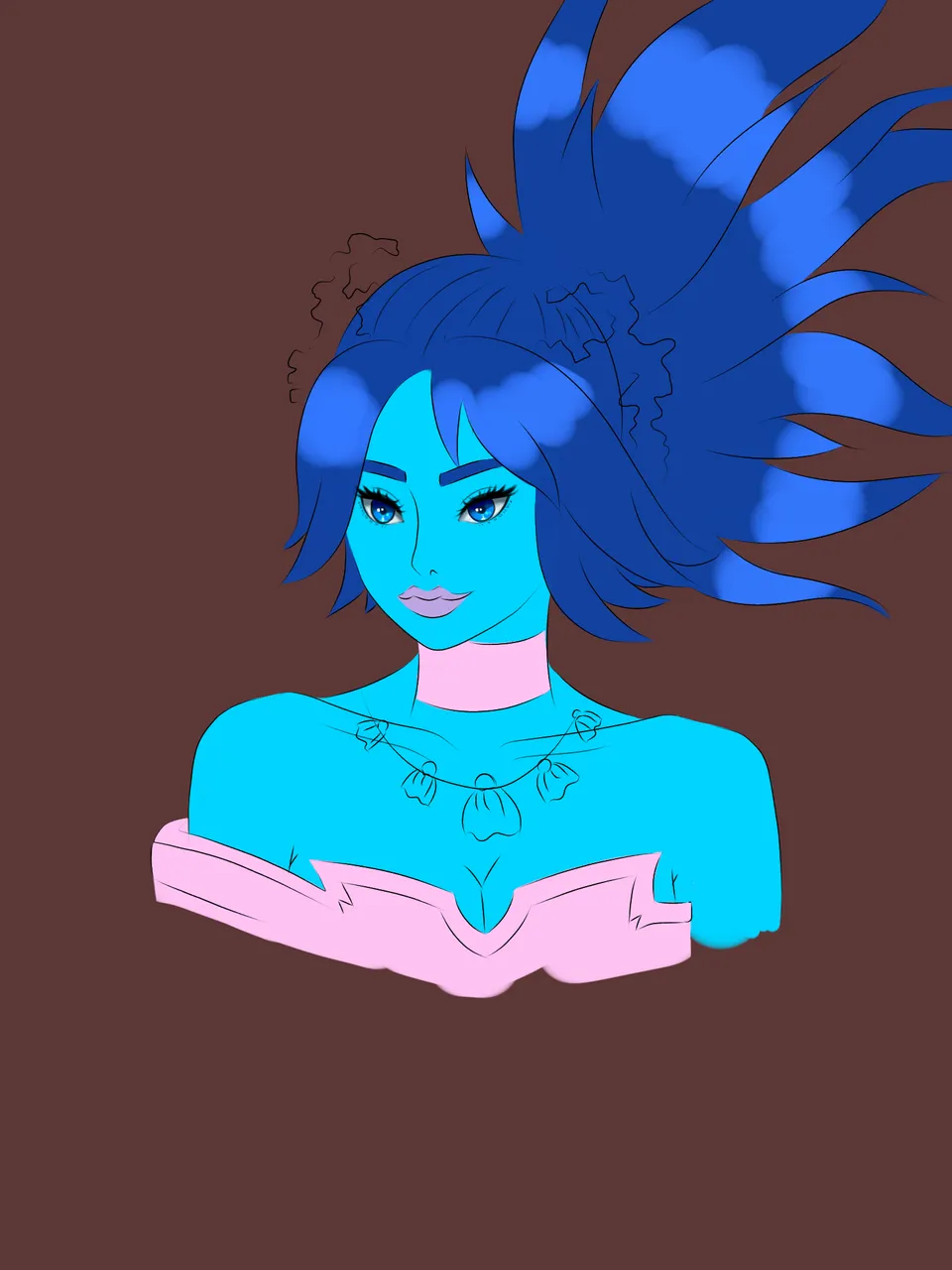
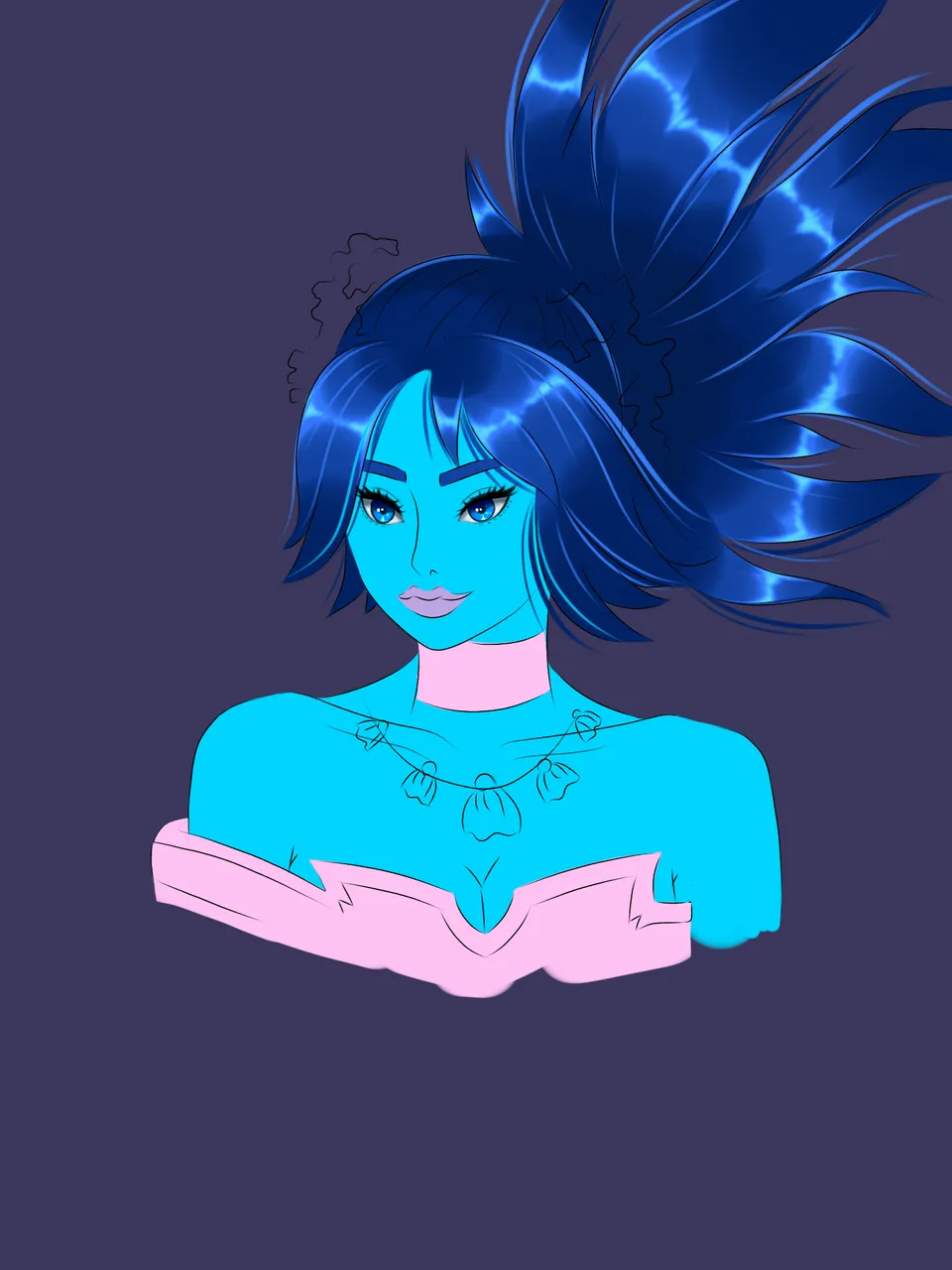
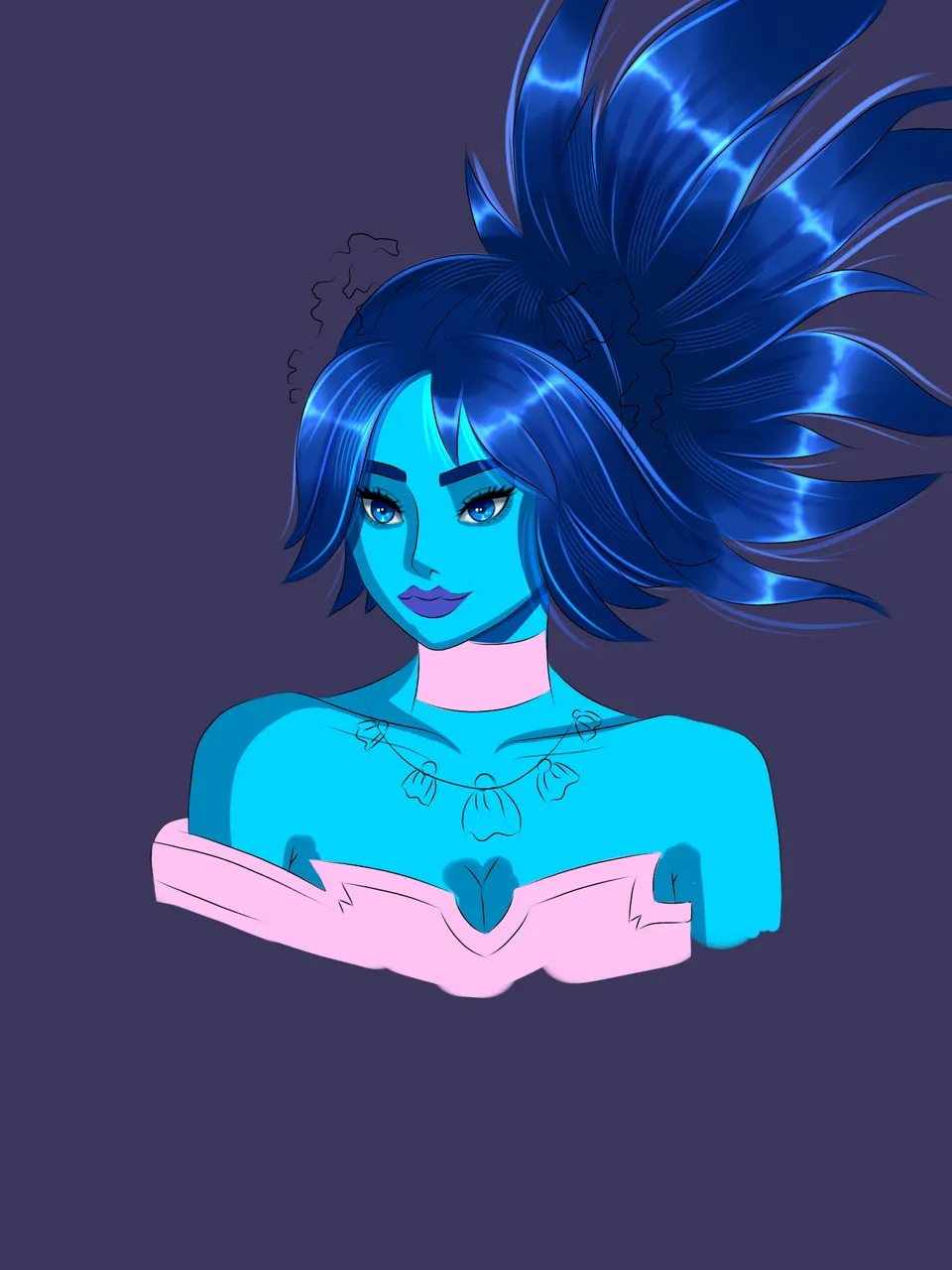
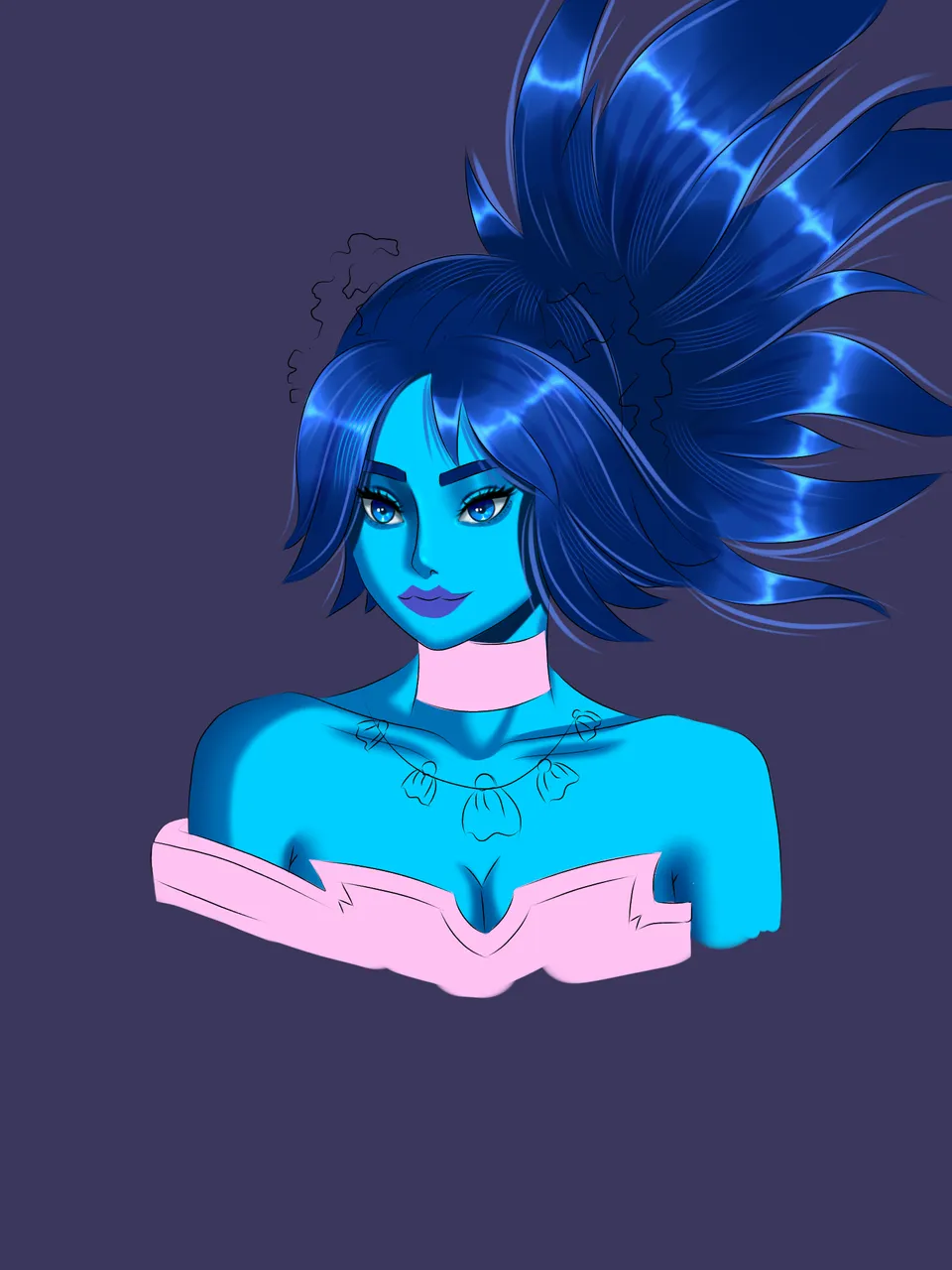
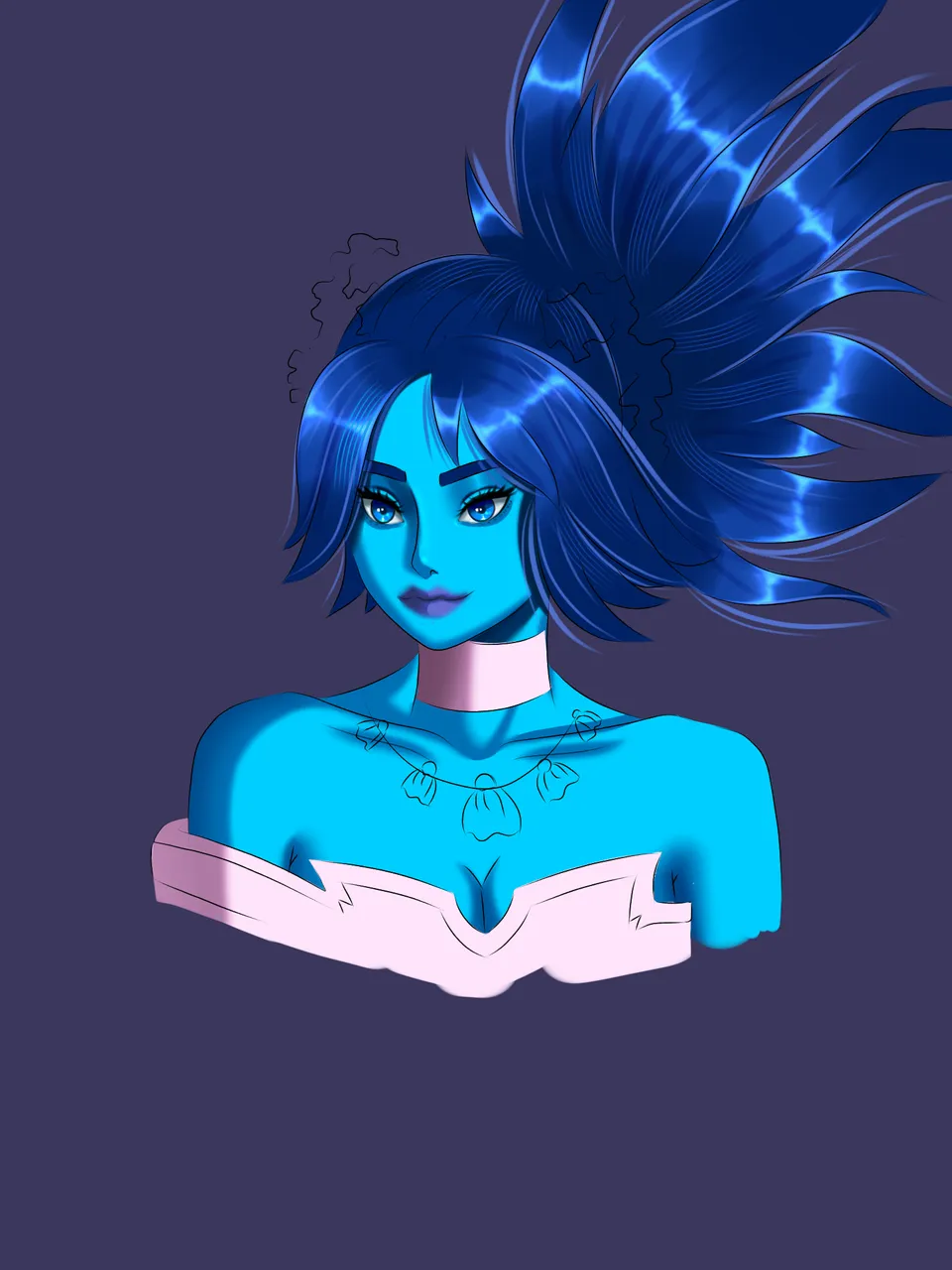
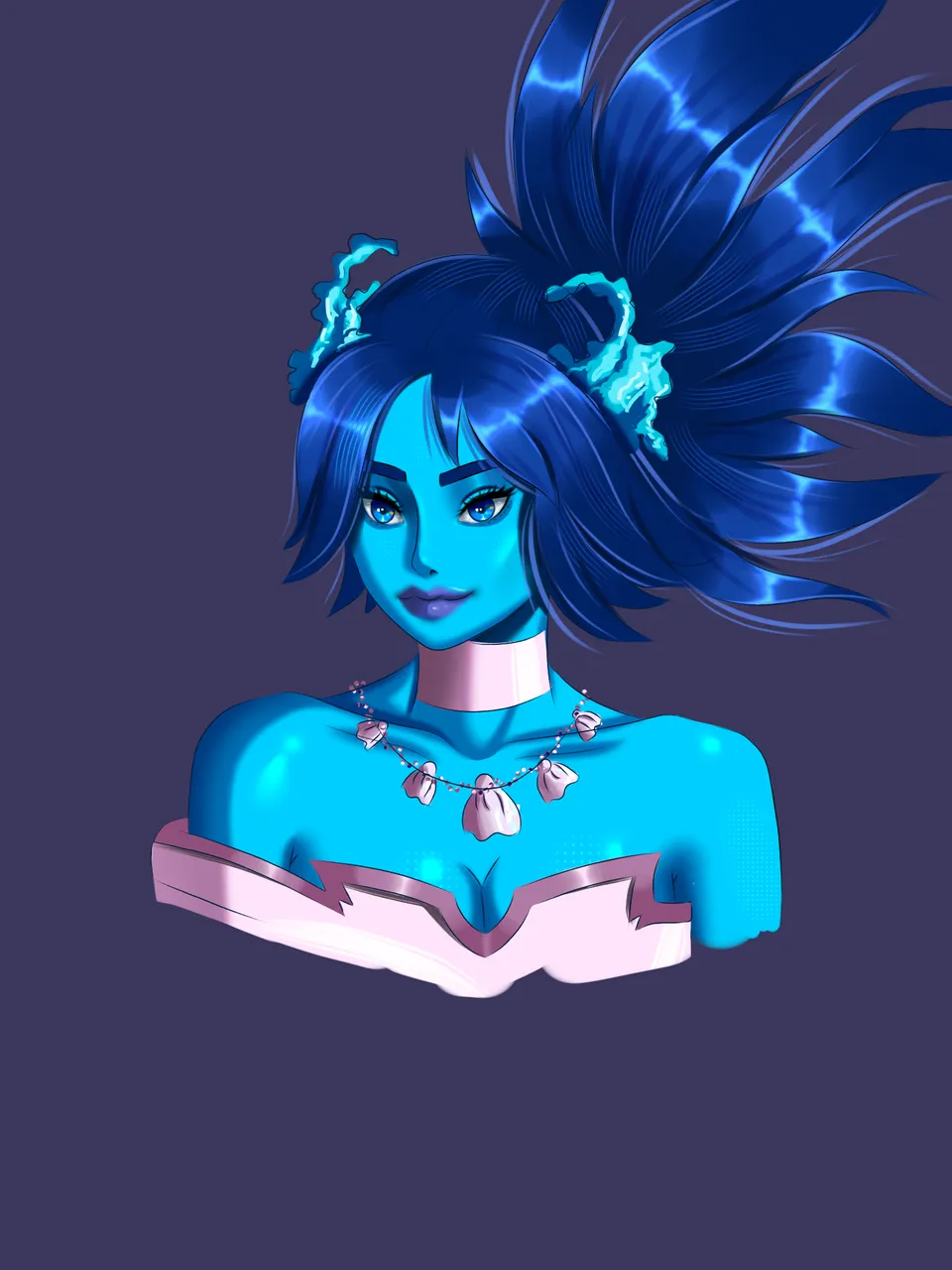
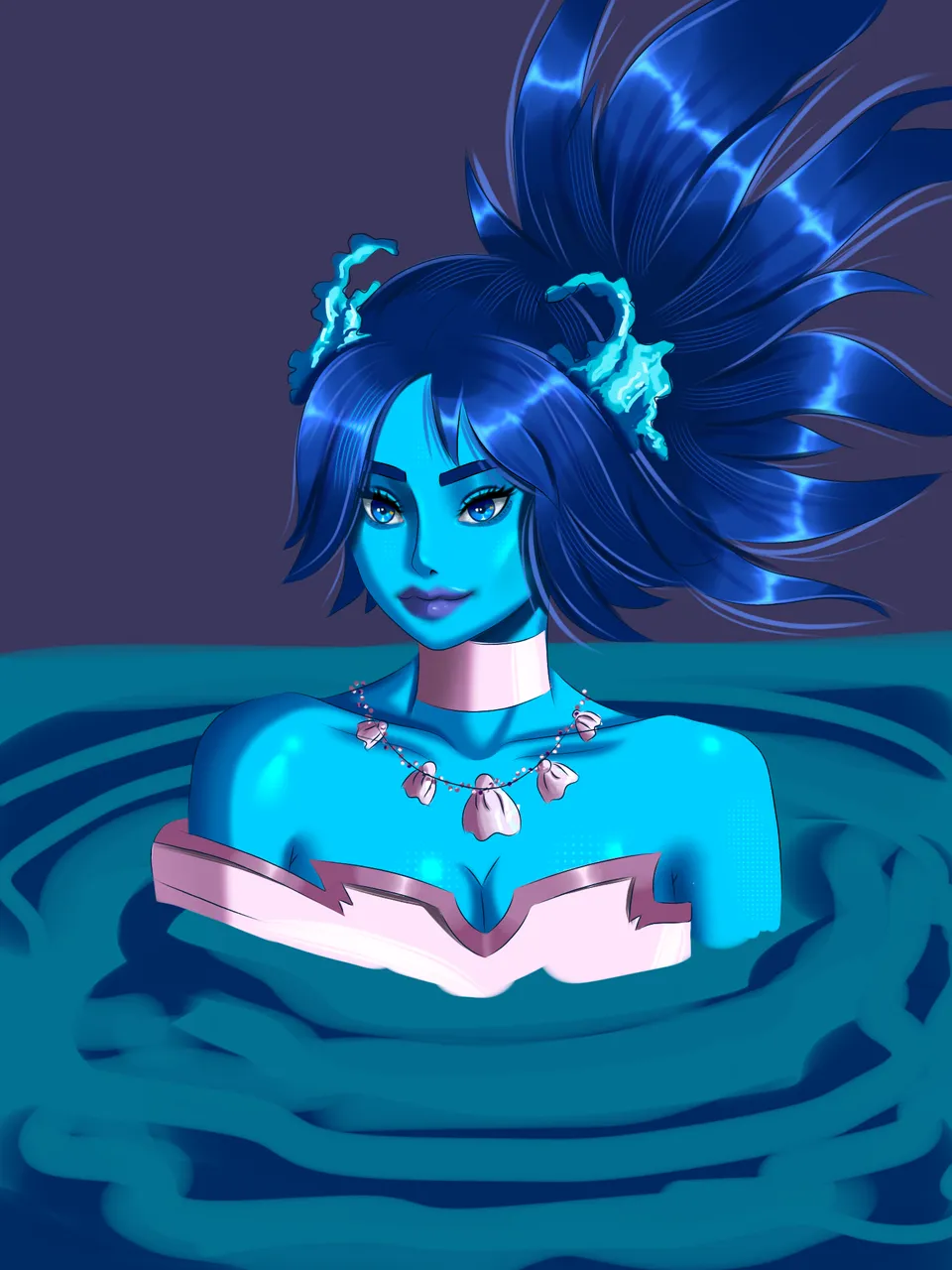
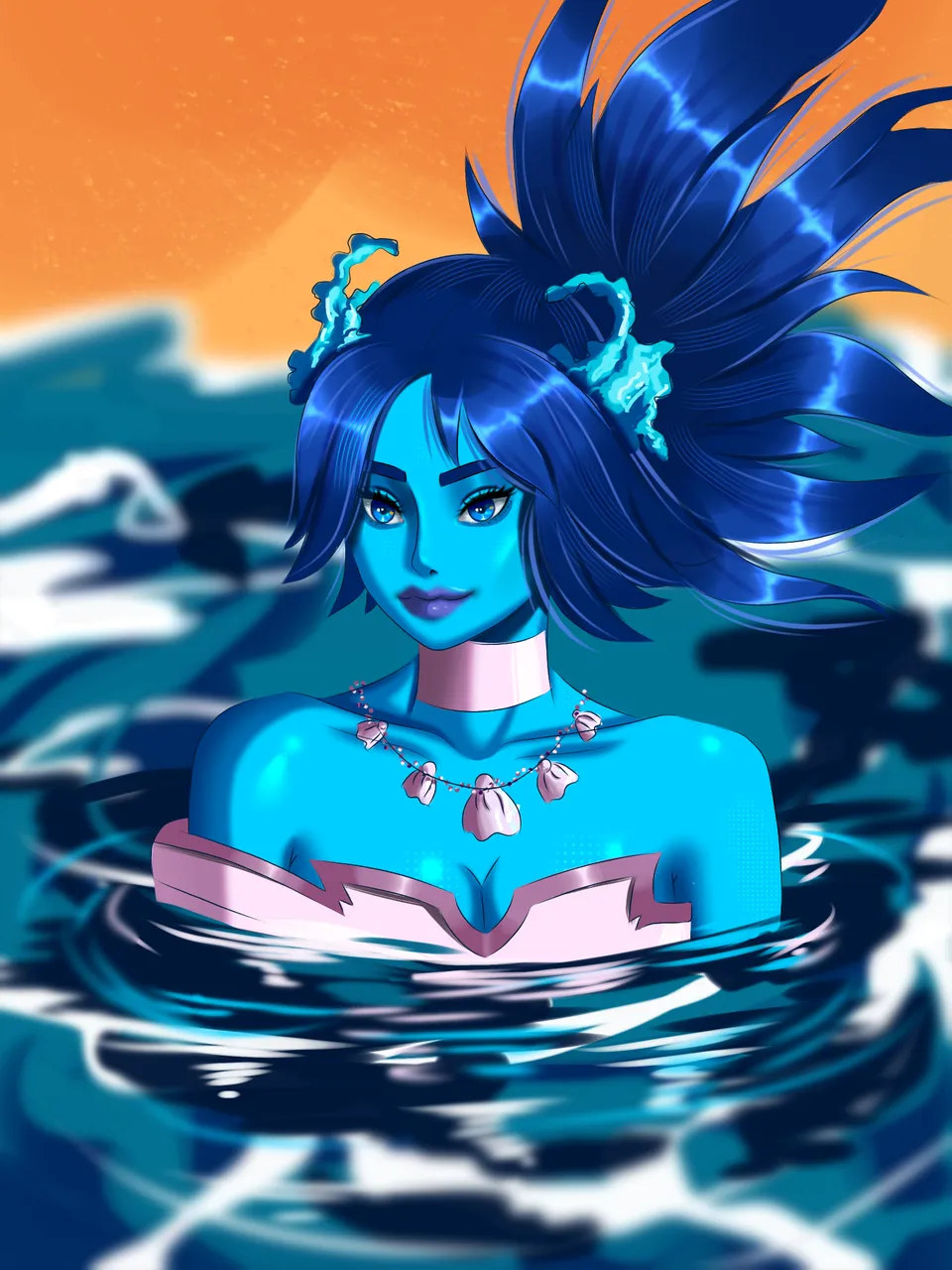
Like I mentioned above I made the lineart a while back and for the last week's Splinterlands contest I tried something different. I thought about applying the same technique on this one as well because I have some practice because of the contest. I thought it's best to do it now because my memory is fresh so after importing the lineart into Ibis app i quickly made the lineart. After that I moved on to the painting part. I started by laying down base colour of the character. After I finished painting it, I fixed some issues in the lineart and refined it a bit.
I started by painting the eyes first then moved on to the interesting part which is the hair. Last time I tried painting hair on this lineart it was a mess. I remember quitting and decided to ditch it xd. I'm glad I saw this today because I finally figured out an easy way to paint hair without much hassle. First, I applied the highlights then shaded on the opposite sides of the hair with a darker colour to achieve depth. Then I added hair strands here and there to get that flow. I used different colours in different blending modes to achieve this finished work. It took some time but it was fun hehe.
After finishing hair I shaded the body considering the light source is placed on the right side so I also applied highlights on her body accordingly. After that I rendered the skin with airbrush and blur tool. Then I tinkered with the tone curve tool to adjust the contrast a bit. The rest of the painting was easy because this painting is somewhat similar to a portrait painting. After completing the cloth layer I painted the shell necklace and the thing on her head which I have no idea of its name xd.
Finally I created the sea background by using contrasting shades of blue and used white as highlights as well. Then I applied a focus blur on it and painted some plants in the front only to blur it later to give it a nice aesthetic effect of movement. I believe it was my first time drawing sea with a human like character. I'm glad it turned out decent because I was experimenting on this heavily. Then after looking at the painting i decided to added a second light source on the opposite side and the painting was done hehe. I hope you guys enjoyed the process:)
official design

Result

Splinterlands
To discover the captivating characters of Splinterlands, visit their official website for detailed insights into the game. If you're interested in a specific card, you can follow the provided link to explore its attributes and additional information.
Tools used: Ibis paint x, Notebook and Pencil
Duration:5hrs
Thank you so much for your time 😊