Yes! I finally made it, I have found some normal Internet speed and I could try out the new LeoDex!
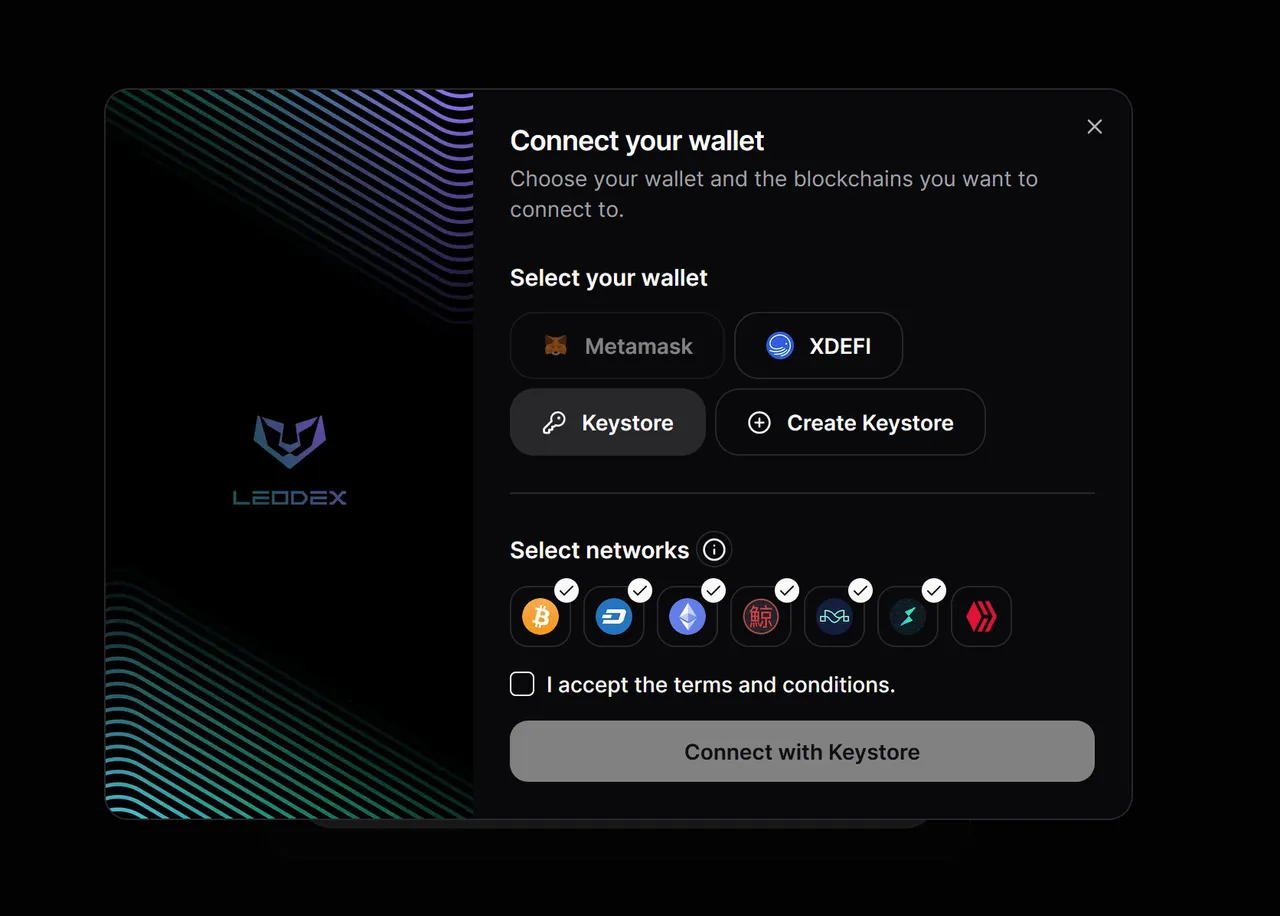
I followed the tutorial by @alokkumar121 here
I will not do an extensive tutorial, because you can find it all in Alok's post, but I will see if it is easy for me to use
First things first. The Keystore.
That one scared me at first, I knew nothing about how it works.
I clicked Create Keystore, then you put a password, note your secret words and .. ready to download your wallet!
You are immediately in!
So, let's see .. we are in - our wallet is empty.
What shall we do?
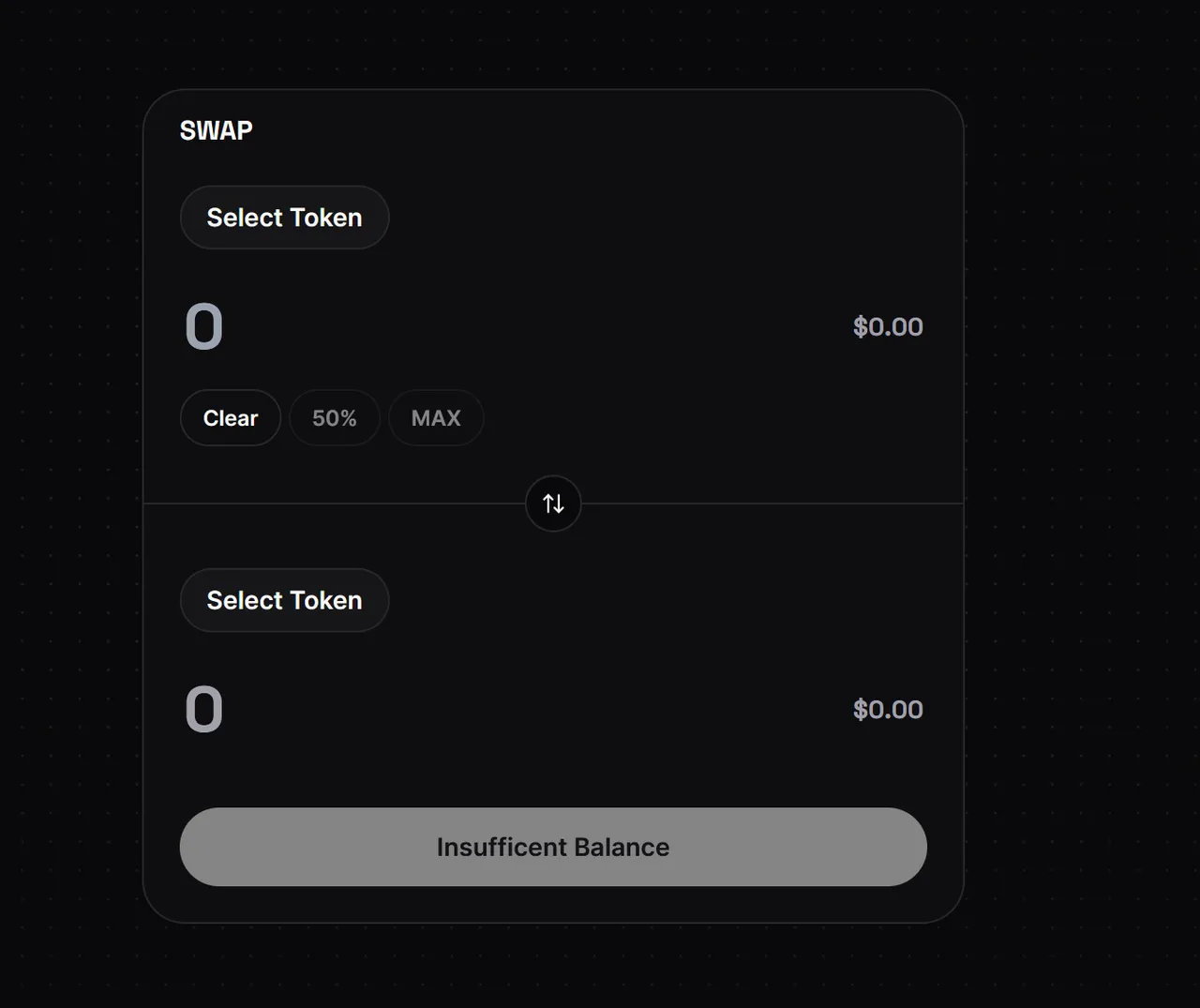
At the moment I will try to follow the instructions, swapping some $leo for some gas fees
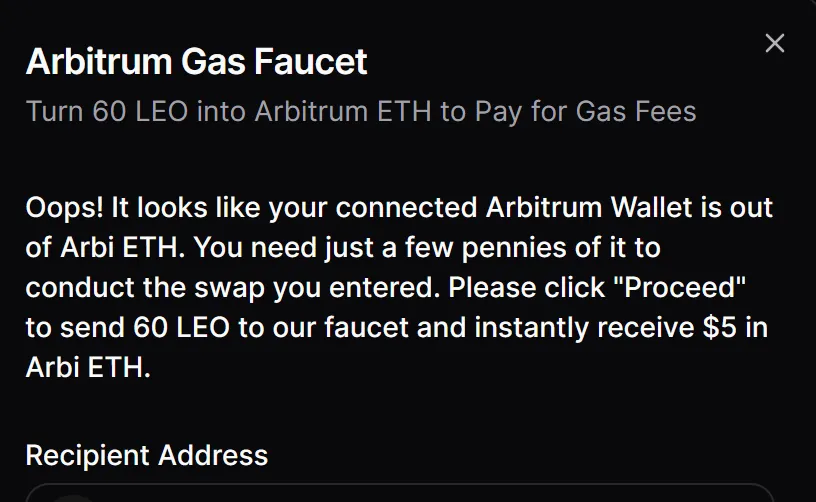
Click on 'proceed' and sign the transaction.
Now I do have some ETH.. And that was super quick I want to add!
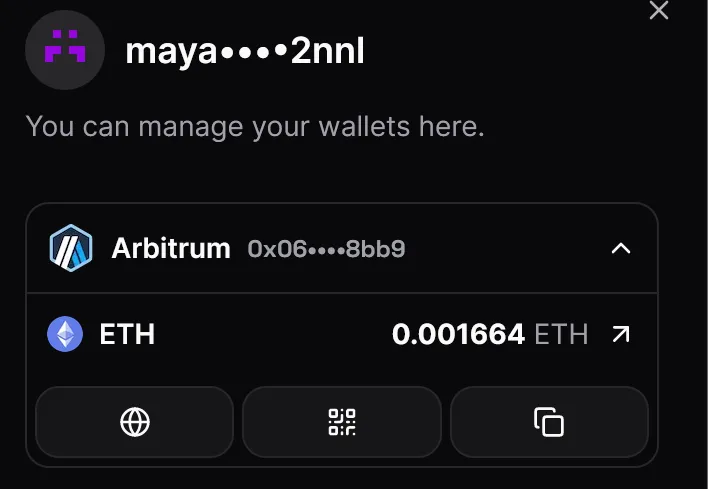
And now that we can afford some gas fees, we can go and do our first swap
I will swap some Hive for Rune
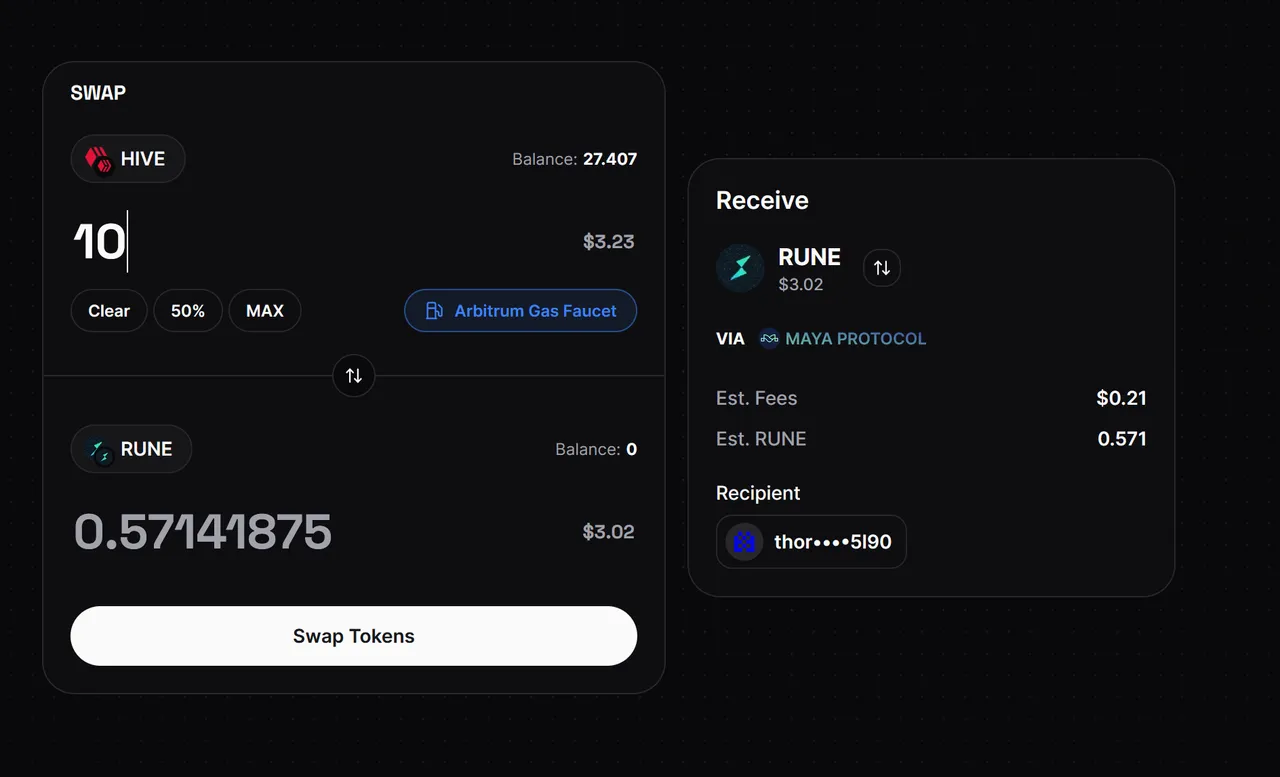
Again, we need to sign the keychain message and wait for a few seconds.
It needs some more time to be explored and I will try to write (or find and share) the most comprehensive guides on LeoDex.
If there is one thing I can tell you, it is that the team is working very hard and is doing a phenomenal job. They deserve our applause. We are with you gals & guys.
Till the next time, check out some useful links below:
Useful Info: @leofinance/introducing-leodex-multichain-swap-interface-and-hive-aggregator
Please note that this is an OPEN BETA and you should only try with smaller amounts at first.
This is the latest post here and I suggest that you keep an eye on the announcements of @leofinance for more info!
LeoDex Url- https://leodex.io/
Please always do your own research and whenever, wherever you put your hard earned money - make sure to try out with small amounts first!
Thanks for dropping by!