

A big hello to all our partners! It is a pleasure to write to you again to announce our new account aimed at rewarding quality content that complies with the rules. In addition, we tell you how you can support us to make this account grow.

NEW ACCOUNT
We now have the account @emotionsfeelings to vote for content that meets the community rules and with the approval of our team. There we will be receiving any delegation support you wish to give. Content and comments will continue to be generated through this OWNER account @hive-102879 .
There are at least two ways we can all help to grow this new account by increasing its voting power. Before we tell you what they are, let's remember something important: this post has an informative purpose. It is in no way intended to coerce users to do the actions described below. We will simply state what the help involves, the reasons for doing it, how it will be used and an explanation of how to do it. Everyone will make their own decisions based on the information provided and their experience with the blockchain.
Now: how to support this new account.

✅ DELEGATION. WHY AND HOW TO DO IT
What does it mean to delegate part of your Hive Power? It is to grant part of your Hive Power to another user for the time you decide. This will increase the voting power of the account that receives it and decrease the voting power of the account that gives it. Even so, the frequently asked questions on hive.blog makes it clear that the Hive Power still belongs to the original owner, and that he/she can take it back whenever he/she wants.
Why delegate to the @emotionsfeelings account? Because you'll be helping the community team have more resources to reward good authors who post and comment within our feed. While we don't comment on every post, we do review them all to see if they comply with the rules and reasonably verify that no abuse of any kind is taking place. When we see it appropriate, we leave guiding comments to improve the content. Whoever grants a delegation to our @emotionsfeelings account is demonstrating that they trust our criteria for rewarding and want those who comply with the rules to be able to improve their reward.
Small and modest delegations are also welcome and very important. In fact, if we take the initiative in this matter we can achieve great things. Let's do a little math to prove it. Our community has just over 3,000 subscribers. Let's assume that just a third of them, i.e. 1,000 users, decide to delegate to @emotionsfeelings just 100 Hive Power. We would be collecting 100,000 Hive Power, which is almost what an account needs to be classified as an Orca according to @hivebuzz (which is 100,000 VESTS). How about that, are you willing to help make this happen? This is just one example.
If you decide to delegate, how can you do it? Very simple: through INLEO, PeakD, hive.blog, ecency, keychain and other dApps. Generally speaking, these are the steps:
1-. Open your Wallet
2-. Locate your Hive Power. There you will have a "Delegation" option.
3-. In the pop-up window, enter the delegation data with the name of our account @emotionsfeelings and the amount of Hive Power you wish to grant us.
This is how it looks in INLEO:
1-. Open your Wallet
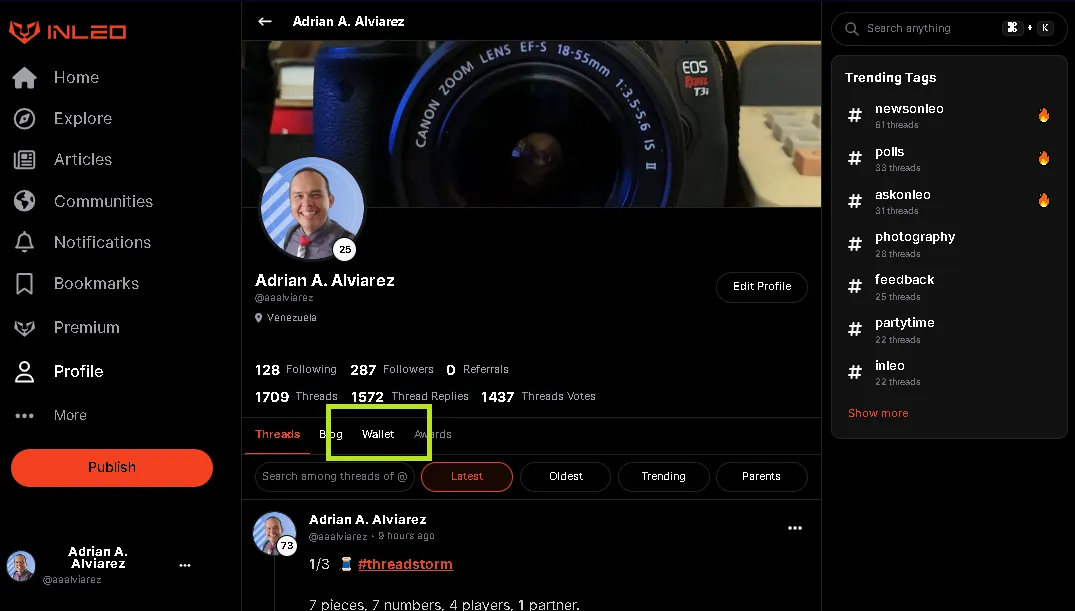
2-. Locate your Hive Power. There you will have a "Delegation" option. 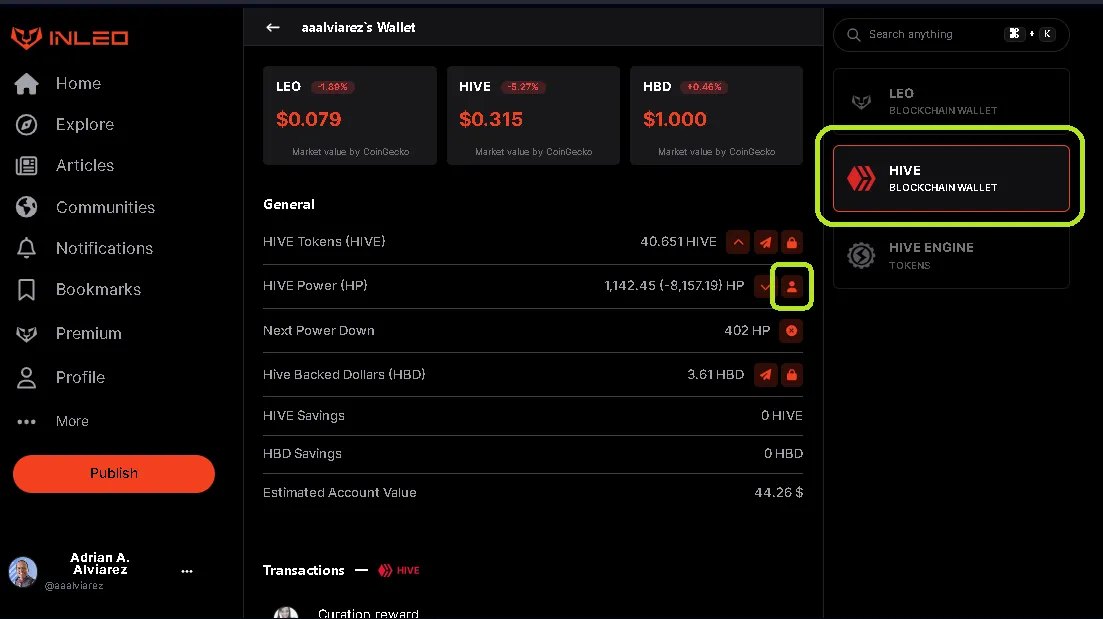
3-. In the pop-up window, enter the delegation data with the name of our account @emotionsfeelings and the amount of Hive Power you wish to grant us. 
This is how it looks in PeakD:
1-. Open your Wallet 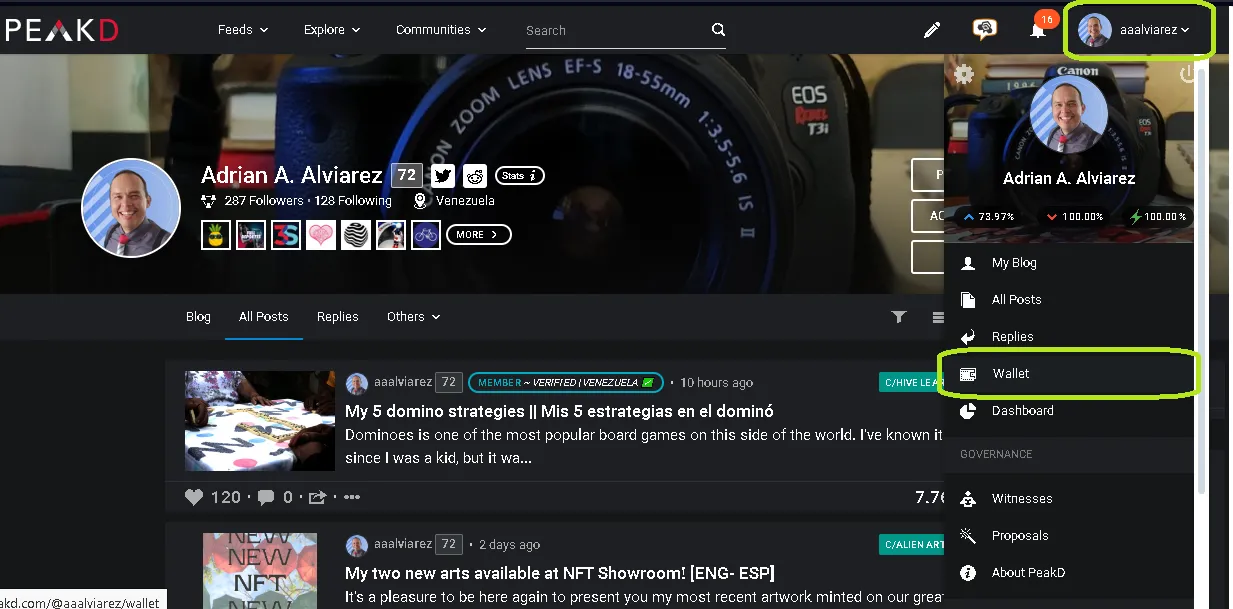
2-. Locate your Hive Power. There you will have a "Delegation" option. 
3-. In the pop-up window, enter the delegation data with the name of our account @emotionsfeelings and the amount of Hive Power you wish to grant us. 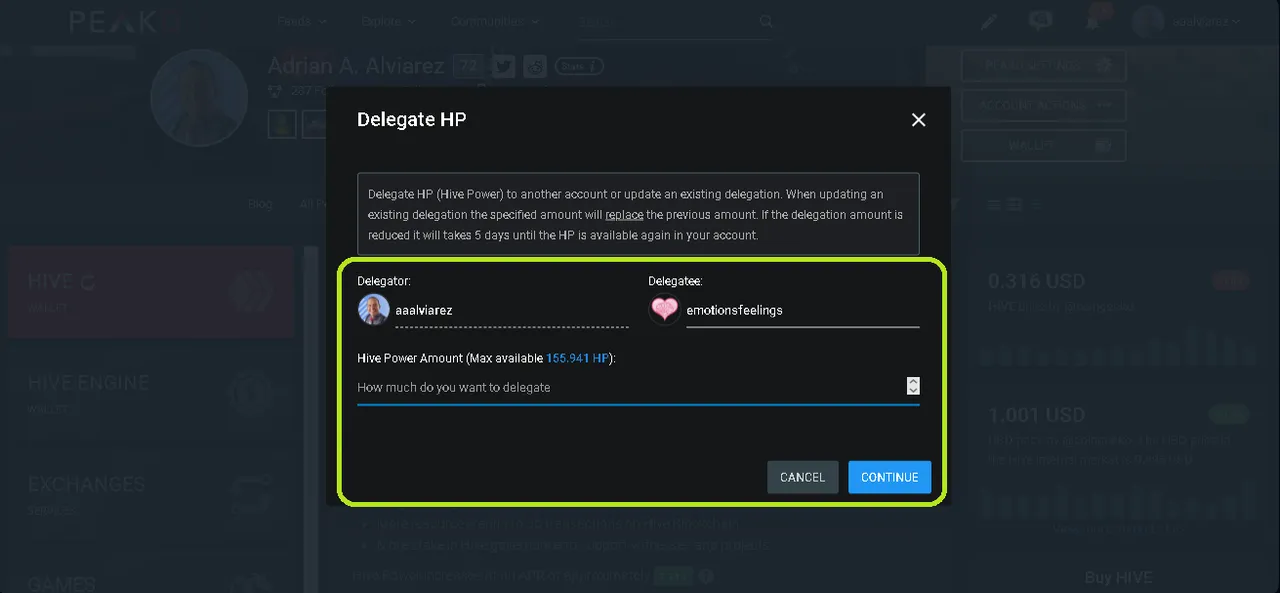
Thank you in advance for supporting us in this important way. Now let's talk about the second way to support this new account.

✅ CURATION TRAIL. WHY AND HOW TO DO IT.
**What is a curation trail? It is to make your account automatically vote the content that a specific account votes, in the proportion and frequency that you choose. If several users vote on a trail it will make the author's rewards and increase, as well as the curating rewards.
Why join the @emotionsfeelings curation trail? Because you will be helping the good authors in our community to get more rewards for their good content. By being included in a trail you show that you trust the criteria of the trail manager and you will show your desire to keep rewarding other good authors.
**You decide how much, how and when to vote ** The page provided for this function will allow you to set up your vote the way you want it to be done.
If you decide to support in this way, how can you be included in our curation trail? Very simple: using the hive.vote site.
1-. Login to hive.vote 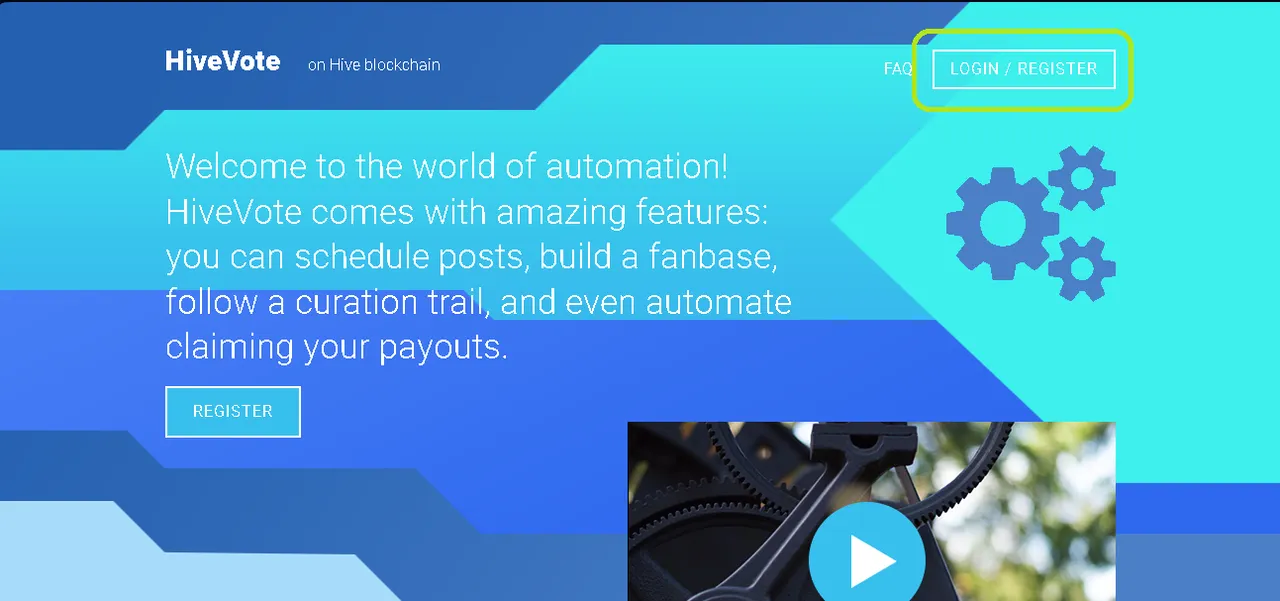
2-. Login using HiveSigner
(If you have not used HiveSigner before, you must enter your Active key as the first private key it asks for, and then create a password for HiveSigner).
3-. Once on the site, go to the menu on the left and click on CURATION TRAIL.

4-. Go to the SEARCH FOR A TRAIL section and type " emotionsfeelings ".
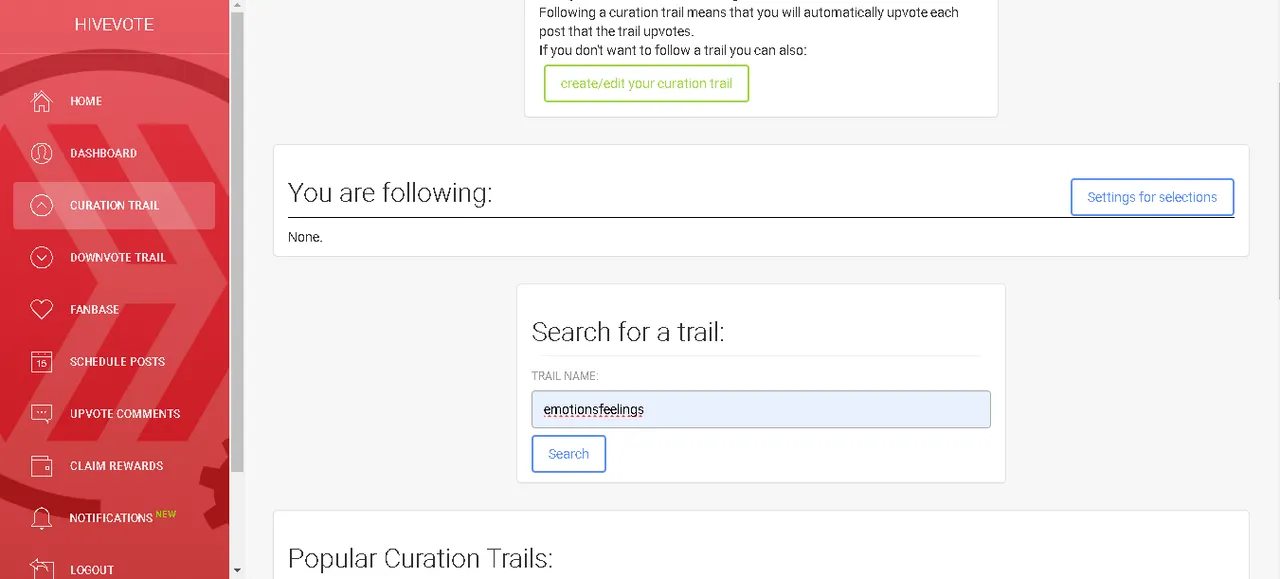
5-. Once it shows you our trail, click FOLLOW and that's it! 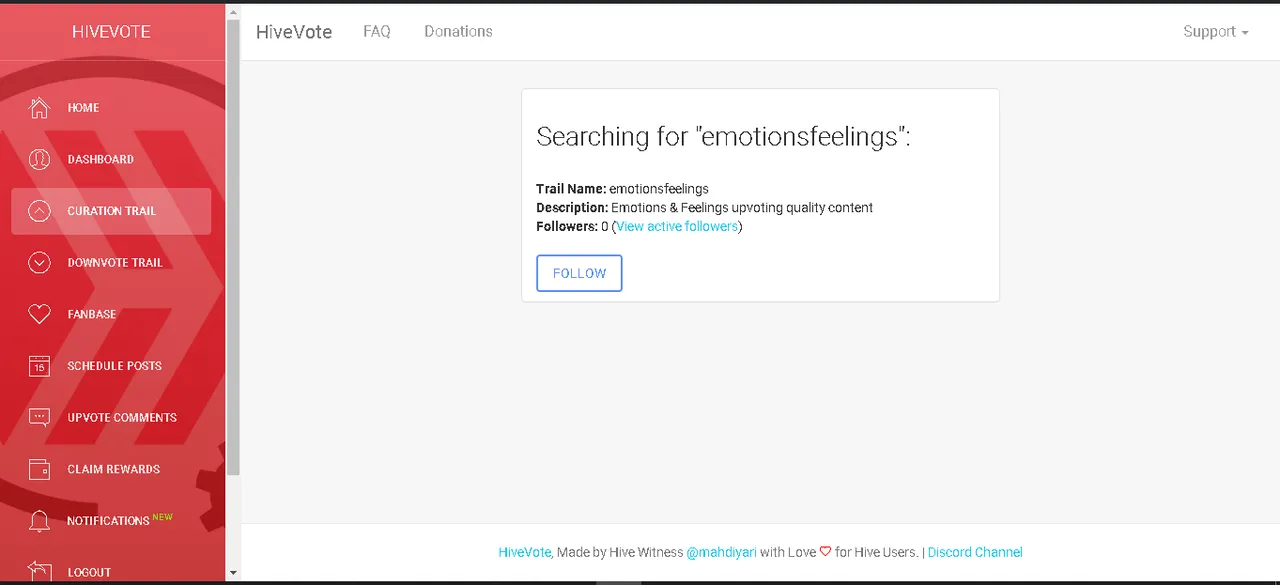
6-. When it approves it, you can press SETTINGS if you want to add a specific configuration for your vote.
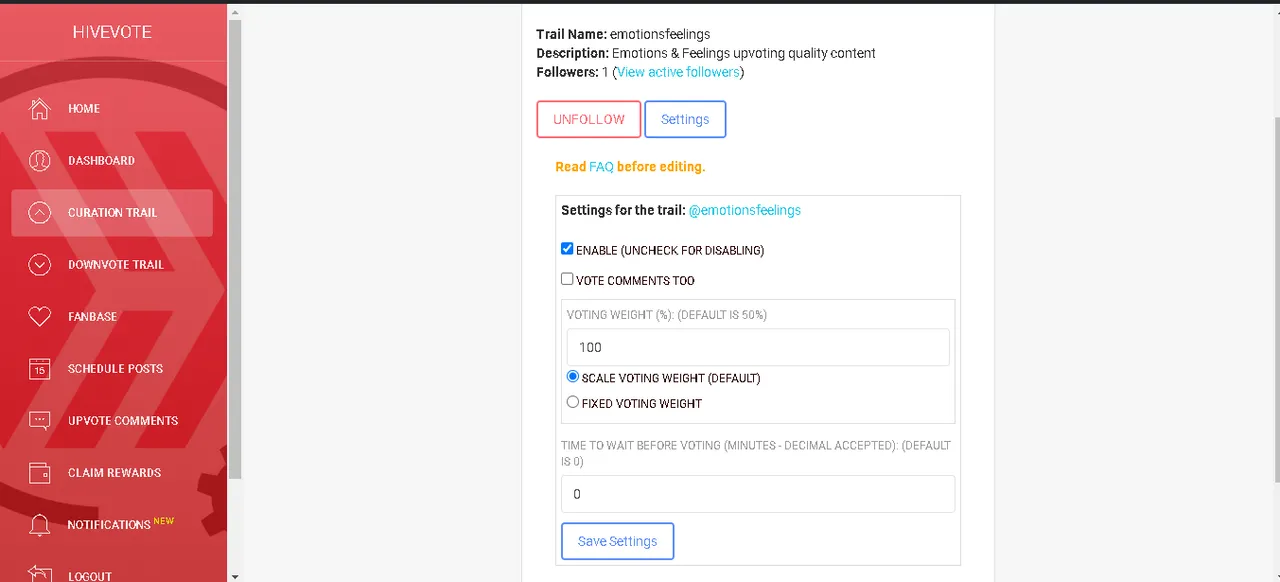
If you select the SCALE VOTING WEIGHT (DEFAULT) option you will be assigning a percentage of vote that your account will make in proportion to the percentage of vote that our @emotionsfeelings account uses. For example, if you write there the number 50 you will be voting half of the percentage that our healing account votes with.
If you select the FIXED VOTING WEIGHT option you will be assigning a voting percentage from your account regardless of how much our account votes. That is, if you write there the number 80, you will be voting 80% of your voting mana to all publications that we vote with the account @emotionsfeelings, regardless of whether we vote 50%, 75%, 100% ... your vote will always be the one you write.
Before you leave, we suggest you do this setup:

Avoid making yourself a self-vote. Go to HOME and go to SETTINGS. There edit the "Selfvote" option. Change it from "True" to "False". This way you will avoid that if the account @emotionsfeelings votes a post of yours, it will also bring your vote there.
We appreciate in advance that part of your valuable time to make these settings. It's an excellent sign of wanting to support us. Thank you very much.

IMPORTANT CLARIFICATION.
Supporting us in these ways does not mean that you are earning an automatic vote when you post in the community. Our curation account will vote for all posts that comply with the rules and are of quality in the opinion of our team.

This is just one way to support the many projects and communities we have in the ecosystem. We know that many of you are already supporting some of them. So we are very grateful to those of you who choose to support us in these ways and more. Thank you very much for reading us. Stay tuned for more good things to come. Until the next update!


¡Un gran saludo a todos nuestros compañeros! Es un placer volverles a escribir con la finalidad de anunciarles nuestra nueva cuenta destinada a recompensar el contenido de calidad que cumpla con las reglas expuestas. Además, te contamos cómo puedes apoyarnos para que ésta cuenta llegue a crecer.

NUEVA CUENTA
Ahora contamos con la cuenta @emotionsfeelings para votar el contenido que cumpla con las reglas de la comunidad y con la aprobación de nuestro equipo. Allí estaremos recibiendo cualquier apoyo de delegaciones que deseen dar. El contenido y los comentarios seguiremos generándolo a través de ésta cuenta OWNER @hive-102879 .
Existen al menos dos formas en las que todos podemos ayudar para que ésta nueva cuenta crezca aumentando su poder de voto. Antes de decirte cuáles son, recordamos algo importante: éste post tiene un propósito informativo. De ninguna manera pretende coaccionar a los usuarios a que hagan las acciones descritas a continuación. Sencillamente expondremos qué implica la ayuda, las razones para hacerla, cómo será utilizada y una explicación de cómo realizarla. Cada uno tomará sus propias decisiones en base a la información suministrada y su experiencia en la blockchain.
Ahora sí: cómo apoyar ésta nueva cuenta.

✅ DELEGACIÓN. POR QUÉ Y CÓMO HACERLA
¿Qué implica delegar parte de tu Hive Power? Es otorgar parte de tu Hive Power a otro usuario durante el tiempo que decidas. Eso aumentará el poder de voto de la cuenta que lo recibe y disminuirá el poder de voto de la cuenta de quien la otorga. Aún así, las preguntas frecuentesde hive.blog aclaran de que el Hive Power sigue perteneciendo al propietario original, y que puede tomarlo de regreso cuando quiera.
¿Por qué delegar a la cuenta @emotionsfeelings? Porque estarás ayudando a que el equipo de la comunidad tenga más recursos para recompensar a los buenos autores que publiquen y comenten dentro de nuestro feed. Aunque no comentamos todas las publicaciones, sí las revisamos todas para ver si cumplen con las normas y verificar de forma razonable que no se esté cometiendo ninguna clase de abuso. Cuando lo vemos apropiado, dejamos comentarios guiadores para mejorar el contenido. Quien otorga una delegación a nuestra cuenta @emotionsfeelings está demostrando que confía en nuestro criterio para recompensar y desea que quienes cumplan con las reglas puedan mejorar su recompensa.
Las delegaciones pequeñas y modestas también son bienvenidas y muy importantes. De hecho, si tomamos la iniciativa en éste asunto podemos lograr grandes cosas. Hagamos un poco de matemáticas para demostrarlo. Nuestra comunidad cuenta con poco más de 3.000 subscriptores. Supongamos que sólo un tercio de ellos, es decir, 1.000 usuarios, deciden delegar a @emotionsfeelings sólo 100 Hive Power. Estaríamos reuniendo 100.000 Hive Power, que es casi lo que necesita una cuenta para ser catalogada como Orca según @hivebuzz (que son 100.000 VESTS). ¿Qué te parece eso? ¿Estás dispuesto a ayudar a que ésto se logre? Ésto es sólo un ejemplo.
Si decides delegar, ¿cómo puedes hacerlo? Muy sencillo: a traves de INLEO, PeakD, hive.blog, ecency, keychain y otras dApp. En líneas generales serán éstos pasos:
1-. Abre tu Wallet
2-. Ubica tu Hive Power. Allí tendrás una opción de "Delegación".
3-. En la ventana emergente, ingresa los datos de la delegación con el nombre de nuestra cuenta @emotionsfeelings y el monto de Hive Power que deseas otorgarnos.
Así se ve en INLEO:
1-. Abre tu Wallet
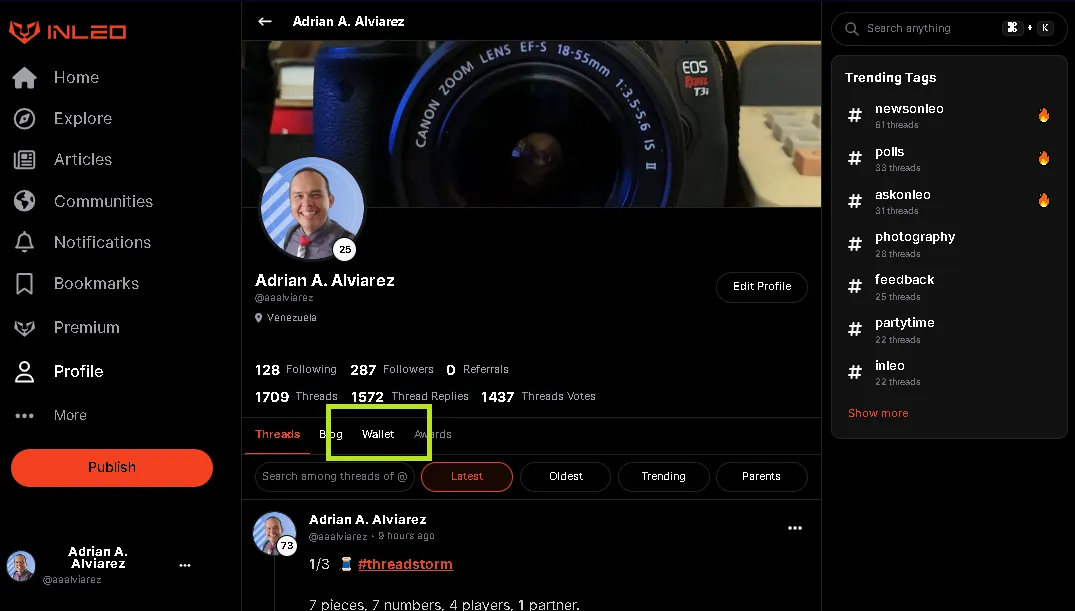
2-. Ubica tu Hive Power. Allí tendrás una opción de "Delegación".
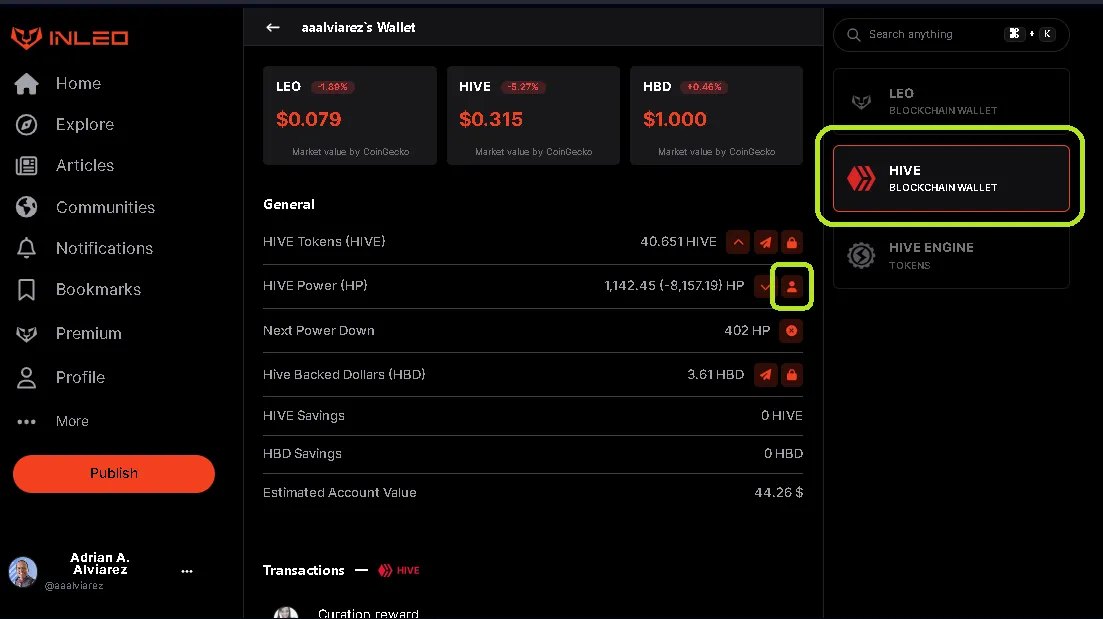
3-. En la ventana emergente, ingresa los datos de la delegación con el nombre de nuestra cuenta @emotionsfeelings y el monto de Hive Power que deseas otorgarnos.
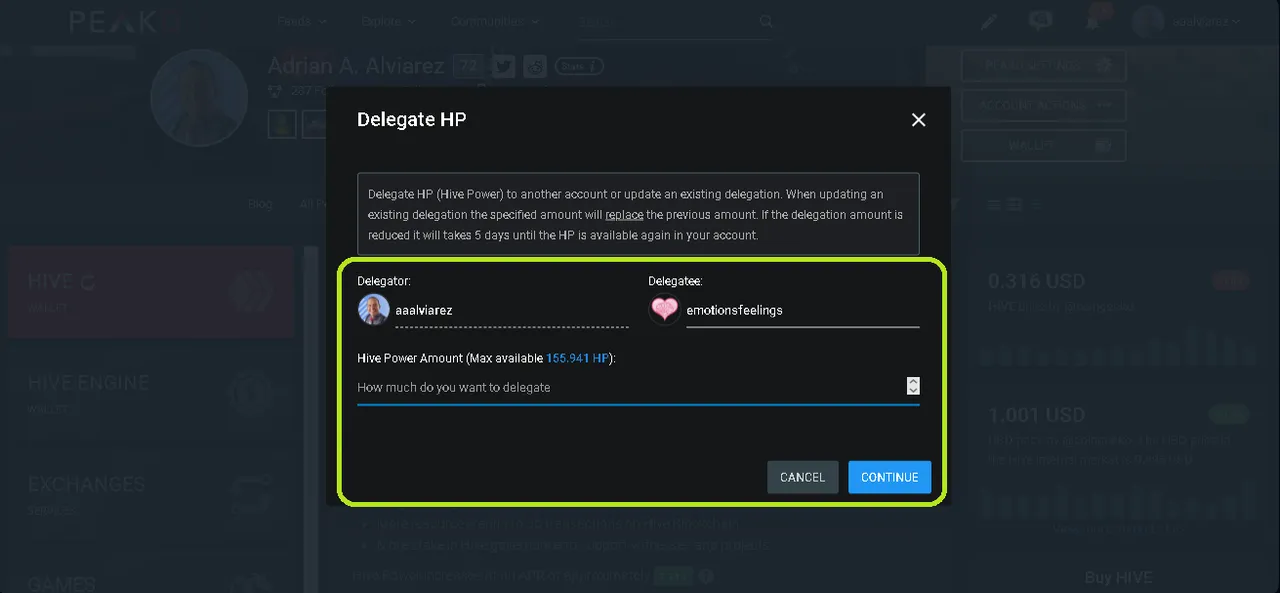
Así se ve en PeakD:
1-. Abre tu Wallet
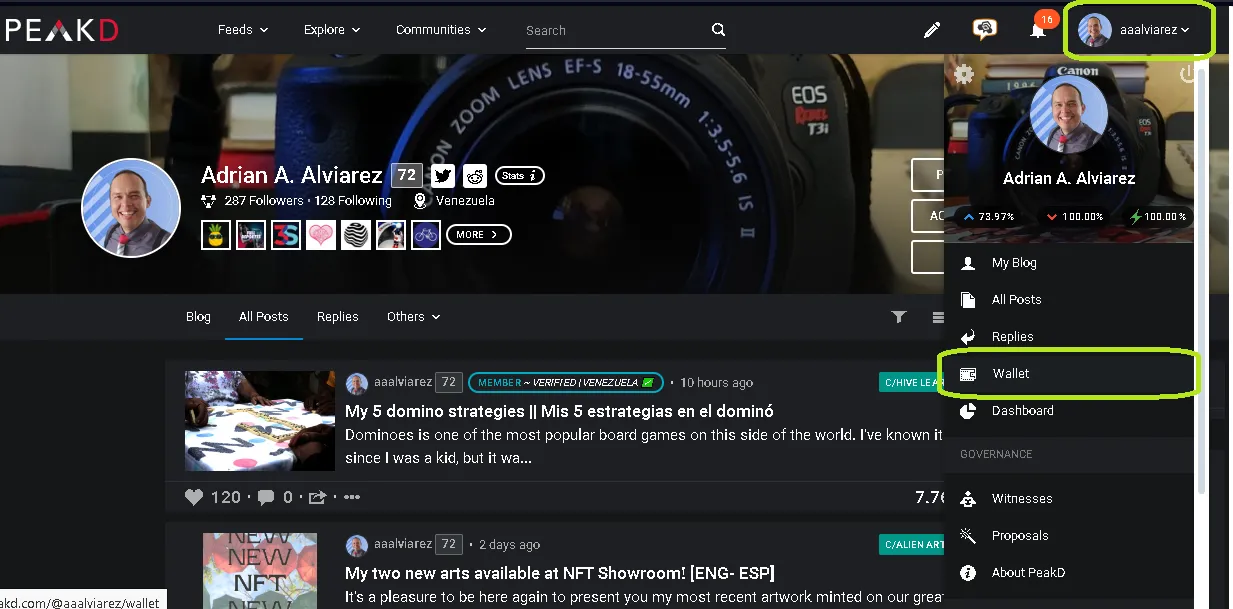
2-. Ubica tu Hive Power. Allí tendrás una opción de "Delegación".

3-. En la ventana emergente, ingresa los datos de la delegación con el nombre de nuestra cuenta @emotionsfeelings y el monto de Hive Power que deseas otorgarnos.
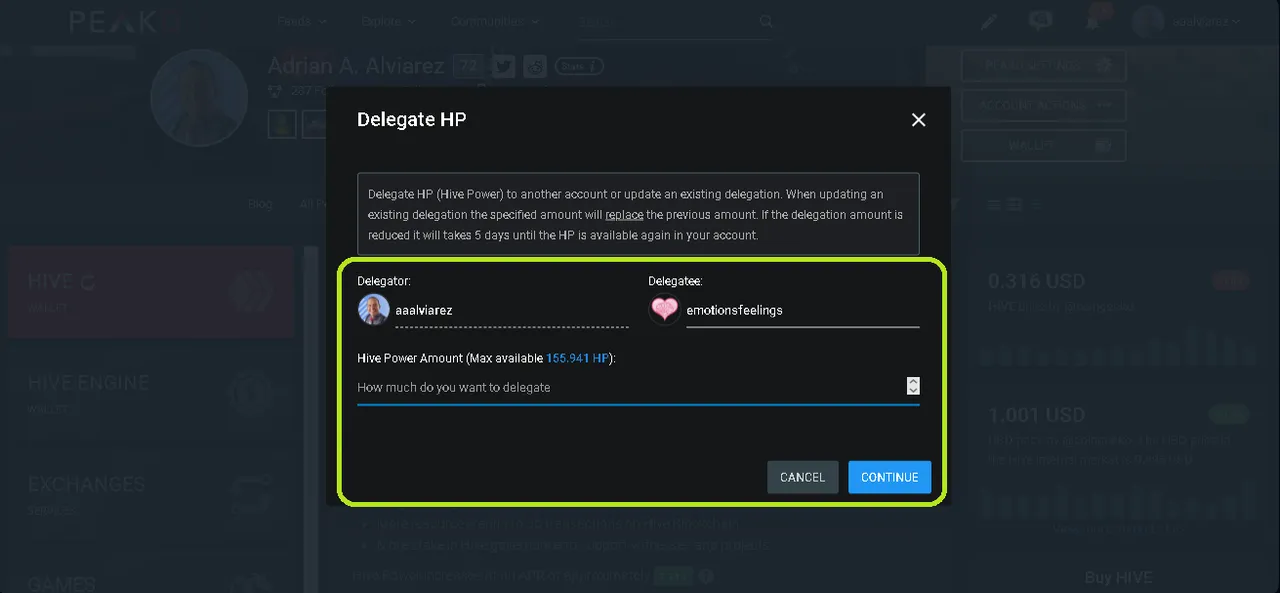
Gracias de antemano por apoyarnos de ésta importante forma. Ahora hablemos de la segunda forma de apoyar a ésta nueva cuenta.

✅ TRAIL DE CURACIÓN. POR QUÉ Y CÓMO HACERLA.
¿Qué es un trail de curación? Es hacer que tu cuenta vote automáticamente el contenido que vote una cuenta específica, en la proporción y la frecuencia que tú elijas. Si varios usuarios votan en un trail harán que las recompensas del autor y aumenten, así como también las recompensas por curación.
¿Por qué formar parte del trail de curación de @emotionsfeelings ? Porque estarás ayudando a que los buenos autores en nuestra comunidad tengan más recompensas por su buen contenido. Al incluirte en un trail demuestras que confías en el criterio de quien lo maneja y evidenciarás tu deseo de seguir recompensando a otros buenos autores.
Tú decides cuánto, cómo y cuándo votar. La página provista para ésta función te permitirá configurar tu voto para que se realice de la forma que deseas.
Si decides apoyar de ésta forma, ¿cómo puedes incluirte en nuestro trail de curación? Muy sencillo: usando el sitio hive.vote
1-. Ingresa a hive.vote
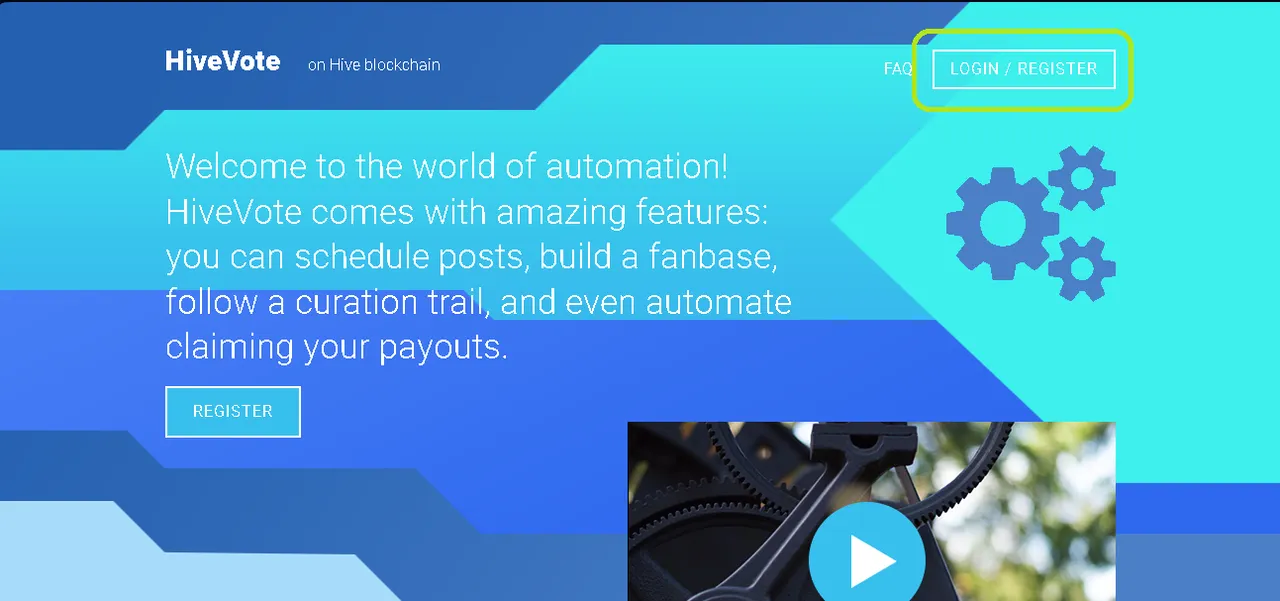
2-. Inicia sesión usando HiveSigner
(Si no has usado antes HiveSigner, debes escribir tu clave Active como la primera llave privada que te pide, y posteriormente crear una clave para HiveSigner.)
3-. Una vez en el sitio, ve al menú a la izquierda y pulsa CURATION TRAIL.

4-. Ve al apartado SEARCH FOR A TRAIL y escribe " emotionsfeelings "
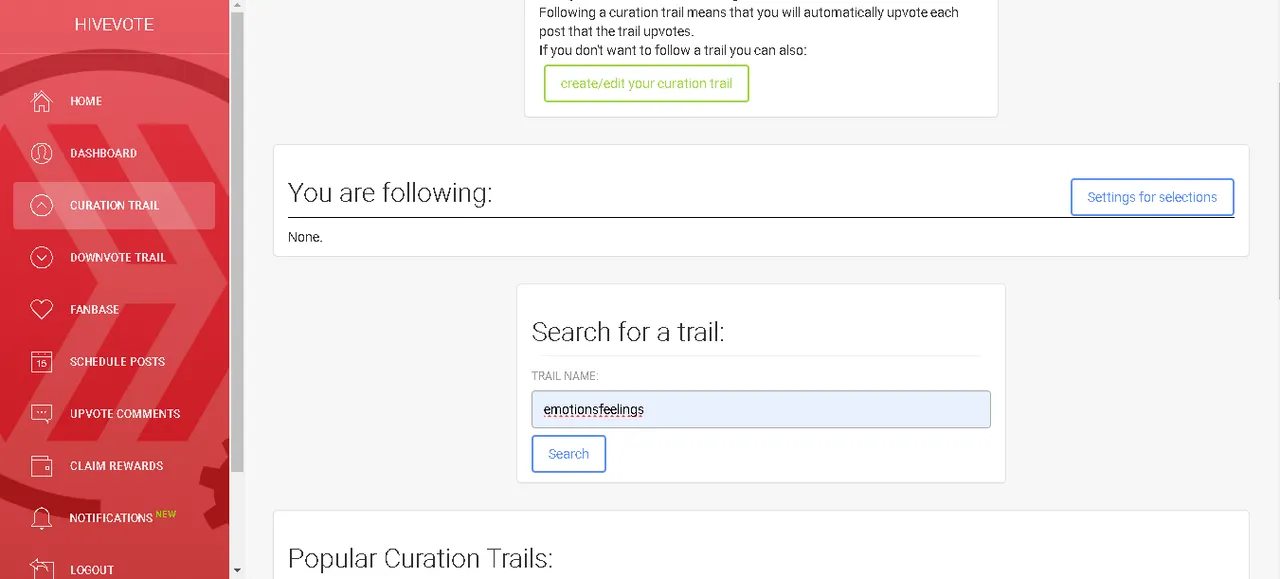
5-. Una vez que te muestre nuestro trail pulsa FOLLOW ¡y listo!
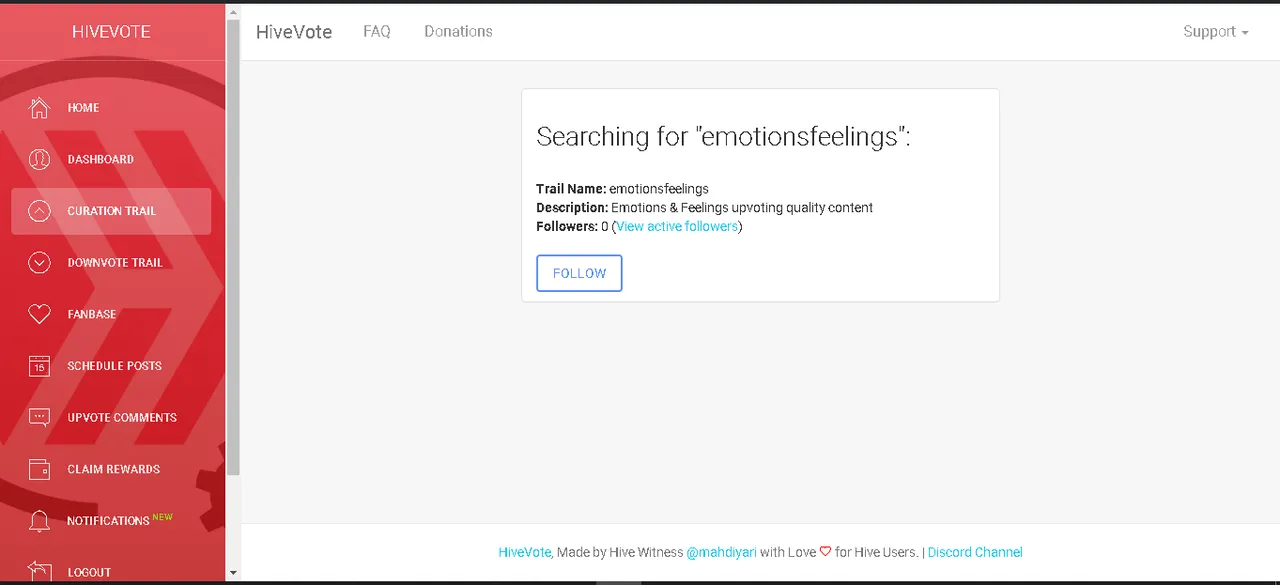
6-. Cuando lo apruebe, puedes pulsar SETTINGS si quieres agregar una configuración específica para tu voto.
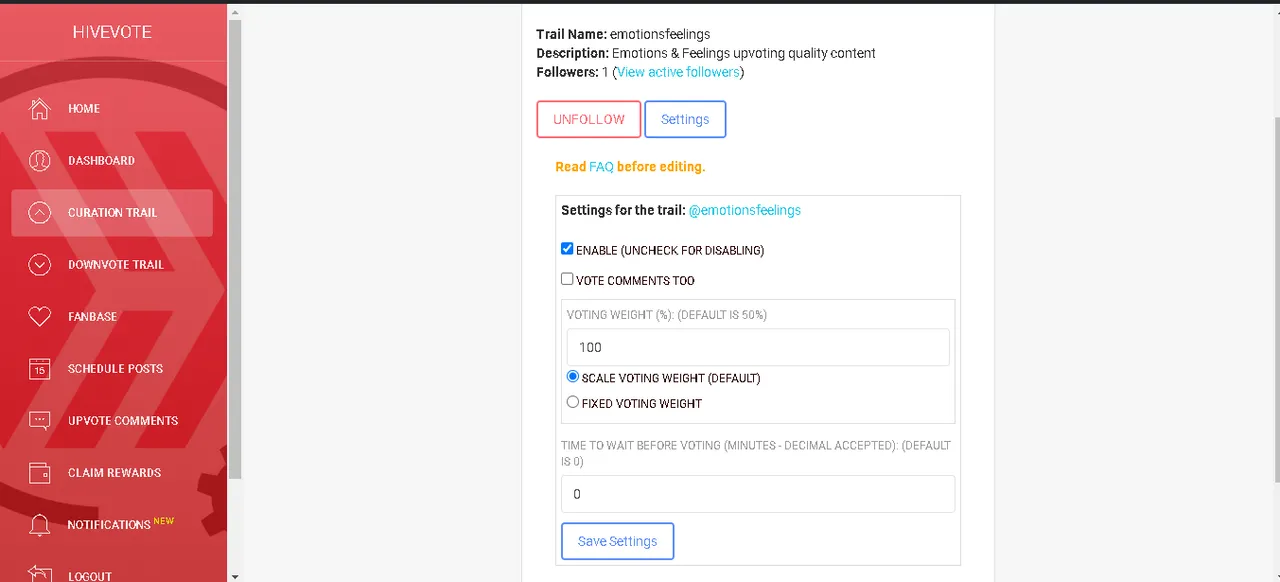
Si seleccionas la opción SCALE VOTING WEIGHT (DEFAULT) estarás asignando un porcentaje de voto que tu cuenta hará en proporción al porcentaje de voto que use nuestra cuenta @emotionsfeelings. Por ejemplo, si escribes allí el número 50 estarás votando la mitad del porcentaje con que vote nuestra cuenta de curación.
Si seleccionas la opción FIXED VOTING WEIGHT estarás asignando un porcentaje de voto desde tu cuenta independientemente de cuánto vote nuestra cuenta. Es decir, si escribes allí el número 80, estarás votando el 80% de tu voting maná a todas las publicaciones que votemos con la cuenta @emotionsfeelings, independientemente si nosotros votamos al 50%, al 75%, al 100%... tu voto siempre será el que escribas.
Antes de marcharte, te sugerimos hacer ésta configuración:

Evita hacerte un autovoto. Ve a HOME ubica el apartado SETTINGS. Allí edita la opción "Selfvote". Cámbiala del estado "True" al estado "False". De ésta forma evitarás de que si la cuenta @emotionsfeelings vota una publicación tuya también traiga tu voto allí.
Agradecemos de antemano esa parte de tu valioso tiempo para hacer éstas configuraciones. Es una excelente muestra de querer apoyarnos. Muchas gracias.

ACLARACIÓN IMPORTANTE.
Apoyarnos de éstas maneras no quiere decir que estés ganándote un voto automático cuando publiques en la comunidad. Nuestra cuenta de curación votará todos aquellos post que cumplan con las reglas y sea de calidad a juicio de nuestro equipo.

Ésta es sólo una forma de apoyar los muchos proyectos y comunidades que tenemos en el ecosistema. Sabemos que muchos de ustedes ya están apoyando algunos de ellos. Por eso agradecemos muchísimo a quienes decidan apoyarnos a nosotros de éstas maneras mencionadas y otras más. Muchas gracias por leernos. Atentos que vienen más cositas buenas. ¡Hasta la próxima actualización!
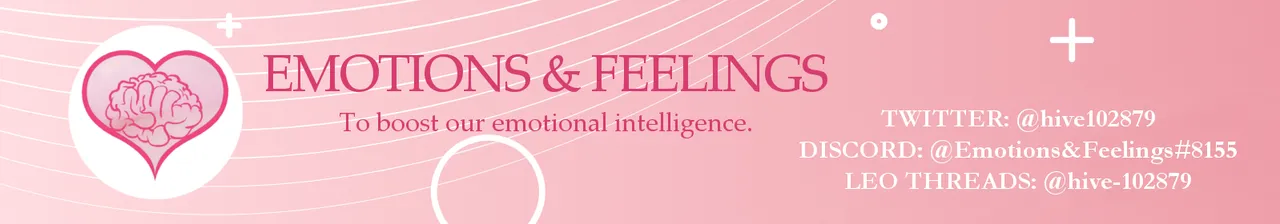
Images: Made by @aaalviarez in GIMP with own images and screenshots || Imagenes: Realizadas por @aaalviarez en GIMP con imágenes propias y capturas de pantalla
Banner: Made by @aaalviarez in GIMP with my own images and free resources from the site pfpmaker.com/ || Banner: Hecho por @aaalviarez con imágenes propias y recursos gratuitos de la página pfpmaker.com/
Language: Post written in Spanish and then translated into English through DeepL || Idioma: Post redactado en español y luego traducido al inglés mediante DeepL/