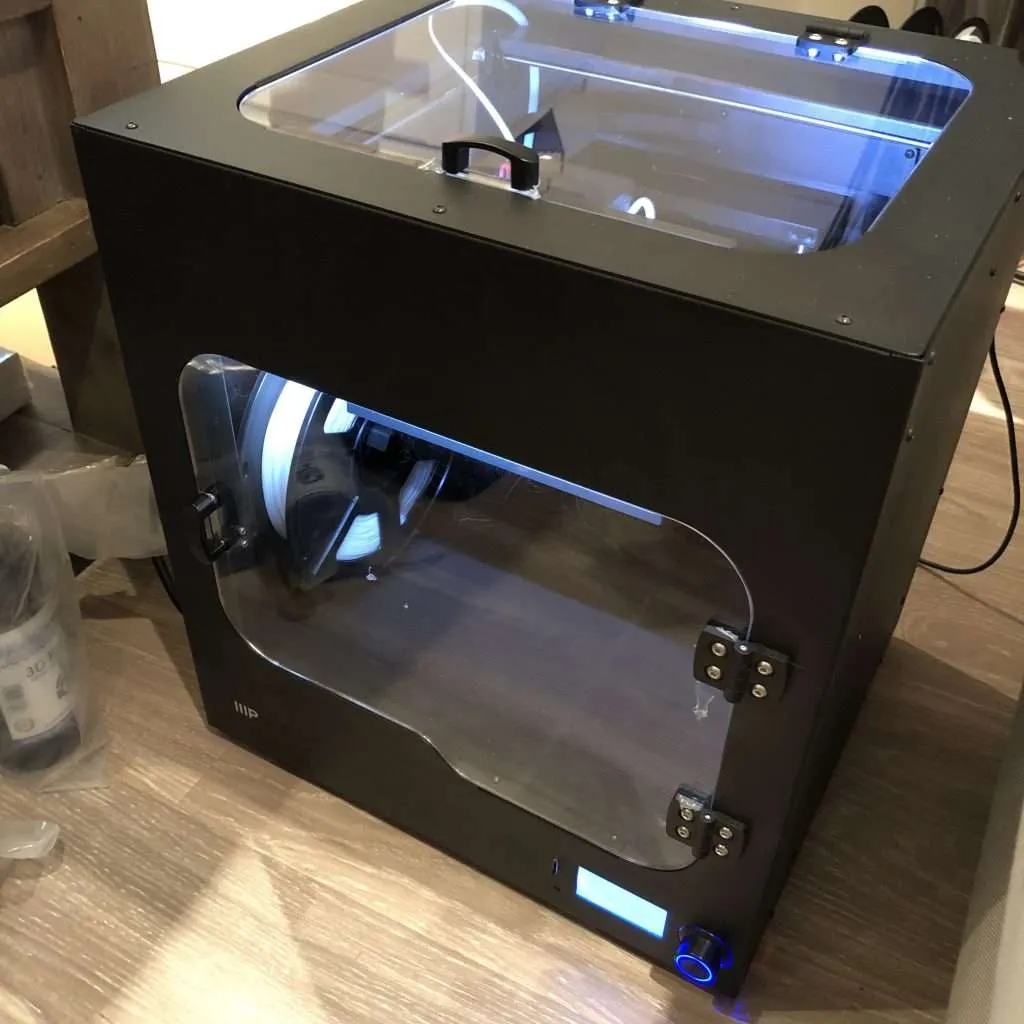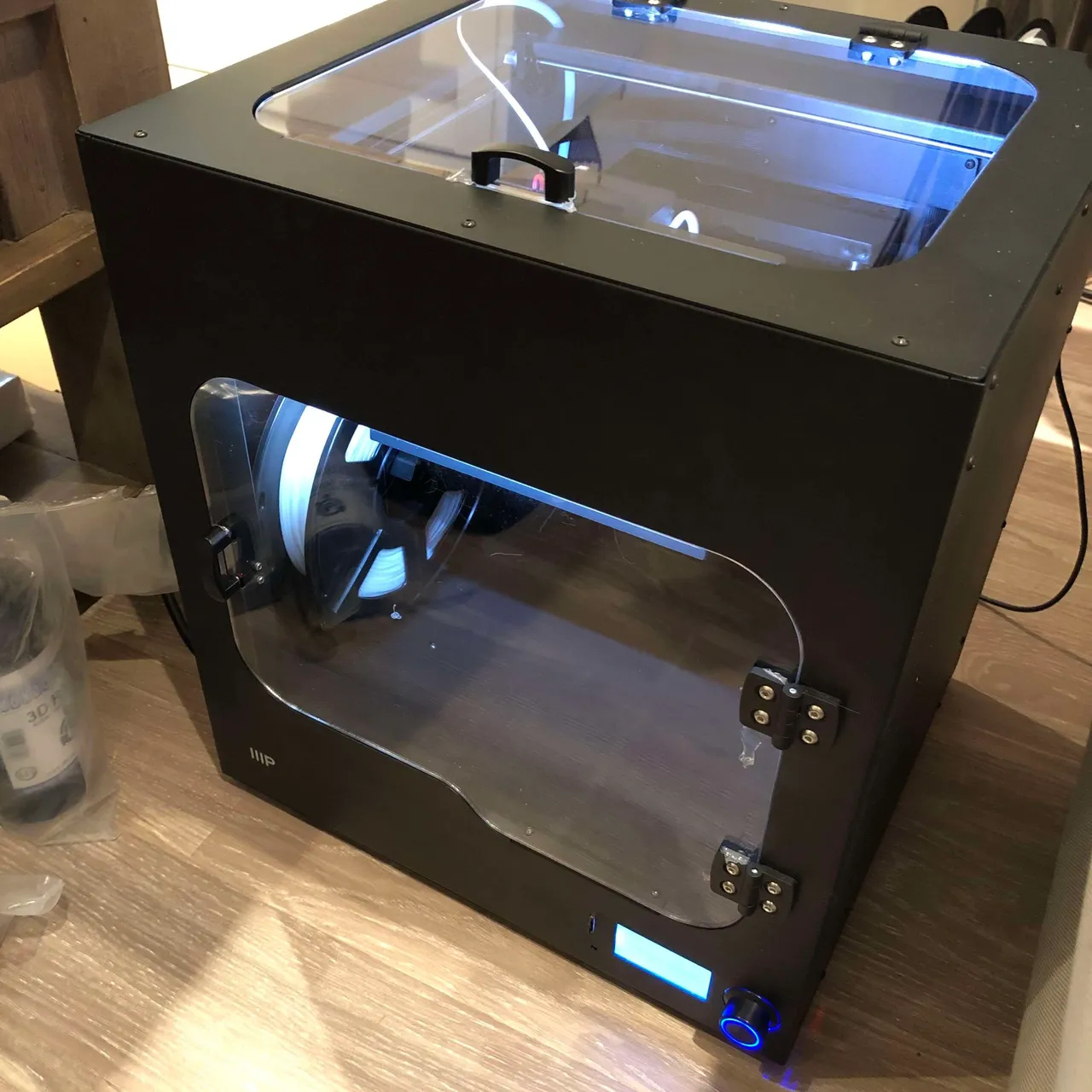
Monoprice Ultimate 2 is a fully-enclosed 3D printer, with auto-level compensation, and filament runout sensor. It has a removable, glass, heated bed, and easily switchable nozzles.
Let's see how it fares in practice ...
After my experience getting the Monoprice SLA 3d printer to run, I wasn't sure what I was going to face when they approached me and asked if I wanted to try it.
Turns out, I need not have worried.
As you would expect with the additional features I mentioned, it is not the cheapest printer, running at $550 on Amazon. It also has a small build area of 150mm x 200mm x 150mm.
What you gain is plug and play convenience, that additional safety of fully-enclosed (which makes it a good option for classrooms), and the ability to print ABS without worrying about a cool breeze messing up your 8 hour print.
Plug and Play?
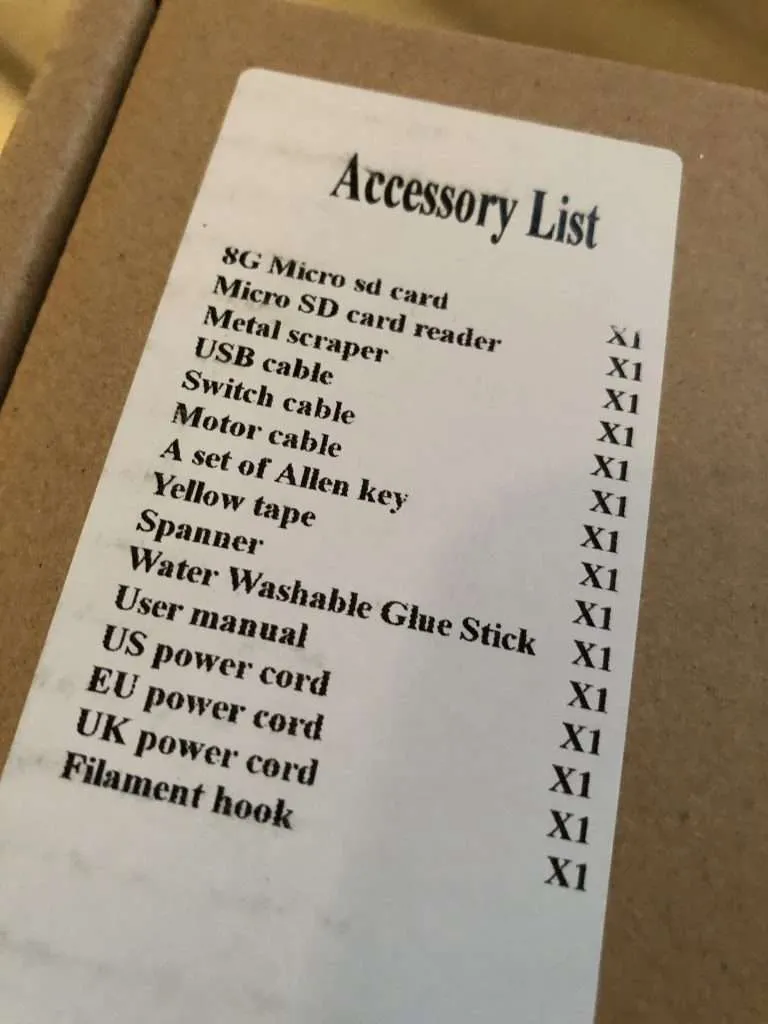
Yes, it was, thankfully, very easy to get running.
In the box is everything you need, including tape, tools, filament, usb cable for tethered printing, SD card for untethered printing, and even a selection of the main power chords.
In fact, the longest part of the process for me was cutting all the pieces of plastic that hold it firm during shipping.
I've had a lot of issues with things breaking in shipping so I very much appreciate that additional expense and effort.

The included memory card comes with a version of Cura, but seeing as I am on the latest version already I added the Wanhao Duplicator 6 profile and tweaked the bed size and added the G29 in the startup Gcode to provide the bed-level instruction. That's worked perfectly for me.
Seeing as the glass is covered in tape, which I immediately tore, I have been using a raft until I cut down some buildtak to use instead. Cura rafts are nice and straightforward to remove so it's no hardship, plus the bed being magnetic and removable means any stubbornly attached prints are easier to remove anyways.
One thing that is odd is the inductive bed-level sensor is quite far offset from the actual nozzle, but as yet I haven't had a need to mess with it.
What are the prints like?
Keeping in mind I have done zero print-quality tweaks to the profile, not even to set temperatures, I was impressed with the quality of the prints.
With the bed moving up and down in Z and the print head moving in X and Y, it reminds me of a smaller Ultimaker or older Makerbot when they were still good. It means all that bed-weight is not impacting the print at all, and that translates to excellent surface finish.
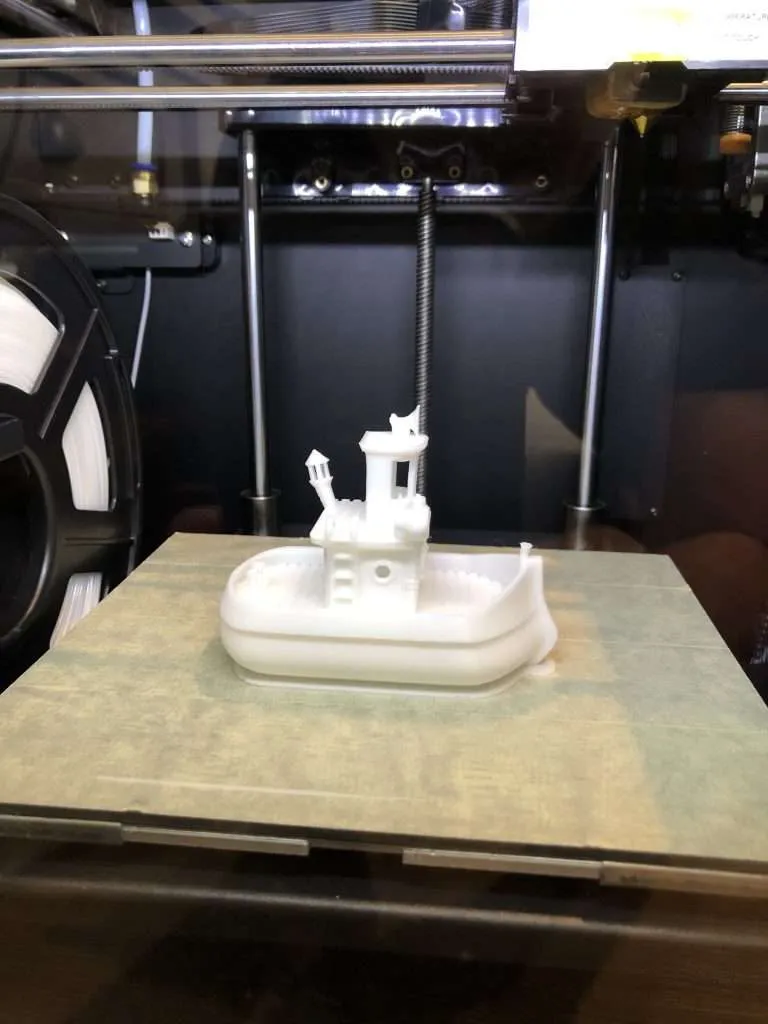
On the memory card are several examples, so I picked the tug boat at random. It printed beautifully, as you would expect.
My main use going forward for this printer will be D&D terrain, and it has excelled at that.

Who is it for?
This printer will be great for anyone who:
- ... needs to print ABS, or smelly prints, that benefit from being enclosed.
- ... wants to stop curious fingers getting inside the printer, for example schools, makerspaces, and after-school clubs.
- ... can't be bothered assembling and tinkering (it has been weeks and I still haven't assembled my Prusa Mk3s. I should have paid the extra $200 and bought assembled :( )
- ... is keen to just print without fuss.
- ... doesn't need a massive CR-10 sized bed.
Thank you to Monoprice for sending the printer to review. Check out more details and reviews on this printer via my affiliate link below:
Monoprice Ultimate 2 at Amazon
Check out more details and reviews at Amazon.com
Posted from my blog with SteemPress : https://makerhacks.com/monoprice-ultimate-2-review/