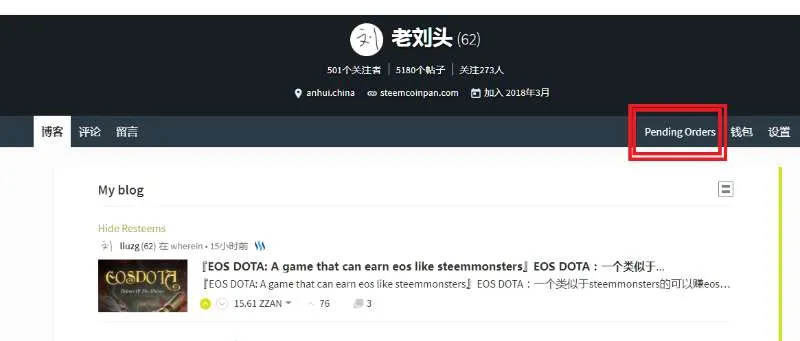
【New features of https://www.steemzzang.com ——check the pending order status of token in your account】https://www.steemzzan.com的新功能——查看自己账户里 token 的挂单情况
今天,我发现https://www.steemzzang.com又有了新的更新,在这里查看自己在steem-engine上的挂单情况。
Today, I found https://www.steemzzang.com with a new update, here to see your pending orders in steem-engine.
如上图所示,在钱包的左边有一个 pending orders 按钮,点开它就能看见自己在steem-engine上的各种挂单,买单和卖单都能看到。
As shown in the image above, there is a pending orders button on the left side of the wallet. When you open it, you can see all the pending orders at the steem-engine. You can see both the buy order and the sell order.
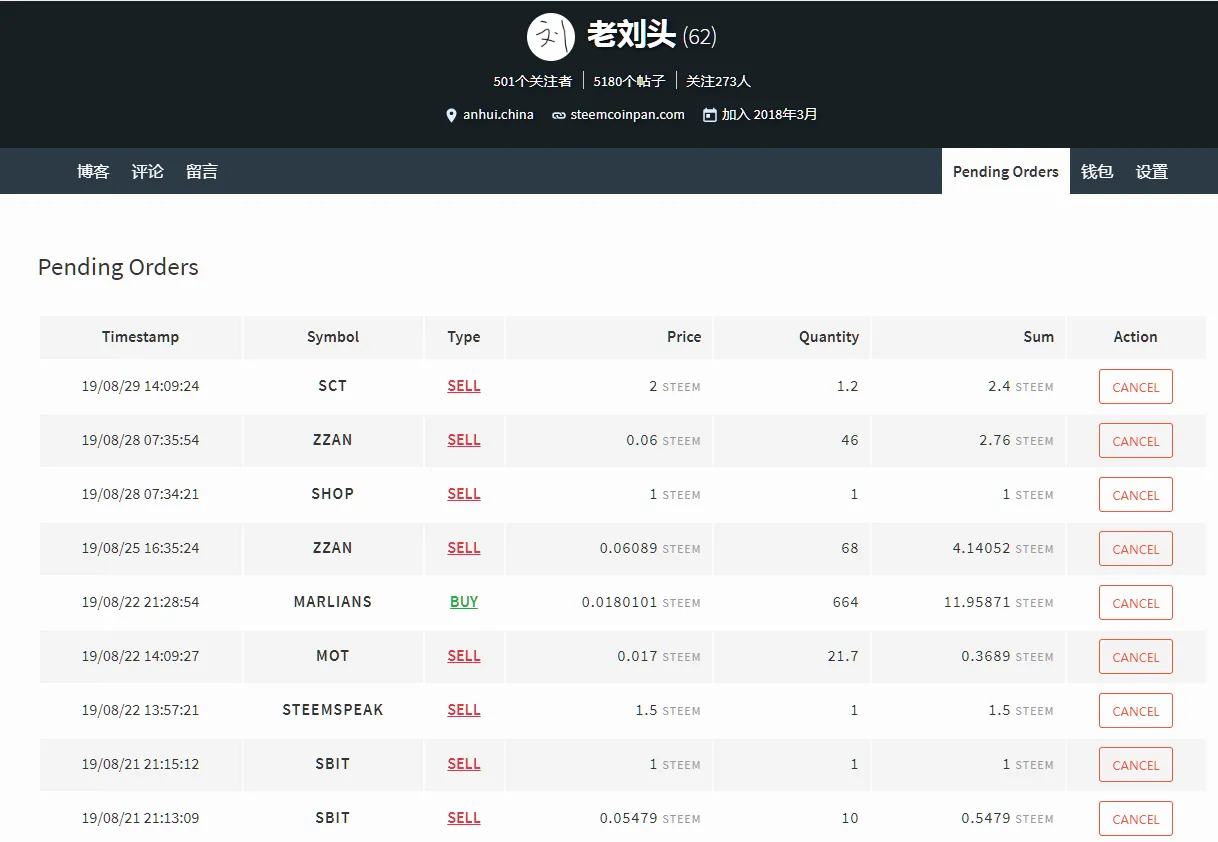
不仅能够看到各种挂单,而且在这里还可以随意的取消已经提交的挂单。
Not only can you see all kinds of pending orders, but you can also cancel the pending orders that you have submitted at will.
在 https://www.steemzzang.com 的钱包里已经有了一键收取的功能,现在这里又有了查看和取消挂单的功能。
There is already a one-click feature in the wallet at https://www.steemzzang.com, and now there is the ability to view and cancel pending orders.
无论是一键收取的功能,还是查看和取消挂单的功能,都比在steem-engine上操作要方便的多。
Whether it is a one-click function, or the ability to view and cancel pending orders, it is much more convenient than operating on a steem-engine.
如果zzan团队再把挂单的功能添加上去,我想大家以后就不用再在steem-engine上操作了。
If the zzan team adds the function of the pending order, I think we will not have to operate on the steem-engine in the future.
来自于 [WhereIn Android] (http://www.wherein.io)
