Today's tip for Visual Studio Code is on shortcut to User settings.
Visual studio code is one of the popular code editor for the web developers and the application developers.
Here in the series, I wish to cover some of the tips for using the better and to get the most out of that tool.
If you have not downloaded Visual Studio Code, I recommend you to Google or Bing it and download it.
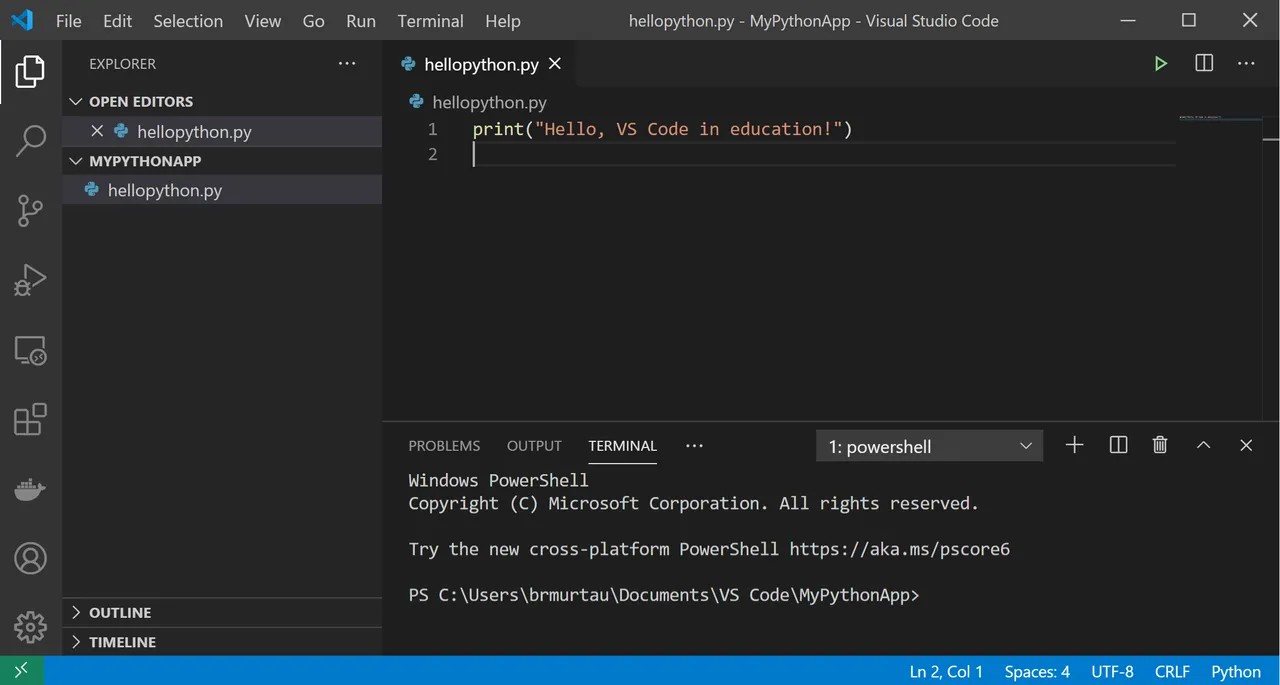
Tip: How to Quickly Access User Settings
Check out the below tweet to see how to make use of the user settings with a shortcut.
https://twitter.com/devnamipress/status/1297267548329656320
- devnamipress
I hope this small tip tweet helps you level up your Visual Studio skills. I'll add more of such small tip based posts as I get some free time.
Do let me know if you have found this video useful.
You can check out my twitter: DevPress
I hope this is useful for you. And if not then do pass this article to someone who is into code and development.
Thank you for reading. I'd appreciate an upvote if you like the content.
Cheers,
DevPress
