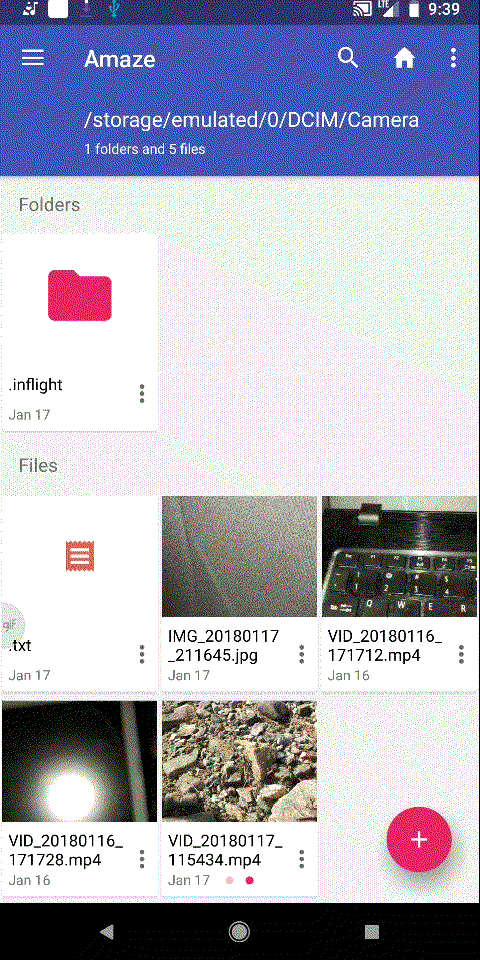This content was deleted by the author. You can see it from Blockchain History logs.
Selecting a Textual Representation of a Folder in Directory Navigation Does Nothing
Expected Behavior
Activating the directory navigation feature by clicking the directory path, and then clicking on the name of a folder will take the user to that folder.
Actual Behavior
Activating the directory navigation feature by clicking the directory path, and then clicking on any of the text representations of a folder does nothing. Clicking on a directory represented by an icon does work as expected, but not the ones represented by their textual name.
How to Reproduce
- Launch Amaze File Manager 3.2.1 on Android 8.1.0
- Navigate to a Directory
- Tap the Directory Path at the top to activate Directory Navigation
- Click on a Directory represented by an icon and note it takes you there
- Click on a Directory represented by text and note it does nothing
Device: Pixel 2 XL
OS: Android 8.1.0
App Version: 3.2.1
Recording of the Bug
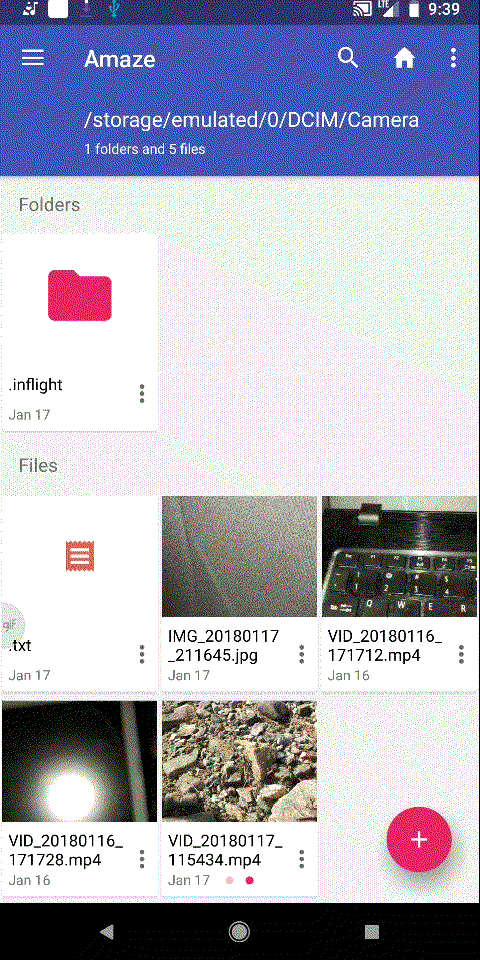
Posted on Utopian.io - Rewarding Open Source Contributors