Components:
Turo is an android open source game that gives the player, the pleasure of building a tower as tall as possible. Its a game that is captivating because of the creation of the blocks that are used to build the tower in the game and also the suspense in the fact that the blocks are built with limited provisions. This game can be downloaded using the link below:
F-droid online App store: https://www.f-droid.org/en/packages/ir.hsn6.turo/
Proposal
a)Addition of "How to Play" option
On running this app, i was confused on the objective initially, but due to the description of the app on the F-droid App store, i knew it was all about tower building. but it took me time to figure out what was to be done and how to build the tower continuously. I discovered that the blocks used to build the tower, were extracted from what i call block creation points, with the time for each block created displayed on a bar above the game screen. these block creation points were used to create the blocks and the time bar for the block creation, determines how large or small the block is after creation. for these tower to be built, the blocks created had to overshadow or cover the block creation points, eliminating them and also giving continuity of block creation from other block creation points. On the event that the blocks created cannot cover any block creation point and the block creation bar is exhausted, it happens that blocks are no more created, there by; GAME OVER! But it took me time to discover all of this, in the process creating an odd feeling about the game. I hereby suggest that a "how to play" option is created in the game, on the menu page.
b)Movement of game page colors and language option to settings section.
I also propose that the game page colors be moved from the menu page to the settings section and be tagged as "theme" because they give the page an odd look. The game page color is a settings parameter for the game, and should be included under that section. Same should be applied to the language option (that allows the players to switch between the app languages provided in the game. Language is also a settings parameter that should not be visible directly in the menu page in my own opinion, but should be included in the settings section. The game page color and language option are both part of the technical part or area of the game, which should not be visible on the menu page, nut be included under the technical area of the game (under the settings section).
Mockups / Examples
A) How to play option.
Current Menu Look
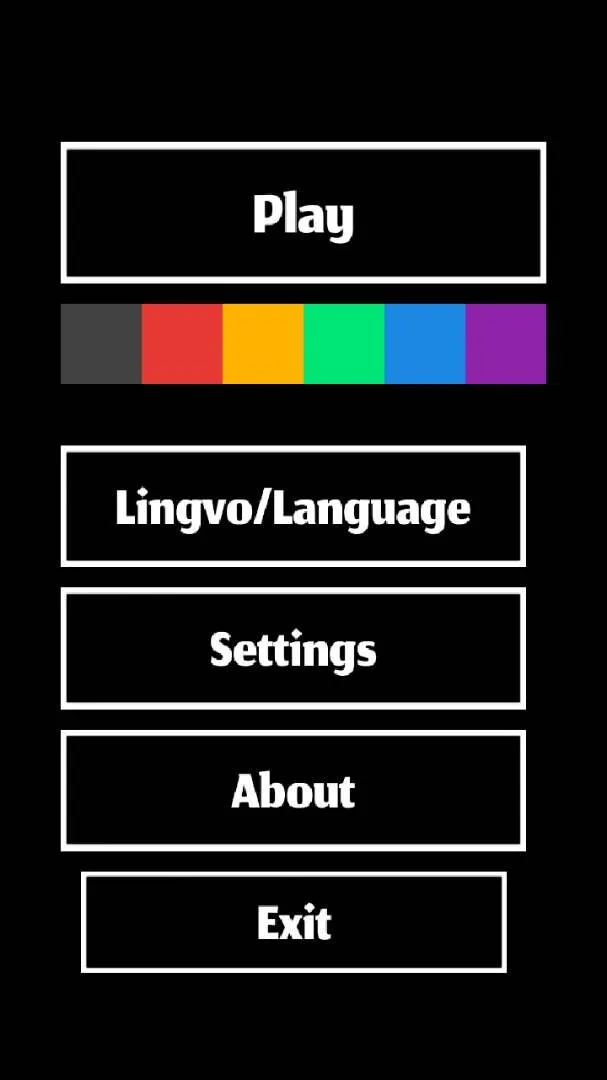
Suggested Menu Look (Including How to play)
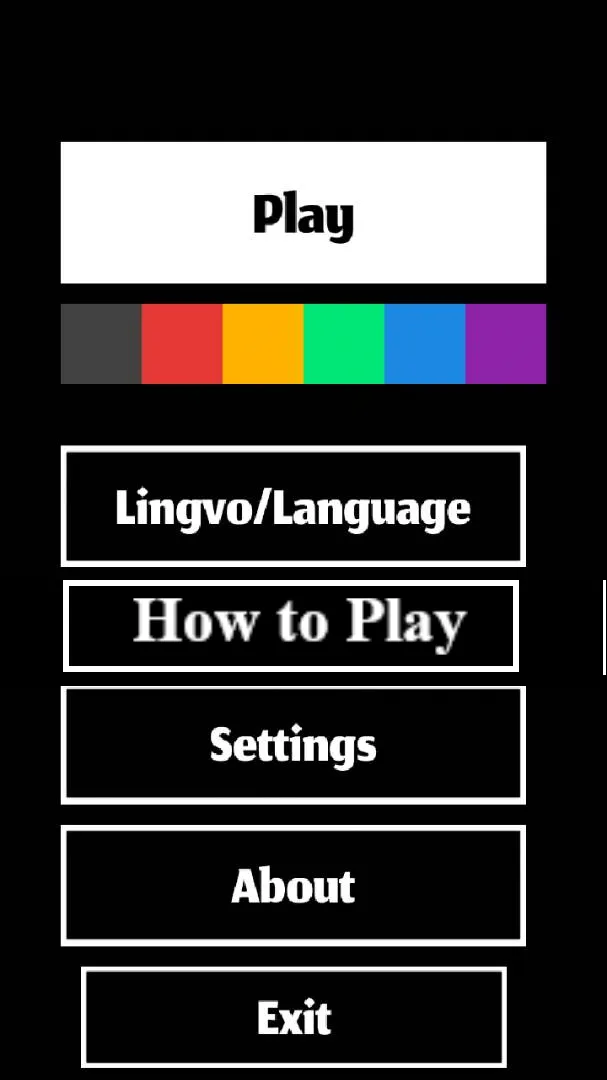
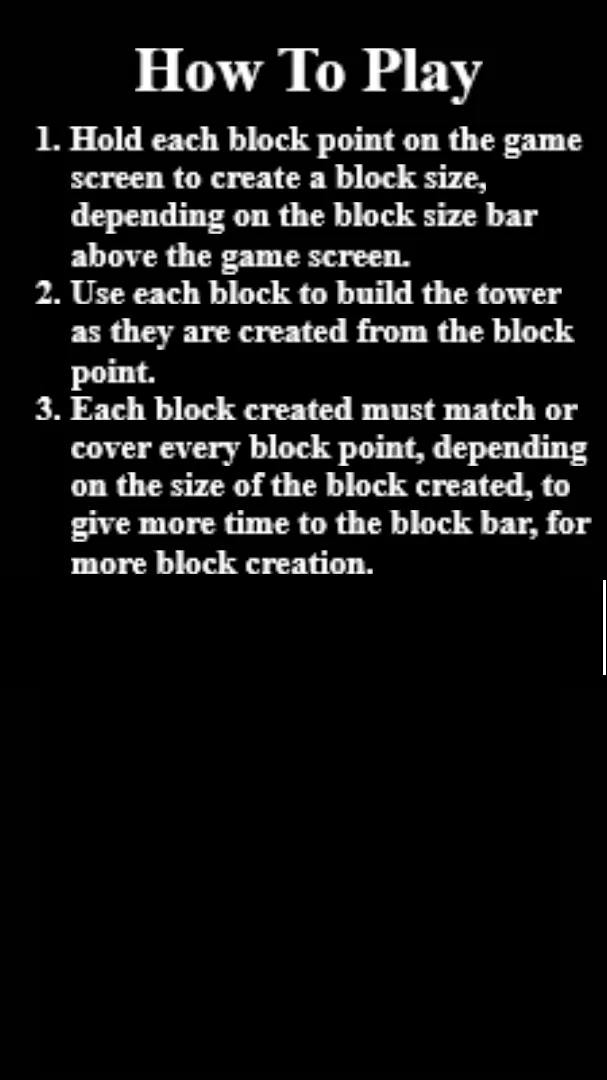
This is an illustration of how the "how to play page should look like.
B) Game page and language option categorization
Current Menu Look

Current Settings Page
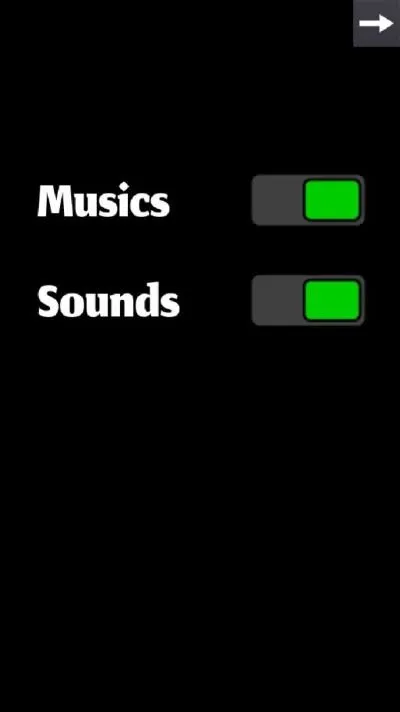
After Editing Settings Page
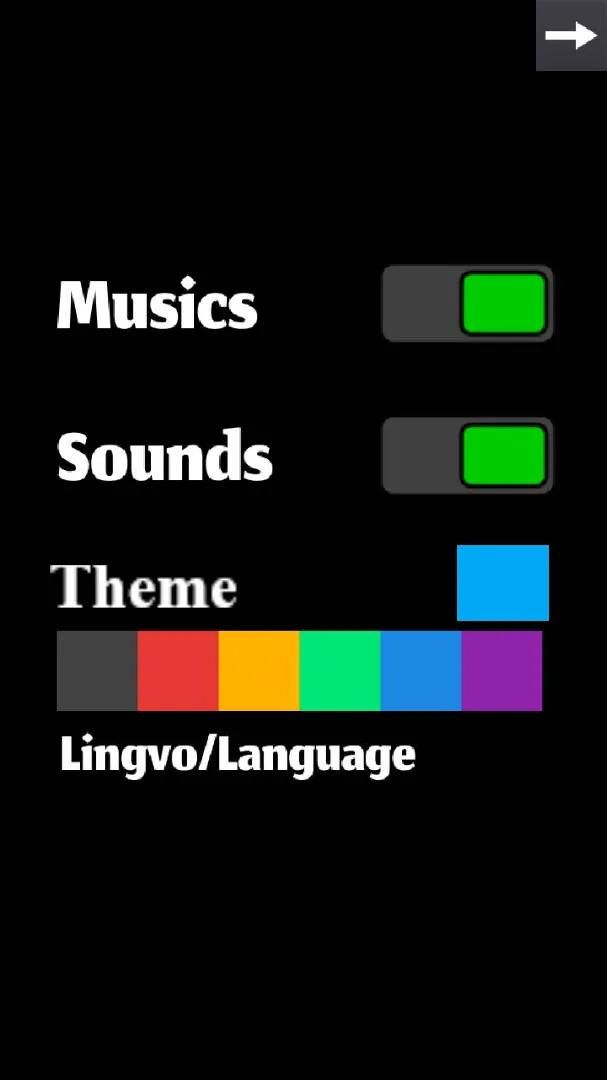
New menu page look

Benefits
The "how to play" page would help to guide players on how to play the game, enhancing the fun in the game and reducing the boredom attached to playing the game without its understanding. The removal of language and game page color would help to give the menu page a constructed look, creating a good user impression of the app.
Posted on Utopian.io - Rewarding Open Source Contributors