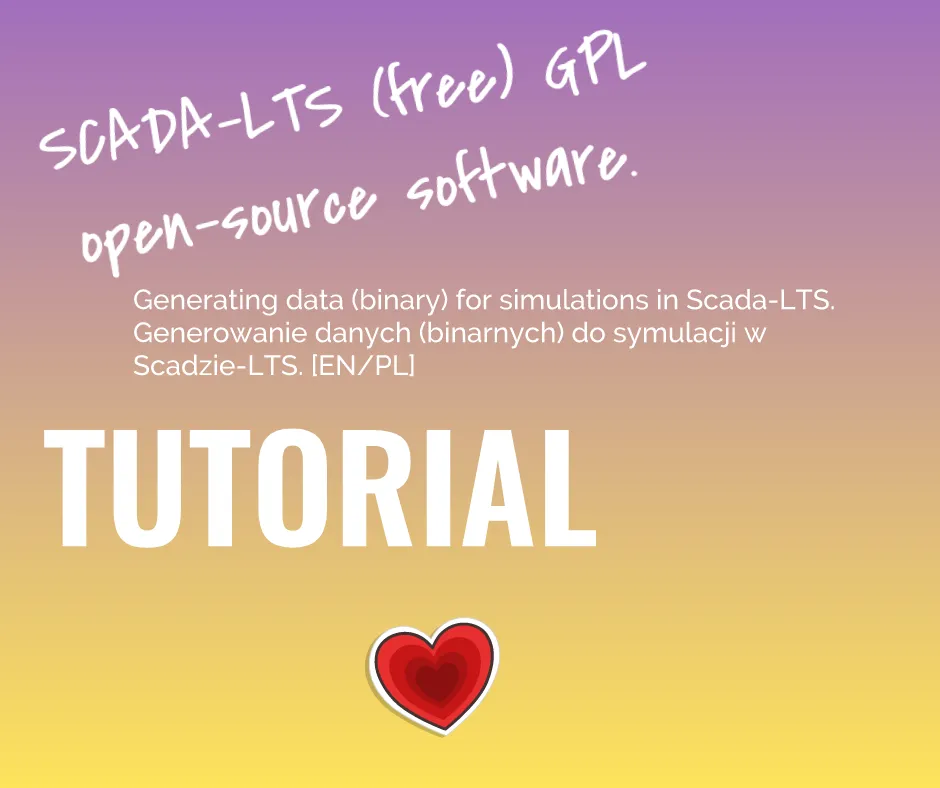
The Scada-LTS program is required for operation. Description of how to install Scada-LTS. To run the program, we need the Docker installed and a minimum of 4GB RAM on the Win / Linux system.
We add measurement points in the appropriate "data sources", therefore we will first add a "virtual data-source".

Then add the points in the above-created VDS_TEST data source
We can set the setable property which will allow us to change the point value from our program.
Depending on the type of data we have different ways to generate data, and so for a virtual point with type binary we have:
Automatic means when the "data source" changes
Example of Virtual Point configuration - with Binary type and Alternate data change method.

Point - about the Binary type and the method of data change No change (does not change automatically).
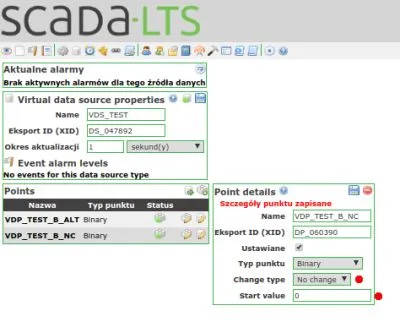
A point - about the Binary type and how to change Random data.
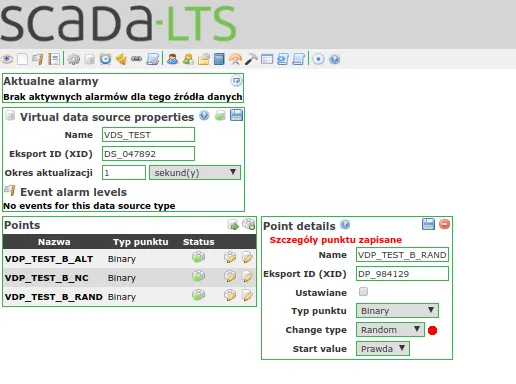
Preview how data changes every second.

In the next part I will present the generation of data about type Multistate.
I invite you to subscribe:
Do działania wymagany jest program Scada-LTS. Opis jak zainstalować program Scada-LTS. Do uruchomienia programu potrzebujemy zainstalowanego Docker-a i minimum 4GB RAM-u na systemie Win/Linux.
Punkty pomiarowe dodajemy w odpowiednich "źródłach danych" dlatego najpierw dodamy "wirtualne źródło danych" (virtual data-source).

Następnie dodajemy punkty w wyżej utworzonym źródle danych VDS_TEST
Możemy ustawić właściwość setable co pozwoli nam zmieniać wartość punktu z naszego programu.
W zależności od typu danych mamy różne sposoby generowania danych i tak dla punktu wirtualnego o typie binary mamy:
Automatycznie to znaczy kiedy zmienia się "źródło danych"
Przykład konfiguracji Wirtualnego punktu - o typie Binary i sposobie zmiany danych Alternate.

Punktu - o typie Binary i sposobie zmiany danych No change (nie zmienia się automatycznie).
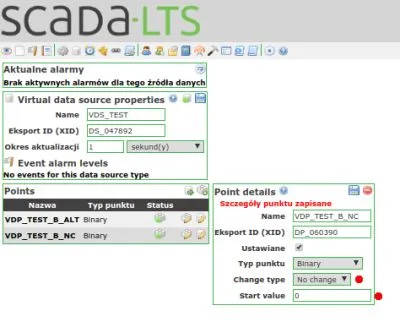
Punkt - o typie Binary i sposobie zmiany danych Random.
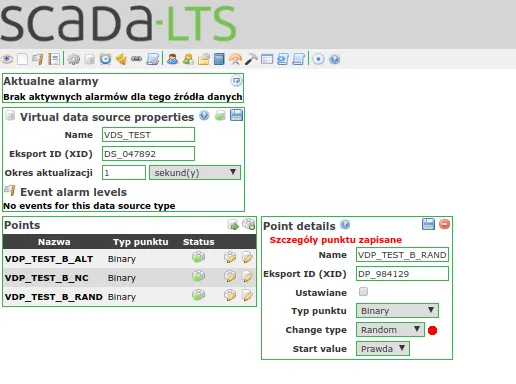
Podgląd jak zmieniają się dane co sekundę.

W następnej części przedstawię generowanie danych o type Multistate.
Zapraszam do subskrybcji: