Components
The Mx player is a superb app for streaming online videos and watching videos on devices. The MX can also be used to play videos and audios in any format, as well as network streams . It can also be used for alot of other purposes like arranging of files such as videos audios in one folder according to any order of sort. It also comes with an amazing 200% volume boost option for louder video viewing and audio listening.
Proposal
I for one love playing my music using my Mx players,, I would the equalizer option to be made available in your next update
Mockups / Examples
I will be using another player on my phone to explain better my suggestion
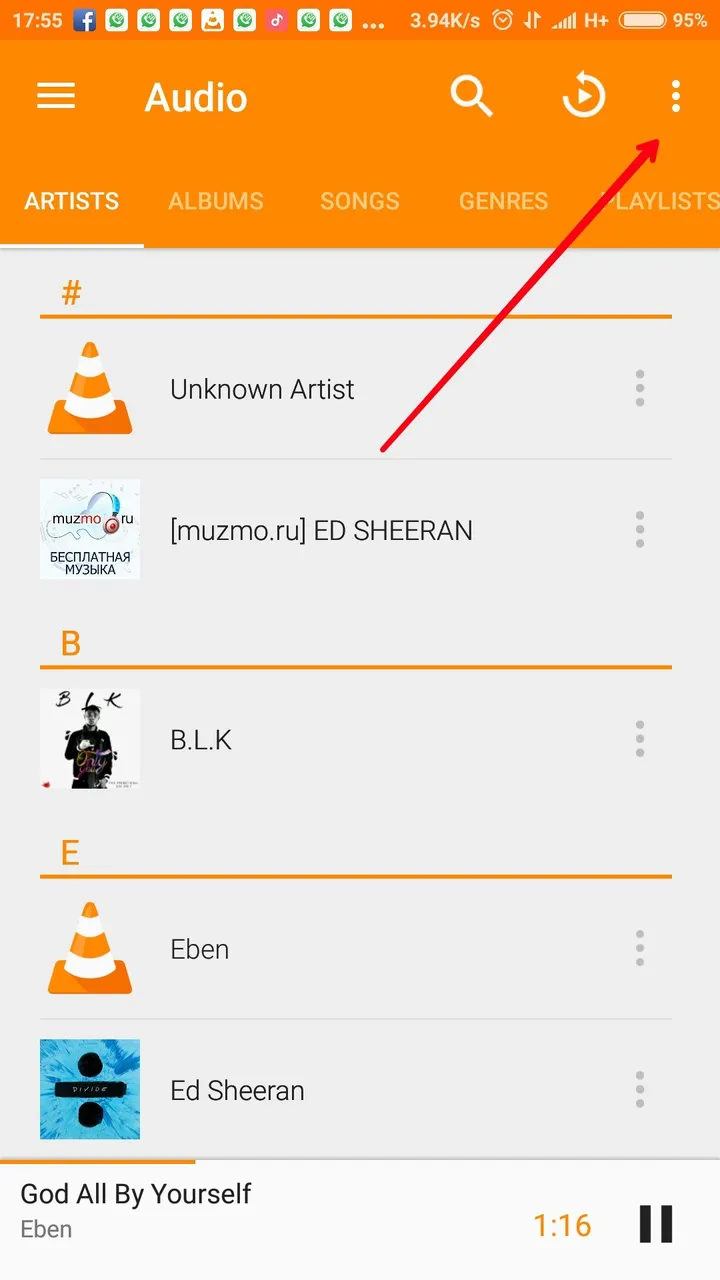
If you click on the three dots at the top Conner of the screen as shown above, a box in the picture below should appear
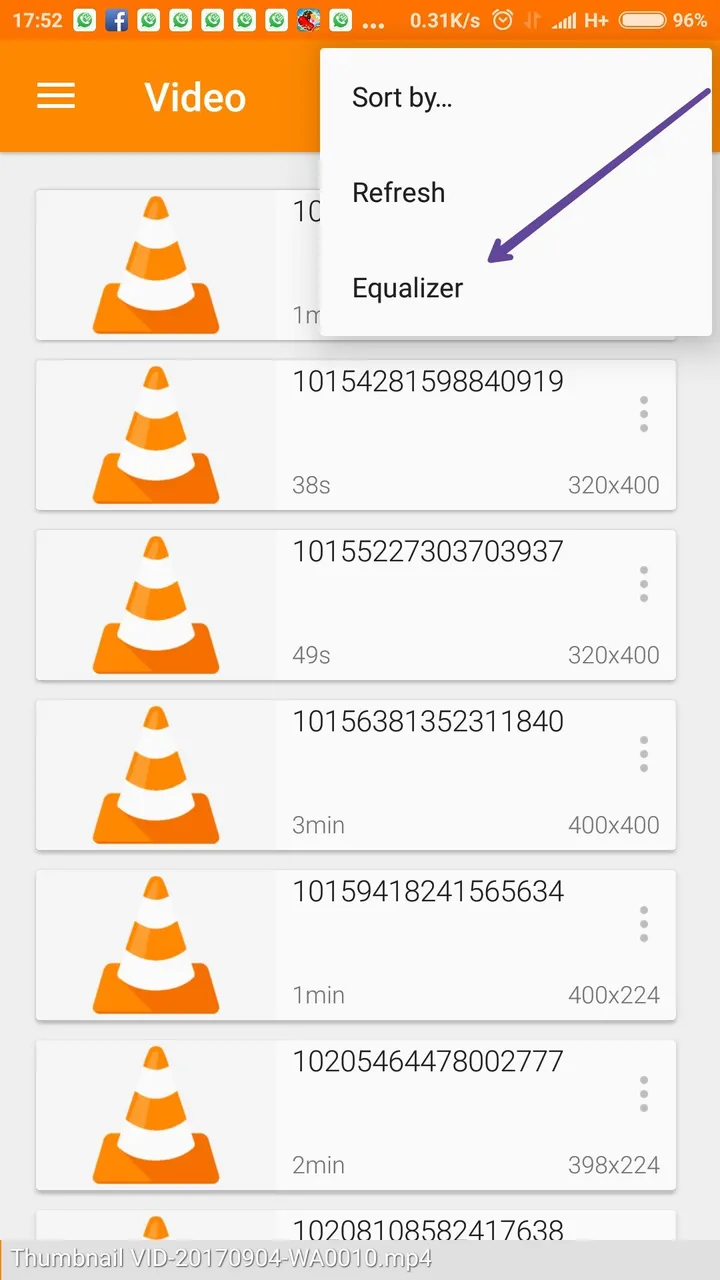
Select the equalizer option to reveal a dialogue box as shown below
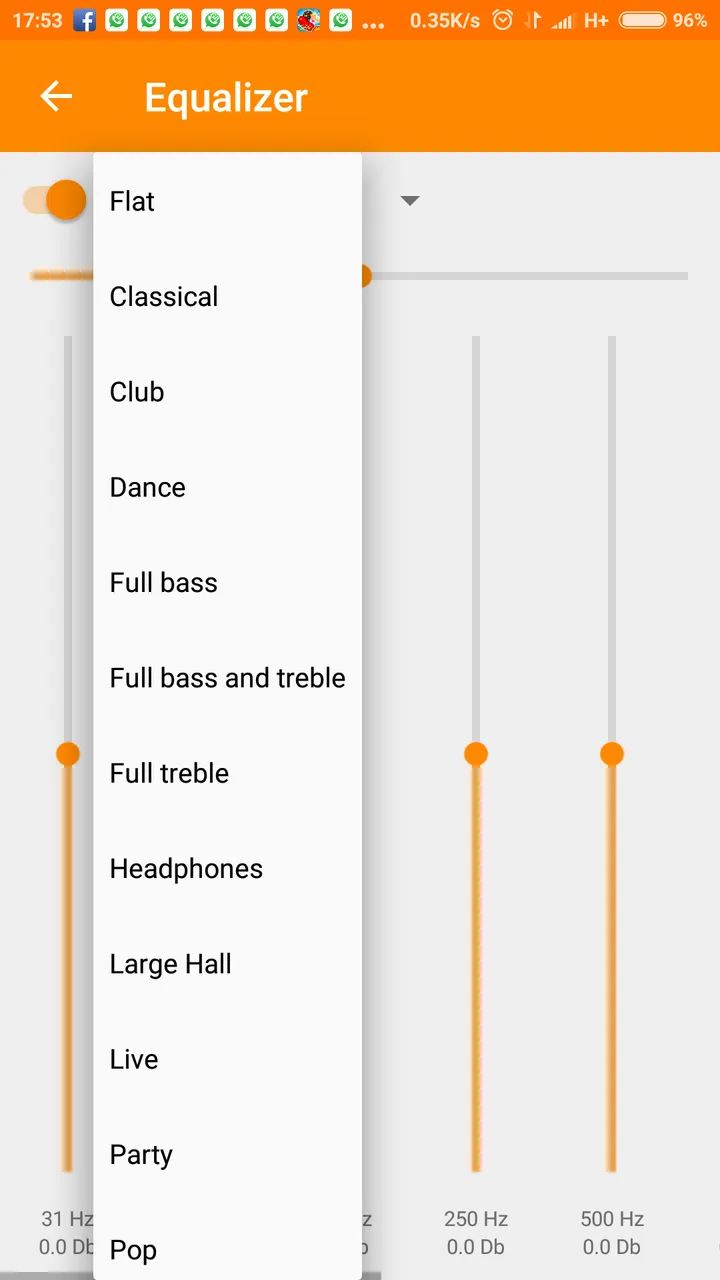
In this dialogue box, you should be able to switch between different options of d equalizer mode.
I would like the equalizer option to be placed on this position below
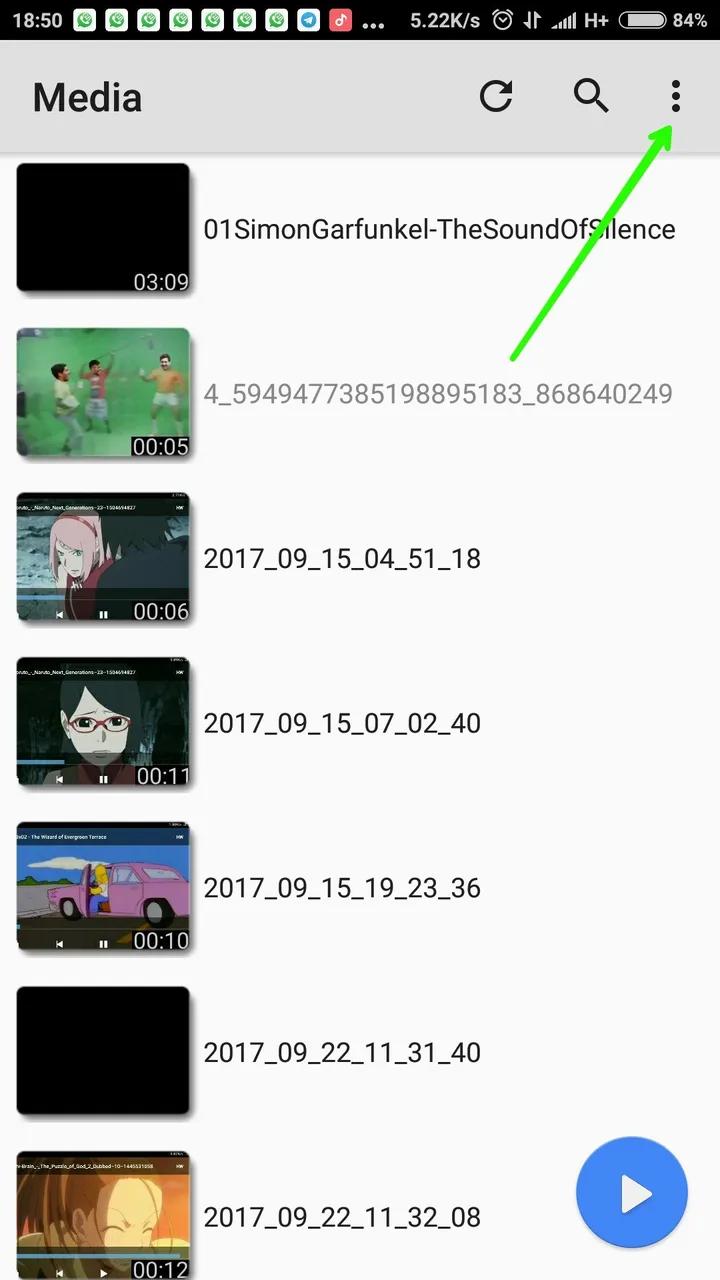
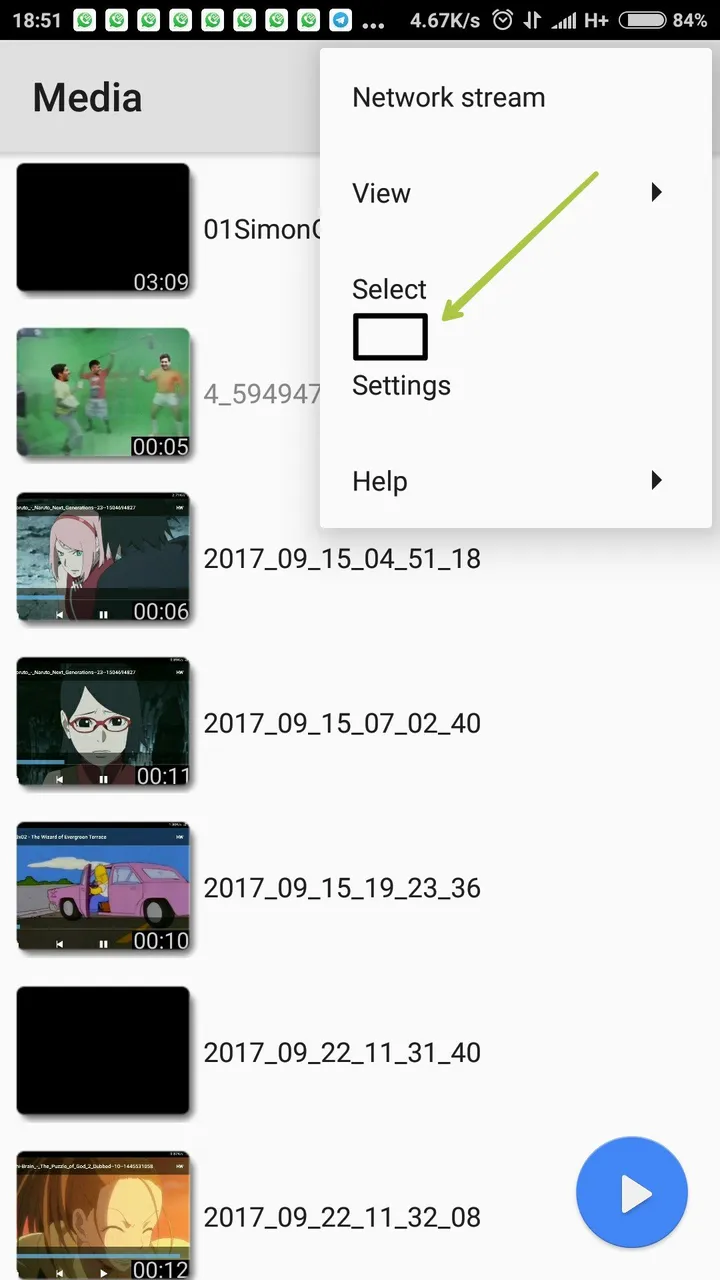
Benefits
It will help users switch between series of reverb options for a more comfort and convenience. For example playing a song or watching a movie with too much bass, one can easily switch to either pop and so on to the one that best sooth him.
Posted on Utopian.io - Rewarding Open Source Contributors