Repository
https://github.com/kambaalachaithanya/Catiav5-sketcher
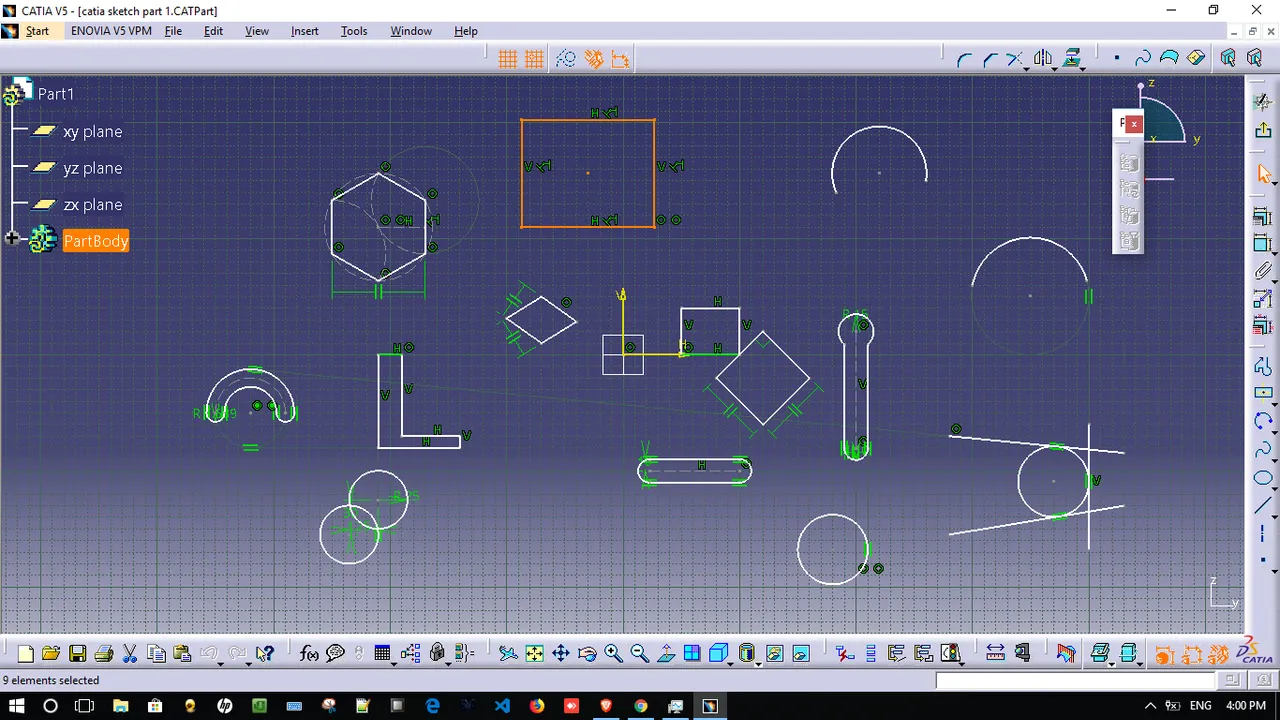
What Will I Learn?
- You will learn how to draw 2D images by using sketcher tool
- You will learn about the Predefined profile
- You will learn about the custom profiles
Requirements
- Windows 32/64 bit OS
- Catia v5 R21
Difficulty
- Basic
Description
This tutorial explains about sketcher part in Catia v5 R21 software . It gives information about the sketcher, it explains how to draw predefined profiles and custom profiles like Recatangle , oriented rectangle, elongated hole , cylindrical elangated hole , parallelogram , key hole profile , hexagon , centred rectangle ,circle , three point circle , circle using cordinates, tri tanget circle , arch , 3 point arc
Video Tutorial
Curriculum
This is the first video in Learning Catia V5 Sketcher tutorials