How to create a metamask wallet using android phone
One of the challenges of joining the the world of crypto is getting a secured wallet.
one of the most popular wallet is metamask.
and to define metamask, it is a browser-based plug-in, add-in, or commonly a browser extension, which allows you to perform out various Ethereum transactions.
since the world is going to this direction its better to have an secured and accessible wallet.
and how would you create a wallet if you have an android phone only?
as a newb and I totally admit it, finding a way on how to create a wallet using my phone feels like finding a pot of gold. Haha
thats why Im writing about it.
so the first step is to download firefox from playstore.

after installing go to menu, look for add-ons,
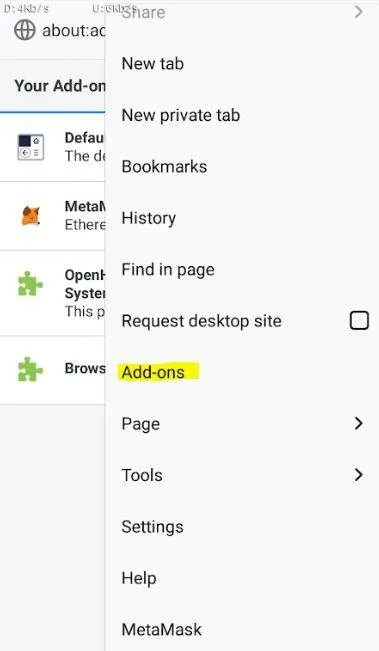
search for metamask add-ons and install, create an account and you should see metamask when you click on the menu after these steps.
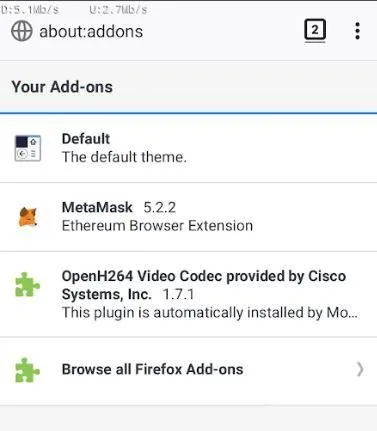
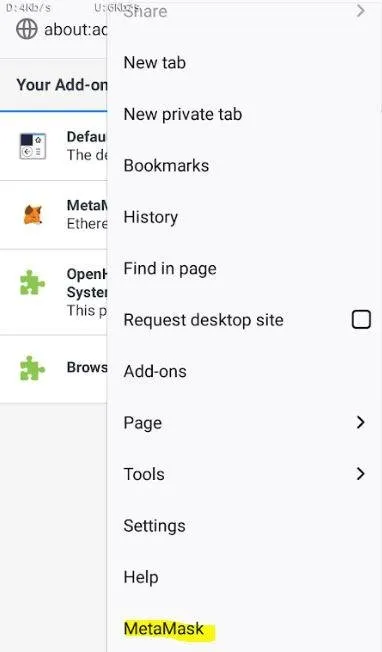
metamask wallet is one of the common requirements for bounties and airdrops.
like I oftenly use my phone only so getting a metamask wallet was a challenge for me at first.
To get legit and active bounty you can get more information at these forum sites.
Im starting with
https://cryptotalksworld.org/index.php?action=refferals;refferedby=25335

https://www.moonforum.net/forum.php?referrerid=2912

This post was made from https://ulogs.org