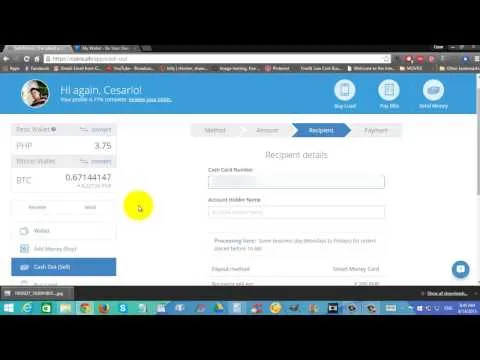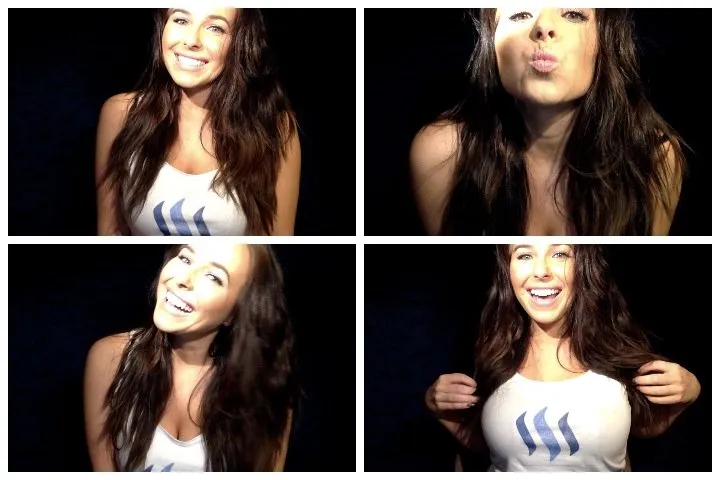
After learning about steem and been able to use it, i started sharing the excitement to all my friends. For most of them, their common question was how to encash their earnings from steem it so i decided to write this blog to help them with their steem it experience.
For this blog we will use Dollars and Philippine peso as the currency for encashment.
To be able to encash your earnings at steemit.com you must follow this 4 simple steps.
- Send your steem steem dollars at an exchanger or crypto trading account, i personally use poloniex.
- Convert steem or steem dollars to btc
- Send btc to your bitcoin wallet
- Encash your btc through your bank or btc atmz
Watch this video to learn how to sign up at poloniex and get started
1st step is create account by signing in
2nd step is to validate your account. Validation of accounts will be depend on your needs, for larger volumes you will have to validate your account up to 3rd level validation
After validation, you are now ready yo trade your steem and steem dollars with btc or any altcoins of your choice.
To withdraw your currency at poloniex, you should have a bitcoin wallet where you could send them.
I personally use coinbase web wallet for exchage for dollars and coins.ph for converting bitcoins to Philippine peso.
How to create a coinbase account?

Use this invite code to earn free bits when you sign up and validate your account
If you buy $100 USD (₱4,709) of bitcoin or more using this link we will both earn $10 USD (₱470) of free bitcoin
How to create a coins.ph account
- Go to the Coins.phwebsite and click "Get Started."
- Enter your email address and preferred password, then click "Continue."
- You'll see a verification page that says "Check your email." Go to your email inbox and check for an email from Coins.ph containing your verification code. Copy-paste the verification code into the page, then click the "Verify" button.
- You're in!
Use this invite code to earn free bits when you sign up and validate your account
After creating your btc wallet, you are now ready to withdraw your btc from polo and send them to btc wallet account. For this blog we will show how its done with a coins ph account.
You may now withdraw the amount by sending it to
Bitcoin ATM
Palawan express
Sources: Coins.ph coinbase.com
#steemhelp #steemtx #steemit #beyondbitcoin #circle-jerk #blockchain #crypto