If you saw my previous posts and have little experience with 3D modeling and game art you probably are lost at "What is this map do" or "I don't understand the materials". So I came up with some clarification on the topic.
Ok, so the first question is - what are these textures / maps? It's simple, those are just images, yes - regular 2D images that are wraped on a 3D model in a certain way.
In order to have a good texture around model, first you have to create the Texture Coordinates - UV's for short.
Examples of good and bad uv's:
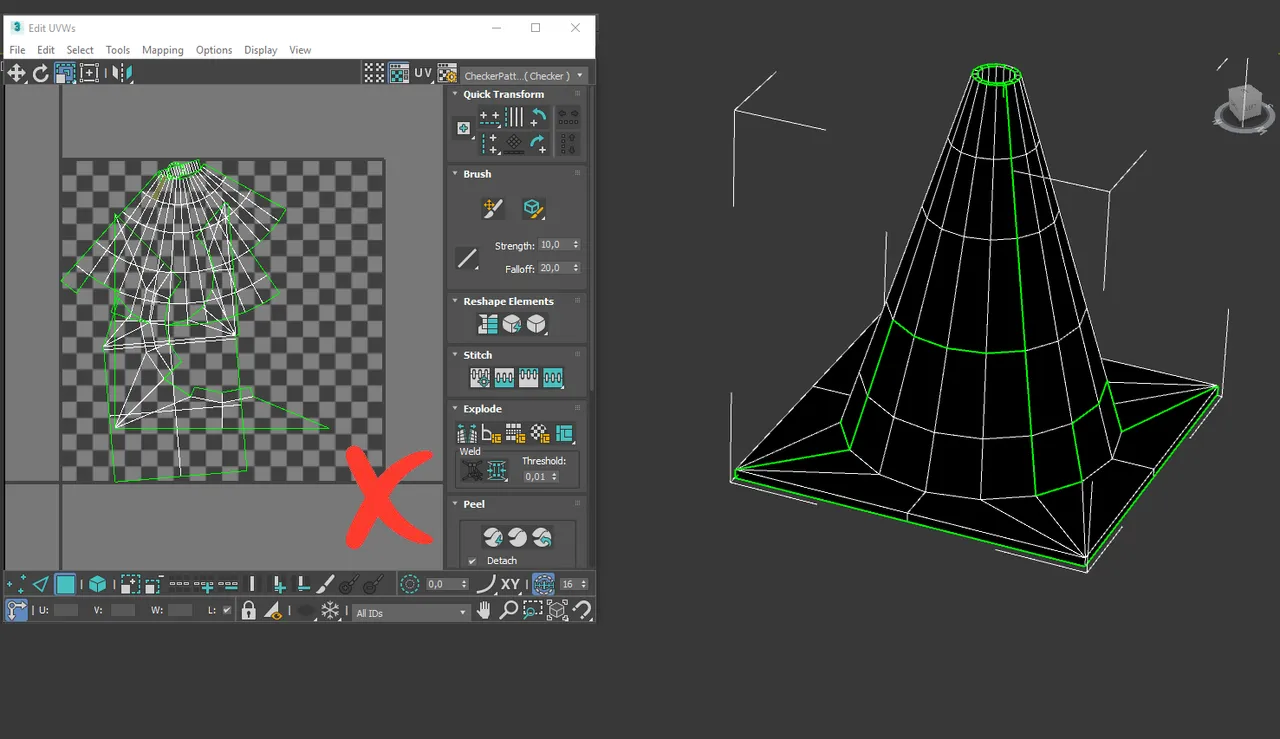
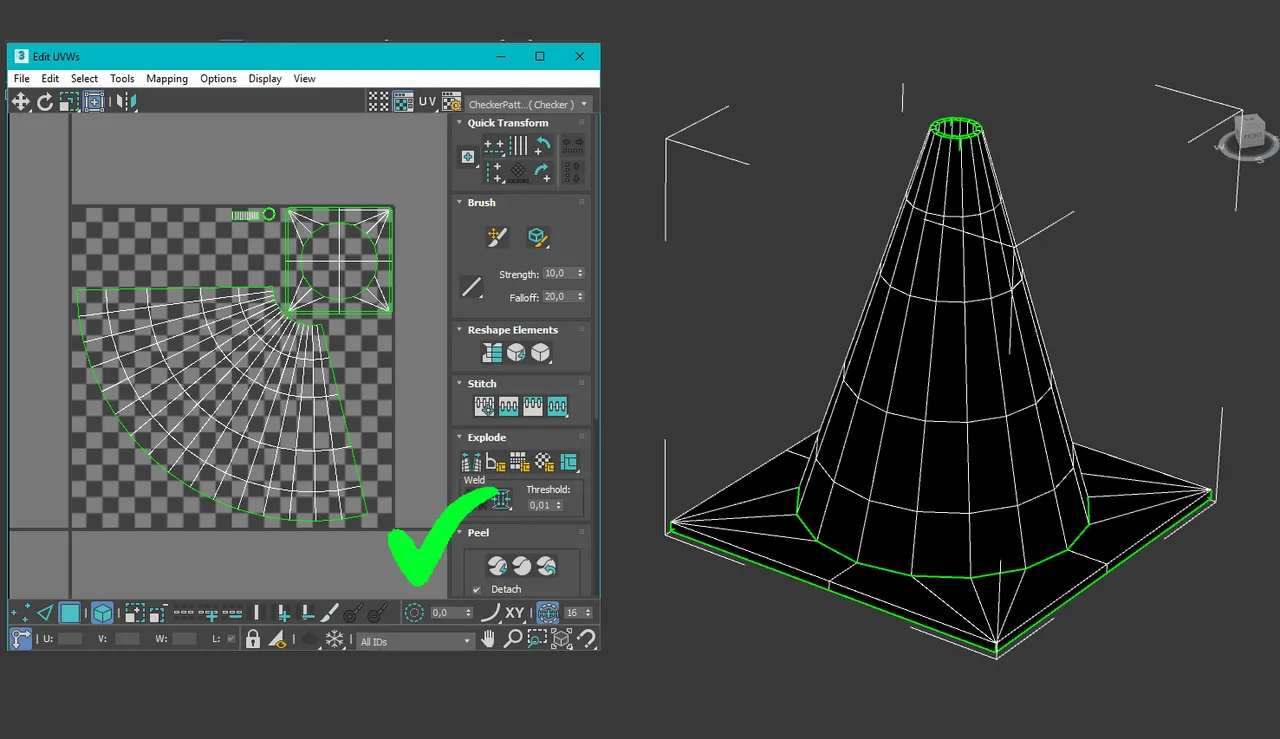
Now we have got that topic explained, next one is important one - "What ingame shader we are using?"
Is it Standard or PBR ?

When it comes to a Standard shader materials those are the combinations we are going to use and as a example I will show maps from my past post.
First is AO, reason is that it is used in other map as detail enhancer and is essential to have it. It is a black and white map that represents areas that have shadows.
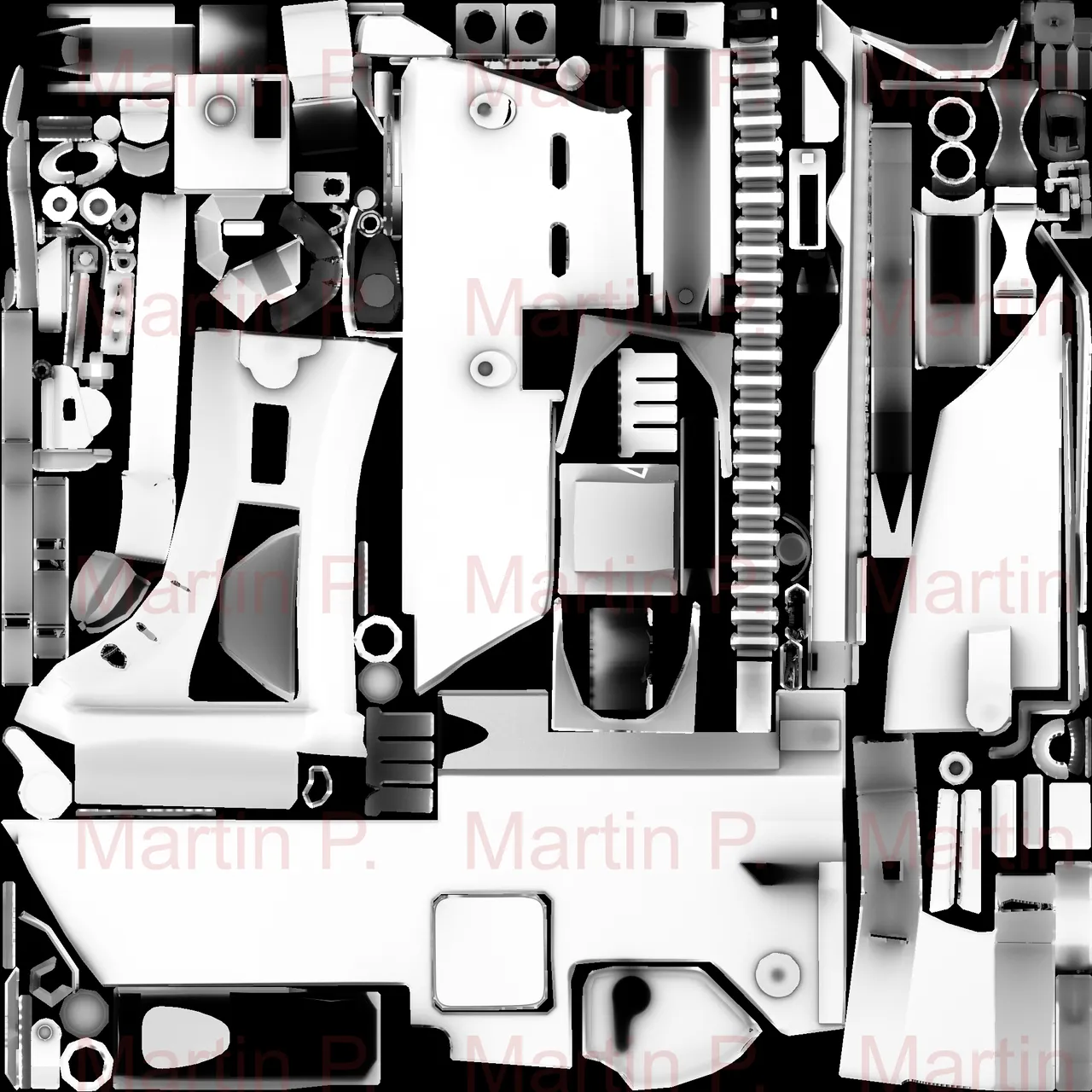
Next is Diffuse, this is our main color map it typically includes our AO map to enhance the detail of it.
Look how simple AO can add depth to a base color:
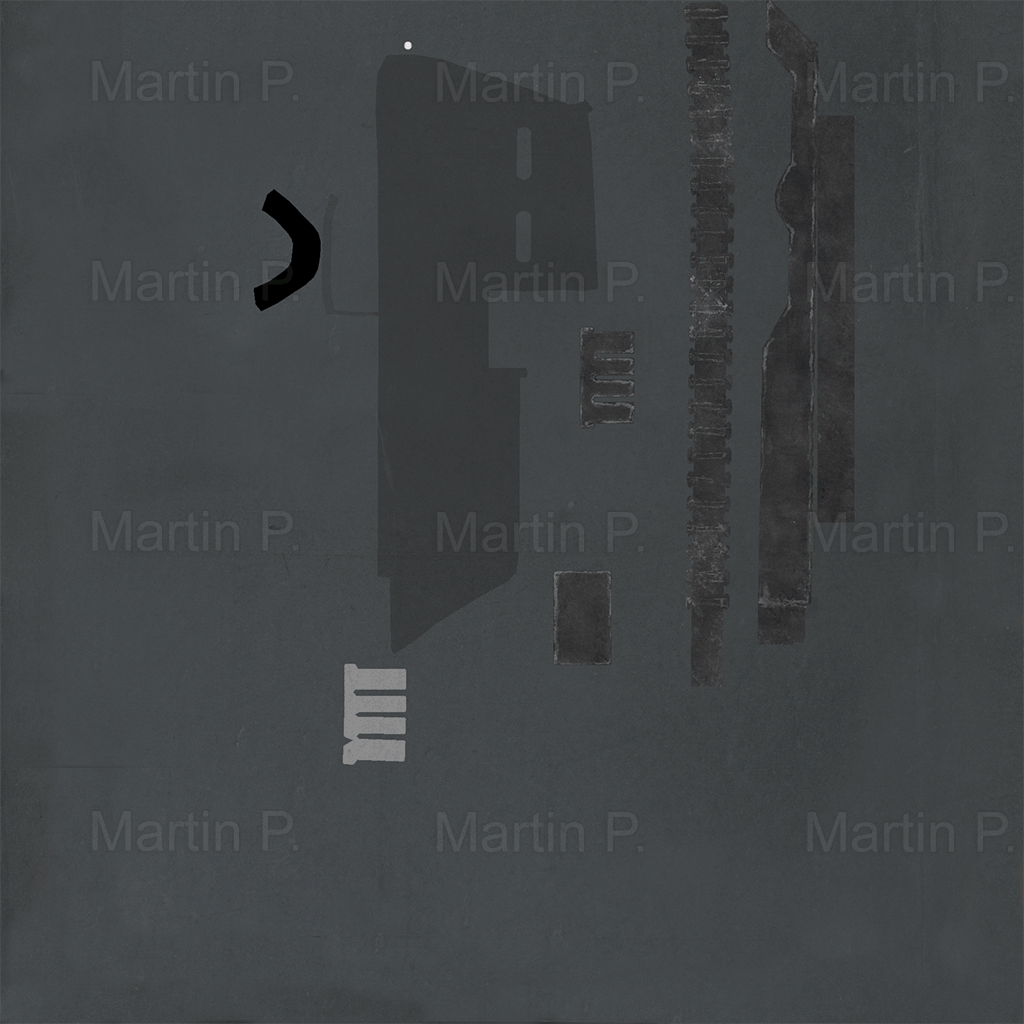
Final Diffuse looks like this:

Next is specular, it defines how much shininess the obcject has - the brighter the pixels are, the shinier the surface will appear in-game. Look at the edges and scratches, how much white is there. It is to define the geometry shape better also scratches are more visable that way.
Final Specular looks like this:
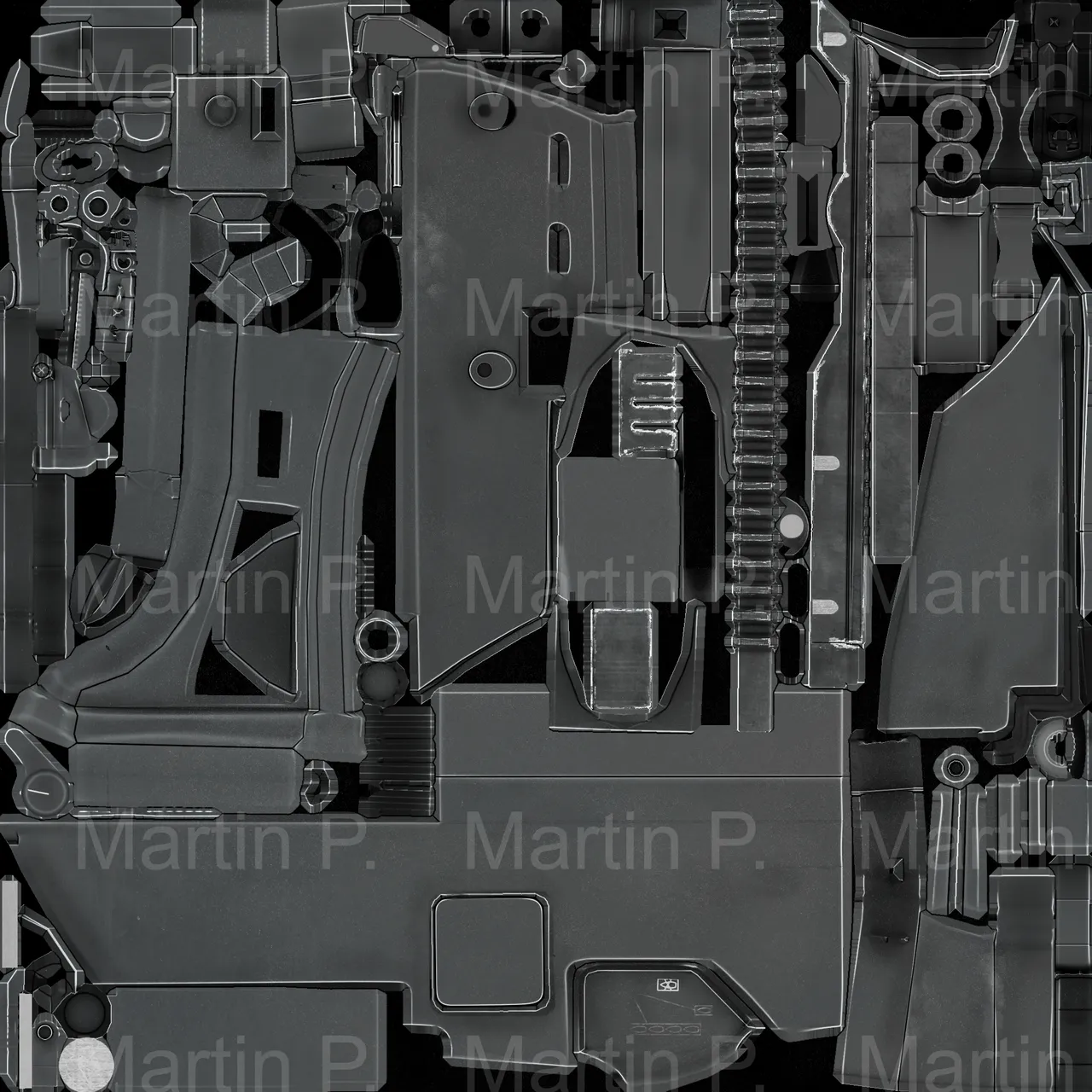
Next is gloss map, a texture that controls the width/power of the specular highlights from real-time lights.
Finall gloss map looks like this:
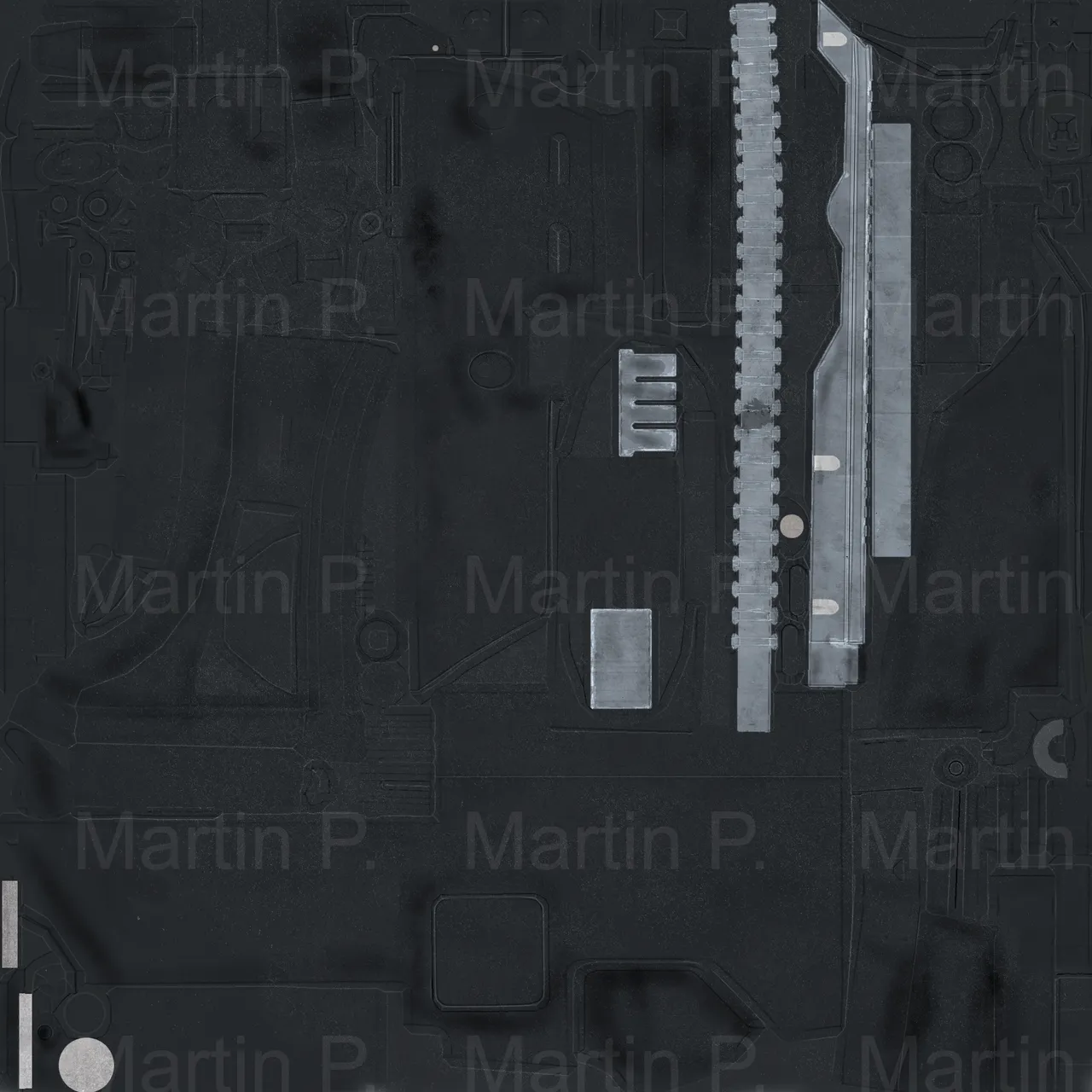
Final commonly used map is normal. Normal maps are a type of Bump Map. They are a special kind of texture that allow you to add surface detail such as bumps, grooves and scratches to a model which catch the light as if they are represented by real geometry. This map is used for two reasons, it adds roudnness to the object at the edges and adds details to the surface.
Final normal map looks like this:

What those maps do on the model? Lets find out! :) - Renderer: Marmoset Toolbag 3.0
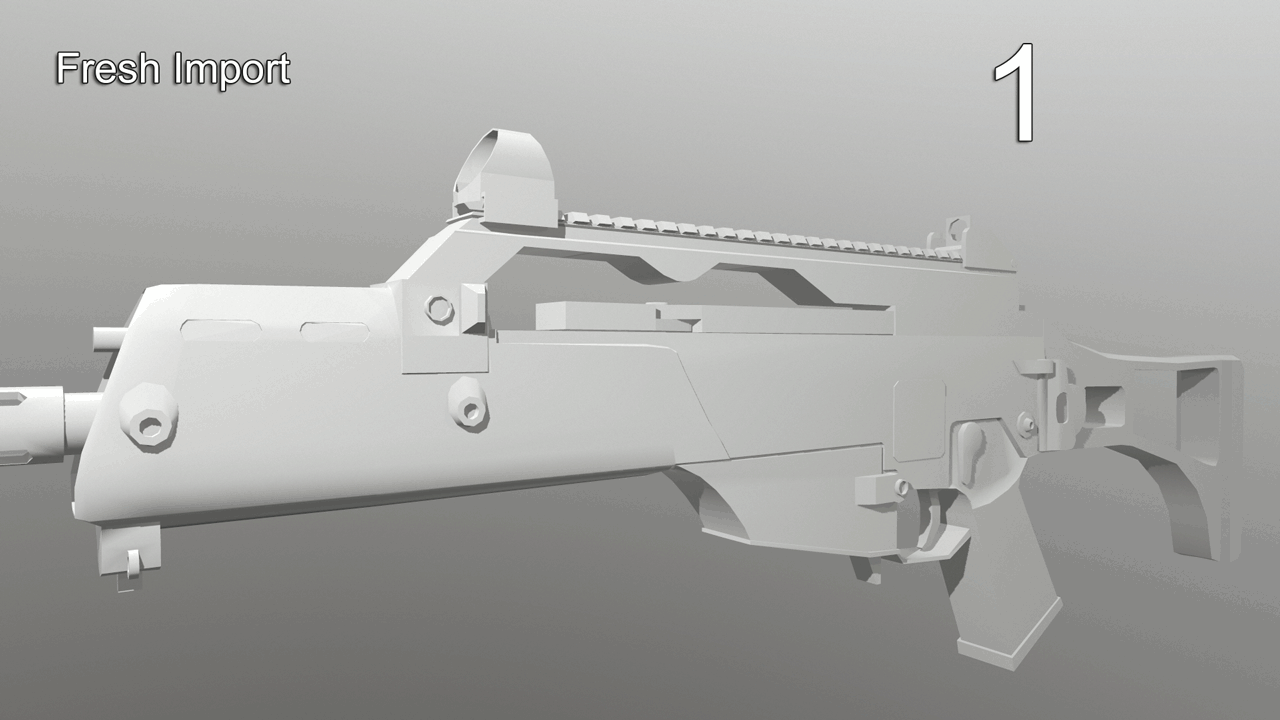

This is a new way of doing textures for models, it is referenced as "Next gen texturing" although it is already commonly used in PC games.
One thing to note: there are lots of diffrent workflow's around PBR some game engine's like metalness workflow some like specular, for detailed information you should read game engine specification.
Main Diffrences in using PBR shaders instead of normal ones:
- We do not use Diffuse map we use Albedo map so its just our base color map without AO, just to remind - our old base color Diffuse map include AO, albedo do not.
- To define metals better we use metalness/metalic map, it is a grayscale map that uses white pixels as metal material, black pixels as non metal materials. There also can be grey values such for example dirt that covers metal.
- Roughness, also known as microsurface map, describes how light bounces from the object so it defines the characteristics of a material. White pixels represents very glossy areas while dark represents rough areas. It is Inverted gloss map.
Examples:
Albedo:

Metalic:

Roughness:
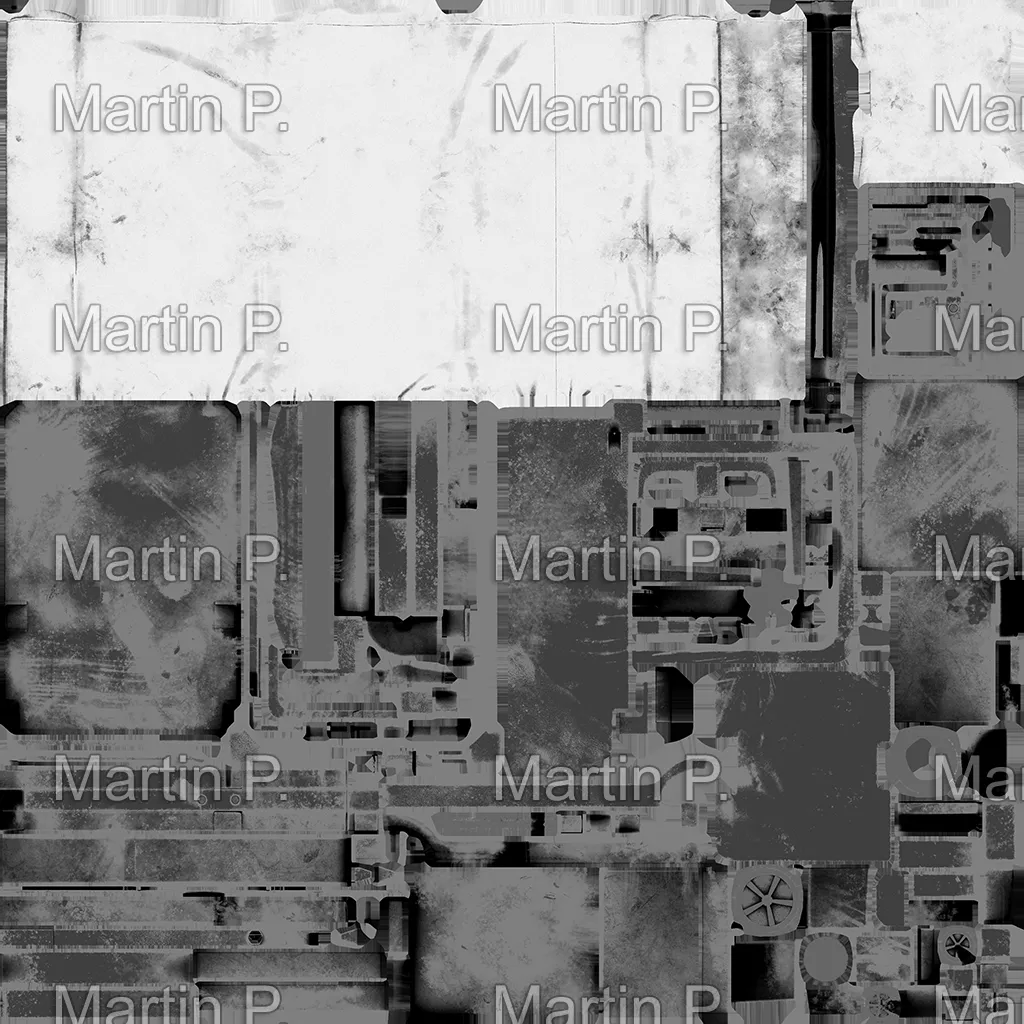
What those maps do on the model? Lets find out! :)
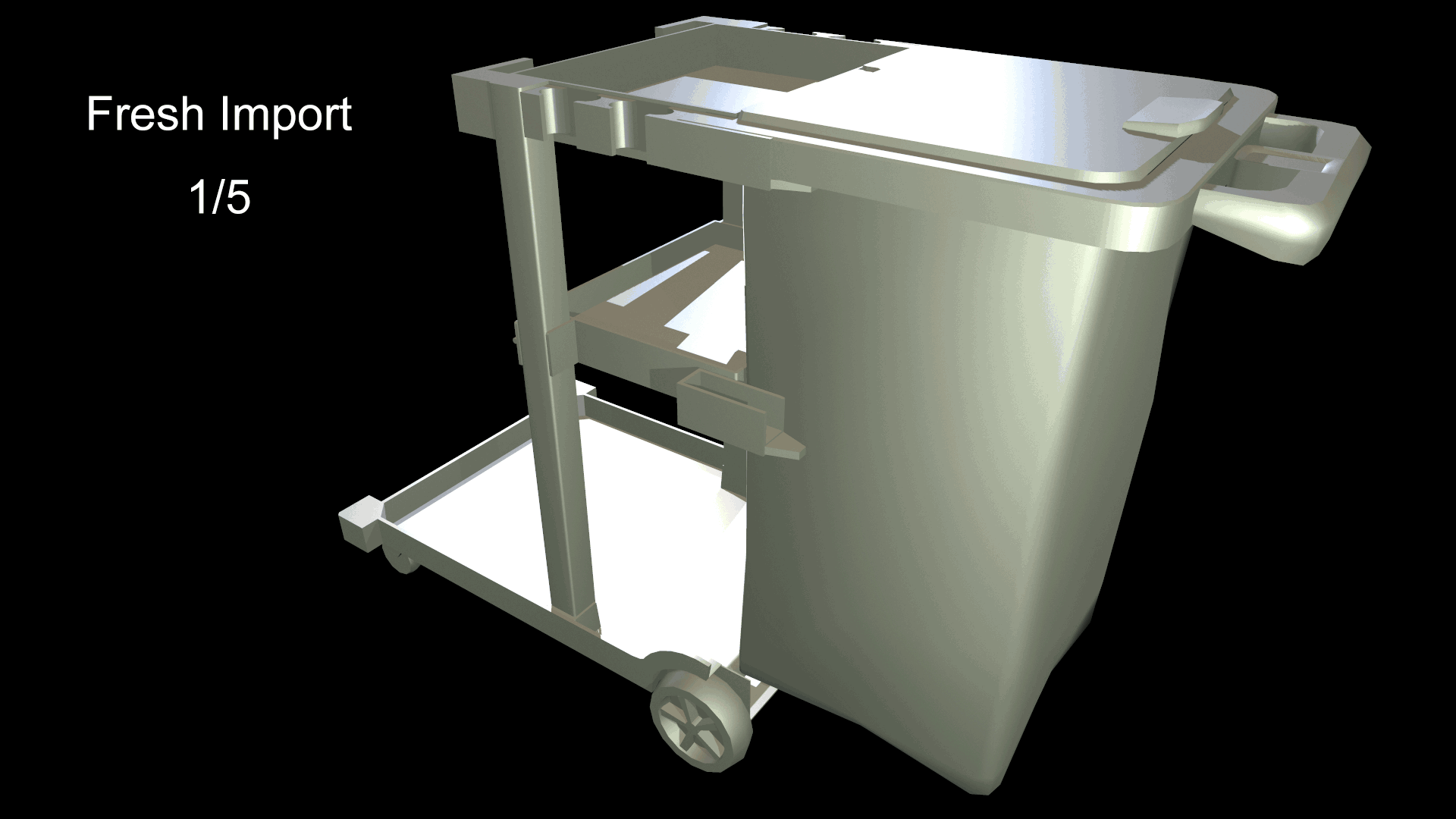
Hope you enjoyed this presentation if you want more feel free to comment and sugest what I should cover next.
Previous post - 3D gameart - Skateboard breakdown
Website - My Website
My Unity Asset Store - My Store