
Hello friends! How are you doing?
It has happened to many of us that inserting our USB memory into another person's computer is filled with viruses, and in many cases we lose the information we have stored. Well today I bring you this tutorial so that your USB memory is resistant to viruses, especially the well-known virus of shortcuts. The method we will use is to apply certain permissions and restrictions to the access of our memory so that the viruses can not stay in it. First of all I want to clarify that this method is not 100% effective, however, it is the one that I use and it has been useful for the last 8 months. Now, let's start:
-
First they go to "MY PC" or "My Computer", they give second click to the USB memory and select the option "Format", in file system place "NTFS" and start ..

-
Once formatted, they enter the usb memory, create a new folder and put the name they want. If you like you can place an icon to the folder, by right clicking, select properties-> Customize-> change icon. They choose the one they prefer and accept.
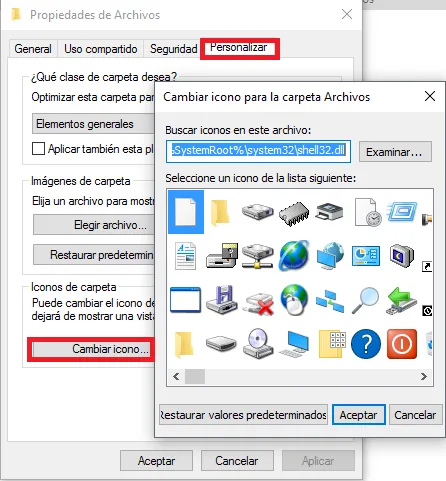
-
They return to "My PC", they click secondary and select the security tab. Select "edit" and in permissions remove all the boxes except the "read". When accepting the most probable thing is that you get an error message, do not worry, just accept.
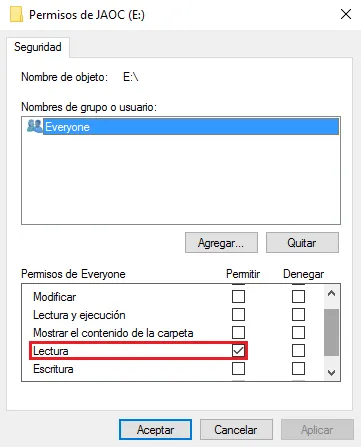
-
Now we do the same in the folder that we created inside the memory, but this time, we will select all the boxes except the one of "special permits".

That is all! If you want to save files you have to copy and paste them into the folder they created, otherwise they will get a window like this:
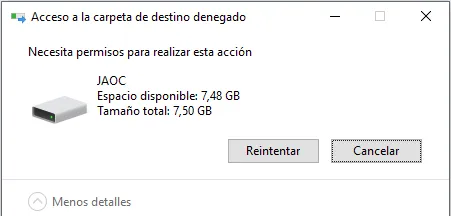
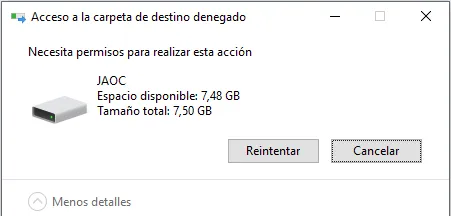
I hope this little trick will be very useful steemians. Any questions or suggestions you can let me know in the comments.