
Now that LeoDex is not around, a few people have been asking how to adjust their vote weight on tribes like LEO so they can vote a higher percentage than their Hive vote. This is done so they can avoid wasting voting power for tribe tokens.
There currently is not an interface to do this, but it is a simple custom json operation. I'm going to walk you through the simpliest way to make this change so you can do it immediately without waiting for an user interface.
This trick requires you to have Hive Keychain installed.
Instructions
- Go to any Hive website, like peakd.com.
- Hit F12 to open up dev console.
- Make sure you have console selected, this is where we can type in commands.
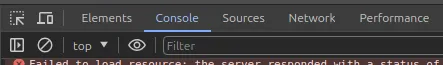
- Type
var json = {"symbol": "LEO", "vote_weight_multiplier": 4}replacing LEO with the tribe token you want to modify and 4 with the additional weight you want to apply. 4 will apply 400% vote weight, so a 25% hive vote becomes 100% LEO vote. This step will not do anything immediately, we are just setting a variable with some JSON data. - Type
hive_keychain.requestCustomJson('MYUSERNAME', 'scot_set_vote', 'Posting', JSON.stringify(json), 'Update Vote Weight', console.log)replacing "MYUSERNAME" with your username you want to affect. - Say ok to the prompt.
That's it! You just broadcasted a custom json.
You can visit https://hub.peakd.com/@MYUSERNAME to see your broadcast operation.
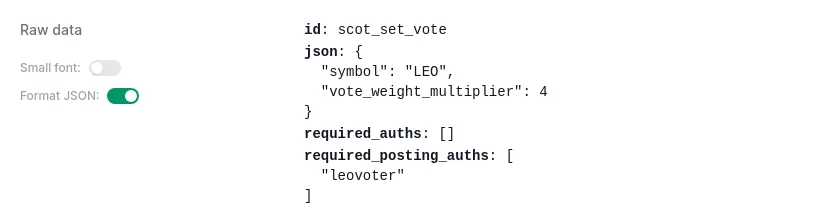
You can visit https://scot-api.hive-engine.com/@MYUSERNAME?token=LEO&hive=1 to see if the change has taken affect. At the very end of the data you will see this:
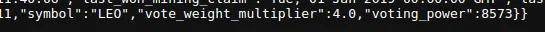
Within about 30 seconds, it should reflect your choice above.
