
Windows 8 has many settings you can hack, tweak, and customize. Most of them are accessible through the Control Panel and others scattered locations throughout Windows but It it is time consuming to find them all,cause most of the settings are scattered in an unusual way and even if you manage to find the settings you were looking fir, there is a high possibility that you'll end up forgetting it's location . That means that many tweaks and hacks are far away, and some you’ll never even find.
There’s a simple solution for all of these problems Use what some people call “God Mode.” . It is a hidden folder that gives you fast access to all the settings on the computer. This folder is hidden in your computer and All you have to do is bring it out from hiding and place it on the Desktop.
To do it, right-click the Desktop and select New→Folder Rename the folder GodMode.{ED7BA470-8E54-465E-825C-99712043E01C}
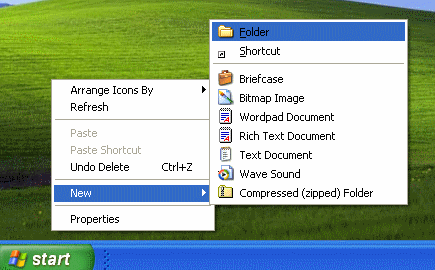
♨When you create an folder
The folder icon changes, and it has the name GodMode.

♨ The God Mode folder on the Desktop
Note: The “God.Mode” text isn’t what turns the folder into a special folder—it’s what you write after that 👉 {ED7BA470-8E54-465E-825C-99712043E01C}.You can use any text before the curly brackets you want. So if you wanted the folder to be called Samuel. you could do that as well by renaming it like this: Samuel.{ED7BA470-8E54-465E-825C-99712043E01C}. It would create a different kind of icon and if you click the icon, you'll open the folder that has many dozens of tweaks, settings, and hacks . They are all well organized by category, and you can expand or shrink each category by clicking the small triangle in the left hand side of the folder.
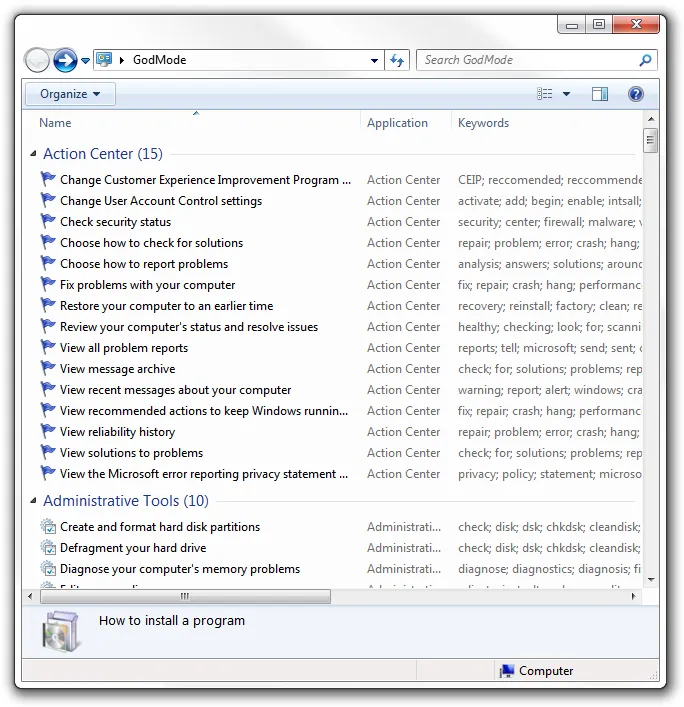
Conclusion
In the God Mode folder, you can create shortcuts to any of the items in the Quick Launch folder, in the Start Menu folder, and in the Power User Menu folder. That way they’re always within easy reach. All the settings are systematically organized which helps to find a perticular setting easily.
Hope you all enjoyed reading my article pls don't forget to upvote and comment