Creation of ISO File.
In my previous post i maintained how to creat ISO image file.
If you not read that post,then please refer following link & first read that post otherwise you can't understand this post.
Link:https://esteem.app/technology/@ro-hit/create-iso-image-file
Use of ISO image file.
So, in this post I'm going to tell about how to use ISO image file which we learn to create in previous post.
We are going to boot USB drive with ISO Image file
Pre-requirement
- for creating booted USB drive with ISO image file you must have a ISO image file & link of creating ISO file i maintained at starting of post.
- Rufus (software).
Boot USB drive with ISO image file
Step 1
you can search rufus on google of you can go on this link https://rufus.ie/ and download Rufus software.
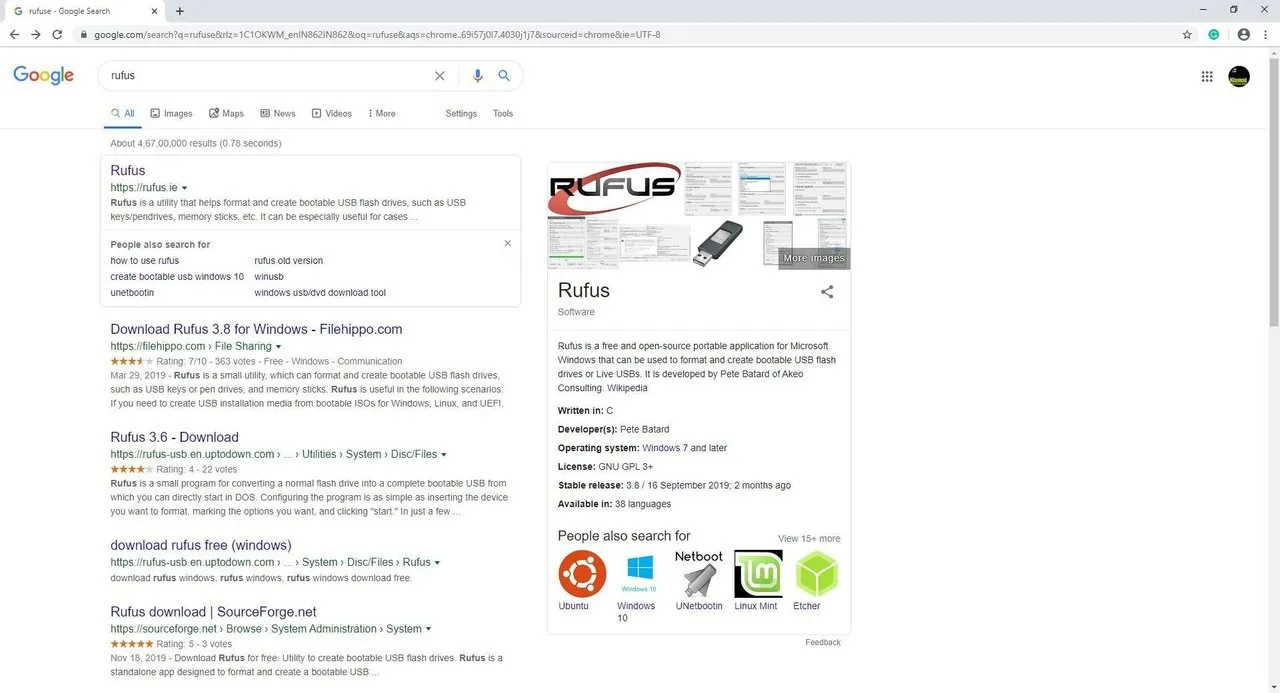
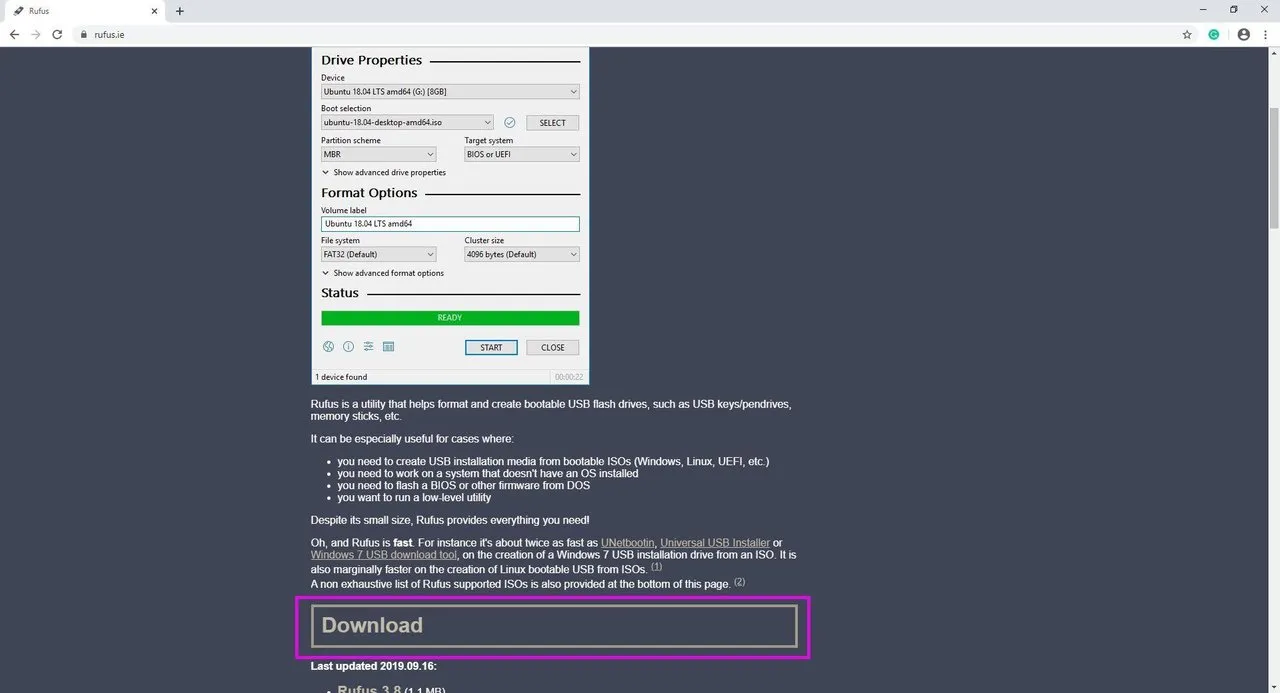
Step 2
after downloading rufus open it.
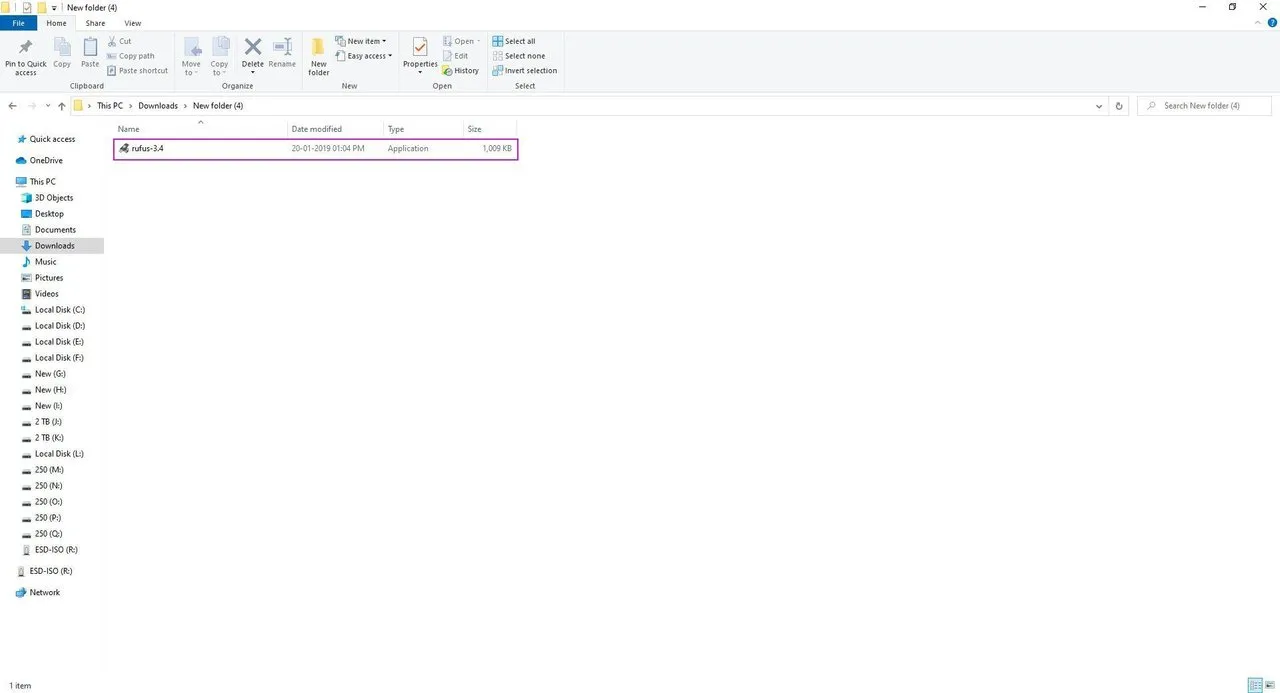
Step 3
click on select as mark in image.
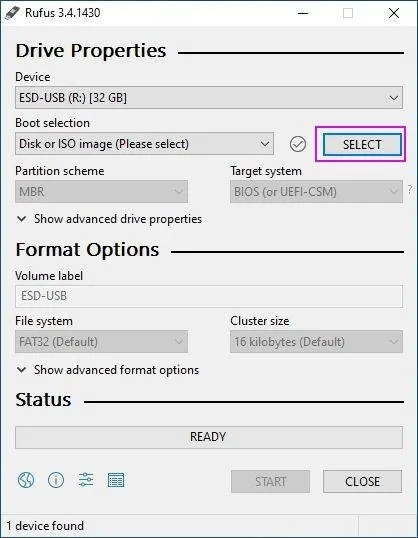
Step 4
select your ISO file wherever you store & click on open.
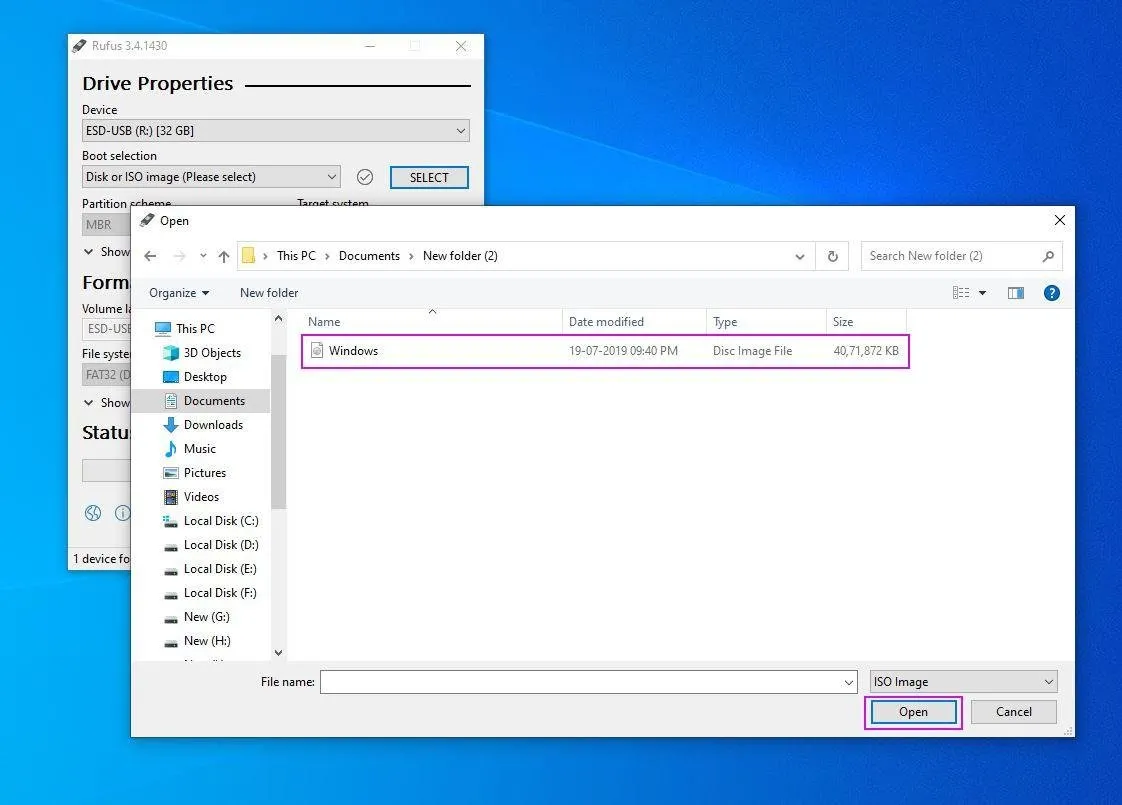
Step 5
after selecting ISO file click on start as mark in Image.
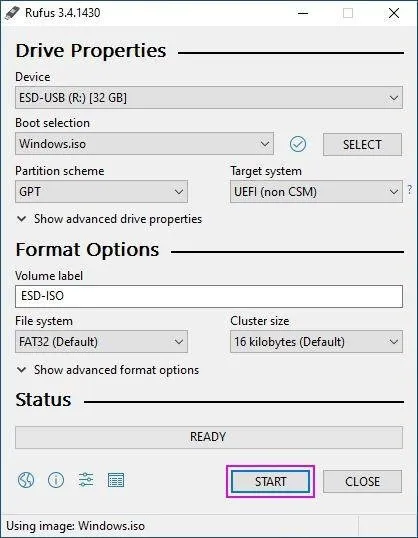
Step 6
after click on start following pop-up window show which gives warning that all data in USB will destroy so make sure your USB is empty or take back-up of data in USB drive.
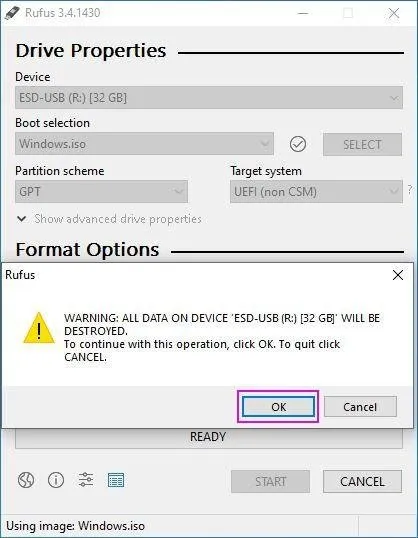
Step 7booting of USB drive is started after completion your booted USB drive is ready.

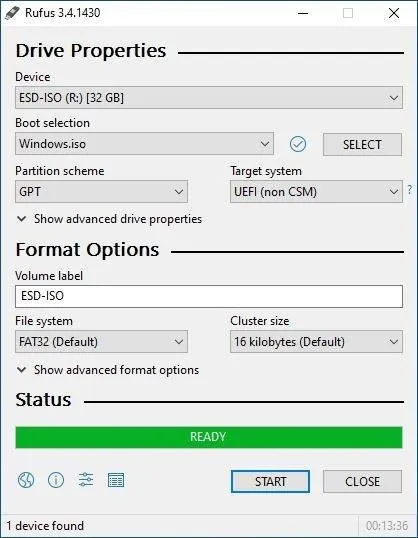
Follow my account for more technical posts 😉.
If you find my post usefull then please upvote 👍 my post & shire with others so others can also take advantage of this.
Note:All the images are screenshot and all captured by me.
Thank you
