As I mentioned in my previous post, my old computer died. Old, both figuratively and literally. I had been wanting a new computer for a long time. So, having a new one is nice in many ways.
However, losing it suddenly presented a number of problems. One of which was losing the videos and pictures I had stored for future posts. I successfully removed the hard drive that had built up many gigs of data over the years. I had no reason to believe there was anything wrong with the drive. So, I made retrieving the data from it one of my top priorities.
I figured I would have to open the case of my new PC and plug in the old drive internally, a task I wasn't looking forward to. Fortunately, during my research, I learned of a thing called USB To SATA Adapters. They are adapters that allow you to plug hard drives into them and then connect them to PC's externally using a USB port.
This would be the perfect solution. I kept running into the same problem, though. 3.5-inch hard drives require more power than USB cords can deliver. They need 12 volts. That's why they have a second plug for the power supply. The adapters I found had 4-pronged plugs for the power. My hard drive has 8 pins.
Eventually, I found one that had a universal power supply. It claimed to work with any drive. I read the reviews. It was a mix of positive and negative. One reviewer said she had many old drives of various makes and it worked on all of them. That was good enough for me. At $20, it was worth trying.
I was already skeptical and my optimism level didn't increase much when it arrived in 2 days. This is the box it came in...

It's a nice box all right. I like the colors. Thing is...nowhere on the box is there a brand name. Or any mention of a company or a distributor. The only indication of where this adapter came from was the "Made in China" printed on the back in the lower, right corner. Weird that nobody wants to take credit for this product.
The gadget is simple enough. There's a power adapter that you plug into the USB adapter. Then the hard drive plugs into the USB adapter where you see the blue. And, finally, you just plug the USB end into your computer. Viola!


Like I said, simple enough. Of course, connecting it was never my concern. My concern was whether it would actually work. Well, I'm happy to report that it did, in fact, work. I was able to recover what I think I needed. And it's nice to know it's there in case I forgot anything. Thanks for reading!
To learn more about this adapter, click HERE!
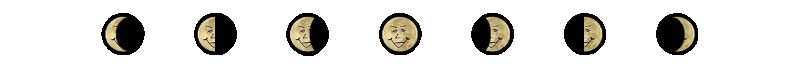
All gifs and images are my own unless otherwise stated.
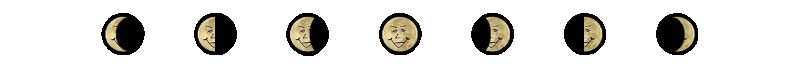
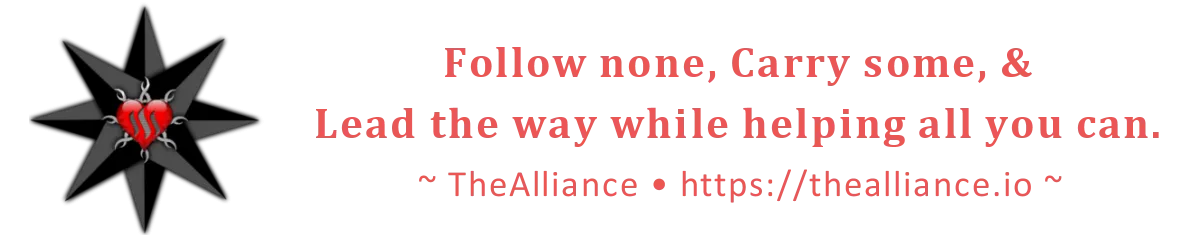

Click the banner to join the fun!
