Since I dive myself into OSINT, I have stumbled upon several new tools that I test out purely for an educational purpose. After getting into OSINT and infosec, I learned that we put so much information out there that we never know how others will use it. I personally don't believe that we can rely on solely good faith for people or anyone to handle our information. The tools I am learning are mostly open source and anyone with curiosity and interest in the forensics or infosec field can easily access it.
Since I am considering taking forensic linguistic for my master on top of two other choices, I want to write about my experience and my impression on this particular tool.
A Mind Map of Information
Maltego is essentially a mind map of information. If in the past you are using sticky notes, papers, clips, ditch that. Maltego is far better, faster, and also more efficient.
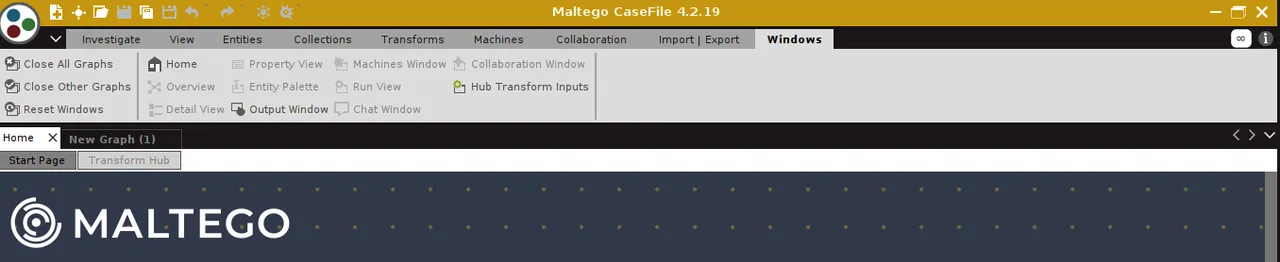
Tips : Please use virtual machine when testing out OSINT tools. And do not use it for any malicious intent.
It took me quite a while before I could get the Maltego works on my device. I am also using the case file version in this tool. It's the version where I have to enter the data manually.
When I first tested it, I was amazed because it seems like I am doing an advanced mind mapping. That's the first welcome screen where you can find some resources that are free and available online.
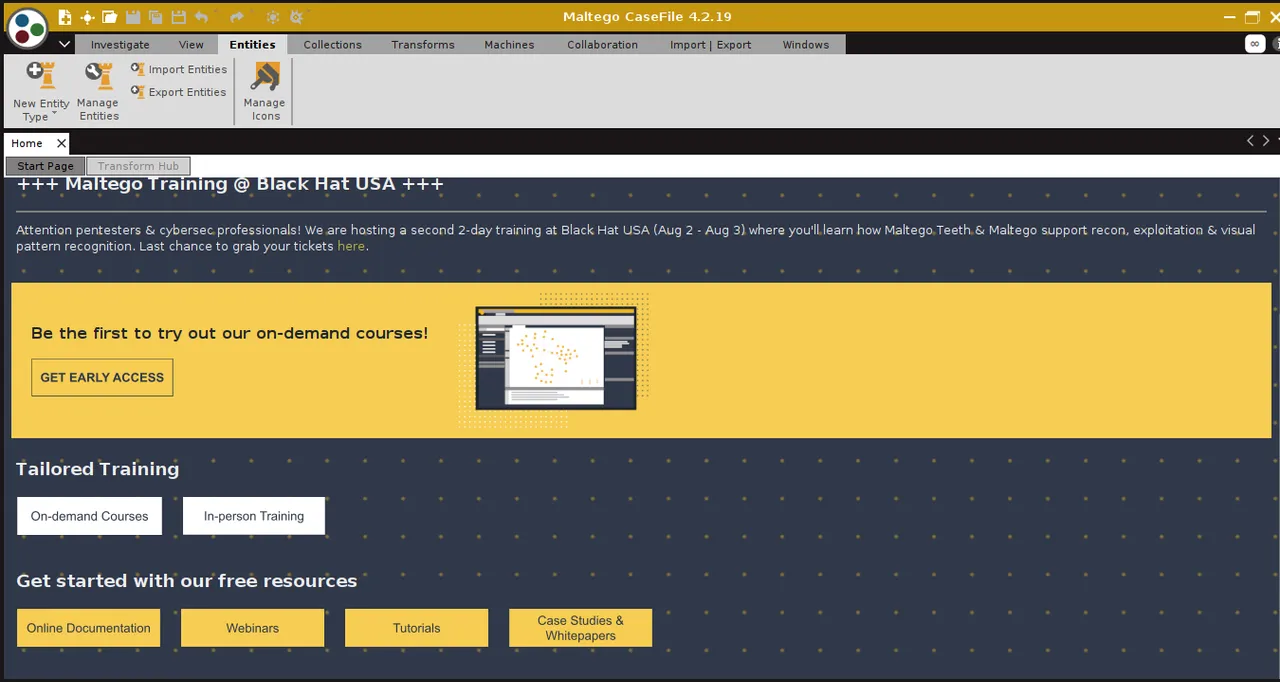
When we are going to start the mapping, it will show a blank page with plenty of tools on the right side that you can see below. I think for the line of field that I do, this is great to gather information for writing news through collecting factual information. So, the basis of this tool is basically 5W+1H which was also often emphasized during my journalism class. Unfortunately, the class was taught by an almost retired lecturer, so we had no exposure to these tools nor even any tech-related information on journalism.
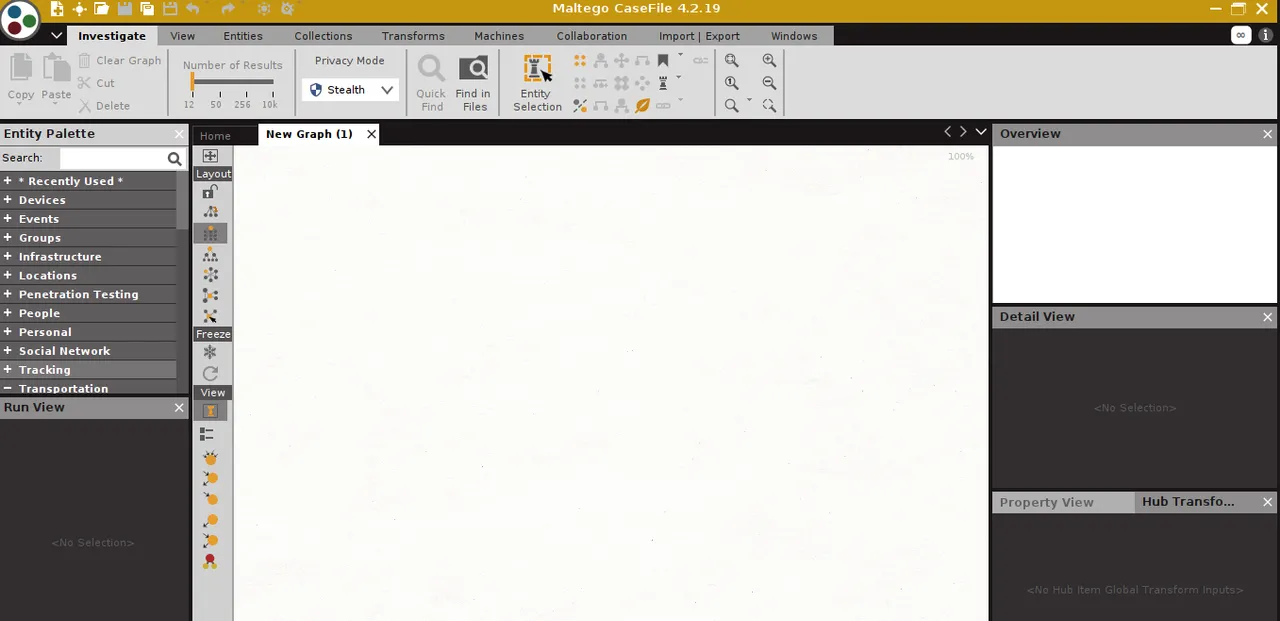
It took me a while to get the hang of it but once I do, it was quite fascinating. Now, I can finally say goodbye to sticky notes and papers. I just load this up into a VM and voila, I can get some information on how to make the best coffee and where to find the best coffee. I wish I was taught these tools during my classes but I don't see how that would be possible the first place.
If you know google dorking, then this tool is a great addition to store your information. It's going to help you connect the dots with the options on the left panel. Overall, my first impression of this tool, is that maltego is a complementary information storage for other OSINT tools. Apparently, when I first chose the version, they also have the paid ones. I suppose that would even more cooler with plenty cool features. If you have an interest in this line of field and also the means to get the premium, it's worth trying.
That's all for my notes today. If you have tried this in the past, let me know or if you have other tools that you've tried, let me know too 😁 they say, sharing is caring.
screenshots are mine.

 | Mac is a content creator that covers literature, books, technology, philosophy, nootropics, productivity, minimalist lifestyle, cybersecurity, and languages. Other than those, she is passionate about cooking and travel. In her free time, she enjoys learning various things. |
