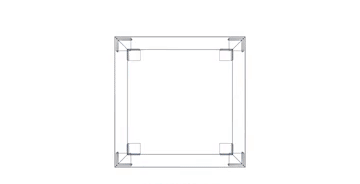Well, you just got a new computer and it seems to bother you to know if the spec displayed on the box is same with that hardware itself, it's quiet easy. You a few clicks away from knowing your computers hardware infos.
Steps To Follow
Press window key + R key to open the run dialog box
Type in msinfo32 and then click Enter
Viola, all your system details will be displayed right under System summary
But to view all your hardware information at a glance, click on hardware resources sub.
I hope you find this useful, Peace
&
Happy Weekend Guys👍