I think some of the new steemian don’t know how to upload personal picture as profile pic and the cover image. Let me share to you all how to upload our picture. I’m also learn the way from @danieldoughty.
我想很多新人都不知如何上传自己的个人头照及封面照。就让我与大家分享分享吧!
- 1st open the new tab and type postimg.org 👇🏻
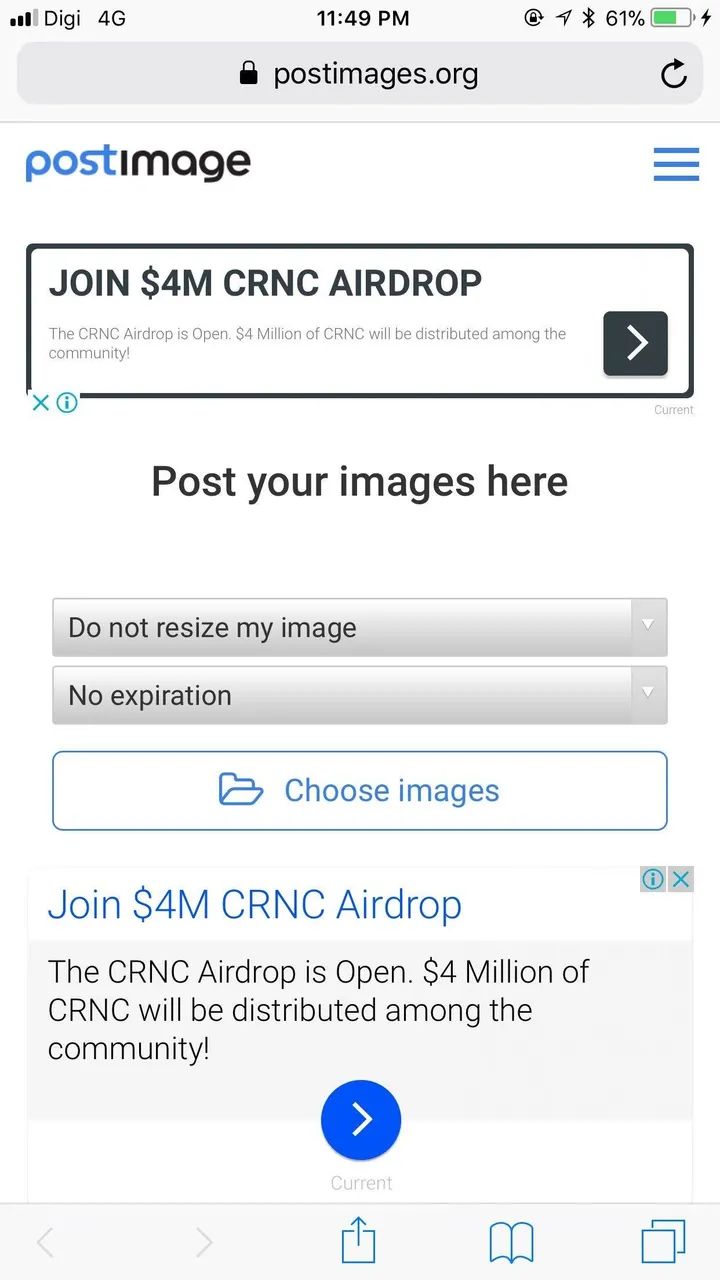
- And then click Choose images and choose ur picture. 👇🏻
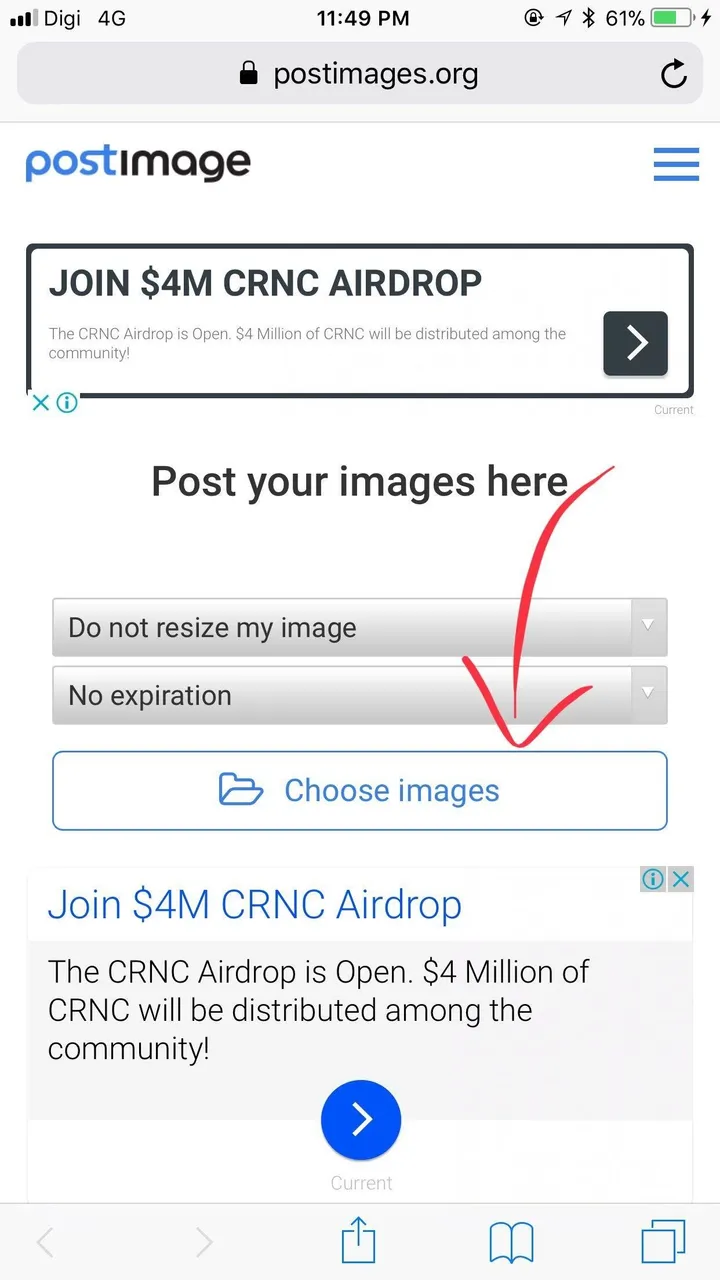

Select the pictures which you wan’t as your profile pictures then wait the picture upload. 👇🏻
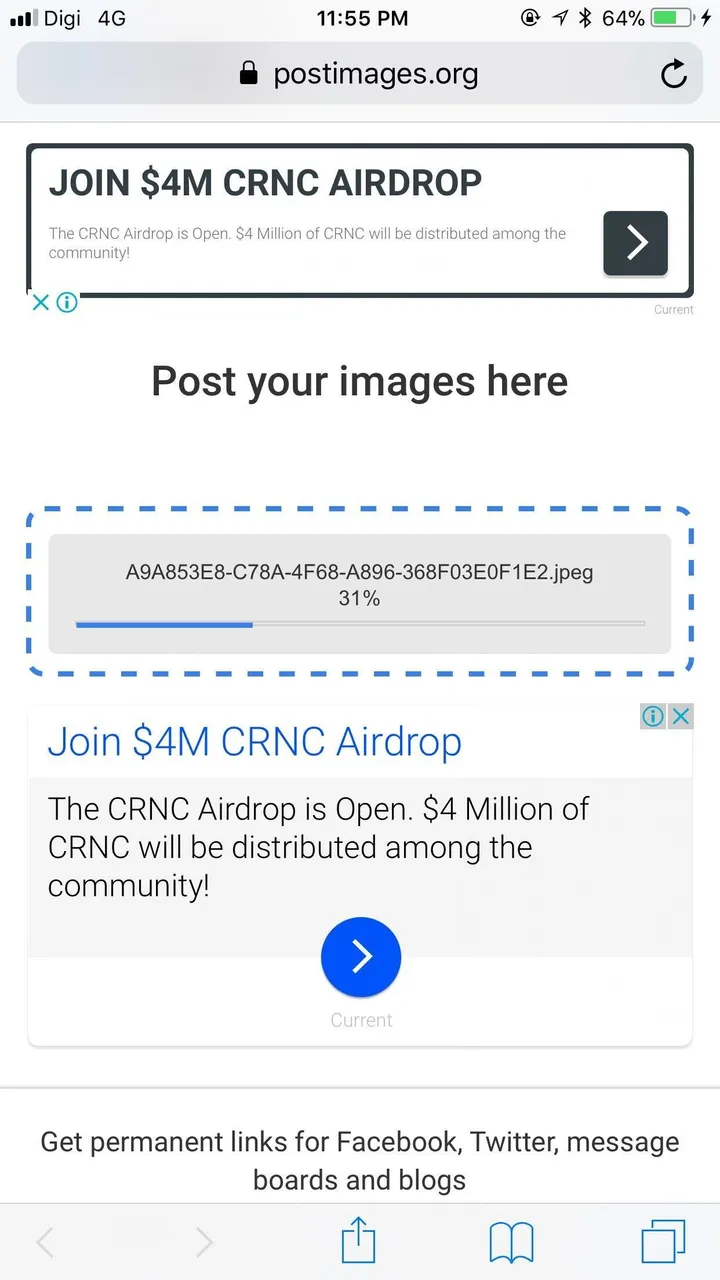
After upload complete, scroll down the page find Direct link and copy it.

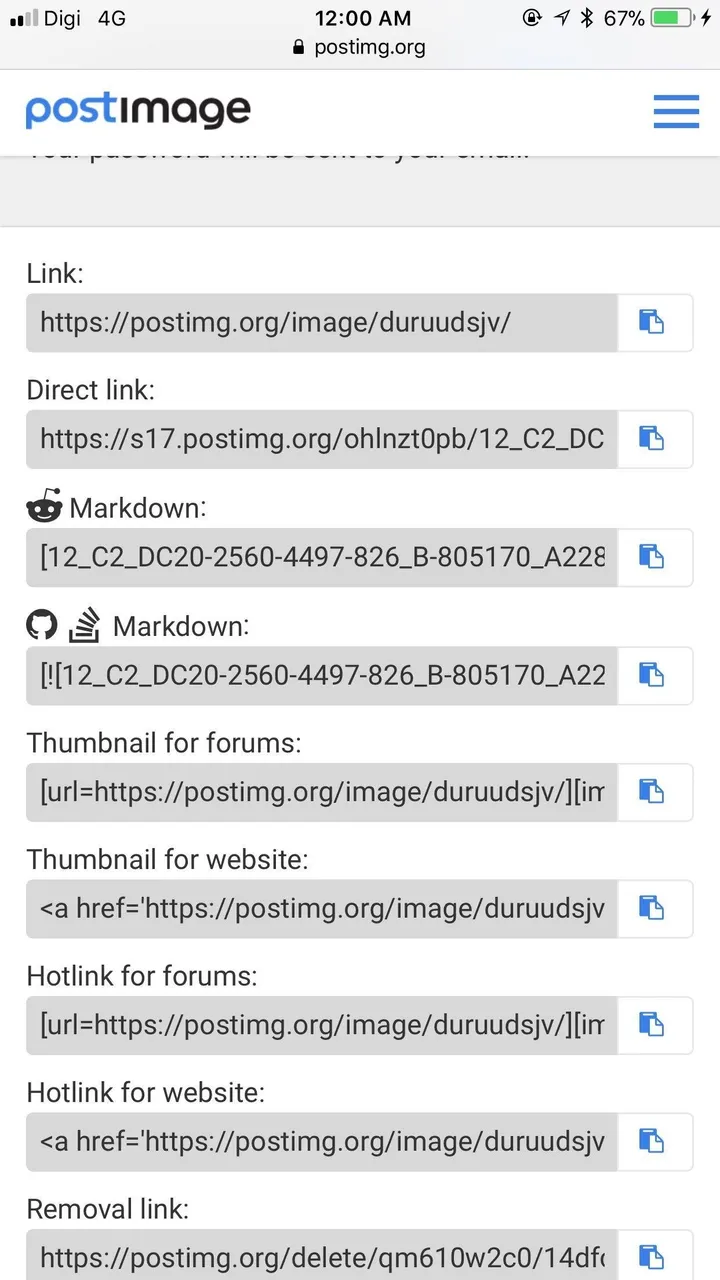
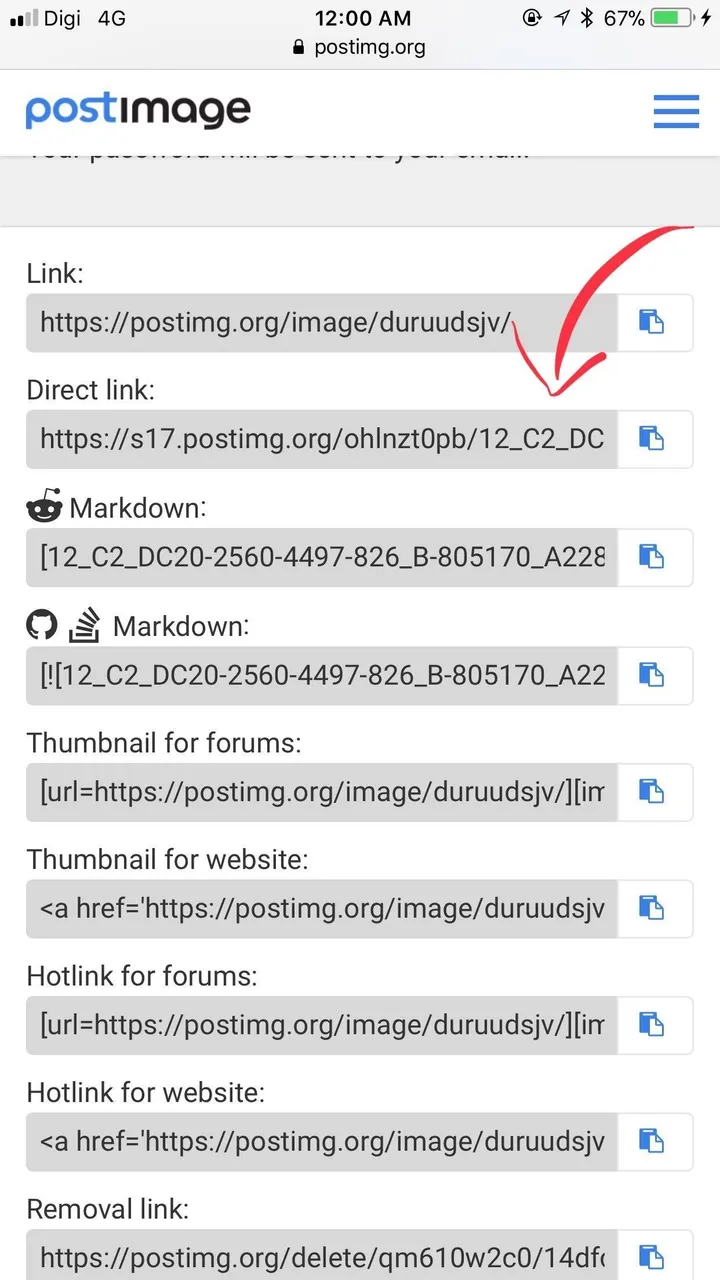
Then sign in your steemit and go to settings paste the Link you copy from postimg.org to PROFILE PICTURE URL
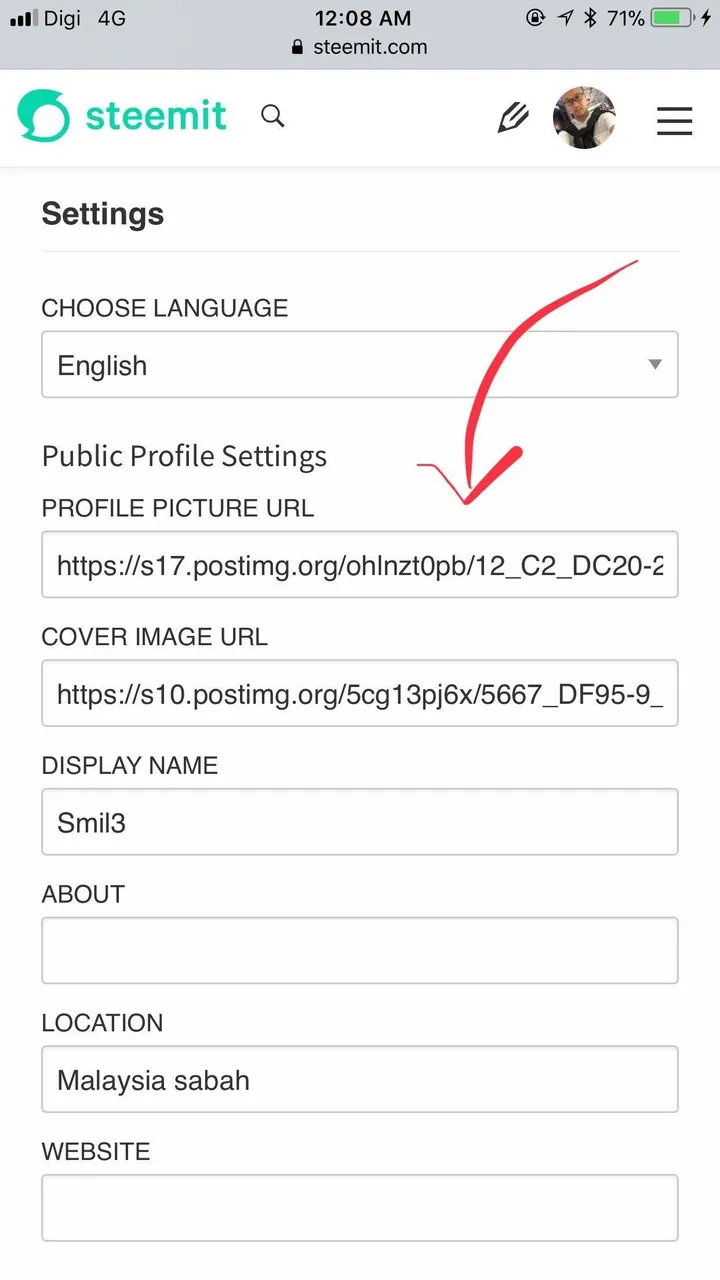
Follow the step that i show to you, then your pretty or handsome profile picture will show to everyone in steemit. Cover Image also same step as I show. Lets try to upload your pretty/handsome picture as your profile picture.
✌🏻大功告成✌🏻
UPVOTE & FOLLOW ME @smil3
