Hey, everyone!
There have a been a few that have asked me what equipment that @siren87 and I use to do our podcast shows and I promised to do a post regarding that very topic.
Also, just a mild disclaimer - @siren87 and I are not audio engineers, sound junkies or any sort of experts. We're just regular folks who wanted to do a podcast and wanted to have a certain standard of audio quality that we could be happy with. Even until now, we're still trying to figure out how to make improve on the sound everytime :)
So here it is! Sorry for the delay!
The Scarlett 2i2 Studio(all in one recording package)

My extremely humble podcast setup. Don't mind the cat fur. It's not relevant to the podcast.
Source
If I recall correctly, we first started doing podcasts back in 2014. I was a heavy podcast listener and just loved the idea of being able to talk about things that you were passionate about and perhaps one day make a living off it. Especially if it meant being able to hang out with your friends more often. Podcasts were also a great underrated way to get information and perspective while killing time, whether you were driving or in a train heading to work.
We didn't know anything about audio equipment like mics and mixers so we asked contact who was a musician and an audio content producer if she could help point us in the right direction as far as getting something that was decent but wouldn't necessarily break the bank. A great "bang for your buck" sort of purchase.
After a little bit of research and going through our options, we settled on the Scarlett 2i2 Studio. Promoted as a complete audio recording package for musicians, we bought this for around RM1000(250USD) at the time.
This package deal comes with decent headphones, a sleek looking audio interface, and a solid microphone as well as a cable.
And apparently it's a brand that's used by the Foo Fighters. That's what it says on their webpage.
The Audio Interface(Scarlett 2i2)

A very nice looking red
Source

The back of the audio interface.
Source
Basic USB interface where you can plug in two mics and one headphones at a time. You can also adjust the volume pickup for both mics and volume for the headphones.
The Mic(CM25)

The mic comes in a nice crimson red. And yes that's a dent on the side of the mic. I dropped it once.
Source
Been speaking into this bad boy for years now. The CM25. The sound output is very decent and gets the job done as far as voice clarity is concerned. Still trying to figure out the best adjustments for it because I still seem to get too much ambient noise pickup.

Close up angle
Source
The headphones(HP60)

The HP60
Source
This is where I, once again, reveal my ineptitude at all things audio. The headphones are ok. I think they probably sit somewhere in the middle for quality. And truth be told. I use them only at the beginning for sound checks. After that, it's headphones free for me! Guess it's good for it's price and the fact that it came in a bundle set.

Just another angle for a better look
Source
The OTHER Microphone(AT2020)

The Audio Technica 2020
Source
Prior to getting this, we were actually all using the one mic and that just ended up sounding horrible but it was all we could afford at the time. After a year, I managed to get the AT2020. I can't remember too much but I remember this also being within budget and had really great reviews. This is the main mic that I use to record all the podcasts. Also bought a tripod stand that cost me around Rm50(around 12.5USD).
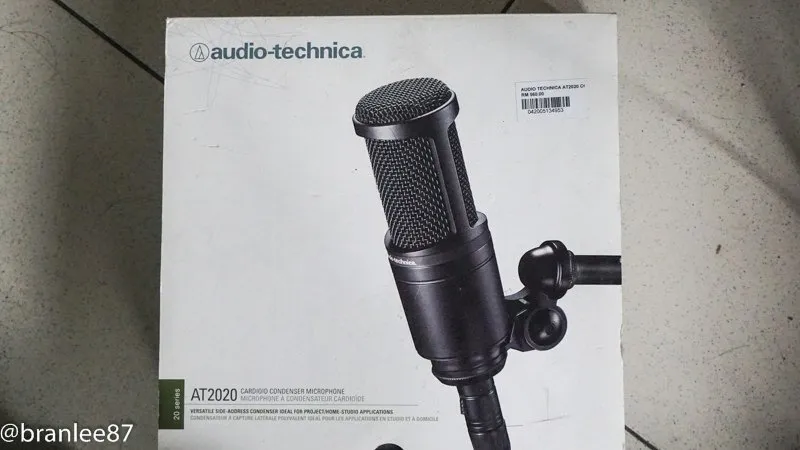
Just in case you were wondering what the box looks like
Source

Close up shot
Source

Let's not forget to give the mic stand some love and shine!
Source
Recording Program(Audacity)
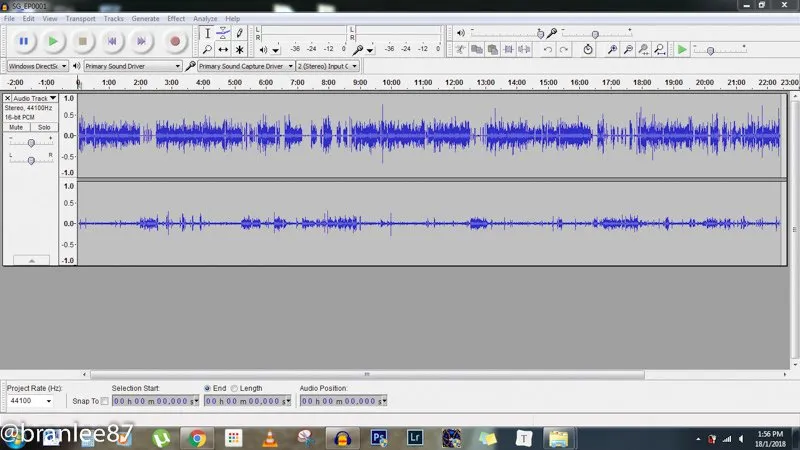
Widely used around the world by students who can't afford to pay for anything. Myself included.
Source
If you've done any sort of audio editing or recording before then you should be well aware of Audacity. An open source audio editing software/program, Audacity is very powerful and capable. There are loads of tutorials online on YouTube that teach you how to edit your recordings in Audacity. Definitely download it now if you're serious about doing a podcast.
Pop Filter
I don't have pop filters. I shamefully admit that I actually use socks as replacements. They work well but give the mics an incredibly obscene look to them. Which is why I never included any pictures. And that's also the beauty of voice only media :) Nobody can see your equipment and setup. Or even the mess in your room. But I digress.
That's It!
Hope I provided value with this post. Final words would be just to go out there and make your own show regardless of the equipment. Yeah, great sound quality does help but it cannot substitute for good content. Even the great Joe Rogan once used his Iphone to record a podcast while he was in a plane without access to his fancy recording studio. And that guy's the best of the best who started from humble beginnings himself!
P.S
If you have any questions regarding my equipment, please don't hesitate to drop me a message in the comments! Can't say I can help you out with limited knowledge but I'll do what I can :) Looking forward to more podcasts in SteemIt!
Thank you for reading! If you have any questions or topic suggestions please feel free to write it down in the comments section!

- Podcast Special - Team Malaysia Gathering 2018!
- Episode #005 - How to Deal with Writer's Block
- Episode #004 - Be More of a Creator and less of a Consumer
STEEM Geek Podcast
