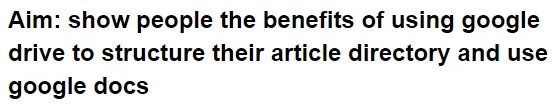
Hey everyone, goingpaper here.
I thought I would share with people my method of using google drive + google docs for supporting my steemit article writing and developing a folder structure.
To use google drive it is a requirement that you have a free google account. Google drive can be accessed here https://www.google.com/drive/ .
Once you have made an account.
Go-to: My drive
Click: New
Click: Folder

Name: Steemit articles
double-click: your new folder

Create: new folders as you please inside here for any new topics
To create a word document.
Click: New
Click: Google Docs

This will allow you to create articles just like you would if you used microsoft word.
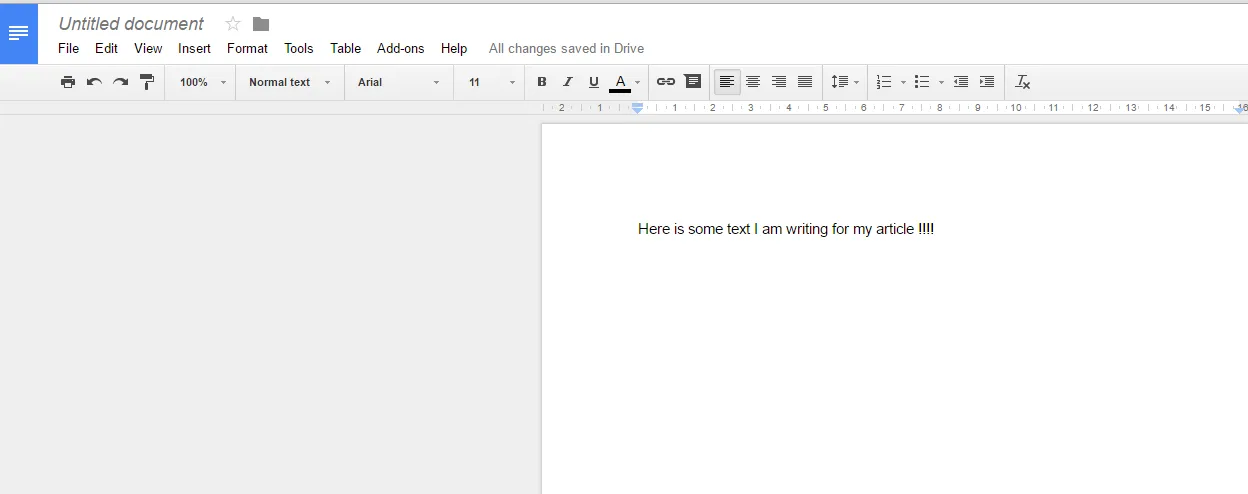
Also another good feature of this is that you can copy/paste everything from here to steemit without needing to change anything. The best feature of google docs is the share feature. If you click share in the top right when you are in a word document this modal pops up.
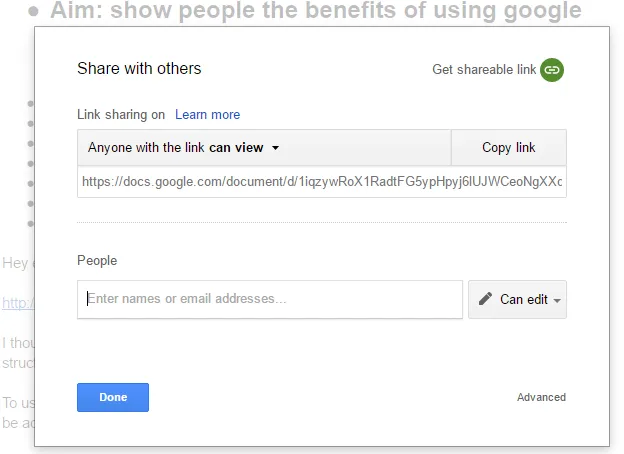
If you click, ‘get shareable link’ it will show a url that you can give to people you want to collaborate with on the article.
Google docs is my most favourite cloud tool for storing files and editing text documents. It is also very convenient to use. I hope everyone can find this tutorial useful.