I have recently been experimenting with some add-ons/dapps to the steemit platform to make my experience more efficient. At the moment I use esteem and Partiko on my mobile and I use busy, steemit (with steemplus addon) and and steempeak. I am very impressed with steempeak for writing as the preview for the post is on the righthand side in real time.
I find there are various places to find different information about your account. I go to steemd for some info and steemworld for others.I love checking what fish I am for some reason as I am always the same and I want to know how long left until my vote is 100%.
Introducing Steemplus ladies and gentlemen. Steemplus is a free add-on on google chrome extensions that makes the user experience more centralised on Steemit. It has many benefits such as the ability to hide resteems, posting on busy or dtube straight from the steemit platform and many more. I do not use these though so I will talk about more what I find beneficial. @janton was giving out to me for not telling him about these platforms and recommended I write a post about some. So here I am. So lets take a look at Steemplus.
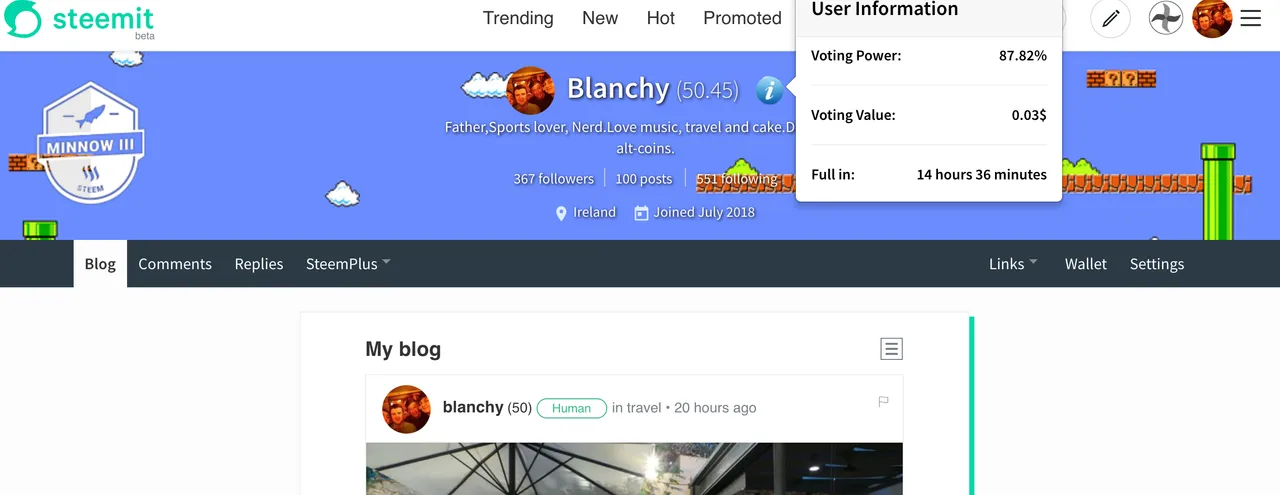
Main Screen
See the little grey wheel beside my profile picture. This is the steemplus wheel. You click on it and it connects you via steemconnect.
Your reputation now becomes 2 decimal places rather than a whole number so you know where you are. Also the info button when highlighted beside the rep gives an accurate voting power, voting value and how long it will take for your voting value to go back to 100%. Very handy. On the left hand siDe of the screen is my fish status(may be called something else but thats what I call it). Still a minnow eh Blanchy. I feel like old Gill in the Simpsons.
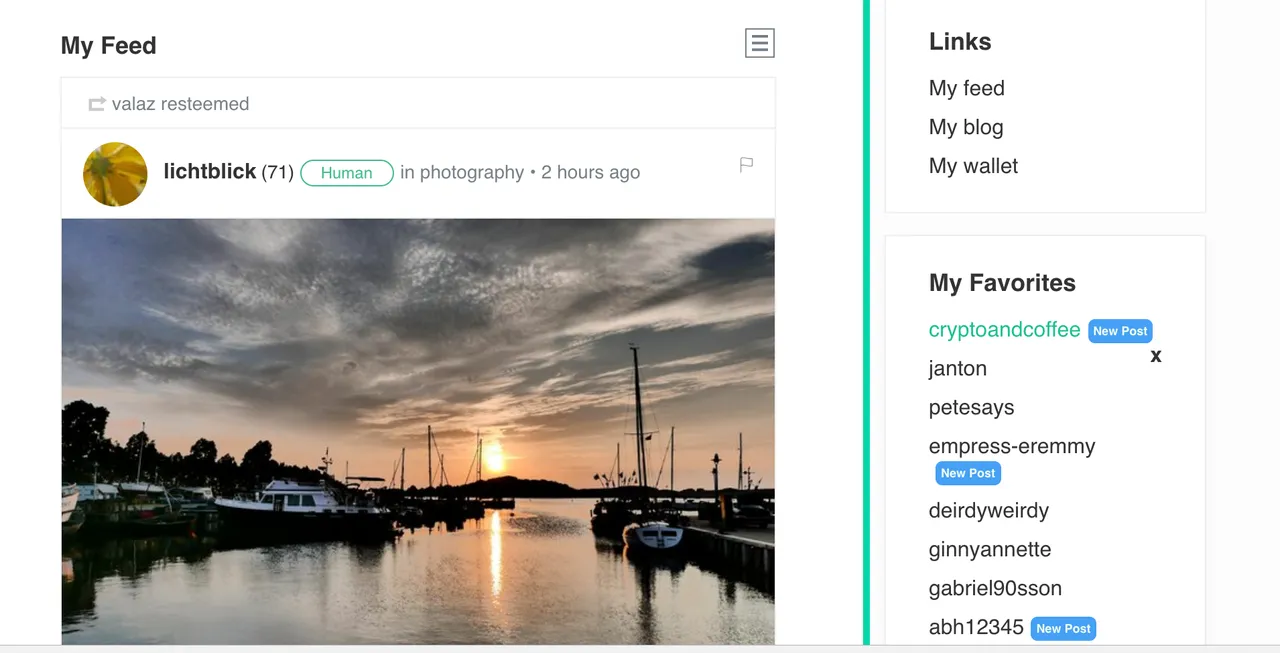
My Favourites
So we go on to my feed tab and here's the part I love. All my besties on the platform are in my favourites. I star them when they put up a post I know about it and can give them a read and comment if I like.Before I found it hard to find the guys that I liked because I always misspelt their name. @empress-eremmy or @ginnyannette are not the names I remember how to spell so its great just having them there at my fingertips. Onto the next screenshot (or screengrab if you are a hipster).
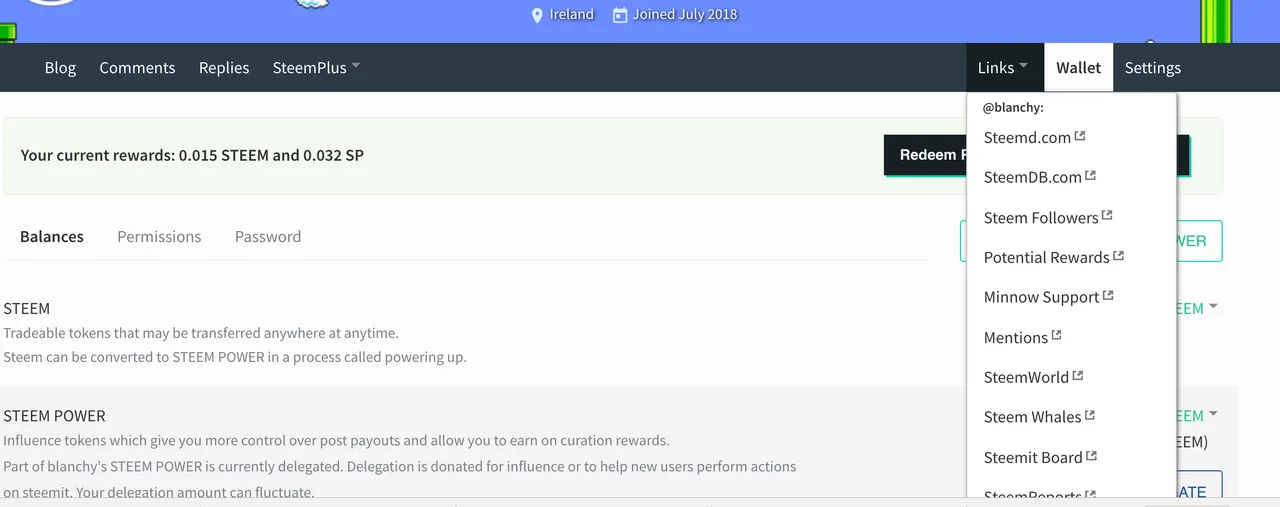
Useful links
Isn't this just wonderful. There they are . All In one place. More analytics than Edward Snowdens USB key. I love this feature also. Some of these ones I have never even heard of until I added steemplus and they are very very useful.

Steemplus Tab
The little Steemplus tab brings up the witness's you have voted for, any mentions, rewards from the steemitboard and your entire voting history. Pretty cool feature.
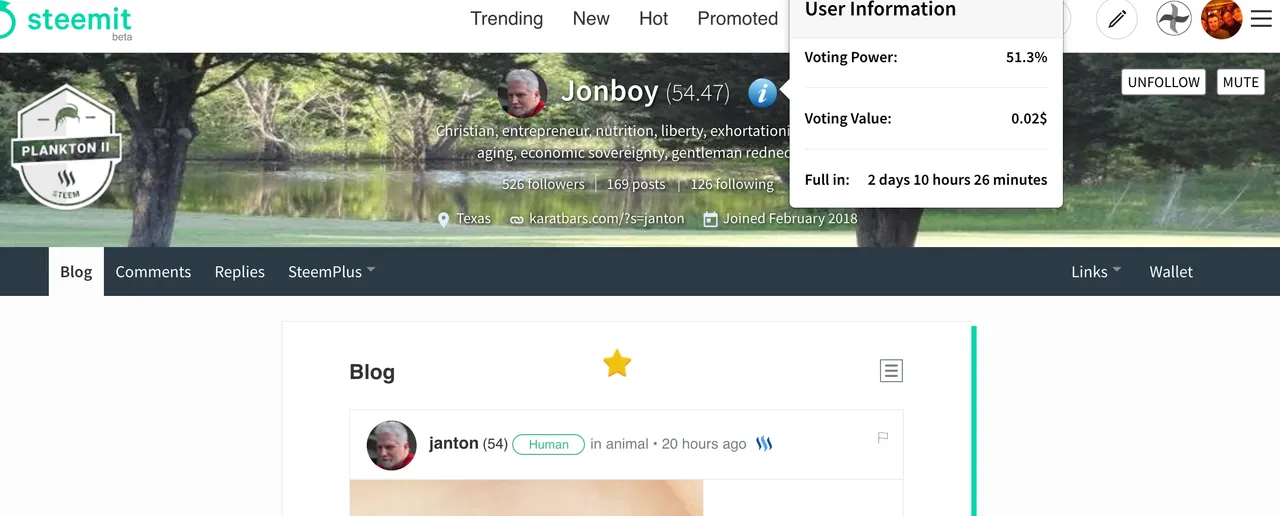
Checking out the Other Steemians
So you can add the steemian to your favourites when you look them up. You can also see how much cheese they have. Beside their username you can see whether they are human , a bot or a spammer. So you do not have to waste your time if its a spammer for example.( I am currently in the process of raising a ticket to see if there is a 'cowboy' one for @Janton)
Steemplus Feed Filter
So now you can hang with the fat cats with this filter. Posts over 60 rep. Filter and any post below 60 doesn't show. Cut out the riff-raff and aim for the stars. This is a one way ticket to either being completely ignored or getting a $10 upvote on a one word comment. You can hide resteems also and search for tags.
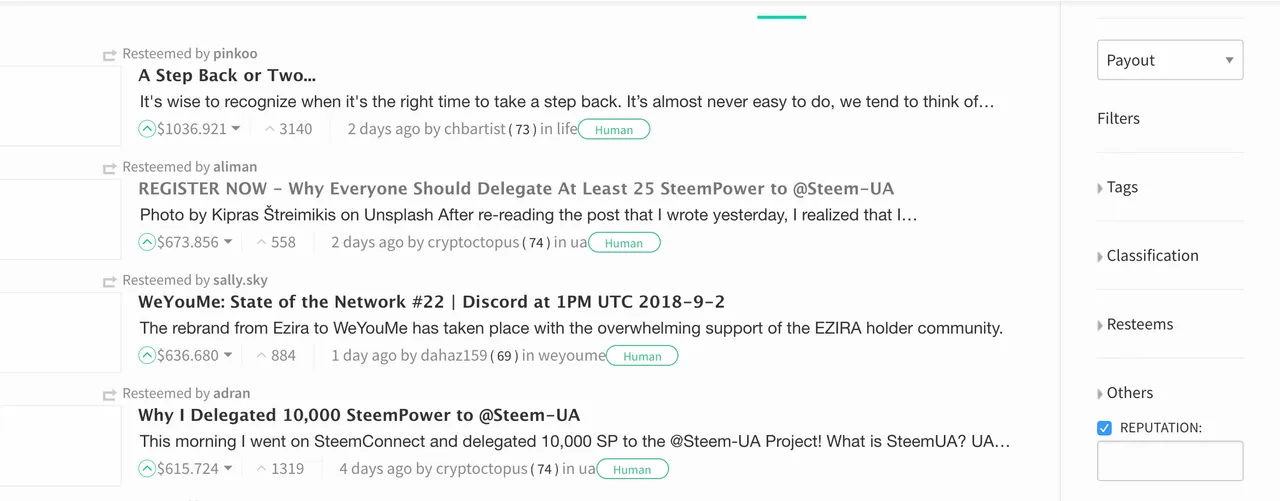
The disadvantages.
With every good platform comes a few hiccups. I love this extension for being my base. I have this tab open but I write my content in steempeak( next blog). Here are a couple of reasons why I do not use this for everything.
The search button seems to be disabled on steemit when in Steemplus mode. You can search but a broken screen comes up and it you have to pretty much close the page and start again which is not ideal. If I want to search a person I have to do it through google.
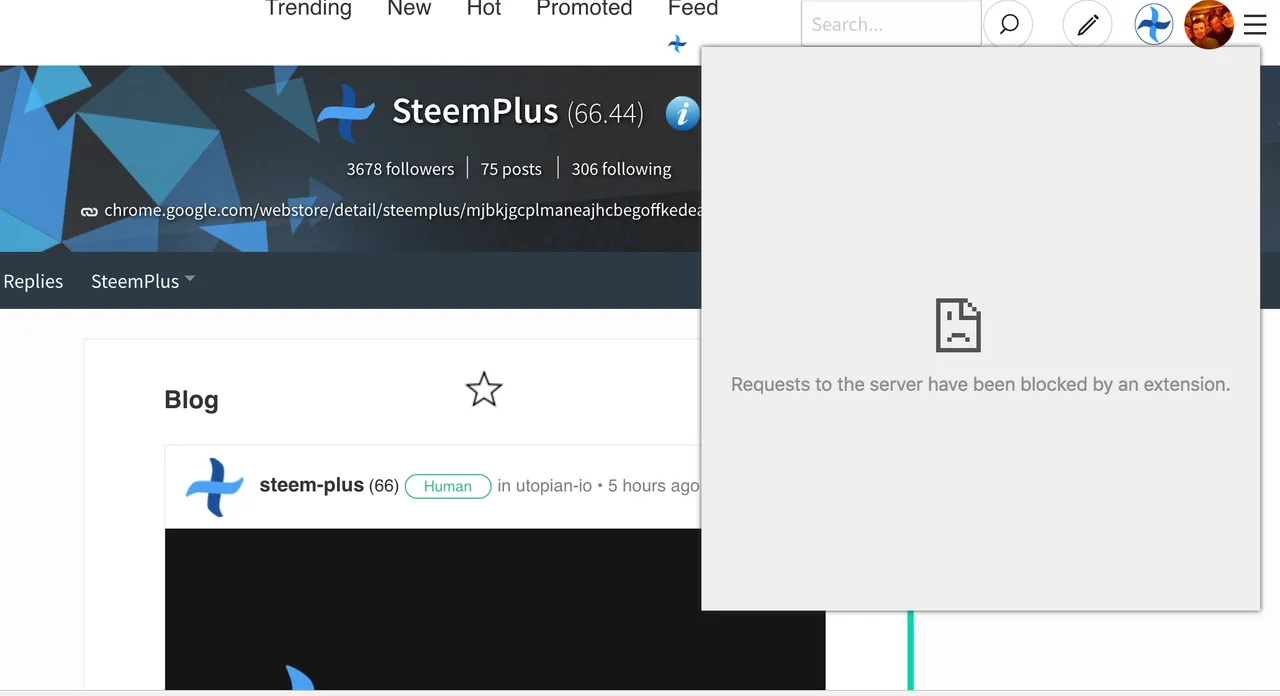
When writing a blog in steemplus , the preview screen doesn't show up so you cannot check to see if photos were added correctly. When you do post , the system checks out and you have to reload steemit again and hey presto, your post is up. But it is a bit messy not knowing what you are posting especially when there is markup involved. Your table may be off or you may have a hashtag missing in a heading etc
There probably is some easy explanations for these that I will be told in the comments but this is my experience and I am coming at this with a non-tech brain.
Also you can only list 10 people in your favourites which should be more.
A quick update should fix all these little bugs
In Summary
Steemplus is a great free add-on to have at your disposal on the steemit platform. It's extra features make Steemit much easier to navigate and to stay connected with your loyal followers rather than looking through 'replies to me 'tab on the normal Steemit platform. The links tab is excellent and so is the voting history. There are a few little quirky features to the wallet like the true value of your account which I didn't get into. On the main page you can easily see details about yourself including your upvote. This is handy looking up other Steemian's as well. I really like this platform. It is available in the chrome store to download and then steemconnect will do the rest. For the accounts under 500SP I saved the best until last. Did I tell you there is a vote slider!.
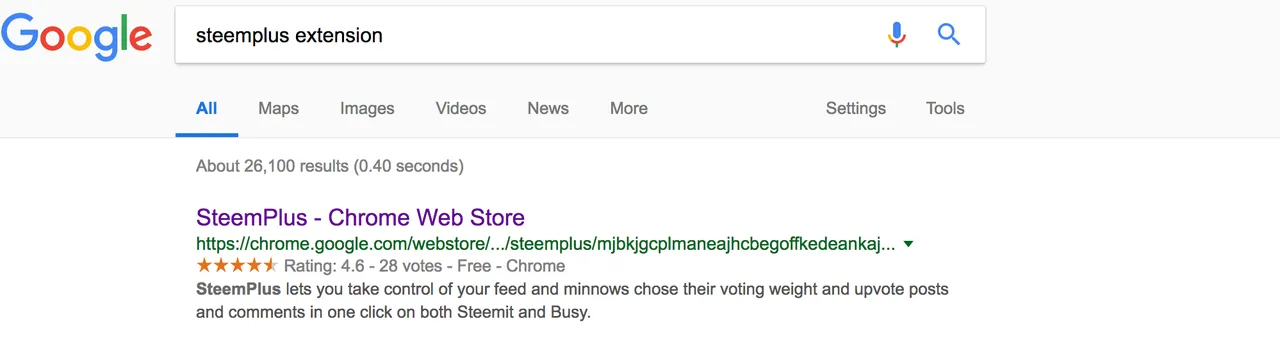
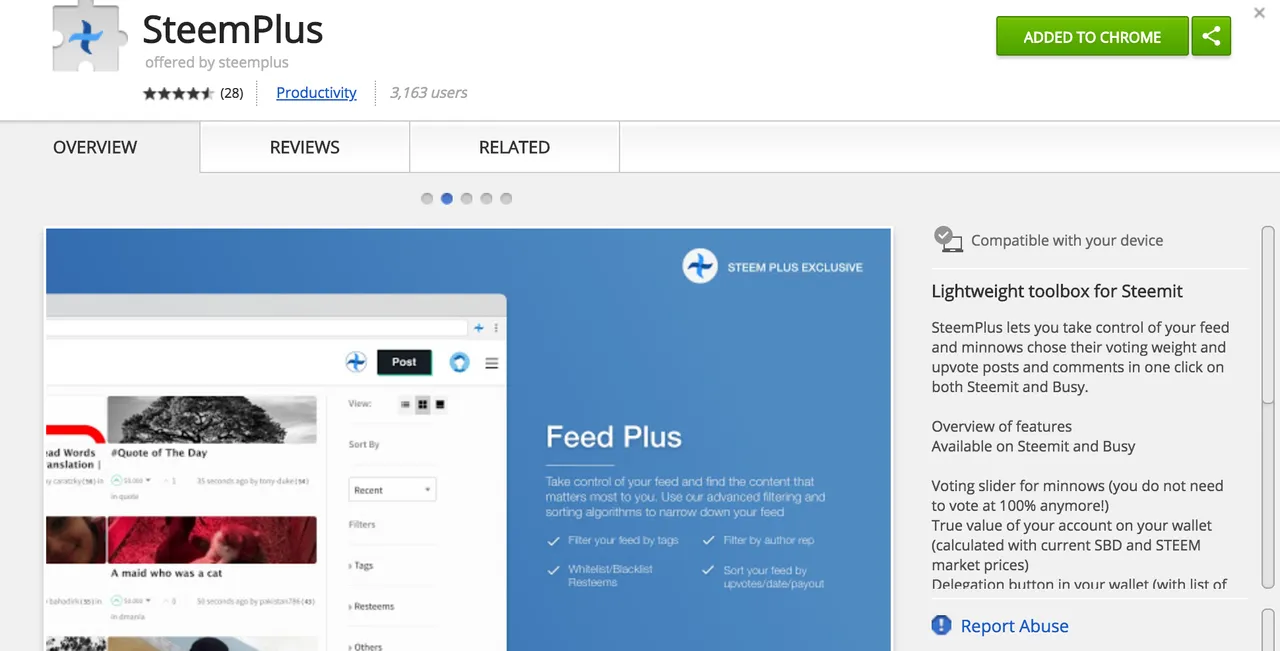
Anyway the next post I will do is about Steempeak for the more refined of tastes amongst us. I appreciate your comments or anything you would like to add.
Thanks Blanchy