In this post you will find informations how to send tips to other users using @tipU :)
@tipU Deposit
Before you can use @tipU to easily send tips to other users, first you need to have a @tipU deposit.
To make a deposit, send any amount of SBD/STEEM to @tipU with memo: deposit.
You can withdraw the deposit at any time without any fees. To do this, send 0.001 SBD/STEEM to @tipU with memo: withdraw.
Sending Tips
Tips are small amounts of SBD or STEEM that are send to other steem users. Sending a tip is a great way to reward a steem author, especially if your upvote is very small. Tips also have other advantages:
- they are delivered instantly, no need to wait 7 days for payout
- they are send in liquid SBD/STEEM which means that no part is locked in STEEM POWER
- they don't drain your voting power
OK, so let's say you found a really helpful post and want to reward the author with a tip. To do this, simple replay to the post and put anywhere in the comment a !tip word. This will tell @tipU to send the tip to the post author. Check out this example:
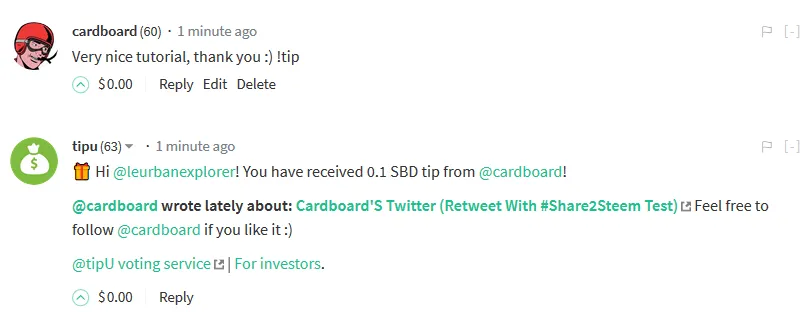
The tip - in this example 0.1 SBD - will be send almost instantly.
As you noticed, @tipU automatically added a comment about the tip. The cool thing is that the comment will feature one of your latest posts so you can use this feature to advertise your blog.
Now, the tips as well as the comments can be customized - check out next paragraphs to learn how :)
!Tip Value
By default your tip will be 0.1 SBD (if you have at least 0.1 SBD) or 0.1 STEEM (if you don't have 0.1 SBD but you have at least 0.1 STEEM). You can specify the !tip value by typing it after the !tip command. Here are some examples:
- !tip 0.2 - this will send 0.2 SBD/STEEM tip
- !tip 5 - this will send 5 SBD/STEEM tip - neat!
So any number typed after the !tip command will be the tip value.
@tipU Comment
The next thing you can specify is the @tipU comment type, that will be automatically added to praise your generosity :) Here are the options:
- !tip simple - just a simple comment with information that you have sent the tip
- !tip post - comment with information that you have sent the tip + link to one of your latest posts (this one is done by default)
- !tip hide - no comment if you want to keep it modest
You can also combine the tip value and @tipU comment - here are some examples:
- !tip simple - default tip value with simple comment
- !tip 0.5 post - 0.5 SBD/STEEM tip with comment featuring one of your latest post
- !tip 3 hide - 3 SBD/STEEM tip without any comment
Setting Default Values
Now let's say that you're a lazy person (who isn't!) and you don't want to specify the !tip value every time. You just want make the !tip comment and @tipU should send precisely 0.137 SBD/STEEM tip without any comment. You can do this by telling @tipU what your default !tip values are.
You do this by sending 0.001 SBD/STEEM to @tipU with one of the following memo:
- tip X - where X is the default value of tip. For example tip 0.5 will tell @tipU, that every time you use the !tip comment, a 0.5 SBD/STEEM should be send (instead of 0.1)
- tip simple - by default the @tipU comment will be the simple one
- tip post - by default the @tipU comment will feature one of your latest posts
- tip post - by default the @tipU comment will be disabled
Coming next: very soon @tipU will be also able to feature in the comment a website link that you can specify. This guide will be updated when this functionality will be available.
If you have any questions, I'll be happy to answer them in the comments!
