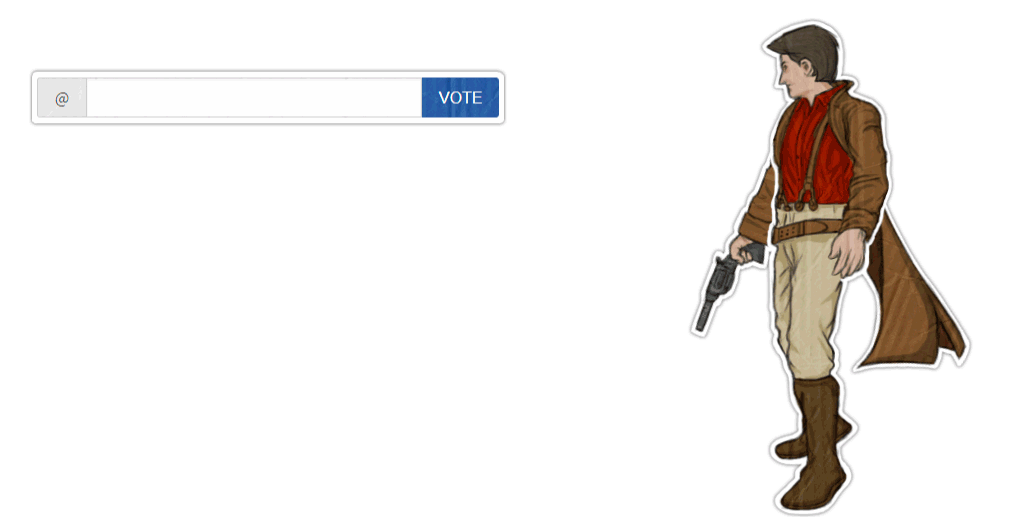Can you change your recovery account?
Yes
Is it easy?
Depends
So how do I do it?
- Install CLI Wallet
- Connect to CLI Wallet
- Set Wallet Password
- Unlock Wallet
- Get private owner key
- Import Key
- Issue change_recovery_account command
- Wait for 30 days
Step By Step Instructions
You will need to use Linux for these instructions, there are no up to date binaries for Windows and I did not want to go through the pain of making one (if it is even possible still).
Unless you are a witness and already have cli_wallet installed I would recommend just pulling the docker image. You should be able to do this with Windows docker as well but Docker is pretty wonky on Windows.
Install CLI Wallet
You have to have Steem cli_wallet installed. The easiest way to install cli_wallet is to use the Docker image provided by Steemit Inc.
docker pull steemit/steem
If you don't know how to use docker or don't want to, you can build from source. You can find instructions on how to do that here.
Connect to CLI Wallet
To connect to the CLI Wallet you will need a node that supports web sockets as https://api.steemit.com does not and https://steemd.steemit.com has been retired.
You can do this easily with the following command:
./cli_wallet -s wss://rpc.buildteam.io
Set Wallet Password
If you have not set up a password already for your local encrypted wallet, you will need to issue this command prior to going further. If you have a witness node you likely already have cli_wallet already setup.
To create a password for your local encrypted wallet you will need to issue set_password command and enter a password twice.
You can later delete the wallet.json file if you want to remove all traces of the wallet from your machine. The keys stored in it are encrypted though.
Unlock wallet
Once in your wallet, you can unlock it with the unlock command.
unlock wallet password
Get private owner key
You will need the private owner key for your account. You cannot get this from Steemit.com UI, and if you are using a password you will need to query for the private owner key.
You can do this from the cli_wallet with the following command
get_private_key_from_password [STEEMUSERNAME NO @] owner [PASSWORD]
For example:
get_private_key_from_password themarkymark owner mysecurepassword
This will return you the private owner key. You will need this to broadcast the change recovery account transaction.
Import Key
Before you can issue a change recovery account command, you need to import your private owner key to your encrypted wallet.
To do this, you just need to issue the following command
import_key 5xxxxxxxxxxxxxxxxxxxxxxxxxxxxxxxxxx
Issue change_recovery_account command
Now for the moment, you have been waiting for, how to change your recovery account.
You will need to issue the following command
change_recovery_account [account] [new recovery account] true
Account is the account you want to change the recovery account for, and the new recovery account is the account you want to act as the recovery agent in the case of a lost password, true just tells it to broadcast the transaction.
For example:
change_recovery_account buildawhale themarkymark true
If everything is successful, you should be able to go to steemd.com/@username and see the transaction on the chain. You will notice your recovery account has not been changed though. You will need to complete the hardest step next.
Wait 30 days
This is by far the hardest step, and there is no way around this one.
In the meantime, I would recommend a few things to pass the time.
- Watch me absolutely wreck with Hanzo while playing with @discordiant
- Get better with Markdown with my Markdown 101 Tutorial
- Learn about what a hardware wallet is and why you should get one.
- Learn what every invester should understand
- Setup Ginabot one of the most useful third-party tools on the Steem blockchain.
- Watch my son and I play Starbound - Fracking Universe Mod
- Buy Steem and Powerup
- Play some poker with @tuck-fheman and the Steem Poker League
- Learn about my White wall technique that has changed my life
- Try a big boys SSH Client and ditch Putty.
- Understand what the Bitcoin Lightning Network is and why it may not be as good as it sounds.
- Find the answer to the question a new user asked How to make money on here
- Learn about the section of the ocean twice the size of Texas filled with plastic called the Great Garbage Patch or just recycle some plastic!
- Read an issue of our daily Curation Digest and check out some of the authors presented.
- Check out my Portable Game Console I made.
- Find out why You are not entitled to an audience, you need to earn it!
- Find out why you should vote for me as witness
- and follow me so you can find more