This content was deleted by the author. You can see it from Blockchain History logs.
How to: Send STEEM from Steemit to the Binance Exchange

If you have a Binance account and you would like to Send your SBD directly to your Binance Exchange, this is how you do it.
Login on your Binance Account
After logging in on your Binance exchange account, go to the Deposit Tab where you can find a list of all coins you can deposit on Binance.
Select Steem from the coin list.
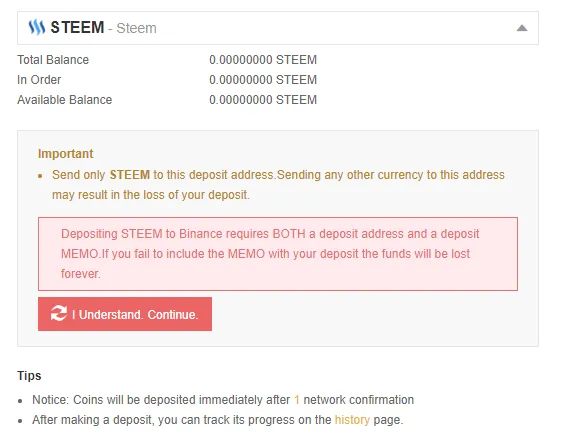
Read the terms, you need to have both a deposit address and a deposit MEMO. After you click on "Yes, I understand" you will receive your deposit address and your deposit MEMO.
Switch back to Steemit, and open your wallet.
Transfer STEEM to Binance
Go to your Steemit wallet, select the 'transfer' option from your STEEM and you will be automatically taken to a screen where you can transfer your STEEM to Binance.
- Copy the deposit address you have received from Binance.
- Paste the deposit address to the username on your Steemit transfer screen.
- Copy the deposit MEMO you have received from Binance.
- Paste the deposit MEMO to the memo section on your Steemit transfer screen.
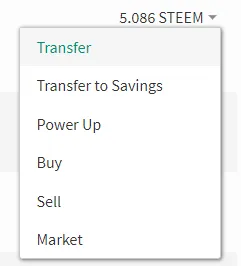
Transfer SBD to Binance
Go to your Steemit wallet, select the 'transfer' option from your STEEM and you will be automatically taken to a screen where you can transfer your STEEM to Binance.
- Copy the deposit address you have received from Binance.
- Paste the deposit address to the username on your Steemit transfer screen.
- Copy the deposit MEMO you have received from Binance.
- Paste the deposit MEMO to the memo section on your Steemit transfer screen.
 )
)
Hit Submit, verify, grab some coffee, sip it, and you're good to go!

Cheers,
Ruben


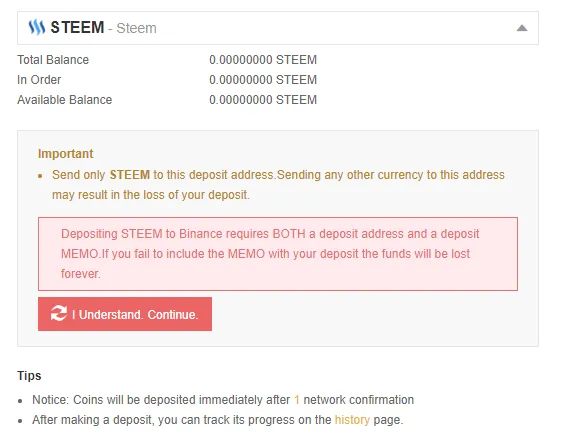
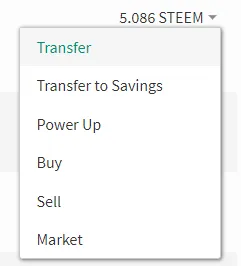
 )
)
