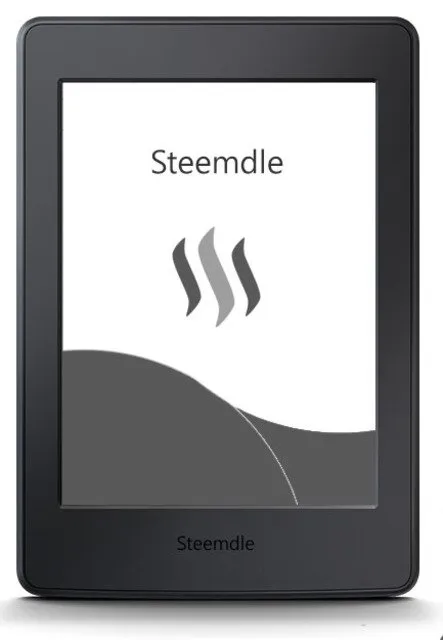
Technical Details:
- Display Steemzon 6" Paperbright display technology with E Ink Sobre™ and built-in light, 300 ppi, optimized font technology, 16-level gray scale.
- Size 6.7" x 4.6" x 0.36" (169 mm x 117 mm x 9.1 mm).
- Weight Wi-Fi: 7.2 oz (205 g); Wi-Fi + 3G: 7.6 oz (217 g) .
Actual size and weight may vary by configuration and manufacturing process. - System Requirements None; fully wireless and doesn't require a computer to download content.
On-Device Storage 4 GB; holds thousands of books.
Cloud Storage Free cloud storage for all Amazon content.
Battery Life A single charge lasts up to six weeks, based on a half hour of reading per day with wireless off and the light setting at 10. Battery life will vary based on light and wireless usage.
Charge Time Fully charges in approximately 4 hours from a computer via USB cable.
Wi-Fi Connectivity Supports public and private Wi-Fi networks or hotspots that use the 802.11b, 802.11g, or 802.11n standard with support for WEP, WPA and WPA2 security using password authentication or Wi-Fi Protected Setup (WPS).
Content Formats Supported Only steemBooks supported.
Books on the Steem!
The Steemdle is an eBook Reader with similar functionality and hardware specs as other devices in the market such as the Kindle Paperwhite or the Nook GlowLight.
The main difference - which makes this device unique - is that, whereas with the Paperwhite, the Nook and all other famous eBook Readers, you have to buy your books in their respective stores, with the Steemdle, you get paid for reading them.
The Steemdle is based on Steem, an open source blockchain - distributed - database that supports community building and social interaction with cryptocurrency rewards (to read more about the platform, refer to this Paper or to this FAQ).
Using the same mechanism as websites such as steemit.com, the Steemdle rewards users who actively help quantifying the quality of the books. This active readers, also called "curators", are key to filter and classify the always growing library.
The book author will be proportionally rewarded depending on the number - and weight - of the votes. The more popular a book becomes, the more he gets paid.
How to write books
Writing a book for the Steemdle is as straightforward as posting an article using steemit.com. There is thought a few constrains:
- The book's first tag has to be the word: "steemdle_book"
- The second tag will be the category. It has to be chosen from the following list of tags: arts, business, children, comics , computers, education, engineering , fantasy, health, languages, history, humor, law, literature, medical, mistery, non_ficction, outdoors, parenting, politics, reference, religion, romance, science, science_fiction, self_help, sports, teen, travel
- It must have a length of at least 7000 words.
- It must containt at least one photo, to be used as book cover.
It is also possible to write books which are just compilations of exiting articles
- The compilation is basically only one article, with the word "steemdle_compilation" as first tag and the category as second tag.
- This article will only contain list of links to other articles - writen or not by the same author - and a thumbnail.
Reading a compilation will be like reading a book, where every chapter is a post in the steem blockchain - which can also be written/voted by different users if required.
In this case, the reader can up-vote and write comments at the end of every chapter. Consecuently the rewarded amount of SD appearing below the thumbnail picture of the book's cover while browsing the library, is actually the sum of the rewards of all linked chapters.
Let's have a deeper look at the interface.
Browsing the Steemdle Library
After powering-on the device for the first time and having configured its internet connection, you are asked to enter a valid Steem account or to register for a new one.
You are then forwarded to the default home screen: the Steemdle Library, a list of the most voted books of all time listed in order of importance. The most up-voted books become the top positions in the list.
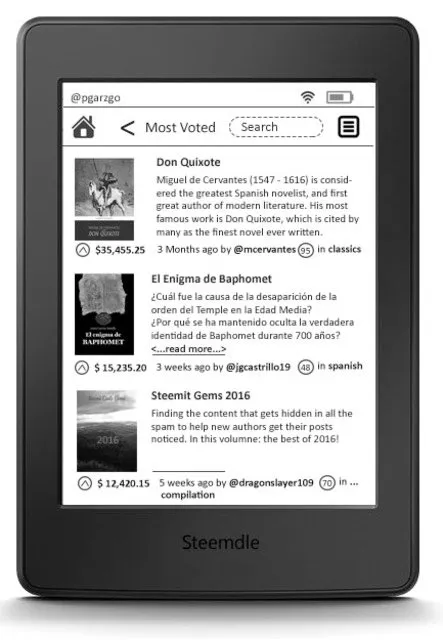
Browsing by category
It is also possible to browse a list depending on the existing categories. In this index, only books containing the tag "steemdle_book" will be listed:
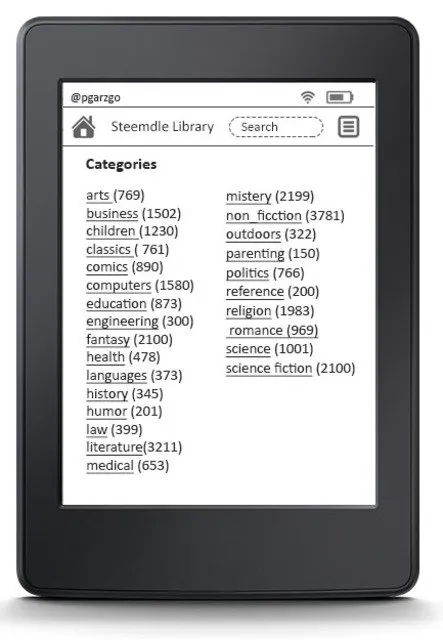
Reading books
It is only a matter of clicking on your favorite book and the first page will appear.
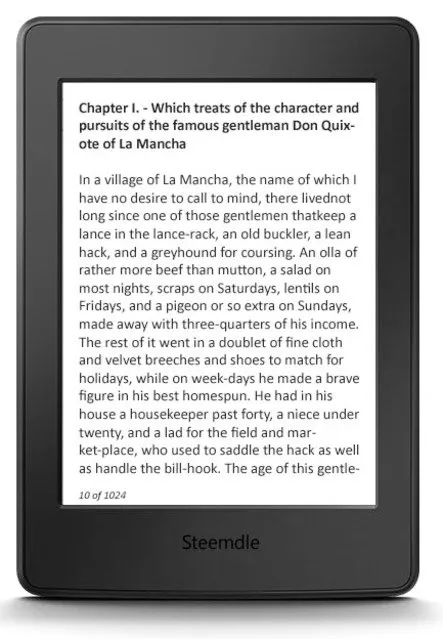
Up-voting books (and earn money)
When reaching the end of the book you will be kindly asked to vote for it:
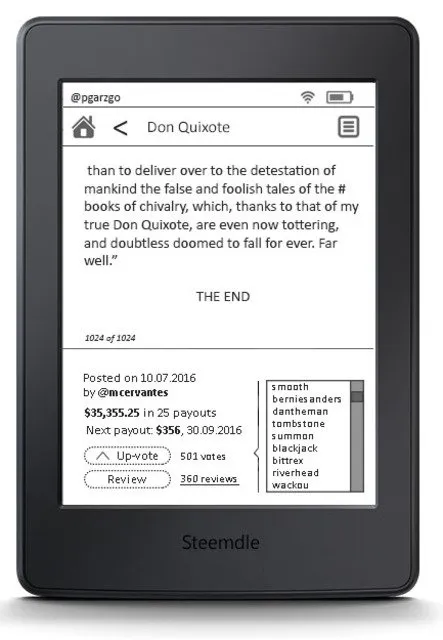
Notice that it is not possible to "fast forward" a book to quickly reach the last page. You have actually to "turn" every single page until you get into the last one to be able to up-vote.
Write Reviews (and earn money)
After - and only after - reading the whole book it is also possible to write a review.
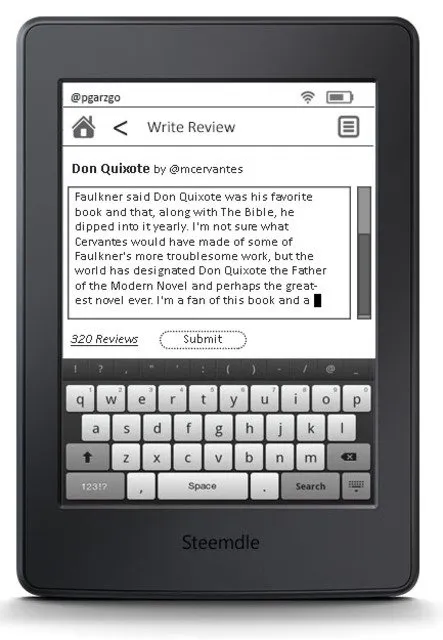 .
.
Reviews - as with comments in steemit - can also be up-voted by other users, and are of course equally rewarded.